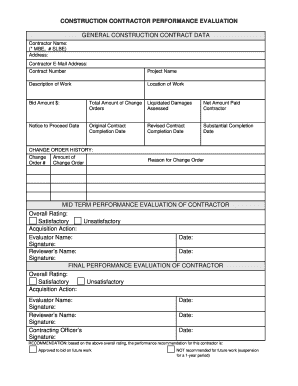
Notice Evaluation Form


What is the notice evaluation?
The notice evaluation is a formal document used to assess specific situations or conditions within a legal or business context. It serves as a means to communicate essential information, often regarding compliance, performance, or other evaluative criteria. Understanding the purpose and structure of this form is crucial for ensuring that it meets all necessary legal and procedural requirements.
How to use the notice evaluation
Using the notice evaluation involves several key steps to ensure accuracy and compliance. First, gather all relevant information and documents that pertain to the evaluation. Next, fill out the form with precise details, ensuring that all fields are completed as required. After completing the form, review it for any errors or omissions before submitting it to the appropriate authority or organization.
Steps to complete the notice evaluation
Completing the notice evaluation requires careful attention to detail. Follow these steps for successful completion:
- Gather necessary documentation related to the evaluation.
- Fill in personal or business information accurately.
- Provide detailed responses to any evaluative questions or criteria.
- Review the completed form for accuracy.
- Submit the form electronically or via mail, as required.
Legal use of the notice evaluation
The legal use of the notice evaluation is governed by specific regulations that ensure its validity. To be legally binding, the form must comply with relevant laws such as the ESIGN Act and UETA. This means that electronic signatures and submissions must meet established standards to be recognized in a court of law. Understanding these legal frameworks is essential for anyone using the notice evaluation.
Key elements of the notice evaluation
Several key elements must be included in the notice evaluation to ensure its effectiveness and legality. These elements typically include:
- Identification of the parties involved.
- A clear statement of purpose for the evaluation.
- Specific criteria or questions that need to be addressed.
- Signature lines for all parties involved.
- Date of completion and submission.
Examples of using the notice evaluation
Examples of using the notice evaluation can vary widely depending on the context. For instance, businesses may use it to assess compliance with regulatory standards, while educational institutions might employ it to evaluate student performance or program effectiveness. These examples illustrate the versatility of the notice evaluation in different sectors.
Quick guide on how to complete notice evaluation
Effortlessly Prepare Notice Evaluation on Any Device
Digital document management has become increasingly popular among companies and individuals. It serves as an ideal eco-conscious substitute for conventional printed and signed documents, allowing you to obtain the necessary form and securely store it online. airSlate SignNow provides all the tools required to create, modify, and eSign your documents promptly without interruptions. Manage Notice Evaluation on any platform with airSlate SignNow's Android or iOS applications and simplify any document-related tasks today.
How to Alter and eSign Notice Evaluation with Ease
- Find Notice Evaluation and click on Get Form to begin.
- Utilize the tools we provide to complete your form.
- Highlight pertinent sections of the documents or conceal sensitive information with tools that airSlate SignNow supplies specifically for this purpose.
- Generate your eSignature using the Sign tool, which takes just seconds and holds the same legal significance as a traditional hand-written signature.
- Review all information carefully and click on the Done button to save your updates.
- Choose how you wish to share your form, whether by email, SMS, or invitation link, or download it to your computer.
Eliminate concerns about lost or misplaced documents, tedious form navigation, or mistakes that necessitate printing new document copies. airSlate SignNow meets your document management needs in several clicks from any device you prefer. Edit and eSign Notice Evaluation to ensure excellent communication at any stage of your form preparation process with airSlate SignNow.
Create this form in 5 minutes or less
Create this form in 5 minutes!
How to create an eSignature for the notice evaluation
How to create an electronic signature for a PDF online
How to create an electronic signature for a PDF in Google Chrome
How to create an e-signature for signing PDFs in Gmail
How to create an e-signature right from your smartphone
How to create an e-signature for a PDF on iOS
How to create an e-signature for a PDF on Android
People also ask
-
What is notice evaluation in the context of airSlate SignNow?
Notice evaluation refers to the process of assessing and analyzing the details and impact of documents requiring signatures within airSlate SignNow. This feature helps users understand the effectiveness and compliance of their documents in real time. By utilizing notice evaluation, businesses can ensure that their signed documents meet regulatory standards.
-
How does airSlate SignNow support notice evaluation?
airSlate SignNow supports notice evaluation by providing tools that allow users to track document status and assess feedback throughout the signing process. The platform's user-friendly interface enables easy navigation, ensuring that you can evaluate notices quickly and efficiently. This enhances your ability to manage signed documents effectively.
-
What are the pricing options for airSlate SignNow regarding notice evaluation?
airSlate SignNow offers tiered pricing plans that include features for notice evaluation, making it accessible for businesses of all sizes. Pricing varies based on the number of users and the required features, ensuring that you can choose a plan that fits your budget. For a detailed overview, visit our pricing page.
-
Can I integrate airSlate SignNow with other tools for better notice evaluation?
Yes, airSlate SignNow seamlessly integrates with popular applications to enhance notice evaluation processes, such as CRM systems and workflow automation tools. These integrations allow for enhanced data sharing and real-time updates, which streamline your document management and evaluation practices. Check out our integrations page for more details.
-
What features related to notice evaluation does airSlate SignNow provide?
airSlate SignNow offers several features for effective notice evaluation, including document tracking, analytics on signing behavior, and customizable notifications. These features empower you to identify any issues and improve the overall efficiency of your document processes. Such insights are crucial for optimizing your compliance and effectiveness.
-
How does airSlate SignNow enhance the signing experience for notice evaluation?
airSlate SignNow enhances the signing experience by providing a straightforward and user-friendly platform for notice evaluation. With features like mobile accessibility and multi-party signing, users can evaluate and sign documents from anywhere. This convenience leads to faster processing and improved turnaround times.
-
Is airSlate SignNow suitable for businesses of all sizes for notice evaluation?
Absolutely! airSlate SignNow is designed to cater to businesses of all sizes, from small startups to large enterprises, for effective notice evaluation. Its flexible features and pricing plans ensure that all businesses can find the right solution to meet their document management needs. Explore how airSlate SignNow can support your business today.
Get more for Notice Evaluation
Find out other Notice Evaluation
- Electronic signature Maine Contract for work Secure
- Electronic signature Utah Contract Myself
- How Can I Electronic signature Texas Electronic Contract
- How Do I Electronic signature Michigan General contract template
- Electronic signature Maine Email Contracts Later
- Electronic signature New Mexico General contract template Free
- Can I Electronic signature Rhode Island Email Contracts
- How Do I Electronic signature California Personal loan contract template
- Electronic signature Hawaii Personal loan contract template Free
- How To Electronic signature Hawaii Personal loan contract template
- Electronic signature New Hampshire Managed services contract template Computer
- Electronic signature Alabama Real estate sales contract template Easy
- Electronic signature Georgia Real estate purchase contract template Secure
- Electronic signature South Carolina Real estate sales contract template Mobile
- Can I Electronic signature Kentucky Residential lease contract
- Can I Electronic signature Nebraska Residential lease contract
- Electronic signature Utah New hire forms Now
- Electronic signature Texas Tenant contract Now
- How Do I Electronic signature Florida Home rental application
- Electronic signature Illinois Rental application Myself