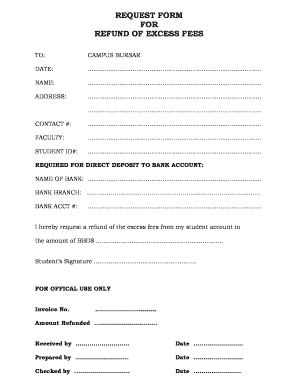
REQUEST FORM for REFUND of EXCESS FEES Cave Hill Cavehill Uwi


What is the request form for refund of excess fees Cave Hill Cavehill UWI?
The request form for refund of excess fees Cave Hill Cavehill UWI is a formal document used by students or individuals who have overpaid tuition or related fees at the University of the West Indies, Cave Hill Campus. This form allows applicants to request a refund of the excess amount paid, ensuring that their financial records are accurately adjusted. It is essential for maintaining transparency and accountability in financial transactions between the university and its students.
How to use the request form for refund of excess fees Cave Hill Cavehill UWI
Using the request form for refund of excess fees Cave Hill Cavehill UWI involves several steps. First, download the form from the university’s official website or obtain a physical copy from the administration office. Next, fill out the required fields, including personal information, details of the payment made, and the reason for the refund request. Once completed, submit the form according to the instructions provided, either online or in person, to ensure it is processed efficiently.
Steps to complete the request form for refund of excess fees Cave Hill Cavehill UWI
Completing the request form for refund of excess fees involves the following steps:
- Download or collect the request form from the appropriate source.
- Fill in your personal details, including your full name, student ID, and contact information.
- Provide information about the payment made, including the amount and date of the transaction.
- Clearly state the reason for your refund request.
- Review the form for accuracy and completeness.
- Submit the form according to the specified submission method.
Key elements of the request form for refund of excess fees Cave Hill Cavehill UWI
The key elements of the request form for refund of excess fees include:
- Personal Information: Full name, student ID, and contact details.
- Payment Details: Amount overpaid, date of payment, and payment method.
- Reason for Refund: A clear explanation of why the refund is being requested.
- Signature: A signature or digital signature to validate the request.
Legal use of the request form for refund of excess fees Cave Hill Cavehill UWI
The legal use of the request form for refund of excess fees ensures that the process adheres to relevant laws and regulations governing financial transactions in educational institutions. This includes compliance with policies set by the University of the West Indies and applicable financial regulations. Properly completing and submitting the form provides a legal basis for the refund request, protecting both the student and the institution's interests.
Eligibility criteria for the request form for refund of excess fees Cave Hill Cavehill UWI
Eligibility for submitting the request form for refund of excess fees typically includes:
- Students who have overpaid their tuition or related fees.
- Individuals who can provide proof of payment and the amount overpaid.
- Those who submit the request within the designated time frame set by the university.
Quick guide on how to complete request form for refund of excess fees cave hill cavehill uwi
Complete REQUEST FORM FOR REFUND OF EXCESS FEES Cave Hill Cavehill Uwi with ease on any device
Digital document management has gained traction among businesses and individuals. It offers an ideal eco-friendly substitute for conventional printed and signed paperwork, allowing you to access the necessary form and securely store it online. airSlate SignNow equips you with all the resources needed to create, edit, and eSign your documents swiftly without interruptions. Manage REQUEST FORM FOR REFUND OF EXCESS FEES Cave Hill Cavehill Uwi on any device using airSlate SignNow's Android or iOS applications and simplify your document-centric tasks today.
How to modify and eSign REQUEST FORM FOR REFUND OF EXCESS FEES Cave Hill Cavehill Uwi effortlessly
- Find REQUEST FORM FOR REFUND OF EXCESS FEES Cave Hill Cavehill Uwi and click Get Form to begin.
- Utilize the tools we provide to complete your document.
- Emphasize important sections of the documents or obscure sensitive information using tools that airSlate SignNow specifically offers for that purpose.
- Create your eSignature with the Sign tool, which takes just seconds and carries the same legal validity as a conventional wet ink signature.
- Verify all details and then click the Done button to save your changes.
- Select your preferred method to send your form, whether by email, SMS, or shareable link, or download it to your computer.
Eliminate concerns about lost or misplaced files, tedious form searches, or mistakes that require printing new document copies. airSlate SignNow fulfills all your document management needs in just a few clicks from any device you choose. Edit and eSign REQUEST FORM FOR REFUND OF EXCESS FEES Cave Hill Cavehill Uwi and ensure effective communication throughout the document preparation process with airSlate SignNow.
Create this form in 5 minutes or less
Create this form in 5 minutes!
How to create an eSignature for the request form for refund of excess fees cave hill cavehill uwi
How to create an electronic signature for a PDF online
How to create an electronic signature for a PDF in Google Chrome
How to create an e-signature for signing PDFs in Gmail
How to create an e-signature right from your smartphone
How to create an e-signature for a PDF on iOS
How to create an e-signature for a PDF on Android
People also ask
-
What is Peoplesoft UWI Cavehill?
Peoplesoft UWI Cavehill is a comprehensive software solution tailored for students and staff at the University of the West Indies, Cave Hill Campus. It provides essential tools for managing academic records, course registrations, and student services to enhance the educational experience.
-
How can airSlate SignNow integrate with Peoplesoft UWI Cavehill?
airSlate SignNow can seamlessly integrate with Peoplesoft UWI Cavehill to facilitate the electronic signing of important documents, such as enrollment forms and contracts. This integration streamlines administrative processes, ensuring that all necessary documentation is completed quickly and efficiently.
-
What are the pricing options for using airSlate SignNow with Peoplesoft UWI Cavehill?
The pricing for using airSlate SignNow with Peoplesoft UWI Cavehill varies based on the number of users and features required. Typically, airSlate SignNow offers flexible pricing plans that cater to both small and large institutions, ensuring a cost-effective solution for all needs.
-
What features does airSlate SignNow offer for Peoplesoft UWI Cavehill users?
For Peoplesoft UWI Cavehill users, airSlate SignNow offers features such as document templates, advanced analytics, and secure eSigning options. These features help streamline the document workflow while enhancing security and compliance for higher education institutions.
-
What are the benefits of using airSlate SignNow with Peoplesoft UWI Cavehill?
Using airSlate SignNow with Peoplesoft UWI Cavehill provides numerous benefits, including improved efficiency in document handling, reduced paper use, and enhanced collaboration among faculty and students. These advantages lead to a more organized and sustainable academic environment.
-
Is airSlate SignNow secure for use with Peoplesoft UWI Cavehill?
Absolutely! airSlate SignNow employs state-of-the-art security measures to protect sensitive information for Peoplesoft UWI Cavehill users. With compliance to international security standards and data encryption, users can be confident that their documents are safe.
-
Can I use airSlate SignNow on mobile devices for Peoplesoft UWI Cavehill?
Yes, airSlate SignNow is fully compatible with mobile devices, allowing Peoplesoft UWI Cavehill users to send and sign documents on the go. This mobile-friendly approach ensures that users can access important documents and complete transactions anytime, anywhere.
Get more for REQUEST FORM FOR REFUND OF EXCESS FEES Cave Hill Cavehill Uwi
- Sublease form get
- Difference between a tenant and a guest in colorado form
- Evanston lease form
- Illinois notarial form
- Illinois secretary of state small estate affidavit form
- Title for boat trailer illinois form
- Disclosure of information on radon hazards radon illinois
- Dhs certificate of child health examination form
Find out other REQUEST FORM FOR REFUND OF EXCESS FEES Cave Hill Cavehill Uwi
- eSign Utah Sales Receipt Template Free
- eSign Alabama Sales Invoice Template Online
- eSign Vermont Escrow Agreement Easy
- How Can I eSign Wisconsin Escrow Agreement
- How To eSign Nebraska Sales Invoice Template
- eSign Nebraska Sales Invoice Template Simple
- eSign New York Sales Invoice Template Now
- eSign Pennsylvania Sales Invoice Template Computer
- eSign Virginia Sales Invoice Template Computer
- eSign Oregon Assignment of Mortgage Online
- Can I eSign Hawaii Follow-Up Letter To Customer
- Help Me With eSign Ohio Product Defect Notice
- eSign Mississippi Sponsorship Agreement Free
- eSign North Dakota Copyright License Agreement Free
- How Do I eSign Idaho Medical Records Release
- Can I eSign Alaska Advance Healthcare Directive
- eSign Kansas Client and Developer Agreement Easy
- eSign Montana Domain Name Registration Agreement Now
- eSign Nevada Affiliate Program Agreement Secure
- eSign Arizona Engineering Proposal Template Later