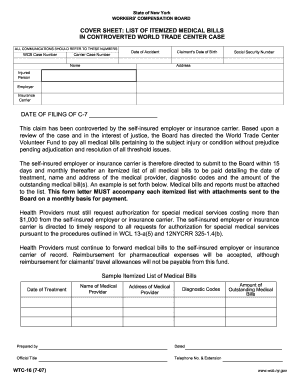
Wcb Ny Ecase Form


What is the NY WCB eCase?
The NY WCB eCase is an electronic system used by the New York State Workers' Compensation Board to manage and process workers' compensation claims. This digital platform allows claimants, employers, and legal representatives to submit and access case-related documents online. The eCase system enhances efficiency by streamlining communication and documentation, making it easier for all parties involved to track the status of claims and respond to requests promptly.
How to Use the NY WCB eCase
Using the NY WCB eCase involves several straightforward steps. First, users must create an account on the eCase portal, providing necessary personal information and verifying their identity. Once logged in, users can submit new claims, upload supporting documents, and check the status of existing cases. The platform also allows for communication with the Workers' Compensation Board, ensuring that all interactions are documented and easily accessible.
Steps to Complete the NY WCB eCase
Completing the NY WCB eCase requires careful attention to detail. Start by gathering all necessary documents, including medical records and employment information. Once you have the required materials, log into your eCase account. Follow the prompts to fill out the necessary forms, ensuring that all information is accurate and complete. After submitting the forms, keep track of any notifications or requests for additional information from the Board to ensure your claim progresses smoothly.
Legal Use of the NY WCB eCase
The NY WCB eCase is legally recognized and complies with various electronic signature laws, including the ESIGN Act and UETA. This means that documents submitted through the eCase system are considered legally binding, provided they meet specific requirements. It is essential for users to understand that simply typing a name does not constitute a valid signature; using a certified eSignature solution is necessary to ensure compliance and legitimacy.
Required Documents for the NY WCB eCase
When preparing to submit a claim through the NY WCB eCase, certain documents are essential. These typically include:
- Medical records detailing the injury or illness.
- Employer information and incident reports.
- Proof of wage loss, such as pay stubs or tax returns.
- Any prior correspondence with the Workers' Compensation Board.
Having these documents ready will facilitate a smoother submission process and help avoid delays in claim processing.
Form Submission Methods for the NY WCB eCase
The NY WCB eCase can be submitted electronically through the online portal, which is the most efficient method. However, users also have the option to submit forms via traditional mail or in-person at designated Workers' Compensation Board offices. Each method has its own processing times, with electronic submissions typically being the fastest way to ensure timely handling of claims.
Quick guide on how to complete wcb ny ecase
Complete Wcb Ny Ecase effortlessly on any device
Digital document management has gained signNow traction among businesses and individuals. It offers an ideal eco-friendly substitute to conventional printed and signed papers, allowing you to locate the right template and securely keep it online. airSlate SignNow provides all the tools necessary to create, modify, and eSign your documents quickly without interruptions. Manage Wcb Ny Ecase on any device with airSlate SignNow Android or iOS applications and enhance any document-centric process right now.
The simplest method to edit and eSign Wcb Ny Ecase without any hassle
- Find Wcb Ny Ecase and click on Get Form to commence.
- Utilize the tools we provide to complete your document.
- Highlight pertinent sections of your documents or obscure sensitive information with tools that airSlate SignNow specifically offers for that purpose.
- Create your eSignature using the Sign tool, which takes mere seconds and carries the same legal validity as a conventional wet ink signature.
- Review the details and click on the Done button to save your changes.
- Choose how you wish to share your form, whether by email, text message (SMS), invitation link, or download it to your computer.
Eliminate concerns over lost or misfiled documents, tedious form searches, or mistakes that require printing new copies. airSlate SignNow manages all your document administration needs in just a few clicks from any device you prefer. Edit and eSign Wcb Ny Ecase and ensure outstanding communication at every step of your form preparation process with airSlate SignNow.
Create this form in 5 minutes or less
Create this form in 5 minutes!
How to create an eSignature for the wcb ny ecase
How to generate an eSignature for your PDF document in the online mode
How to generate an eSignature for your PDF document in Chrome
How to make an electronic signature for putting it on PDFs in Gmail
The way to make an electronic signature right from your mobile device
The best way to create an electronic signature for a PDF document on iOS devices
The way to make an electronic signature for a PDF on Android devices
People also ask
-
What is the nyswcb ecase system?
The nyswcb ecase system is an online platform that streamlines the management of workers' compensation cases in New York. It provides a centralized digital hub for forms, documents, and communication related to these cases. Using airSlate SignNow with the nyswcb ecase can enhance your document handling efficiency and reduce delays.
-
How does airSlate SignNow integrate with nyswcb ecase?
airSlate SignNow seamlessly integrates with the nyswcb ecase to simplify the eSigning process for important documents. This integration allows users to send, sign, and store documents securely, enhancing workflow efficiency. By using airSlate SignNow with your nyswcb ecase, you can signNowly reduce paperwork and turnaround time.
-
What are the pricing options for airSlate SignNow in relation to nyswcb ecase?
AirSlate SignNow offers flexible pricing plans that can accommodate various business needs when utilizing the nyswcb ecase. Whether you're a small business or a large enterprise, you can find a plan that includes access to features specifically designed for document management and eSigning. Contact airSlate for detailed pricing tailored to your nyswcb ecase requirements.
-
What features does airSlate SignNow offer for the nyswcb ecase?
AirSlate SignNow provides a host of features for users managing nyswcb ecase, including customizable templates, bulk sending, and audit trails. These features ensure that your documents are not only signed but also tracked and managed efficiently. By utilizing these capabilities, you can enhance compliance and approval processes in your nyswcb ecase handling.
-
Can airSlate SignNow help improve the efficiency of my nyswcb ecase processes?
Yes, airSlate SignNow can signNowly improve the efficiency of your nyswcb ecase processes. By digitizing document workflows and incorporating eSigning, airSlate SignNow minimizes delays and errors often associated with traditional paper-based systems. This streamlined approach allows teams to focus more on case management rather than paperwork.
-
Is airSlate SignNow secure for managing documents related to nyswcb ecase?
Absolutely, airSlate SignNow prioritizes security when handling documents for nyswcb ecase. With features like encryption, two-factor authentication, and secure cloud storage, your sensitive data remains safe and confidential. This level of security is crucial for maintaining compliance with legal and industry standards.
-
How can I get started using airSlate SignNow for nyswcb ecase?
Getting started with airSlate SignNow for nyswcb ecase is easy. Simply sign up for an account on the airSlate website and explore the tools and features available for your specific needs. The platform also offers tutorials and customer support to help you integrate airSlate SignNow into your nyswcb ecase practices.
Get more for Wcb Ny Ecase
- A long walk to water two voice poem form
- Bank of america loan modification application pdf form
- Responsibilities ampamp liabilities form 702a703a nccer nccer
- Greece visa application for citizens of thailand greece visa application for citizens of thailand form
- Waldameer job application form
- Form 6 4
- New york last will and testament template form
Find out other Wcb Ny Ecase
- Help Me With Sign Minnesota Education Residential Lease Agreement
- Sign Nevada Education LLC Operating Agreement Now
- Sign New York Education Business Plan Template Free
- Sign Education Form North Carolina Safe
- Sign North Carolina Education Purchase Order Template Safe
- Sign North Dakota Education Promissory Note Template Now
- Help Me With Sign North Carolina Education Lease Template
- Sign Oregon Education Living Will Easy
- How To Sign Texas Education Profit And Loss Statement
- Sign Vermont Education Residential Lease Agreement Secure
- How Can I Sign Washington Education NDA
- Sign Wisconsin Education LLC Operating Agreement Computer
- Sign Alaska Finance & Tax Accounting Purchase Order Template Computer
- Sign Alaska Finance & Tax Accounting Lease Termination Letter Free
- Can I Sign California Finance & Tax Accounting Profit And Loss Statement
- Sign Indiana Finance & Tax Accounting Confidentiality Agreement Later
- Sign Iowa Finance & Tax Accounting Last Will And Testament Mobile
- Sign Maine Finance & Tax Accounting Living Will Computer
- Sign Montana Finance & Tax Accounting LLC Operating Agreement Computer
- How Can I Sign Montana Finance & Tax Accounting Residential Lease Agreement