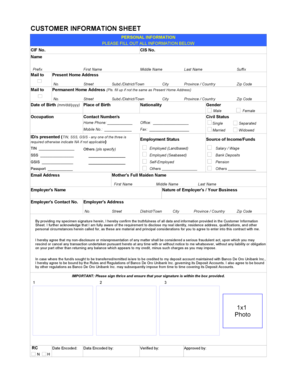
Company Information Sheet PDF


What is the Company Information Sheet Pdf
The Company Information Sheet Pdf is a crucial document that provides essential details about a business. This form typically includes information such as the company name, address, contact information, and tax identification number. It serves as a foundational record that various stakeholders, including clients, vendors, and regulatory bodies, may require for verification and compliance purposes. The document is often used in financial transactions, contract negotiations, and other business activities where clear identification of the company is necessary.
How to use the Company Information Sheet Pdf
Using the Company Information Sheet Pdf involves several straightforward steps. First, download the form from a reliable source or create one using a template. Next, fill in the required fields with accurate information about your business. Ensure that all details are current and reflect your company's legal status. Once completed, the document can be shared electronically or printed for physical distribution. Utilizing electronic signature solutions, like signNow, can streamline the process, allowing for quick and secure signing and sharing of the document.
Steps to complete the Company Information Sheet Pdf
Completing the Company Information Sheet Pdf requires careful attention to detail. Follow these steps for accurate completion:
- Download the Company Information Sheet Pdf from a trusted source.
- Open the document using a PDF editor or a compatible application.
- Fill in the company name, address, and contact information in the designated fields.
- Include the tax identification number and any other required identifiers.
- Review the information for accuracy and completeness.
- Save the document and prepare it for submission or sharing.
Legal use of the Company Information Sheet Pdf
The Company Information Sheet Pdf holds legal significance, especially when it comes to business transactions and compliance. To ensure its legal validity, it must be filled out accurately and reflect the current status of the business. Electronic signatures on this document are recognized under U.S. law, provided they comply with the ESIGN and UETA acts. This means that using a reliable electronic signature solution can help maintain the document's legal standing while facilitating easier transactions.
Key elements of the Company Information Sheet Pdf
Several key elements are essential for a complete Company Information Sheet Pdf. These include:
- Company Name: The legal name of the business.
- Business Address: The physical location of the company.
- Contact Information: Phone number and email address for inquiries.
- Tax Identification Number: Essential for tax reporting and identification.
- Business Structure: Indication of whether the business is an LLC, corporation, or partnership.
Examples of using the Company Information Sheet Pdf
The Company Information Sheet Pdf can be utilized in various scenarios, such as:
- When applying for business loans or credit lines, lenders often require this document for verification.
- During contract negotiations, clients may request the sheet to confirm the legitimacy of the business.
- In regulatory filings, government agencies may require this information for compliance checks.
Quick guide on how to complete company information sheet pdf
Complete Company Information Sheet Pdf effortlessly on any device
Digital document management has gained traction among businesses and individuals. It offers an ideal eco-friendly substitute to traditional printed and signed documents, as you can access the necessary form and securely store it online. airSlate SignNow provides you with all the tools you need to create, modify, and eSign your documents swiftly without delays. Manage Company Information Sheet Pdf on any device with airSlate SignNow's Android or iOS applications and streamline any document-related process today.
The simplest method to modify and eSign Company Information Sheet Pdf with ease
- Obtain Company Information Sheet Pdf and click on Get Form to begin.
- Use the tools we provide to complete your document.
- Highlight important sections of the documents or conceal sensitive information with tools that airSlate SignNow offers specifically for that purpose.
- Create your signature using the Sign tool, which takes just seconds and carries the same legal validity as a conventional wet ink signature.
- Review the details and click on the Done button to save your modifications.
- Choose how you want to share your form, either via email, text message (SMS), invitation link, or download it to your computer.
Say goodbye to lost or misplaced documents, tedious form searches, or errors that necessitate the printing of new document copies. airSlate SignNow meets all your document management needs in just a few clicks from your preferred device. Modify and eSign Company Information Sheet Pdf and ensure excellent communication at every stage of your form preparation process with airSlate SignNow.
Create this form in 5 minutes or less
Create this form in 5 minutes!
How to create an eSignature for the company information sheet pdf
How to create an electronic signature for a PDF online
How to create an electronic signature for a PDF in Google Chrome
How to create an e-signature for signing PDFs in Gmail
How to create an e-signature right from your smartphone
How to create an e-signature for a PDF on iOS
How to create an e-signature for a PDF on Android
People also ask
-
What is a CIS customer information sheet?
The CIS customer information sheet is a critical document used to capture essential information about clients. This sheet helps businesses streamline their processes and maintain compliance. By using airSlate SignNow, you can easily create, send, and eSign your CIS customer information sheet in a secure and efficient manner.
-
How can airSlate SignNow help with managing a CIS customer information sheet?
airSlate SignNow provides a user-friendly platform that allows you to create and manage your CIS customer information sheet effortlessly. You can eSign documents and track their status in real-time, ensuring all information is accurate and up-to-date. This feature enhances collaboration among team members and clients.
-
Is there a cost associated with using airSlate SignNow for a CIS customer information sheet?
Yes, there is a subscription cost for using airSlate SignNow, but it offers a cost-effective solution for managing your CIS customer information sheet. Our pricing plans are designed to be scalable, ensuring businesses of all sizes can benefit from our features at an affordable rate. You can choose a plan that best fits your organization's needs.
-
What are the main features of airSlate SignNow for handling CIS customer information sheets?
airSlate SignNow offers key features such as customizable templates, automated workflows, and secure cloud storage for your CIS customer information sheet. Additionally, you can track document progress and receive notifications, making the process seamless and organized. The platform is designed to enhance productivity and compliance.
-
Can I integrate airSlate SignNow with other applications for my CIS customer information sheet?
Absolutely! airSlate SignNow supports various integrations with popular applications, allowing you to connect your CIS customer information sheet with tools you already use. This integration streamlines your workflow and ensures a cohesive experience across different platforms, improving efficiency.
-
What benefits does airSlate SignNow provide when using a CIS customer information sheet?
Using airSlate SignNow for your CIS customer information sheet offers numerous benefits, including enhanced security, time savings, and improved accuracy. The eSigning feature reduces paperwork, while real-time updates ensure that all data is current and reliable. Ultimately, this leads to better customer relationships and operational efficiency.
-
Is it easy to create a CIS customer information sheet with airSlate SignNow?
Yes, creating a CIS customer information sheet with airSlate SignNow is straightforward and user-friendly. Our platform provides intuitive tools and customizable templates, allowing users to quickly generate documents tailored to their needs. This ease of use enhances accessibility for all team members involved.
Get more for Company Information Sheet Pdf
Find out other Company Information Sheet Pdf
- Help Me With eSignature Texas Construction Contract Template
- eSignature Illinois Architectural Proposal Template Simple
- Can I eSignature Indiana Home Improvement Contract
- How Do I eSignature Maryland Home Improvement Contract
- eSignature Missouri Business Insurance Quotation Form Mobile
- eSignature Iowa Car Insurance Quotation Form Online
- eSignature Missouri Car Insurance Quotation Form Online
- eSignature New Jersey Car Insurance Quotation Form Now
- eSignature Hawaii Life-Insurance Quote Form Easy
- How To eSignature Delaware Certeficate of Insurance Request
- eSignature New York Fundraising Registration Form Simple
- How To Integrate Sign in Banking
- How To Use Sign in Banking
- Help Me With Use Sign in Banking
- Can I Use Sign in Banking
- How Do I Install Sign in Banking
- How To Add Sign in Banking
- How Do I Add Sign in Banking
- How Can I Add Sign in Banking
- Can I Add Sign in Banking