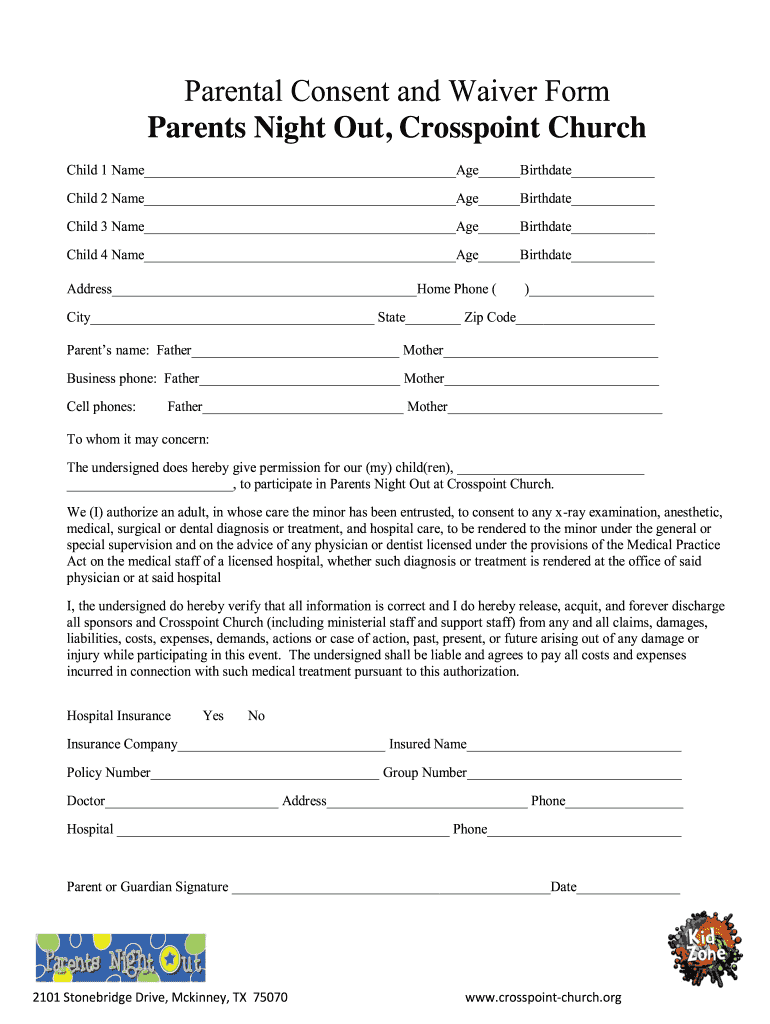
Parents Night Out Form


What is the Parents Night Out Form
The Parents Night Out registration form template is a document designed for organizations, such as schools or community centers, to facilitate the registration process for parents seeking childcare services during designated events. This form typically collects essential information, including the child's name, age, emergency contact details, and any special needs or allergies. By utilizing this template, organizations can streamline their sign-up process, ensuring that all necessary information is gathered efficiently.
How to use the Parents Night Out Form
Using the Parents Night Out registration form template is straightforward. First, ensure that the form is easily accessible to parents, either through a digital platform or printed copies. Parents fill out the required fields, providing accurate information about their child and their contact details. Once completed, the form can be submitted electronically or returned in person, depending on the organization’s preferred method. This process helps maintain organized records and facilitates effective communication between parents and caregivers.
Steps to complete the Parents Night Out Form
Completing the Parents Night Out registration form involves several key steps:
- Gather necessary information, including your child's name, age, and any pertinent medical information.
- Fill out the form with accurate details, ensuring that all required fields are completed.
- If applicable, review any terms and conditions associated with the event.
- Submit the form according to the organization's instructions, whether online or in person.
Following these steps ensures that the registration process is smooth and efficient for both parents and the hosting organization.
Legal use of the Parents Night Out Form
The legal validity of the Parents Night Out registration form is crucial for ensuring that the information provided is accurate and binding. For the form to be considered legally valid, it must comply with relevant eSignature laws, such as the ESIGN Act and UETA. These laws establish that electronic signatures and documents are legally recognized, provided that specific criteria are met. Using a trusted platform for eSigning, such as signNow, can enhance the form's legal standing by providing a digital certificate and maintaining compliance with applicable regulations.
Key elements of the Parents Night Out Form
Several key elements should be included in the Parents Night Out registration form to ensure it meets the needs of both parents and the organization:
- Parent/Guardian Information: Contact details for the parent or guardian registering the child.
- Child's Information: Name, age, and any special needs or allergies.
- Emergency Contact: An alternative contact in case of emergencies.
- Consent Statement: A section for parents to acknowledge understanding of the event's terms and conditions.
Incorporating these elements will help ensure that the form is comprehensive and meets all necessary requirements.
Examples of using the Parents Night Out Form
The Parents Night Out registration form can be utilized in various scenarios, including:
- Community events where parents need temporary childcare while attending workshops or meetings.
- School-sponsored activities that provide parents a night off while children engage in supervised fun.
- Local organizations offering special events for children, such as movie nights or arts and crafts sessions.
These examples illustrate the versatility of the form in supporting parents and enhancing community engagement.
Quick guide on how to complete parents night out form
Complete Parents Night Out Form effortlessly on any device
Digital document management has become increasingly popular with companies and individuals alike. It serves as an excellent environmentally-friendly alternative to traditional printed and signed documents, allowing you to access the necessary form and securely store it online. airSlate SignNow provides all the tools you need to create, modify, and electronically sign your documents swiftly without delays. Manage Parents Night Out Form on any platform using airSlate SignNow's Android or iOS applications and enhance any document-based process today.
How to update and electronically sign Parents Night Out Form with ease
- Find Parents Night Out Form and click on Get Form to begin.
- Utilize the tools we offer to fill out your document.
- Emphasize relevant sections of your documents or obscure sensitive information with tools specifically designed for that purpose by airSlate SignNow.
- Create your signature using the Sign tool, which takes just seconds and carries the same legal validity as a conventional wet ink signature.
- Review the details and click on the Done button to save your modifications.
- Choose how you wish to send your form: via email, SMS, invite link, or download it to your computer.
Eliminate concerns about lost or misplaced files, tedious form searches, or errors that necessitate printing new document copies. airSlate SignNow addresses all your document management needs in just a few clicks from any device you choose. Update and electronically sign Parents Night Out Form and guarantee excellent communication at every stage of your form preparation process with airSlate SignNow.
Create this form in 5 minutes or less
Create this form in 5 minutes!
How to create an eSignature for the parents night out form
How to create an electronic signature for a PDF online
How to create an electronic signature for a PDF in Google Chrome
How to create an e-signature for signing PDFs in Gmail
How to create an e-signature right from your smartphone
How to create an e-signature for a PDF on iOS
How to create an e-signature for a PDF on Android
People also ask
-
What is a parents night out registration form template?
A parents night out registration form template is a customizable digital document designed to collect registrations from parents for a night out event. It simplifies the registration process by allowing parents to fill out important information electronically. With airSlate SignNow, you can easily create and manage this template for your next event.
-
How can I create a parents night out registration form template?
Creating a parents night out registration form template is straightforward with airSlate SignNow. Simply use our intuitive form builder to add fields such as name, contact information, and any special requirements. Once designed, you can share the form with parents via email or a link for easy access.
-
Are there any costs associated with the parents night out registration form template?
airSlate SignNow offers competitive pricing tailored to fit your needs. While the initial creation of the parents night out registration form template is part of our service, there may be subscription options based on additional features you select. Check our pricing page for more details and find a plan that works for you.
-
What features come with the parents night out registration form template?
The parents night out registration form template includes essential features such as customizable fields, electronic signatures, and automated notifications. These features ensure efficient registration management while providing a seamless experience for parents. You can also access analytics to monitor registration trends.
-
What are the benefits of using a parents night out registration form template?
Using a parents night out registration form template simplifies your event management process. It saves time and reduces paperwork by allowing parents to register easily online. Additionally, airSlate SignNow's secure platform ensures that all submitted information is safely stored and easily accessible.
-
Can I integrate the parents night out registration form template with other tools?
Yes, the parents night out registration form template can be integrated with various third-party applications. airSlate SignNow allows seamless connections with platforms like Google Sheets, CRM systems, and email marketing tools. This ensures your data is synchronized and helps streamline your overall workflows.
-
Is the parents night out registration form template mobile-friendly?
Absolutely! The parents night out registration form template created with airSlate SignNow is fully responsive and mobile-friendly. This means that parents can easily complete the registration process on their smartphones or tablets, making it more convenient for them to participate in your event.
Get more for Parents Night Out Form
- Moeague college transcript form
- 12diabetes treatment log newport news public schools nnschools form
- Emmanuel transcript form
- Intake checklist student info formdoc 2006 legislative digest district287
- Form 160 fume hood inspection checklist
- Embury application closing dates for 2020 form
- Community education course proposal centralia college centralia form
- Art club application form
Find out other Parents Night Out Form
- Help Me With eSignature Michigan High Tech Emergency Contact Form
- eSignature Louisiana Insurance Rental Application Later
- eSignature Maryland Insurance Contract Safe
- eSignature Massachusetts Insurance Lease Termination Letter Free
- eSignature Nebraska High Tech Rental Application Now
- How Do I eSignature Mississippi Insurance Separation Agreement
- Help Me With eSignature Missouri Insurance Profit And Loss Statement
- eSignature New Hampshire High Tech Lease Agreement Template Mobile
- eSignature Montana Insurance Lease Agreement Template Online
- eSignature New Hampshire High Tech Lease Agreement Template Free
- How To eSignature Montana Insurance Emergency Contact Form
- eSignature New Jersey High Tech Executive Summary Template Free
- eSignature Oklahoma Insurance Warranty Deed Safe
- eSignature Pennsylvania High Tech Bill Of Lading Safe
- eSignature Washington Insurance Work Order Fast
- eSignature Utah High Tech Warranty Deed Free
- How Do I eSignature Utah High Tech Warranty Deed
- eSignature Arkansas Legal Affidavit Of Heirship Fast
- Help Me With eSignature Colorado Legal Cease And Desist Letter
- How To eSignature Connecticut Legal LLC Operating Agreement