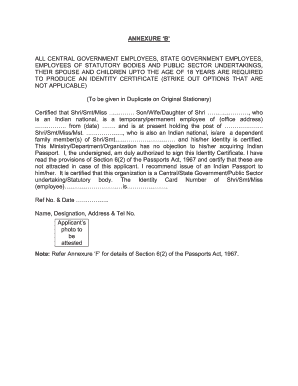
Annexure B Form Fill Up


What is the Annexure B Form Fill Up
The Annexure B form is a crucial document for government employees seeking a passport. This form serves as an identity certificate, verifying the applicant's employment status and eligibility for a passport. It is typically required for individuals who are applying for a passport under specific government guidelines. Understanding the purpose and requirements of the Annexure B form is essential for a smooth application process.
Steps to Complete the Annexure B Form Fill Up
Completing the Annexure B form involves several important steps to ensure accuracy and compliance. Here is a structured approach:
- Gather Required Information: Collect all necessary details, including personal identification information, employment details, and any relevant supporting documents.
- Fill Out the Form: Carefully enter the required information in the designated fields. Ensure that all entries are accurate and legible.
- Review for Errors: Double-check the completed form for any mistakes or omissions. Accuracy is vital to avoid delays in processing.
- Obtain Necessary Signatures: Ensure that the form is signed by the appropriate authority, as required for validation.
- Submit the Form: Follow the designated submission method, whether online, by mail, or in person, as per the guidelines provided.
Legal Use of the Annexure B Form Fill Up
The Annexure B form is legally recognized as an identity certificate for government employees. Its validity is supported by compliance with various legal frameworks, including ESIGN and UETA, which govern electronic signatures. This ensures that the form can be completed and submitted electronically while maintaining its legal standing. Understanding these legal aspects is crucial for ensuring that the form is accepted by authorities.
Required Documents for the Annexure B Form Fill Up
When filling out the Annexure B form, certain documents are typically required to support the application. These may include:
- Proof of identity, such as a government-issued ID.
- Employment verification letter from the employer.
- Previous passport or application receipt, if applicable.
- Any additional documentation specified by the passport application guidelines.
Having these documents ready can streamline the completion and submission process.
How to Obtain the Annexure B Form Fill Up
The Annexure B form can usually be obtained through official government websites or directly from the passport office. It is advisable to ensure that the most current version of the form is being used to avoid any issues during the application process. Some organizations may also provide the form in a downloadable format, making it easier for applicants to access and fill out the necessary information.
Examples of Using the Annexure B Form Fill Up
Understanding practical scenarios where the Annexure B form is used can provide clarity. For instance:
- A government employee applying for a passport renewal may need to submit the Annexure B form as part of their application.
- New employees in government positions may be required to complete the form to establish their identity when applying for a passport.
These examples illustrate the form's relevance in various situations related to passport applications for government employees.
Quick guide on how to complete annexure b form fill up
Prepare Annexure B Form Fill Up effortlessly on any device
Digital document management has gained traction among businesses and individuals. It offers an excellent eco-friendly substitute for traditional printed and signed documents, as you can obtain the right format and securely preserve it online. airSlate SignNow provides all the tools you require to create, alter, and eSign your documents quickly without delays. Handle Annexure B Form Fill Up on any platform with airSlate SignNow's Android or iOS applications and enhance any document-based task today.
How to alter and eSign Annexure B Form Fill Up with ease
- Obtain Annexure B Form Fill Up and click Get Form to begin.
- Use the tools we provide to complete your document.
- Emphasize relevant sections of the documents or redact sensitive information with tools that airSlate SignNow offers specifically for this purpose.
- Create your eSignature using the Sign tool, which takes seconds and holds the same legal validity as a conventional wet ink signature.
- Review the details and click on the Done button to save your modifications.
- Select your preferred method of supplying your form, via email, SMS, or invitation link, or download it to your computer.
Eliminate the hassle of lost or misplaced files, tedious form searching, or errors that necessitate printing new document copies. airSlate SignNow addresses all your document management needs in just a few clicks from any device you choose. Edit and eSign Annexure B Form Fill Up and ensure superb communication at any stage of your form preparation process with airSlate SignNow.
Create this form in 5 minutes or less
Create this form in 5 minutes!
How to create an eSignature for the annexure b form fill up
How to create an electronic signature for a PDF online
How to create an electronic signature for a PDF in Google Chrome
How to create an e-signature for signing PDFs in Gmail
How to create an e-signature right from your smartphone
How to create an e-signature for a PDF on iOS
How to create an e-signature for a PDF on Android
People also ask
-
What is Annexure B for passport for government employees?
Annexure B for passport for government employees is a mandatory document that verifies the employment status of government personnel applying for a passport. It is essential to ensure that the application is processed smoothly, as it confirms your official position and can expedite the passport issuance process.
-
How can airSlate SignNow help in preparing Annexure B for passport for government employees?
airSlate SignNow provides a user-friendly platform to create, edit, and eSign your Annexure B for passport for government employees. With its intuitive interface, you can quickly input necessary information, ensuring that your document is correctly formatted and compliant with all requirements.
-
Is there a cost associated with using airSlate SignNow for Annexure B for passport for government employees?
Yes, airSlate SignNow offers various pricing plans tailored to your needs when preparing documents like Annexure B for passport for government employees. These plans are designed to be cost-effective, ensuring you can manage your documentation without breaking the bank.
-
What features does airSlate SignNow offer for drafting Annexure B for passport for government employees?
airSlate SignNow includes features such as customizable templates, secure eSigning, and real-time collaboration, which are all beneficial for drafting an Annexure B for passport for government employees. These functionalities streamline the process, allowing for efficient document management and approval.
-
Can I integrate airSlate SignNow with other tools when preparing Annexure B for passport for government employees?
Yes, airSlate SignNow seamlessly integrates with a variety of software applications, enhancing your workflow while preparing Annexure B for passport for government employees. This integration allows you to effortlessly manage documents alongside your existing tools, boosting productivity.
-
What are the benefits of using airSlate SignNow for eSigning Annexure B for passport for government employees?
Using airSlate SignNow for eSigning Annexure B for passport for government employees offers convenience, security, and speed. It eliminates the need for physical signatures, allowing government employees to sign documents from anywhere, ensuring quicker processing times.
-
How secure is airSlate SignNow when handling Annexure B for passport for government employees?
airSlate SignNow prioritizes the security of your documents by employing advanced encryption and secure access controls. This ensures that your Annexure B for passport for government employees remains confidential and protected from unauthorized access throughout the signing process.
Get more for Annexure B Form Fill Up
Find out other Annexure B Form Fill Up
- How To Sign Iowa Car Dealer Resignation Letter
- Sign Iowa Car Dealer Contract Safe
- Sign Iowa Car Dealer Limited Power Of Attorney Computer
- Help Me With Sign Iowa Car Dealer Limited Power Of Attorney
- Sign Kansas Car Dealer Contract Fast
- Sign Kansas Car Dealer Agreement Secure
- Sign Louisiana Car Dealer Resignation Letter Mobile
- Help Me With Sign Kansas Car Dealer POA
- How Do I Sign Massachusetts Car Dealer Warranty Deed
- How To Sign Nebraska Car Dealer Resignation Letter
- How Can I Sign New Jersey Car Dealer Arbitration Agreement
- How Can I Sign Ohio Car Dealer Cease And Desist Letter
- How To Sign Ohio Car Dealer Arbitration Agreement
- How To Sign Oregon Car Dealer Limited Power Of Attorney
- How To Sign Pennsylvania Car Dealer Quitclaim Deed
- How Can I Sign Pennsylvania Car Dealer Quitclaim Deed
- Sign Rhode Island Car Dealer Agreement Safe
- Sign South Dakota Car Dealer Limited Power Of Attorney Now
- Sign Wisconsin Car Dealer Quitclaim Deed Myself
- Sign Wisconsin Car Dealer Quitclaim Deed Free