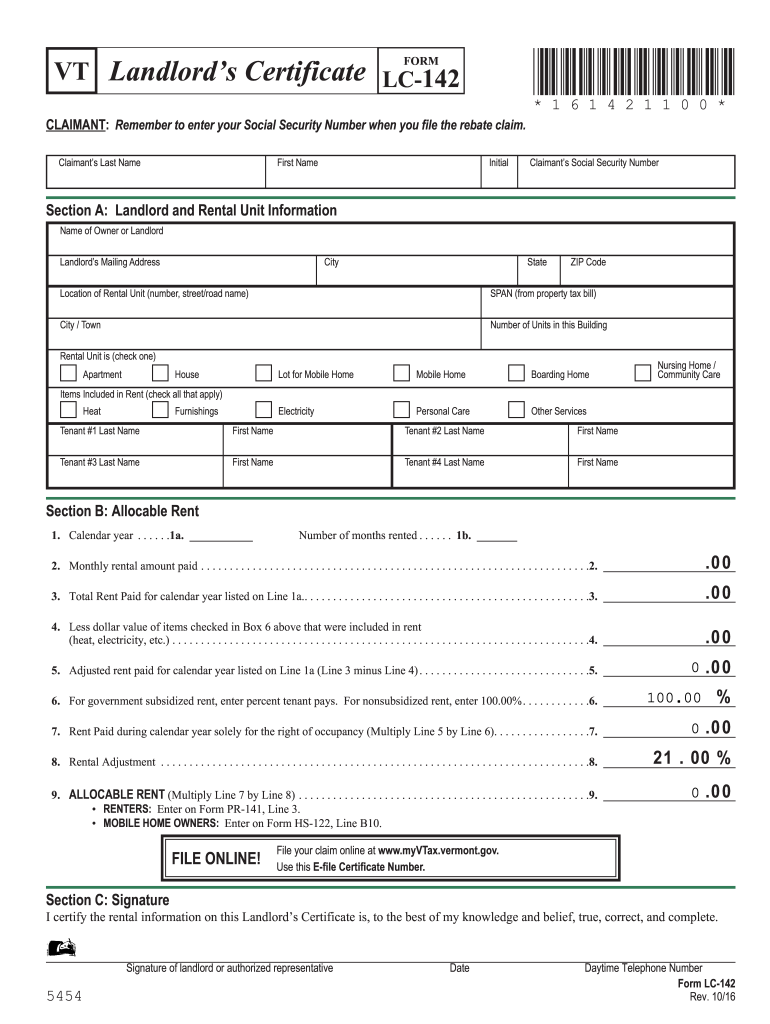
Vermont Renters Rebate 2016


What is the Vermont Renters Rebate
The Vermont Renters Rebate is a financial benefit designed to assist eligible renters in Vermont by providing a rebate on a portion of their rent. This program aims to alleviate housing costs for low to moderate-income households. The rebate amount varies based on the total rent paid and the household income, ensuring that assistance is targeted to those who need it most. Understanding the specifics of this rebate can help renters take advantage of available financial support.
Eligibility Criteria
To qualify for the Vermont Renters Rebate, applicants must meet specific criteria. Generally, eligibility is based on income levels, residency status, and the amount of rent paid during the year. Typically, applicants must be Vermont residents and have a household income below a certain threshold. It is essential to review the current income limits and other requirements to determine eligibility accurately.
Steps to Complete the Vermont Renters Rebate
Completing the Vermont Renters Rebate involves several key steps to ensure proper submission. First, gather all necessary documentation, including proof of income and rental payments. Next, fill out the appropriate form, which may include specific sections related to personal information and financial details. After completing the form, review it for accuracy before submitting it either online or by mail. Following these steps can help streamline the application process and increase the likelihood of receiving the rebate.
Required Documents
When applying for the Vermont Renters Rebate, certain documents are necessary to support the application. These typically include:
- Proof of income, such as pay stubs or tax returns
- Documentation of rent payments, like lease agreements or receipts
- Identification, such as a driver’s license or state ID
Having these documents ready can facilitate a smoother application process and ensure compliance with the program's requirements.
Form Submission Methods
Applicants can submit the Vermont Renters Rebate form through various methods. The most common options include:
- Online submission via the state's official tax website
- Mailing the completed form to the designated state office
- In-person submission at local tax offices, if available
Choosing the method that best suits individual circumstances can help ensure timely processing of the rebate application.
Legal Use of the Vermont Renters Rebate
Understanding the legal aspects of the Vermont Renters Rebate is crucial for applicants. The rebate is governed by state laws that outline eligibility, application procedures, and the responsibilities of both renters and landlords. Ensuring compliance with these regulations helps prevent issues during the application process and protects the rights of both parties involved. Familiarizing oneself with these legal requirements can enhance the overall experience of applying for the rebate.
Quick guide on how to complete vermont renters rebate
Effortlessly Prepare Vermont Renters Rebate on Any Device
Managing documents online has gained signNow popularity among both organizations and individuals. It serves as an ideal eco-friendly alternative to traditional printed and signed documents, allowing you to locate the right form and securely store it online. airSlate SignNow equips you with all the necessary tools to create, modify, and electronically sign your documents quickly without any hassle. Manage Vermont Renters Rebate on any device with airSlate SignNow's Android or iOS applications and streamline any document-related process today.
How to Edit and Electronically Sign Vermont Renters Rebate with Ease
- Obtain Vermont Renters Rebate and click Get Form to begin.
- Utilize the tools we provide to complete your document.
- Emphasize relevant sections of the documents or redact sensitive information using tools that airSlate SignNow provides specifically for that purpose.
- Create your electronic signature with the Sign tool, which takes mere seconds and holds the same legal validity as a conventional wet ink signature.
- Review the information and click on the Done button to save your changes.
- Choose how you want to deliver your form, via email, text message (SMS), invite link, or download it to your computer.
Eliminate concerns about lost or misplaced documents, cumbersome form searches, or errors that require printing new document copies. airSlate SignNow fulfills your document management needs in just a few clicks from any device of your choice. Edit and electronically sign Vermont Renters Rebate and ensure exceptional communication at any stage of the form preparation process with airSlate SignNow.
Create this form in 5 minutes or less
Find and fill out the correct vermont renters rebate
Create this form in 5 minutes!
How to create an eSignature for the vermont renters rebate
How to generate an eSignature for your PDF online
How to generate an eSignature for your PDF in Google Chrome
How to generate an electronic signature for signing PDFs in Gmail
How to make an eSignature straight from your smartphone
The best way to create an electronic signature for a PDF on iOS
How to make an eSignature for a PDF document on Android
People also ask
-
What are Vermont landlord forms, and why are they important?
Vermont landlord forms are standardized legal documents that landlords in Vermont use to manage their rental properties. These forms ensure compliance with local laws and protect both landlords and tenants by clearly outlining their rights and responsibilities. Utilizing Vermont landlord forms helps streamline the rental process and mitigates potential disputes.
-
How can airSlate SignNow help with Vermont landlord forms?
airSlate SignNow offers an intuitive platform that allows landlords to easily create, send, and eSign Vermont landlord forms. With features designed for efficiency, users can customize forms to fit their specific needs, reducing the time and hassle involved in managing paperwork. Our solution ensures that all documents are securely stored and accessible anytime.
-
What types of Vermont landlord forms can I generate using airSlate SignNow?
With airSlate SignNow, you can generate a variety of Vermont landlord forms, including lease agreements, notice to quit, rental applications, and eviction notices. Each form can be customized to suit your specific requirements, making it versatile for different rental scenarios. The ability to tailor these documents ensures that you always have the right form for your situation.
-
Are the Vermont landlord forms compliant with state laws?
Yes, the Vermont landlord forms created using airSlate SignNow are designed to comply with state laws and regulations. Our team continually updates the forms to reflect any changes in legislation, ensuring that users have access to legally sound documents. This compliance helps protect landlords from potential legal issues in the future.
-
What is the cost of using airSlate SignNow for Vermont landlord forms?
airSlate SignNow offers competitive pricing plans that are cost-effective for landlords needing Vermont landlord forms. Pricing varies based on the specific features and level of service required, but our packages are designed to meet the needs of both individual landlords and larger property management companies. You can explore our pricing options on our website to find the best fit.
-
Can I integrate airSlate SignNow with other property management tools?
Yes, airSlate SignNow seamlessly integrates with various property management tools and software, enhancing your ability to manage Vermont landlord forms efficiently. This integration allows you to automate workflows and keep all your documents in sync with other systems you use. Check our integrations page to see the full list of compatible applications.
-
What are the benefits of using airSlate SignNow for Vermont landlord forms compared to paper forms?
Using airSlate SignNow for Vermont landlord forms offers numerous benefits over traditional paper forms, including faster processing, reduced errors, and improved document security. eSigning documents digitally minimizes the hassle of printing, signing, and scanning, allowing for quicker turnaround times. Additionally, our digital solution provides audit trails for accountability and compliance.
Get more for Vermont Renters Rebate
- Sample letter requesting to be a board member form
- Pa schedule w 2s form
- Resident funds part 2 form
- First tuesday california real estate forms
- Dch contrast material extravasation form dearborn county hospital
- Applicant support form carms
- Lock in permission slip template form
- Student identification certificate form
Find out other Vermont Renters Rebate
- How Do I Electronic signature Illinois Courts Document
- How To Electronic signature Missouri Courts Word
- How Can I Electronic signature New Jersey Courts Document
- How Can I Electronic signature New Jersey Courts Document
- Can I Electronic signature Oregon Sports Form
- How To Electronic signature New York Courts Document
- How Can I Electronic signature Oklahoma Courts PDF
- How Do I Electronic signature South Dakota Courts Document
- Can I Electronic signature South Dakota Sports Presentation
- How To Electronic signature Utah Courts Document
- Can I Electronic signature West Virginia Courts PPT
- Send Sign PDF Free
- How To Send Sign PDF
- Send Sign Word Online
- Send Sign Word Now
- Send Sign Word Free
- Send Sign Word Android
- Send Sign Word iOS
- Send Sign Word iPad
- How To Send Sign Word