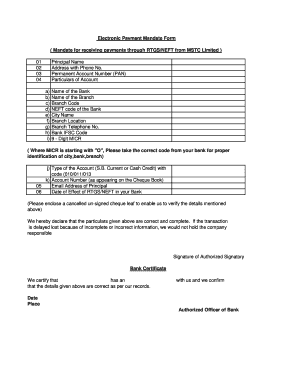
Mstc Mandate Form


What is the MSTC Mandate Form
The MSTC mandate form is an essential document used for initiating electronic payments through the RTGS (Real-Time Gross Settlement) system. It allows users to authorize their bank to process transactions electronically, streamlining the payment process. This form is particularly relevant for businesses and individuals who wish to manage their financial transactions efficiently and securely. The full form of MSTC is "Mineral and Steel Trading Corporation," which is a government enterprise that facilitates trade in minerals and steel products.
Steps to Complete the MSTC Mandate Form
Completing the MSTC mandate form requires careful attention to detail to ensure accuracy and compliance. Follow these steps:
- Obtain the MSTC mandate form from your bank or the official MSTC website.
- Fill in your personal details, including your name, address, and contact information.
- Provide your bank account details, including the account number and branch information.
- Specify the payment amount and frequency of the transactions.
- Sign the form to authorize the bank to process the payments.
- Submit the completed form to your bank for processing.
Legal Use of the MSTC Mandate Form
The MSTC mandate form is legally binding once it is signed and submitted to the bank. To ensure its legal validity, it must comply with relevant regulations, including the ESIGN Act and UETA, which govern electronic signatures and transactions in the United States. The form serves as proof of authorization for electronic payments, making it crucial for both parties involved in the transaction.
Key Elements of the MSTC Mandate Form
Understanding the key elements of the MSTC mandate form is vital for accurate completion. The essential components include:
- Personal Information: Full name, address, and contact details of the account holder.
- Bank Account Information: Account number, bank name, and branch details.
- Payment Details: Amount to be paid and frequency of payments (one-time or recurring).
- Authorization Signature: The account holder's signature, which confirms consent for the transactions.
How to Obtain the MSTC Mandate Form
The MSTC mandate form can be obtained through several channels. You can visit your local bank branch to request a physical copy or download it from the official MSTC website. Additionally, some banks may offer the option to fill out the form electronically through their online banking platforms. Ensure that you have the latest version of the form to avoid any compliance issues.
Form Submission Methods
Submitting the MSTC mandate form can be done through various methods, depending on your bank's policies. Common submission methods include:
- Online Submission: If your bank offers an online platform, you may be able to submit the form electronically.
- Mail: You can send the completed form to your bank's designated address via postal service.
- In-Person: Visiting your bank branch to submit the form directly is also an option.
Quick guide on how to complete mstc mandate form
Effortlessly Prepare Mstc Mandate Form on Any Device
Managing documents online has gained popularity among businesses and individuals alike. It offers an excellent eco-friendly substitute to conventional printed and signed documents, allowing you to access the proper form and securely store it online. airSlate SignNow provides all the necessary tools to create, modify, and eSign your documents quickly and without delays. Handle Mstc Mandate Form on any device using airSlate SignNow's Android or iOS applications and enhance any document-driven process today.
How to Modify and eSign Mstc Mandate Form with Ease
- Locate Mstc Mandate Form and click on Get Form to begin.
- Utilize the tools we offer to complete your document.
- Emphasize pertinent sections of the documents or obscure sensitive information using specialized tools provided by airSlate SignNow.
- Create your signature with the Sign tool, which only takes seconds and holds the same legal validity as a traditional wet ink signature.
- Verify the information and click on the Done button to save your modifications.
- Select your preferred method to send your form, whether by email, text message (SMS), invitation link, or download it to your computer.
Say goodbye to lost or misplaced documents, tedious form searches, or mistakes that necessitate printing new copies. airSlate SignNow meets your document management needs in just a few clicks from your chosen device. Modify and eSign Mstc Mandate Form and ensure excellent communication at every stage of the form preparation process with airSlate SignNow.
Create this form in 5 minutes or less
Create this form in 5 minutes!
How to create an eSignature for the mstc mandate form
How to create an electronic signature for a PDF online
How to create an electronic signature for a PDF in Google Chrome
How to create an e-signature for signing PDFs in Gmail
How to create an e-signature right from your smartphone
How to create an e-signature for a PDF on iOS
How to create an e-signature for a PDF on Android
People also ask
-
What is the MSTC full form and how is it relevant to airSlate SignNow?
The MSTC full form stands for Multi-Services Trading Company. While it pertains to a trading entity, in the context of airSlate SignNow, it highlights the importance of multiple services like electronic signatures and document management that facilitate efficient business transactions.
-
How does airSlate SignNow integrate with MSTC services?
AirSlate SignNow offers seamless integrations with various MSTC services, enhancing your document handling and eSigning experience. This makes it easier for businesses that rely on MSTC solutions to efficiently manage their paperwork.
-
What are the pricing options for airSlate SignNow?
AirSlate SignNow offers a variety of pricing plans to suit different business needs. Whether you're a small business or a large enterprise, you can find a plan that aligns with your budget while ensuring you have access to comprehensive features related to signing and managing documents.
-
What features does airSlate SignNow provide?
AirSlate SignNow includes a range of features such as customizable templates, secure eSignature workflows, and real-time document tracking. These features enable businesses to streamline their document processes, making them more efficient and reliable.
-
What are the benefits of using airSlate SignNow for document management?
Using airSlate SignNow provides numerous benefits, including reduced turnaround time for signatures and improved document security. Teams can collaborate more efficiently, which ultimately leads to enhanced productivity and reduced operational costs.
-
Is airSlate SignNow suitable for all types of businesses?
Yes, airSlate SignNow is designed to accommodate all types of businesses, from freelancers to large corporations. Its flexibility and variety of features make it easy for any organization to adapt it to their specific needs, regardless of industry.
-
Can airSlate SignNow help reduce paper usage?
Absolutely! By utilizing airSlate SignNow's electronic signing capabilities, businesses can signNowly reduce their reliance on paper. This not only helps the environment but also lowers operational costs associated with printing and storing physical documents.
Get more for Mstc Mandate Form
- Upward bound howard university form
- Ati teas practice test pdf form
- Protocol timesheet form
- Augusta technical college request for progression form augustatech
- Immunohistochemistry request form georgetown university
- Lesson 2 skills practice complementary and supplementary angles answers form
- Montgomery college field trip release and waiver of liability form
- Adjectives worksheets for grade 3 pdf form
Find out other Mstc Mandate Form
- How Do I eSign California Police Living Will
- Can I eSign South Dakota Real Estate Quitclaim Deed
- How To eSign Tennessee Real Estate Business Associate Agreement
- eSign Michigan Sports Cease And Desist Letter Free
- How To eSign Wisconsin Real Estate Contract
- How To eSign West Virginia Real Estate Quitclaim Deed
- eSign Hawaii Police Permission Slip Online
- eSign New Hampshire Sports IOU Safe
- eSign Delaware Courts Operating Agreement Easy
- eSign Georgia Courts Bill Of Lading Online
- eSign Hawaii Courts Contract Mobile
- eSign Hawaii Courts RFP Online
- How To eSign Hawaii Courts RFP
- eSign Hawaii Courts Letter Of Intent Later
- eSign Hawaii Courts IOU Myself
- eSign Hawaii Courts IOU Safe
- Help Me With eSign Hawaii Courts Cease And Desist Letter
- How To eSign Massachusetts Police Letter Of Intent
- eSign Police Document Michigan Secure
- eSign Iowa Courts Emergency Contact Form Online