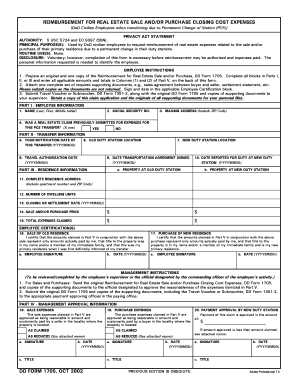
Dd Form 2278


What is the DD Form 2278?
The DD Form 2278 is a document used by the United States Department of Defense. It is primarily utilized for the purpose of documenting a service member's eligibility for certain benefits and entitlements. This form plays a crucial role in ensuring that service members receive the appropriate support based on their service records. It is important to understand the specific requirements and implications of this form, especially when it comes to benefits related to military service.
How to Obtain the DD Form 2278
Obtaining the DD Form 2278 is a straightforward process. Service members can access the form through official military channels, such as their unit's administrative office or the Department of Defense's website. Additionally, the form may be available at various military installations. It is essential to ensure that you are using the most current version of the form to avoid any complications in processing.
Steps to Complete the DD Form 2278
Completing the DD Form 2278 involves several key steps:
- Begin by accurately filling out personal information, including your name, service number, and contact details.
- Provide details regarding your service history, including dates of service and any relevant assignments.
- Include information about the benefits or entitlements you are applying for, ensuring that all requested documentation is attached.
- Review the completed form for accuracy and completeness before submission.
Legal Use of the DD Form 2278
The DD Form 2278 holds legal significance as it is used to verify eligibility for military benefits. To ensure its legal standing, the form must be completed accurately and submitted through the proper channels. Compliance with all relevant regulations is crucial, as any discrepancies can lead to delays or denial of benefits. It is advisable to consult with a legal advisor or military representative if there are questions regarding the form's use.
Key Elements of the DD Form 2278
Several key elements must be included in the DD Form 2278 to ensure its validity:
- Personal identification information, such as full name and service number.
- Detailed service history, including branches of service and duty stations.
- Specific benefits or entitlements being requested.
- Signature of the applicant, affirming the accuracy of the provided information.
Examples of Using the DD Form 2278
The DD Form 2278 is commonly used in various scenarios, such as:
- Applying for educational benefits under the GI Bill.
- Requesting access to healthcare services through military facilities.
- Documenting eligibility for retirement benefits based on years of service.
Quick guide on how to complete dd form 2278 100016330
Prepare Dd Form 2278 effortlessly on any device
Digital document management has gained popularity among businesses and individuals. It offers an ideal eco-friendly substitute for traditional printed and signed documents, allowing you to obtain the necessary form and securely store it online. airSlate SignNow provides you with all the tools required to create, modify, and electronically sign your documents swiftly without delays. Handle Dd Form 2278 on any platform with airSlate SignNow Android or iOS applications and simplify any document-related task today.
The easiest way to edit and electronically sign Dd Form 2278 without hassle
- Find Dd Form 2278 and then click Get Form to begin.
- Utilize the tools we offer to complete your document.
- Highlight pertinent sections of your documents or redact sensitive information with tools that airSlate SignNow provides specifically for that purpose.
- Create your signature using the Sign tool, which takes mere seconds and carries the same legal validity as a conventional wet ink signature.
- Review all the details and then click on the Done button to save your changes.
- Select how you want to send your form, whether by email, text message (SMS), or invite link, or download it to your computer.
Put aside concerns about lost or misplaced documents, cumbersome form navigation, or mistakes that necessitate printing new copies. airSlate SignNow fulfills your document management requirements in just a few clicks from any device of your preference. Modify and electronically sign Dd Form 2278 to ensure outstanding communication at every step of your form preparation process with airSlate SignNow.
Create this form in 5 minutes or less
Create this form in 5 minutes!
How to create an eSignature for the dd form 2278 100016330
How to create an electronic signature for a PDF online
How to create an electronic signature for a PDF in Google Chrome
How to create an e-signature for signing PDFs in Gmail
How to create an e-signature right from your smartphone
How to create an e-signature for a PDF on iOS
How to create an e-signature for a PDF on Android
People also ask
-
What is dd2278 and how does it relate to airSlate SignNow?
The dd2278 is a specific document format that airSlate SignNow can handle efficiently. With airSlate SignNow, businesses can easily eSign and manage dd2278 documents, ensuring compliance and security in document handling. This functionality makes it a preferred solution for users needing to process dd2278 forms.
-
What features does airSlate SignNow offer for managing dd2278 documents?
airSlate SignNow provides a range of features tailored for dd2278 documents, including secure eSigning, document templates, and real-time tracking. Users can customize their workflows to streamline the process of creating and signing dd2278 forms. This enhances efficiency and reduces turnaround time for critical documents.
-
Is there a cost associated with using airSlate SignNow for dd2278?
Yes, airSlate SignNow offers competitive pricing plans that cater to different business needs, including those that process dd2278 documents. The pricing is designed to be cost-effective, making it accessible for businesses of all sizes. Potential users can find detailed pricing structures on the airSlate SignNow website.
-
How can airSlate SignNow benefit businesses that frequently use dd2278?
By incorporating airSlate SignNow into their operations, businesses can streamline the handling of dd2278 documents, leading to increased productivity and reduced errors. This tool allows for fast document turnaround and the ability to track eSignature status in real time. Ultimately, it enhances the overall efficiency of document workflows.
-
Are there integrations available for dd2278 document management in airSlate SignNow?
Yes, airSlate SignNow offers numerous integrations with popular business tools, making the management of dd2278 documents seamless. These integrations allow for easy import and export of dd2278 forms from platforms like Google Drive, Dropbox, and others. This flexibility enhances workflow efficiency across various applications.
-
Can I edit dd2278 documents within airSlate SignNow?
While airSlate SignNow primarily focuses on eSigning and managing documents, it does allow users to make certain edits to dd2278 documents before sending for signatures. This feature ensures that your dd2278 forms are exactly how you need them before finalizing the signing process. For deeper editing, users may need additional tools or software.
-
How secure is airSlate SignNow for handling sensitive dd2278 data?
airSlate SignNow prioritizes security, employing advanced encryption methods to protect sensitive dd2278 data. The platform is compliant with various legal standards, ensuring that your documents remain secure during signing. Users can trust airSlate SignNow for handling their critical business documents with the utmost confidentiality.
Get more for Dd Form 2278
Find out other Dd Form 2278
- How To Integrate Sign in Banking
- How To Use Sign in Banking
- Help Me With Use Sign in Banking
- Can I Use Sign in Banking
- How Do I Install Sign in Banking
- How To Add Sign in Banking
- How Do I Add Sign in Banking
- How Can I Add Sign in Banking
- Can I Add Sign in Banking
- Help Me With Set Up Sign in Government
- How To Integrate eSign in Banking
- How To Use eSign in Banking
- How To Install eSign in Banking
- How To Add eSign in Banking
- How To Set Up eSign in Banking
- How To Save eSign in Banking
- How To Implement eSign in Banking
- How To Set Up eSign in Construction
- How To Integrate eSign in Doctors
- How To Use eSign in Doctors