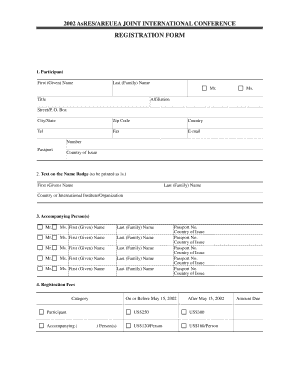
Nhif Forms


What are NHIF Forms?
NHIF forms are essential documents used for the National Health Insurance Fund (NHIF) registration and application processes. These forms serve as a means for individuals and businesses to enroll in health insurance programs, ensuring access to necessary healthcare services. The NHIF registration form includes personal details, identification information, and other relevant data required for processing applications. Understanding the purpose and requirements of these forms is crucial for a smooth registration experience.
How to Obtain NHIF Forms
Obtaining NHIF forms is a straightforward process. Individuals can access these forms through the official NHIF website, where they are available for download. The forms can typically be found in a dedicated section for applicants, providing easy access to the necessary documentation. Additionally, physical copies may be available at designated NHIF offices across the country. Ensuring that you have the correct version of the form is important for successful submission.
Steps to Complete NHIF Forms
Completing NHIF forms requires careful attention to detail. Here are the general steps to follow:
- Download the appropriate NHIF form from the official website.
- Fill in your personal information, including name, address, and contact details.
- Provide identification numbers, such as Social Security or taxpayer identification numbers, as required.
- Review the form for accuracy and completeness.
- Sign and date the form where indicated.
After completing the form, ensure that you keep a copy for your records before submission.
Legal Use of NHIF Forms
NHIF forms are legally recognized documents that facilitate the enrollment process in health insurance programs. To ensure their legal validity, it is essential to comply with all requirements outlined by the NHIF. This includes providing accurate information and obtaining the necessary signatures. Electronic signatures, when used, must adhere to relevant eSignature laws to be considered valid. Utilizing a trusted platform for electronic submission can enhance the security and legality of the process.
Key Elements of NHIF Forms
Key elements of NHIF forms include:
- Personal identification information, such as full name and date of birth.
- Contact information, including address and phone number.
- Details regarding employment or business ownership, if applicable.
- Signature and date fields to validate the application.
Each of these elements plays a crucial role in ensuring that the application is processed accurately and efficiently.
Form Submission Methods
NHIF forms can be submitted through various methods to accommodate different preferences:
- Online submission via the NHIF website, where users can upload completed forms.
- Mailing the completed forms to designated NHIF offices.
- In-person submission at local NHIF offices for immediate processing.
Choosing the right submission method can help streamline the application process and ensure timely enrollment.
Quick guide on how to complete nhif forms 29858393
Effortlessly Prepare Nhif Forms on Any Device
Managing documents online has gained signNow traction among businesses and individuals alike. It offers an ideal eco-friendly substitute for conventional printed and signed forms, allowing you to access the correct documents and securely archive them online. airSlate SignNow equips you with all the necessary tools to swiftly create, modify, and electronically sign your documents without delays. Handle Nhif Forms on any device with the airSlate SignNow apps for Android or iOS, and simplify your document-related tasks today.
How to Modify and Electronically Sign Nhif Forms with Ease
- Find Nhif Forms and select Get Form to initiate the process.
- Utilize the tools we offer to fill out your form.
- Emphasize pertinent sections of the documents or obscure sensitive information using tools provided specifically for that purpose by airSlate SignNow.
- Generate your eSignature using the Sign tool, which takes mere seconds and carries the same legal validity as a conventional ink signature.
- Review the information and click the Done button to save your modifications.
- Choose your method of sending the form—via email, SMS, invite link, or download it to your computer.
Eliminate concerns about lost or misfiled documents, tedious form navigation, or mistakes that require reprinting new document copies. airSlate SignNow caters to all your document management needs in just a few clicks from any device you prefer. Modify and electronically sign Nhif Forms to ensure outstanding communication at every step of your form preparation journey with airSlate SignNow.
Create this form in 5 minutes or less
Create this form in 5 minutes!
How to create an eSignature for the nhif forms 29858393
How to create an electronic signature for a PDF online
How to create an electronic signature for a PDF in Google Chrome
How to create an e-signature for signing PDFs in Gmail
How to create an e-signature right from your smartphone
How to create an e-signature for a PDF on iOS
How to create an e-signature for a PDF on Android
People also ask
-
What is the NHIF form download process with airSlate SignNow?
The NHIF form download process with airSlate SignNow is simplified and user-friendly. You can easily access the NHIF form from our platform, fill it out digitally, and download it for submission. This streamlines the paperwork and minimizes the hassle often associated with managing such forms.
-
Is there a cost associated with NHIF form downloads on airSlate SignNow?
No, the NHIF form download is available for free when you use airSlate SignNow. You can take advantage of our platform's various features without incurring any fees for accessing and downloading your NHIF forms. This makes our service both cost-effective and efficient.
-
What are the key features of airSlate SignNow related to NHIF form downloads?
With airSlate SignNow, you can effortlessly download the NHIF form and eSign it directly online. Our platform offers a range of tools, including templates, customizable fields, and secure document storage. These features ensure that your NHIF form download and submission process is seamless and efficient.
-
How does airSlate SignNow enhance my workflow for NHIF form downloads?
airSlate SignNow enhances your workflow by automating the NHIF form download and eSigning processes. You can manage multiple documents at once, reducing the time spent on paperwork. Additionally, integrations with various platforms mean you can handle everything from one convenient location.
-
Can I track the status of my NHIF form download on airSlate SignNow?
Yes, you can track the status of your NHIF form downloads through the airSlate SignNow dashboard. This transparency allows you to see when documents are accessed, signed, and completed, ensuring you never miss an important update regarding your paperwork.
-
What benefits does airSlate SignNow provide for NHIF form downloads?
The benefits of using airSlate SignNow for NHIF form downloads include convenience, speed, and security. You can complete the form at your own pace and download it directly to your device, while our secure platform ensures that your information remains safe throughout the process.
-
Are there integrations available for NHIF form downloads on airSlate SignNow?
Absolutely! airSlate SignNow offers various integrations that make the NHIF form download process even more efficient. You can connect our platform with your existing software tools, allowing seamless transfers of information and improved overall workflow management.
Get more for Nhif Forms
Find out other Nhif Forms
- eSign Charity PPT North Carolina Now
- eSign New Mexico Charity Lease Agreement Form Secure
- eSign Charity PPT North Carolina Free
- eSign North Dakota Charity Rental Lease Agreement Now
- eSign Arkansas Construction Permission Slip Easy
- eSign Rhode Island Charity Rental Lease Agreement Secure
- eSign California Construction Promissory Note Template Easy
- eSign Colorado Construction LLC Operating Agreement Simple
- Can I eSign Washington Charity LLC Operating Agreement
- eSign Wyoming Charity Living Will Simple
- eSign Florida Construction Memorandum Of Understanding Easy
- eSign Arkansas Doctors LLC Operating Agreement Free
- eSign Hawaii Construction Lease Agreement Mobile
- Help Me With eSign Hawaii Construction LLC Operating Agreement
- eSign Hawaii Construction Work Order Myself
- eSign Delaware Doctors Quitclaim Deed Free
- eSign Colorado Doctors Operating Agreement Computer
- Help Me With eSign Florida Doctors Lease Termination Letter
- eSign Florida Doctors Lease Termination Letter Myself
- eSign Hawaii Doctors Claim Later