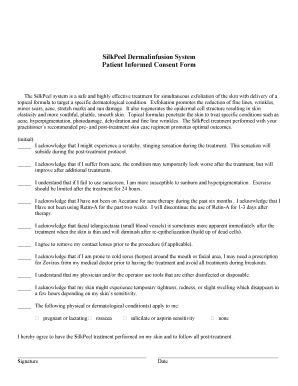
SilkPeel Dermalinfusion System Patient Informed Consent Form


What is the SilkPeel Dermalinfusion System Patient Informed Consent Form
The SilkPeel Dermalinfusion System Patient Informed Consent Form is a crucial document that ensures patients are fully informed about the procedures, benefits, and potential risks associated with the SilkPeel treatment. This form is designed to protect both the patient and the healthcare provider by clearly outlining the expectations and responsibilities involved in the treatment process. By signing this form, patients acknowledge their understanding of the procedure and consent to proceed with the treatment.
Key elements of the SilkPeel Dermalinfusion System Patient Informed Consent Form
This consent form typically includes several key elements that are essential for informed consent. These elements may consist of:
- Description of the Procedure: A detailed explanation of how the SilkPeel treatment works, including the technology used and the expected outcomes.
- Benefits: An overview of the potential benefits of the treatment, such as improved skin texture and hydration.
- Risks and Side Effects: A comprehensive list of possible risks and side effects that may occur, ensuring patients are aware of what to expect.
- Alternatives: Information about alternative treatments that may be available, allowing patients to make informed decisions.
- Patient Acknowledgment: A section where patients confirm their understanding of the information provided and their consent to proceed.
How to use the SilkPeel Dermalinfusion System Patient Informed Consent Form
Using the SilkPeel Dermalinfusion System Patient Informed Consent Form involves several straightforward steps. First, healthcare providers should ensure that patients receive the form well in advance of their scheduled treatment. This allows sufficient time for patients to review the information thoroughly. During the consultation, providers should discuss the contents of the form, addressing any questions or concerns the patient may have. Once the patient feels comfortable and informed, they can sign the form to indicate their consent.
Steps to complete the SilkPeel Dermalinfusion System Patient Informed Consent Form
Completing the SilkPeel Dermalinfusion System Patient Informed Consent Form involves the following steps:
- Review the Form: Patients should read the entire document carefully to understand the procedure and its implications.
- Ask Questions: If any part of the form is unclear, patients should ask their healthcare provider for clarification.
- Sign the Form: After understanding the information, patients can sign the form, indicating their consent.
- Keep a Copy: Patients should request a copy of the signed form for their records.
Legal use of the SilkPeel Dermalinfusion System Patient Informed Consent Form
The legal use of the SilkPeel Dermalinfusion System Patient Informed Consent Form is governed by various regulations that ensure the document is valid and enforceable. In the United States, the form must comply with the Electronic Signatures in Global and National Commerce (ESIGN) Act, which allows electronic signatures to have the same legal standing as handwritten signatures. Additionally, adherence to state laws regarding informed consent is essential, as these laws can vary. It is important for healthcare providers to ensure that the form is completed accurately and stored securely to protect patient rights.
How to obtain the SilkPeel Dermalinfusion System Patient Informed Consent Form
Patients can obtain the SilkPeel Dermalinfusion System Patient Informed Consent Form directly from their healthcare provider. Many clinics and dermatology offices have the form available in both physical and digital formats. For those seeking a digital version, providers may offer the option to fill out and sign the form electronically, ensuring a convenient and efficient process. It is advisable for patients to request the form ahead of their appointment to allow ample time for review and discussion.
Quick guide on how to complete silkpeel dermalinfusion system patient informed consent form
Effortlessly prepare SilkPeel Dermalinfusion System Patient Informed Consent Form on any device
Digital document management has become increasingly favored by businesses and individuals alike. It offers an ideal environmentally friendly substitute for conventional printed and signed documents, allowing you to access the necessary form and securely store it online. airSlate SignNow equips you with all the tools required to create, edit, and electronically sign your documents promptly without any delays. Manage SilkPeel Dermalinfusion System Patient Informed Consent Form on any platform using airSlate SignNow's Android or iOS applications and streamline your document-related tasks today.
How to modify and electronically sign SilkPeel Dermalinfusion System Patient Informed Consent Form with ease
- Obtain SilkPeel Dermalinfusion System Patient Informed Consent Form and click on Get Form to begin.
- Utilize the tools we provide to fill out your form.
- Emphasize relevant sections of your documents or obscure sensitive information using the tools that airSlate SignNow specifically offers for this purpose.
- Generate your signature with the Sign tool, which takes just seconds and carries the same legal validity as a conventional wet ink signature.
- Verify all the details and click on the Done button to record your changes.
- Choose your preferred method to send your form, whether by email, SMS, link invite, or download it to your computer.
Forget about lost or misplaced documents, tedious form hunting, or mistakes that necessitate printing new document copies. airSlate SignNow meets all your document management needs in just a few clicks from any device you prefer. Edit and electronically sign SilkPeel Dermalinfusion System Patient Informed Consent Form and ensure seamless communication throughout the document preparation process with airSlate SignNow.
Create this form in 5 minutes or less
Create this form in 5 minutes!
How to create an eSignature for the silkpeel dermalinfusion system patient informed consent form
How to create an electronic signature for a PDF online
How to create an electronic signature for a PDF in Google Chrome
How to create an e-signature for signing PDFs in Gmail
How to create an e-signature right from your smartphone
How to create an e-signature for a PDF on iOS
How to create an e-signature for a PDF on Android
People also ask
-
What is the SilkPeel Dermalinfusion System Patient Informed Consent Form?
The SilkPeel Dermalinfusion System Patient Informed Consent Form is a legal document that ensures patients are fully informed about the treatment process, potential risks, and benefits associated with the SilkPeel procedure. This form is vital for maintaining transparency between healthcare providers and patients.
-
How can I obtain the SilkPeel Dermalinfusion System Patient Informed Consent Form?
You can obtain the SilkPeel Dermalinfusion System Patient Informed Consent Form through airSlate SignNow's easy-to-navigate platform. Simply create an account and access the document templates to personalize and send to your patients electronically.
-
What features does the SilkPeel Dermalinfusion System Patient Informed Consent Form include?
The SilkPeel Dermalinfusion System Patient Informed Consent Form includes sections that outline the procedure, expected outcomes, risks, and patient rights. Additionally, it’s customizable to fit the specific needs of your practice, ensuring every essential detail is covered.
-
Is the SilkPeel Dermalinfusion System Patient Informed Consent Form legally binding?
Yes, the SilkPeel Dermalinfusion System Patient Informed Consent Form is legally binding once signed by both the patient and the provider. Using airSlate SignNow ensures the document is securely stored and easily retrievable for legal purposes.
-
What are the benefits of using the SilkPeel Dermalinfusion System Patient Informed Consent Form with airSlate SignNow?
Using the SilkPeel Dermalinfusion System Patient Informed Consent Form with airSlate SignNow offers benefits such as enhanced patient communication, increased efficiency in document management, and ensured compliance with legal requirements. It simplifies the signing process and saves time for both providers and patients.
-
How does pricing work for the SilkPeel Dermalinfusion System Patient Informed Consent Form on airSlate SignNow?
Pricing for the SilkPeel Dermalinfusion System Patient Informed Consent Form on airSlate SignNow varies based on the subscription plan you choose. There are options for different business sizes, all designed to be cost-effective while providing full access to necessary document tools.
-
Can I integrate the SilkPeel Dermalinfusion System Patient Informed Consent Form with other software?
Yes, airSlate SignNow allows for integration of the SilkPeel Dermalinfusion System Patient Informed Consent Form with popular software applications such as CRM systems, email platforms, and payment processors, enhancing workflow efficiency and maintaining organized patient records.
Get more for SilkPeel Dermalinfusion System Patient Informed Consent Form
- Sucro can canada form
- Details pba canada pba canada form
- Frank findlay form
- Emergency health services commission first responder report frontlinefirstaid form
- Canada hockey player registration form
- Chiropractic intake form complete balance health
- Application for supplementary letters patent form 3 corporations act
- Child abuse registry form manitoba ringette association
Find out other SilkPeel Dermalinfusion System Patient Informed Consent Form
- Electronic signature Oklahoma Legal Bill Of Lading Fast
- Electronic signature Oklahoma Legal Promissory Note Template Safe
- Electronic signature Oregon Legal Last Will And Testament Online
- Electronic signature Life Sciences Document Pennsylvania Simple
- Electronic signature Legal Document Pennsylvania Online
- How Can I Electronic signature Pennsylvania Legal Last Will And Testament
- Electronic signature Rhode Island Legal Last Will And Testament Simple
- Can I Electronic signature Rhode Island Legal Residential Lease Agreement
- How To Electronic signature South Carolina Legal Lease Agreement
- How Can I Electronic signature South Carolina Legal Quitclaim Deed
- Electronic signature South Carolina Legal Rental Lease Agreement Later
- Electronic signature South Carolina Legal Rental Lease Agreement Free
- How To Electronic signature South Dakota Legal Separation Agreement
- How Can I Electronic signature Tennessee Legal Warranty Deed
- Electronic signature Texas Legal Lease Agreement Template Free
- Can I Electronic signature Texas Legal Lease Agreement Template
- How To Electronic signature Texas Legal Stock Certificate
- How Can I Electronic signature Texas Legal POA
- Electronic signature West Virginia Orthodontists Living Will Online
- Electronic signature Legal PDF Vermont Online