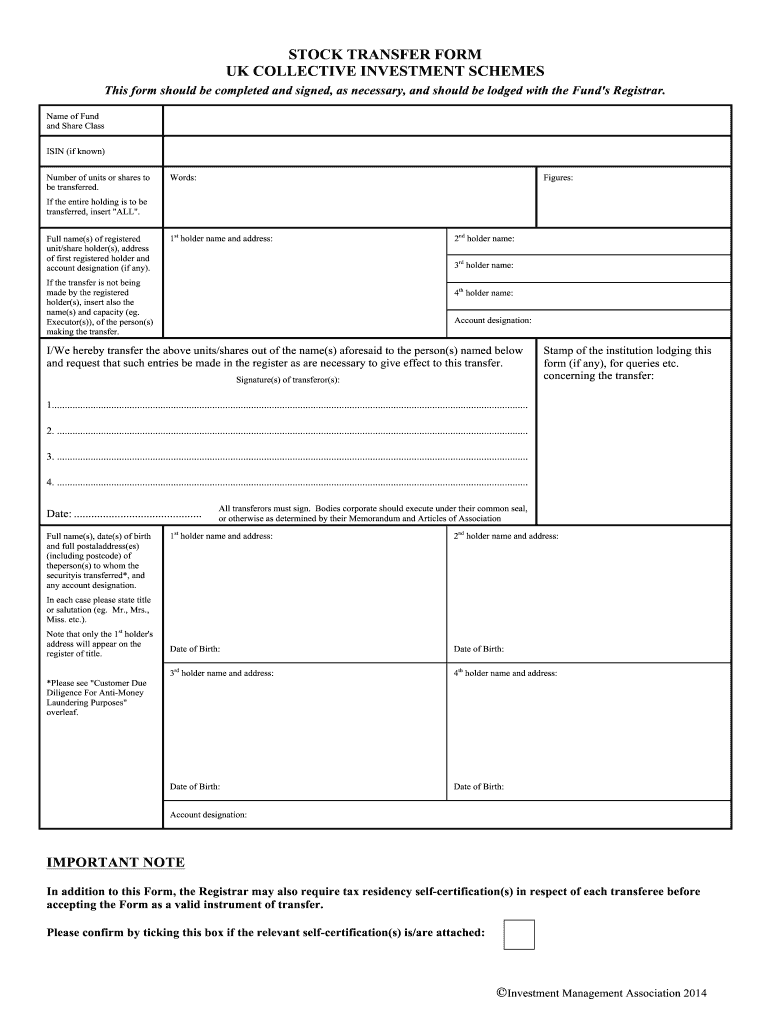
Stock Transfer Form


What is the investment form
The investment form is a legal document used to facilitate the transfer of ownership of shares or other securities from one party to another. This form serves as a record of the transaction and is essential for both the buyer and seller to ensure that the transfer is executed properly. It typically includes details such as the names of the parties involved, the number of shares being transferred, and any relevant identification numbers. Understanding the structure and purpose of this form is crucial for anyone involved in investment transactions.
Steps to complete the investment form
Completing the investment form involves several key steps to ensure accuracy and compliance with legal requirements. First, gather all necessary information, including the names and addresses of the buyer and seller, the number of shares being transferred, and the date of the transaction. Next, accurately fill out the form, ensuring that all fields are completed clearly and legibly. Once completed, both parties should review the form for any errors before signing. Finally, submit the form to the appropriate entity, which may include a brokerage or the company whose shares are being transferred.
Legal use of the investment form
The investment form must adhere to legal standards to be considered valid. In the United States, electronic signatures are permissible under the ESIGN Act and UETA, provided that certain conditions are met. This means that the form can be signed digitally, enhancing convenience while maintaining legal integrity. It is important to ensure that the form is executed in compliance with state laws and company policies to avoid any potential disputes or legal issues in the future.
Key elements of the investment form
Several key elements must be included in the investment form to ensure its validity and effectiveness. These elements typically include:
- Names and addresses: Full legal names and addresses of both the transferor (seller) and transferee (buyer).
- Security details: Description of the securities being transferred, including the number of shares and type of security.
- Transaction date: The date on which the transfer is to take place.
- Signatures: Signatures of both parties, which may be electronic or handwritten, depending on the method of submission.
Including these elements helps to ensure that the investment form is complete and legally binding.
How to obtain the investment form
The investment form can typically be obtained through several channels. Many companies provide their own forms on their websites, especially for stock transfers. Additionally, financial institutions or brokerage firms may offer standardized forms for their clients. It is also possible to find templates for investment forms online, which can be customized to meet specific needs. Ensuring that the correct version of the form is used is important for compliance and accuracy.
Form submission methods
Once the investment form is completed, it can be submitted through various methods, depending on the requirements of the involved parties. Common submission methods include:
- Online submission: Many companies allow for digital submission through their platforms, which often includes eSigning capabilities.
- Mail: The form can be printed and mailed to the appropriate entity, ensuring that it is sent to the correct address.
- In-person delivery: Some transactions may require the form to be delivered in person, especially in cases where immediate processing is needed.
Choosing the appropriate submission method can help streamline the transfer process and ensure timely completion.
Quick guide on how to complete stock transfer form uk collective investment schemes
Prepare Stock Transfer Form seamlessly on any device
Digital document management has gained traction among businesses and individuals. It serves as an ideal eco-friendly alternative to conventional printed and signed documents, allowing you to obtain the necessary form and securely store it online. airSlate SignNow equips you with all the tools needed to create, edit, and eSign your documents swiftly without delays. Manage Stock Transfer Form on any device through airSlate SignNow's Android or iOS applications and enhance any document-centric task today.
How to edit and eSign Stock Transfer Form effortlessly
- Obtain Stock Transfer Form and then click Get Form to begin.
- Utilize the tools we offer to complete your document.
- Emphasize pertinent sections of your documents or redact sensitive information with tools specifically provided by airSlate SignNow for that purpose.
- Create your eSignature using the Sign tool, which takes mere seconds and holds the same legal validity as a traditional wet ink signature.
- Review all the details and then click the Done button to save your modifications.
- Select how you wish to send your form: by email, text message (SMS), invitation link, or download it to your PC.
Forget about lost or incorrectly filed documents, exhaustive form searches, or errors requiring new document copies. airSlate SignNow meets your document management needs in just a few clicks from any device you choose. Edit and eSign Stock Transfer Form and guarantee excellent communication at every stage of the form preparation process with airSlate SignNow.
Create this form in 5 minutes or less
FAQs
-
I received my late husband's W-9 form to fill out for what I believe were our stocks. How am I supposed to fill this out or am I even supposed to?
You do not sound as a person who handles intricasies of finances on daily basis, this is why you should redirect the qustion to your family’s tax professional who does hte filings for you.The form itself, W-9 form, is a form created and approved by the IRS, if that’s your only inquiry.Whether the form applies to you or to your husband’s estate - that’s something only a person familiar with the situation would tell you about; there is no generic answer to this.
-
How can I claim the VAT amount for items purchased in the UK? Do I need to fill out any online forms or formalities to claim?
Easy to follow instructions can be found here Tax on shopping and servicesThe process works like this.Get a VAT 407 form from the retailer - they might ask for proof that you’re eligible, for example your passport.Show the goods, the completed form and your receipts to customs at the point when you leave the EU (this might not be in the UK).Customs will approve your form if everything is in order. You then take the approved form to get paid.The best place to get the form is from a retailer on the airport when leaving.
-
What are the different ITR forms to be filled out to pay taxes for stock trading (intraday or long-term investing) and mutual funds?
No seperate forms are required. You can fill all your income from all different sources in the different coloumns and arrive at the totalntaxable income, pay tax and file the form online.
-
What forms do I need to fill out to sue a police officer for civil rights violations? Where do I collect these forms, which court do I submit them to, and how do I actually submit those forms? If relevant, the state is Virginia.
What is relevant, is that you need a lawyer to do this successfully. Civil rights is an area of law that for practical purposes cannot be understood without training. The police officer will have several experts defending if you sue. Unless you have a lawyer you will be out of luck. If you post details on line, the LEO's lawyers will be able to use this for their purpose. You need a lawyer who knows civil rights in your jurisdiction.Don't try this by yourself.Get a lawyer. Most of the time initial consultations are free.
Create this form in 5 minutes!
How to create an eSignature for the stock transfer form uk collective investment schemes
How to create an electronic signature for your Stock Transfer Form Uk Collective Investment Schemes in the online mode
How to generate an eSignature for your Stock Transfer Form Uk Collective Investment Schemes in Google Chrome
How to generate an electronic signature for putting it on the Stock Transfer Form Uk Collective Investment Schemes in Gmail
How to create an electronic signature for the Stock Transfer Form Uk Collective Investment Schemes straight from your mobile device
How to create an eSignature for the Stock Transfer Form Uk Collective Investment Schemes on iOS devices
How to generate an eSignature for the Stock Transfer Form Uk Collective Investment Schemes on Android devices
People also ask
-
What is an investment form, and how does it work with airSlate SignNow?
An investment form is a document used to capture investment details and authorization from clients. With airSlate SignNow, you can easily create, send, and electronically sign investment forms, making the process more efficient and secure. This streamlines the onboarding process for your investors, ensuring that all necessary information is gathered promptly.
-
How much does airSlate SignNow cost for using investment forms?
airSlate SignNow offers several pricing plans tailored to different business needs, starting at an affordable rate. The cost to use investment forms is included in all subscription tiers, providing access to essential features like eSigning, templates, and integrations. You can choose a plan that best fits your business size and volume of investment forms.
-
Can I customize my investment form in airSlate SignNow?
Absolutely! airSlate SignNow allows you to fully customize your investment forms to meet your specific requirements. You can add your branding, adjust fields, and include conditional logic to ensure that all necessary information is captured, enhancing the user experience for your clients.
-
What are the security measures provided by airSlate SignNow for investment forms?
Security is a top priority at airSlate SignNow. When creating and managing investment forms, you benefit from bank-level encryption, secure cloud storage, and compliance with regulations like GDPR and HIPAA. This ensures that all your sensitive investment data is protected throughout the document lifecycle.
-
Can airSlate SignNow integrate with other software to manage investment forms?
Yes, airSlate SignNow integrates seamlessly with various applications, such as CRMs, email platforms, and project management tools, streamlining your workflow for managing investment forms. Popular integrations include Salesforce, Google Drive, and Dropbox, allowing you to enhance productivity and maintain a cohesive digital ecosystem.
-
How does airSlate SignNow enhance collaboration on investment forms?
airSlate SignNow enhances collaboration by allowing multiple parties to review and sign investment forms in real-time. You can set reminders, track the status of documents, and communicate directly within the platform, ensuring that all stakeholders remain engaged and informed throughout the signing process.
-
Is it easy to track the progress of sent investment forms in airSlate SignNow?
Yes, tracking the progress of sent investment forms is straightforward with airSlate SignNow. You can easily monitor when forms are viewed, signed, or completed through your dashboard. This feature gives you visibility and control over your investment processes, helping you to follow up proactively with clients.
Get more for Stock Transfer Form
Find out other Stock Transfer Form
- Can I Electronic signature Texas Plumbing Document
- How To Electronic signature Michigan Real Estate Form
- How To Electronic signature Arizona Police PDF
- Help Me With Electronic signature New Hampshire Real Estate PDF
- Can I Electronic signature New Hampshire Real Estate Form
- Can I Electronic signature New Mexico Real Estate Form
- How Can I Electronic signature Ohio Real Estate Document
- How To Electronic signature Hawaii Sports Presentation
- How To Electronic signature Massachusetts Police Form
- Can I Electronic signature South Carolina Real Estate Document
- Help Me With Electronic signature Montana Police Word
- How To Electronic signature Tennessee Real Estate Document
- How Do I Electronic signature Utah Real Estate Form
- How To Electronic signature Utah Real Estate PPT
- How Can I Electronic signature Virginia Real Estate PPT
- How Can I Electronic signature Massachusetts Sports Presentation
- How To Electronic signature Colorado Courts PDF
- How To Electronic signature Nebraska Sports Form
- How To Electronic signature Colorado Courts Word
- How To Electronic signature Colorado Courts Form