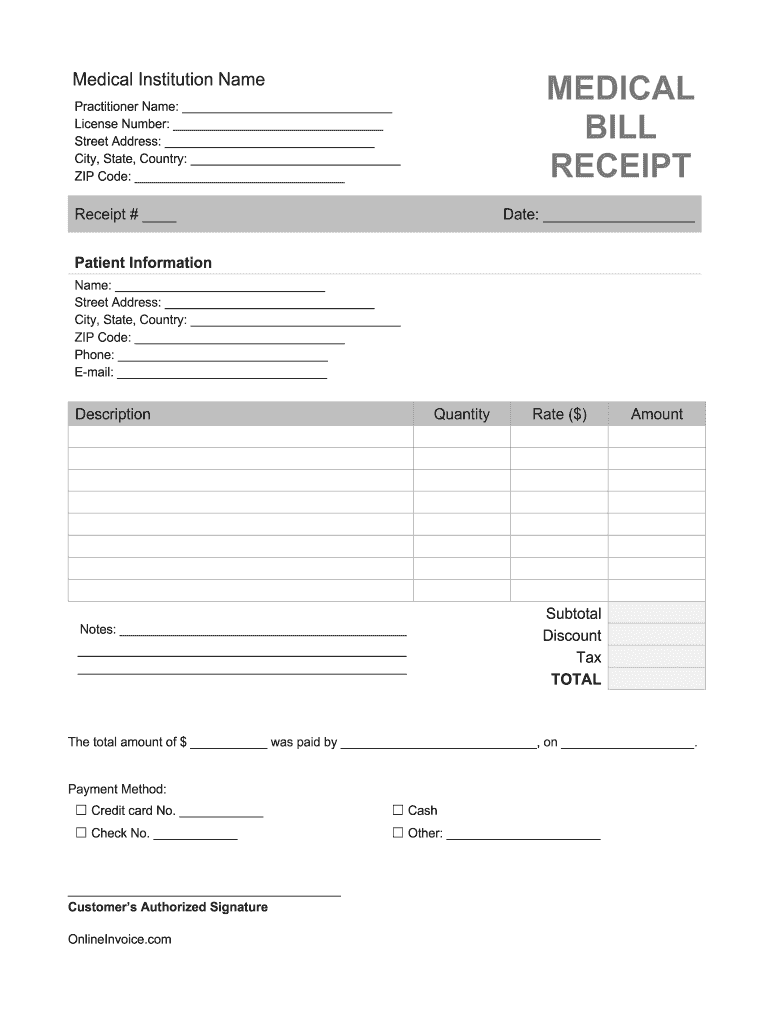
Medical Receipt Template Form


What is the Medical Receipt Template
A medical receipt template is a standardized document used by healthcare providers to formally acknowledge payment for medical services rendered. This template typically includes essential details such as the provider's name, address, and contact information, as well as the patient's name, date of service, and a breakdown of services provided. It serves as proof of payment for patients and can be used for insurance claims or tax purposes.
Key elements of the Medical Receipt Template
When creating or using a medical receipt template, certain key elements should be included to ensure it meets legal and practical standards:
- Provider Information: Name, address, and contact details of the healthcare provider.
- Patient Information: Full name and contact details of the patient receiving the services.
- Date of Service: The specific date when the medical services were provided.
- Description of Services: A detailed list of services rendered, including any procedures or treatments.
- Total Amount Paid: The total cost of services, including any applicable taxes.
- Payment Method: Information on how the payment was made (e.g., cash, credit card, insurance).
How to use the Medical Receipt Template
Using a medical receipt template is straightforward. First, ensure that you have a reliable template that includes all necessary fields. Fill in the provider and patient information accurately. Next, list the services provided along with their corresponding costs. After completing the form, provide a copy to the patient for their records and retain a copy for your own records. This ensures both parties have proof of the transaction.
Steps to complete the Medical Receipt Template
To effectively complete a medical receipt template, follow these steps:
- Download or access a medical receipt template that suits your needs.
- Enter the healthcare provider's information at the top of the document.
- Fill in the patient's details, ensuring accuracy in spelling and contact information.
- List the services provided, including dates and descriptions.
- Calculate the total amount paid and include it on the receipt.
- Indicate the payment method used by the patient.
- Review the document for accuracy and completeness before issuing it.
Legal use of the Medical Receipt Template
The legal use of a medical receipt template is crucial for both providers and patients. For a receipt to be considered valid, it must contain accurate information and comply with relevant regulations. In the United States, electronic signatures can be used if the document meets the requirements set forth by laws such as ESIGN and UETA. This ensures that the receipt is legally binding and can be used for insurance claims or tax deductions.
Examples of using the Medical Receipt Template
Medical receipt templates can be utilized in various scenarios, including:
- Providing proof of payment for patients seeking reimbursement from their insurance companies.
- Documenting payments for tax purposes, particularly for self-employed individuals or freelancers in the healthcare field.
- Issuing receipts for services rendered in a clinic, hospital, or private practice.
Quick guide on how to complete medical receipt template
Effortlessly prepare Medical Receipt Template on any device
Managing documents online has become increasingly popular among businesses and individuals. It offers an ideal eco-friendly alternative to conventional printed and signed documents, allowing you to access the necessary form and securely store it online. airSlate SignNow provides all the tools required to create, edit, and electronically sign your documents quickly and efficiently. Handle Medical Receipt Template on any device using the airSlate SignNow apps for Android or iOS and streamline any document-related process today.
The easiest method to edit and electronically sign Medical Receipt Template with ease
- Find Medical Receipt Template and click on Get Form to begin.
- Utilize the tools we offer to complete your form.
- Highlight important sections of your documents or obscure sensitive information with the tools that airSlate SignNow provides specifically for this purpose.
- Create your signature using the Sign tool, which takes just seconds and carries the same legal validity as a conventional ink signature.
- Review all the details and click on the Done button to save your changes.
- Select how you wish to send your form, whether via email, text message (SMS), invitation link, or download it to your computer.
Eliminate the hassle of lost or misplaced documents, tedious searches for forms, or mistakes that require printing new document copies. airSlate SignNow meets your document management needs in just a few clicks from your preferred device. Modify and electronically sign Medical Receipt Template while ensuring effective communication at any stage of your form preparation process with airSlate SignNow.
Create this form in 5 minutes or less
Create this form in 5 minutes!
How to create an eSignature for the medical receipt template
How to create an electronic signature for a PDF online
How to create an electronic signature for a PDF in Google Chrome
How to create an e-signature for signing PDFs in Gmail
How to create an e-signature right from your smartphone
How to create an e-signature for a PDF on iOS
How to create an e-signature for a PDF on Android
People also ask
-
What is a medical receipt template PDF?
A medical receipt template PDF is a pre-formatted document that allows healthcare providers to generate receipts for services rendered. This template ensures compliance with regulations and can be easily customized to include your practice's information. Using a medical receipt template PDF simplifies the billing process for both providers and patients.
-
How can I create a medical receipt template PDF using airSlate SignNow?
To create a medical receipt template PDF with airSlate SignNow, simply choose our template builder feature, select the medical receipt category, and customize the fields as needed. You can add your practice's logo, contact information, and specific services offered. This user-friendly interface allows for quick and efficient document creation.
-
Is there a cost associated with using the medical receipt template PDF?
airSlate SignNow offers various pricing plans, including options suitable for individual practitioners and larger healthcare organizations. Depending on your needs, you can choose a subscription that provides access to the medical receipt template PDF and additional features. Check our pricing page to find the perfect fit for your practice.
-
What features does the airSlate SignNow medical receipt template PDF offer?
The airSlate SignNow medical receipt template PDF includes features such as easy customization, electronic signature capabilities, and secure document storage. You can also integrate it seamlessly with other applications and workflows to enhance your billing processes. This comprehensive functionality makes managing your receipts hassle-free.
-
Can I integrate airSlate SignNow with my existing practice management software?
Yes, airSlate SignNow can integrate with a variety of practice management software, allowing for seamless data flow and efficiency in handling your documents. Whether you're using Electronic Health Records (EHR) or billing systems, our platform supports numerous integrations. This connection optimizes your use of the medical receipt template PDF and enhances your overall workflow.
-
What are the benefits of using a medical receipt template PDF?
Using a medical receipt template PDF provides several benefits, including time savings, accuracy in billing, and improved professionalism. Customizable fields ensure that all necessary information is included without the need for creating receipts from scratch. Additionally, having a standardized document helps maintain consistency across your practice.
-
How long does it take to set up the medical receipt template PDF?
Setting up the medical receipt template PDF with airSlate SignNow takes just a few minutes. Our intuitive platform guides you through the process, allowing you to create and customize your templates quickly. Once set up, you can start generating professional receipts immediately.
Get more for Medical Receipt Template
- Form it 217 fillable claim for farmers school tax credit
- Unrelated business income taxinternal revenue service irs tax forms
- City income tax ordinance pdf form
- Form it 249 claim for long term care insurance credit
- Income tax withholding guide for employers taxvirginiagov form
- Form it 212 att claim for historic barn rehabilitation credit and employment incentive credit tax year 2022
- R 1 business registration form virginia tax
- State income tax filing form
Find out other Medical Receipt Template
- Help Me With eSignature Georgia Non-Profit NDA
- How Can I eSignature Idaho Non-Profit Business Plan Template
- eSignature Mississippi Life Sciences Lease Agreement Myself
- How Can I eSignature Mississippi Life Sciences Last Will And Testament
- How To eSignature Illinois Non-Profit Contract
- eSignature Louisiana Non-Profit Business Plan Template Now
- How Do I eSignature North Dakota Life Sciences Operating Agreement
- eSignature Oregon Life Sciences Job Offer Myself
- eSignature Oregon Life Sciences Job Offer Fast
- eSignature Oregon Life Sciences Warranty Deed Myself
- eSignature Maryland Non-Profit Cease And Desist Letter Fast
- eSignature Pennsylvania Life Sciences Rental Lease Agreement Easy
- eSignature Washington Life Sciences Permission Slip Now
- eSignature West Virginia Life Sciences Quitclaim Deed Free
- Can I eSignature West Virginia Life Sciences Residential Lease Agreement
- eSignature New York Non-Profit LLC Operating Agreement Mobile
- How Can I eSignature Colorado Orthodontists LLC Operating Agreement
- eSignature North Carolina Non-Profit RFP Secure
- eSignature North Carolina Non-Profit Credit Memo Secure
- eSignature North Dakota Non-Profit Quitclaim Deed Later