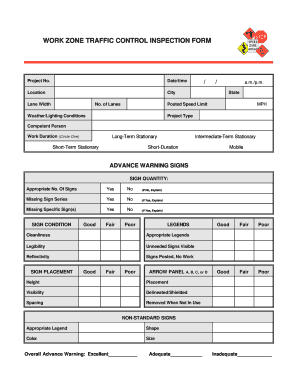
Daily Traffic Control Template Form


What is the Daily Traffic Control Template
The Daily Traffic Control Template is a structured document designed to outline the specific traffic management strategies in place for a given day. This template serves as a guideline for ensuring safe and efficient traffic flow during construction, maintenance, or special events. It typically includes details such as the location of traffic control devices, signage, and personnel assignments. By using this template, organizations can enhance safety for both workers and the public while minimizing disruptions.
How to Use the Daily Traffic Control Template
To effectively use the Daily Traffic Control Template, begin by identifying the project site and the specific traffic conditions expected on that day. Fill in the template with relevant details, including the type of traffic control measures to be implemented, the personnel responsible for monitoring traffic, and any necessary equipment. Ensure that all stakeholders review the completed template to confirm understanding and compliance with traffic management plans. Regular updates may be required to adapt to changing conditions or unexpected challenges.
Steps to Complete the Daily Traffic Control Template
Completing the Daily Traffic Control Template involves several key steps:
- Identify the project location and date.
- Assess the anticipated traffic conditions and potential hazards.
- Detail the traffic control measures, including signs, cones, and barriers.
- Assign responsibilities to team members for monitoring and managing traffic.
- Review the completed template with all relevant parties for accuracy.
Following these steps ensures that the template is comprehensive and effective in managing daily traffic control.
Legal Use of the Daily Traffic Control Template
Using the Daily Traffic Control Template legally requires adherence to local, state, and federal regulations governing traffic management. This includes ensuring that all traffic control measures comply with the Manual on Uniform Traffic Control Devices (MUTCD) and any specific state guidelines. Proper documentation and completion of the template can serve as evidence of due diligence in traffic management, which is crucial in the event of an incident or inspection.
Key Elements of the Daily Traffic Control Template
Essential components of the Daily Traffic Control Template include:
- Project Information: Date, location, and project description.
- Traffic Control Measures: List of signs, cones, and barriers to be used.
- Personnel Assignments: Names and roles of individuals responsible for traffic management.
- Emergency Procedures: Steps to follow in case of an accident or unexpected situation.
Including these elements ensures that the template is effective and comprehensive, promoting safety and compliance.
Examples of Using the Daily Traffic Control Template
Examples of using the Daily Traffic Control Template can vary based on the specific context. For instance, a construction site may require detailed traffic rerouting plans to accommodate heavy machinery, while a special event may focus on crowd control and parking management. Each scenario will dictate the specific content of the template, emphasizing the importance of tailoring it to the unique needs of the day’s activities.
Quick guide on how to complete daily traffic control template
Easily Prepare Daily Traffic Control Template on Any Device
Managing documents online has become increasingly popular among businesses and individuals. It offers an ideal environmentally-friendly alternative to conventional printed and signed paperwork, allowing you to access the required document and securely store it online. airSlate SignNow provides all the tools necessary to create, edit, and eSign your documents swiftly without any hassle. Manage Daily Traffic Control Template on any device using the airSlate SignNow apps available for Android or iOS and enhance any document-focused process today.
Effortlessly Modify and eSign Daily Traffic Control Template
- Find Daily Traffic Control Template and click Get Form to begin.
- Make use of the tools available to fill in your document.
- Highlight important sections of your documents or redact sensitive information with tools provided by airSlate SignNow specifically tailored for that purpose.
- Create your eSignature using the Sign feature, which takes just seconds and carries the same legal validity as a traditional ink signature.
- Review all the details and click the Done button to save your changes.
- Select your preferred method for delivering your form, whether by email, SMS, invitation link, or download it to your computer.
Eliminate concerns about lost or misplaced files, tedious form searches, or mistakes that require printing new document copies. airSlate SignNow addresses all your document management needs with just a few clicks from any device you prefer. Edit and eSign Daily Traffic Control Template and ensure effective communication at every step of the document preparation process with airSlate SignNow.
Create this form in 5 minutes or less
Create this form in 5 minutes!
How to create an eSignature for the daily traffic control template
How to create an electronic signature for a PDF online
How to create an electronic signature for a PDF in Google Chrome
How to create an e-signature for signing PDFs in Gmail
How to create an e-signature right from your smartphone
How to create an e-signature for a PDF on iOS
How to create an e-signature for a PDF on Android
People also ask
-
What is a traffic control plan template?
A traffic control plan template is a pre-designed document that outlines the strategies and guidelines for managing vehicle and pedestrian traffic at a construction or event site. It ensures safety and compliance with local regulations while facilitating smooth operations. With airSlate SignNow, you can easily customize a traffic control plan template to fit your specific needs.
-
How can I create a traffic control plan template using airSlate SignNow?
Creating a traffic control plan template with airSlate SignNow is simple and intuitive. You can start by selecting a pre-existing template or creating one from scratch using our user-friendly interface. Our platform allows you to add necessary elements, including maps and safety measures, to ensure your traffic control plan template meets all requirements.
-
What are the benefits of using airSlate SignNow for traffic control plan templates?
Using airSlate SignNow for your traffic control plan template offers several benefits, including enhanced efficiency and easier collaboration. You can share documents with team members for real-time feedback and approval, reducing the overall turnaround time. Moreover, our secure signing capabilities ensure that your finished plans are legally binding.
-
What features are included in the traffic control plan template?
The traffic control plan template in airSlate SignNow includes essential features such as customizable layouts, integration with mapping tools, and space for safety signage. You can also add digital signatures and comments for comprehensive feedback. This versatility allows you to design a complete and effective traffic control plan template.
-
Is there a cost associated with using airSlate SignNow for traffic control plan templates?
Yes, there is a cost associated with using airSlate SignNow; our pricing plans are designed to be cost-effective for businesses of all sizes. You can choose from different subscription levels based on your needs, ensuring you get maximum value. Visit our pricing page to discover the best plan for featuring the traffic control plan template.
-
Can I integrate other tools with my traffic control plan template?
Absolutely! airSlate SignNow offers seamless integrations with various third-party applications, enhancing the functionality of your traffic control plan template. Popular integrations include project management tools, cloud storage services, and CRM software, allowing you to streamline your workflow without losing data.
-
How does airSlate SignNow ensure the security of my traffic control plan template?
Security is a top priority at airSlate SignNow. Our platform uses advanced encryption and other robust security measures to protect your traffic control plan template. You can trust that your sensitive documents are safeguarded against unauthorized access, ensuring compliance and confidentiality.
Get more for Daily Traffic Control Template
- Microsoft word developmental history formdoc 2793
- Instructions dhs 1139d 0408 acute hospital attachment purpose form dhs 1139d shall be used by health care facilities who
- Ultrasound consent form
- Implant patient information consent form
- Nutrition therapy introductory questionnaire nmg nm form
- Hepatitis declination form
- American general life insurance company the company to form
- Dental laboratory work order form date laboratory
Find out other Daily Traffic Control Template
- How Do I Electronic signature Georgia Doctors Purchase Order Template
- Electronic signature Doctors PDF Louisiana Now
- How To Electronic signature Massachusetts Doctors Quitclaim Deed
- Electronic signature Minnesota Doctors Last Will And Testament Later
- How To Electronic signature Michigan Doctors LLC Operating Agreement
- How Do I Electronic signature Oregon Construction Business Plan Template
- How Do I Electronic signature Oregon Construction Living Will
- How Can I Electronic signature Oregon Construction LLC Operating Agreement
- How To Electronic signature Oregon Construction Limited Power Of Attorney
- Electronic signature Montana Doctors Last Will And Testament Safe
- Electronic signature New York Doctors Permission Slip Free
- Electronic signature South Dakota Construction Quitclaim Deed Easy
- Electronic signature Texas Construction Claim Safe
- Electronic signature Texas Construction Promissory Note Template Online
- How To Electronic signature Oregon Doctors Stock Certificate
- How To Electronic signature Pennsylvania Doctors Quitclaim Deed
- Electronic signature Utah Construction LLC Operating Agreement Computer
- Electronic signature Doctors Word South Dakota Safe
- Electronic signature South Dakota Doctors Confidentiality Agreement Myself
- How Do I Electronic signature Vermont Doctors NDA