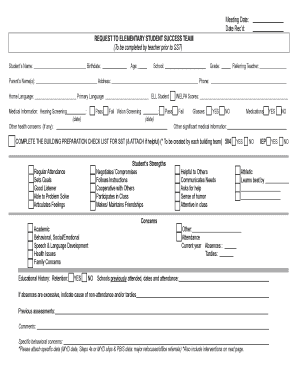
Sst Meeting Template Form


What is the SST Meeting Template
The SST meeting template is a structured document designed to facilitate effective meetings within a Student Success Team. This template helps ensure that all essential topics are covered, including student progress, challenges, and strategies for support. By utilizing the SST meeting template, teams can streamline their discussions, making them more productive and focused on achieving student success.
How to Use the SST Meeting Template
To effectively use the SST meeting template, start by gathering relevant data on each student to be discussed. This may include academic performance, attendance records, and any previous interventions. Next, fill out the template with the names of the students, the agenda items, and any specific goals for the meeting. During the meeting, use the template to guide the discussion, ensuring that all team members contribute their insights and recommendations.
Key Elements of the SST Meeting Template
The SST meeting template typically includes several key elements that enhance its utility:
- Student Information: Names, grades, and relevant background details.
- Agenda Items: Specific topics to discuss, such as academic performance and behavioral concerns.
- Goals and Objectives: Clear outcomes the team aims to achieve during the meeting.
- Action Items: Assigned tasks for team members to follow up on after the meeting.
Steps to Complete the SST Meeting Template
Completing the SST meeting template involves several straightforward steps:
- Gather necessary student data and any previous meeting notes.
- Fill in the student information section of the template.
- List the agenda items to be discussed, ensuring they are relevant to the students' needs.
- Set clear goals for the meeting to guide the discussion.
- Document action items and assign responsibilities to team members.
Legal Use of the SST Meeting Template
When using the SST meeting template, it's important to consider legal aspects, especially regarding confidentiality and data protection. Ensure that all student information is handled in compliance with laws such as FERPA, which protects the privacy of student education records. The template should be used in a manner that safeguards sensitive information and ensures that discussions remain focused on student success.
Examples of Using the SST Meeting Template
Examples of utilizing the SST meeting template include:
- Discussing a student struggling academically and developing a plan for additional tutoring.
- Reviewing a student’s behavioral issues and strategizing interventions to improve classroom conduct.
- Evaluating the effectiveness of previous support measures and making adjustments as needed.
Quick guide on how to complete sst meeting template
Manage Sst Meeting Template effortlessly on any device
The digital management of documents is gaining traction among businesses and individuals alike. It offers a seamless eco-friendly alternative to conventional printed and signed papers, as you can easily find the appropriate form and securely store it online. airSlate SignNow equips you with all the necessary tools to create, modify, and eSign your documents swiftly without any hassles. Manage Sst Meeting Template on any platform using airSlate SignNow's Android or iOS applications and enhance any document-based process today.
The easiest way to edit and eSign Sst Meeting Template effortlessly
- Find Sst Meeting Template and click on Get Form to commence.
- Utilize the tools available to fill out your form.
- Highlight important sections of the documents or obscure sensitive details with tools provided by airSlate SignNow specifically for this purpose.
- Create your signature using the Sign tool, which takes only seconds and holds the same legal validity as a traditional wet ink signature.
- Review all information thoroughly and click on the Done button to save your modifications.
- Choose how you wish to send your form, via email, SMS, or an invitation link, or download it to your computer.
Forget about misplaced or lost files, tedious form searches, or mistakes that necessitate printing new document copies. airSlate SignNow meets all your document management needs in just a few clicks from any device you prefer. Modify and eSign Sst Meeting Template and ensure excellent communication at every stage of your document preparation process with airSlate SignNow.
Create this form in 5 minutes or less
Create this form in 5 minutes!
How to create an eSignature for the sst meeting template
How to create an electronic signature for a PDF online
How to create an electronic signature for a PDF in Google Chrome
How to create an e-signature for signing PDFs in Gmail
How to create an e-signature right from your smartphone
How to create an e-signature for a PDF on iOS
How to create an e-signature for a PDF on Android
People also ask
-
What is an SST template?
An SST template is a standardized document template used for automated processes like eSigning. It allows users to streamline the document creation process while ensuring compliance and efficiency. With airSlate SignNow, you can easily create and customize your SST templates to meet your business needs.
-
How much does airSlate SignNow cost for using SST templates?
The pricing for airSlate SignNow varies based on the features you require, including the use of SST templates. Our plans are designed to be budget-friendly, ensuring that even small businesses can benefit from our powerful eSignature solutions. We also offer a free trial so you can explore the features that cater to your SST template needs.
-
What features does airSlate SignNow offer for SST templates?
airSlate SignNow provides a range of features for SST templates, including customizable fields, templates for various document types, and a user-friendly interface. Enhanced security measures, such as encryption and audit trails, ensure that your documents remain safe while using SST templates. These features together enhance the overall signing experience for all users.
-
Are SST templates easy to customize in airSlate SignNow?
Yes, customizing SST templates in airSlate SignNow is straightforward and user-friendly. You can drag and drop fields, change text, and set specific instructions easily. This allows you to tailor SST templates to fit your organization’s exact requirements for different scenarios.
-
How do SST templates integrate with other platforms?
airSlate SignNow offers seamless integration with various software platforms, making it easy to use SST templates within your existing workflow. You can integrate with CRM systems, cloud storage services, and other third-party applications. This flexibility ensures that your processes remain efficient and connected.
-
What are the benefits of using SST templates with airSlate SignNow?
Using SST templates with airSlate SignNow signNowly speeds up the document signing process and minimizes errors. This automated solution saves time and increases productivity, as the templates can be reused and shared among team members. Additionally, it enhances collaboration by providing a clear format for all parties involved.
-
Can I track the status of documents created using SST templates?
Yes, airSlate SignNow allows you to track the status of documents created with SST templates in real-time. You will receive notifications when documents are opened, signed, or completed, ensuring you stay informed throughout the signing process. This feature greatly enhances document management and accountability.
Get more for Sst Meeting Template
- Physical release form
- Cut0124 outpatient pre treatment authorization program opap initial request form
- Hypnosis form
- Chiropractic registration and history 316 733 0715 form
- Basic group life insurance enrolment form
- Ascp boc us procedures book form
- Henry ford release of information
- Aide competency checklist form
Find out other Sst Meeting Template
- Electronic signature South Carolina Sports Separation Agreement Easy
- Electronic signature Virginia Courts Business Plan Template Fast
- How To Electronic signature Utah Courts Operating Agreement
- Electronic signature West Virginia Courts Quitclaim Deed Computer
- Electronic signature West Virginia Courts Quitclaim Deed Free
- Electronic signature Virginia Courts Limited Power Of Attorney Computer
- Can I Sign Alabama Banking PPT
- Electronic signature Washington Sports POA Simple
- How To Electronic signature West Virginia Sports Arbitration Agreement
- Electronic signature Wisconsin Sports Residential Lease Agreement Myself
- Help Me With Sign Arizona Banking Document
- How Do I Sign Arizona Banking Form
- How Can I Sign Arizona Banking Form
- How Can I Sign Arizona Banking Form
- Can I Sign Colorado Banking PPT
- How Do I Sign Idaho Banking Presentation
- Can I Sign Indiana Banking Document
- How Can I Sign Indiana Banking PPT
- How To Sign Maine Banking PPT
- Help Me With Sign Massachusetts Banking Presentation