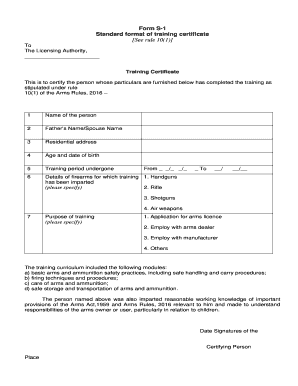
Form S 1 Training Certificate


What is the Form S 1 Training Certificate
The Form S 1 training certificate is a document that verifies an individual has completed a specific firearm training program. This certificate is often required for various legal purposes, including obtaining a concealed carry permit or fulfilling state regulations regarding firearm ownership. It serves as proof of competency in handling firearms safely and responsibly, which is crucial for both personal safety and compliance with the law.
How to obtain the Form S 1 Training Certificate
To obtain the Form S 1 training certificate, individuals typically need to enroll in a certified firearm training course. These courses can be found through various organizations, including shooting ranges, law enforcement agencies, and private instructors. After successfully completing the course, participants will receive the certificate, which may need to be signed by an authorized instructor. It is essential to ensure that the training provider is recognized by the relevant state authorities to guarantee the certificate's validity.
Steps to complete the Form S 1 Training Certificate
Completing the Form S 1 training certificate involves several key steps:
- Enroll in a certified firearm training course.
- Attend and participate in all required training sessions.
- Demonstrate proficiency in firearm handling and safety practices.
- Receive the training certificate from the instructor upon successful completion.
- Ensure the certificate includes all necessary details, such as the instructor's signature and date of completion.
Legal use of the Form S 1 Training Certificate
The Form S 1 training certificate is legally recognized in many jurisdictions as proof of firearm training. It is often required when applying for permits or licenses related to firearm ownership. However, the legal standing of the certificate can vary by state, so it is important to check local laws to understand its specific uses and requirements. Maintaining compliance with state regulations is crucial for ensuring the certificate is accepted by authorities.
Key elements of the Form S 1 Training Certificate
Several key elements must be included in the Form S 1 training certificate to ensure its validity:
- The name of the individual who completed the training.
- The date of completion of the training course.
- The name and signature of the certified instructor.
- A description of the training provided, including topics covered.
- Any relevant certification numbers or identifiers associated with the training provider.
State-specific rules for the Form S 1 Training Certificate
Each state in the U.S. may have its own rules regarding the Form S 1 training certificate. Some states may require additional documentation or specific training hours, while others might accept the certificate as is. It is important for individuals to familiarize themselves with their state's regulations to ensure compliance and avoid legal issues. Consulting with local law enforcement or a legal expert can provide clarity on these requirements.
Quick guide on how to complete form s 1 training certificate
Complete Form S 1 Training Certificate effortlessly on any device
Online document management has become increasingly popular among businesses and individuals. It offers an ideal eco-friendly alternative to traditional printed and signed documents, as you can access the necessary form and securely store it online. airSlate SignNow provides you with all the tools you need to create, modify, and eSign your documents quickly without delays. Handle Form S 1 Training Certificate on any platform using airSlate SignNow's Android or iOS applications and simplify any document-related process today.
How to modify and eSign Form S 1 Training Certificate with ease
- Obtain Form S 1 Training Certificate and click on Get Form to begin.
- Utilize the tools we offer to complete your form.
- Highlight important sections of your documents or obscure sensitive information with tools that airSlate SignNow provides specifically for that purpose.
- Create your signature using the Sign feature, which takes seconds and holds the same legal validity as a traditional wet ink signature.
- Verify the details and click on the Done button to save your modifications.
- Choose how you’d like to send your form, via email, SMS, invitation link, or download it to your computer.
Say goodbye to lost or misplaced files, tedious form searching, or errors that necessitate printing new copies of documents. airSlate SignNow addresses your document management needs in just a few clicks from any device you prefer. Edit and eSign Form S 1 Training Certificate and ensure excellent communication at every stage of your form preparation process with airSlate SignNow.
Create this form in 5 minutes or less
Create this form in 5 minutes!
How to create an eSignature for the form s 1 training certificate
How to create an electronic signature for a PDF online
How to create an electronic signature for a PDF in Google Chrome
How to create an e-signature for signing PDFs in Gmail
How to create an e-signature right from your smartphone
How to create an e-signature for a PDF on iOS
How to create an e-signature for a PDF on Android
People also ask
-
What is a firearms training certificate template?
A firearms training certificate template is a pre-designed document that verifies an individual's completion of firearms training. This template helps streamline the process of issuing certificates while ensuring all necessary information is included. Using a firearms training certificate template can save time and enhance professionalism in documentation.
-
How can airSlate SignNow help with firearms training certificate templates?
airSlate SignNow provides an efficient platform for creating, editing, and signing firearms training certificate templates. With its user-friendly interface, you can customize templates to meet specific training requirements. This service ensures that your documents are securely managed and electronically signed, making the process seamless.
-
Is there a cost associated with using firearms training certificate templates with airSlate SignNow?
Yes, airSlate SignNow offers various pricing plans that include access to firearms training certificate templates. Businesses can choose a plan that aligns with their needs, ensuring they can efficiently manage document workflows. The cost is competitive, making it a cost-effective solution for organizations in need of this functionality.
-
What features are included in the firearms training certificate template offered by airSlate SignNow?
The firearms training certificate template includes customizable fields for trainer information, participant details, and specific training dates. Additionally, it supports electronic signatures for fast and secure approval processes. These features make your documentation reliable and compliant with industry standards.
-
Can I integrate airSlate SignNow with other software for firearms training certificate management?
Absolutely! airSlate SignNow offers integration with a variety of software applications, enhancing your ability to manage firearms training certificate templates efficiently. You can connect it with CRM systems, cloud storage solutions, and other tools to streamline the overall workflow. This flexibility ensures you can customize the solution to fit your specific business processes.
-
What are the benefits of using a firearms training certificate template?
Using a firearms training certificate template simplifies the certificate issuance process, enhances accuracy, and saves time. It ensures that all necessary information is consistently included, which reduces the potential for errors. Additionally, having a standardized template promotes professionalism and provides a clear record of training completion.
-
Can I customize the firearms training certificate template in airSlate SignNow?
Yes, airSlate SignNow allows users to fully customize the firearms training certificate template. You can modify text, add your business logo, and adjust design elements to align with your branding. This feature ensures that the certificates reflect your organization's identity while meeting all necessary compliance requirements.
Get more for Form S 1 Training Certificate
Find out other Form S 1 Training Certificate
- eSign Kansas Insurance Moving Checklist Free
- eSign Louisiana Insurance Promissory Note Template Simple
- eSign Texas Lawers Contract Fast
- eSign Texas Lawers Lease Agreement Free
- eSign Maine Insurance Rental Application Free
- How Can I eSign Maryland Insurance IOU
- eSign Washington Lawers Limited Power Of Attorney Computer
- eSign Wisconsin Lawers LLC Operating Agreement Free
- eSign Alabama Legal Quitclaim Deed Online
- eSign Alaska Legal Contract Safe
- How To eSign Alaska Legal Warranty Deed
- eSign Alaska Legal Cease And Desist Letter Simple
- eSign Arkansas Legal LLC Operating Agreement Simple
- eSign Alabama Life Sciences Residential Lease Agreement Fast
- How To eSign Arkansas Legal Residential Lease Agreement
- Help Me With eSign California Legal Promissory Note Template
- eSign Colorado Legal Operating Agreement Safe
- How To eSign Colorado Legal POA
- eSign Insurance Document New Jersey Online
- eSign Insurance Form New Jersey Online