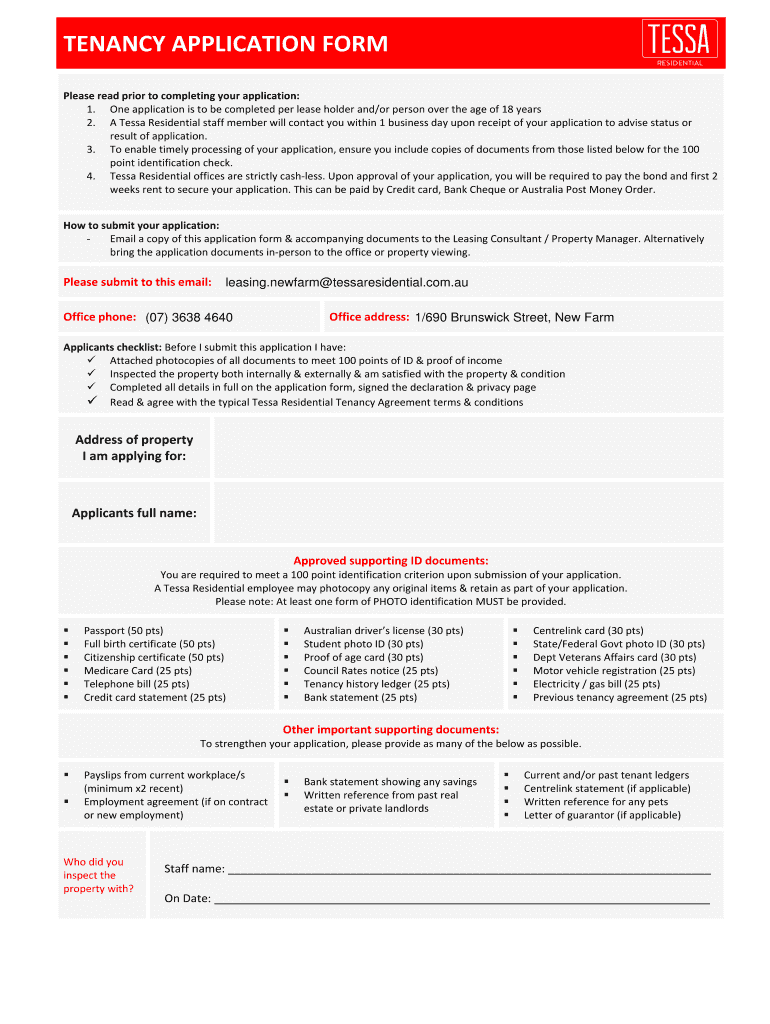
Tessa Residential Form


What is the Tessa Residential
The Tessa Residential form is a crucial document used in the residential real estate sector. It typically serves to outline the terms and conditions of residential agreements, including leases and rental contracts. This form ensures that both landlords and tenants have a clear understanding of their rights and responsibilities. By providing a structured format, the Tessa Residential form helps prevent disputes and misunderstandings.
How to use the Tessa Residential
Using the Tessa Residential form involves several key steps. First, ensure that all parties involved understand the terms outlined in the form. Next, fill in the required information, including tenant and landlord details, property address, and specific terms of the agreement. Once completed, the form must be signed by all parties to ensure its validity. Digital signing solutions, such as airSlate SignNow, can facilitate this process, making it easier to execute the form securely and efficiently.
Steps to complete the Tessa Residential
Completing the Tessa Residential form can be straightforward if you follow these steps:
- Gather necessary information, including personal details and property specifics.
- Fill in the form accurately, ensuring all fields are completed.
- Review the form for any errors or omissions.
- Use a digital signature solution to sign the form securely.
- Distribute copies to all parties involved for their records.
Legal use of the Tessa Residential
The legal use of the Tessa Residential form is essential for ensuring that the agreements made are binding. To be considered legally enforceable, the form must comply with relevant state laws and regulations. This includes proper execution of signatures and adherence to any specific requirements related to residential agreements. Utilizing a reputable digital signing platform can help maintain compliance with eSignature laws, ensuring that the form holds up in a court of law if necessary.
Key elements of the Tessa Residential
Several key elements must be included in the Tessa Residential form to ensure its effectiveness:
- Parties involved: Clearly identify the landlord and tenant.
- Property details: Include the address and description of the rental property.
- Lease terms: Outline the duration of the lease, rent amount, and payment terms.
- Responsibilities: Specify the obligations of both parties regarding maintenance and repairs.
- Termination conditions: Describe the process for ending the agreement.
Examples of using the Tessa Residential
The Tessa Residential form can be utilized in various scenarios, such as:
- Residential leases for apartments or houses.
- Rental agreements for vacation properties.
- Sublease agreements between tenants.
- Agreements for shared living arrangements.
Quick guide on how to complete tessa residential
Complete Tessa Residential effortlessly on any device
Digital document management has gained popularity among businesses and individuals. It offers an ideal eco-friendly alternative to traditional printed and signed documentation, enabling you to access the necessary form and securely store it online. airSlate SignNow equips you with all the tools required to create, modify, and eSign your documents quickly without delays. Manage Tessa Residential on any device with airSlate SignNow Android or iOS applications and streamline any document-focused procedure today.
How to adjust and eSign Tessa Residential with ease
- Obtain Tessa Residential and click on Get Form to begin.
- Utilize the tools we provide to complete your form.
- Emphasize signNow sections of your documents or redact sensitive information with tools that airSlate SignNow offers specifically for that purpose.
- Generate your signature using the Sign feature, which takes mere seconds and holds the same legal validity as a conventional wet ink signature.
- Review all the details and click on the Done button to save your changes.
- Choose how you wish to send your form, via email, SMS, or invitation link, or download it to your computer.
Eliminate the concern of lost or misplaced documents, cumbersome form navigation, or errors that necessitate printing new copies. airSlate SignNow addresses all your document management needs in just a few clicks from any device you prefer. Modify and eSign Tessa Residential to ensure outstanding communication at any stage of the form preparation process with airSlate SignNow.
Create this form in 5 minutes or less
Create this form in 5 minutes!
How to create an eSignature for the tessa residential
How to create an electronic signature for a PDF online
How to create an electronic signature for a PDF in Google Chrome
How to create an e-signature for signing PDFs in Gmail
How to create an e-signature right from your smartphone
How to create an e-signature for a PDF on iOS
How to create an e-signature for a PDF on Android
People also ask
-
What is Tessa Residential and how does it relate to airSlate SignNow?
Tessa Residential is a versatile platform that enhances property management and leasing processes. By integrating airSlate SignNow, Tessa Residential users can easily send and eSign important documents, streamlining their workflow and improving efficiency.
-
What are the key features of Tessa Residential when using airSlate SignNow?
Tessa Residential, powered by airSlate SignNow, offers features such as electronic signature capabilities, document templates, and real-time tracking. These tools simplify the document management process, making it easier for property managers to handle leases and agreements.
-
How does Tessa Residential improve my business operations?
Tessa Residential streamlines operations by reducing the time spent on paperwork and manual tasks. With airSlate SignNow's eSignature features, businesses can accelerate their leasing process and improve tenant satisfaction by providing a faster turnaround on essential documents.
-
What is the pricing structure for Tessa Residential with airSlate SignNow integration?
The pricing for Tessa Residential with airSlate SignNow varies based on the number of users and features required. Typically, there are flexible plans available that can accommodate businesses of all sizes, ensuring that companies only pay for what they need.
-
Can I use Tessa Residential with existing software tools?
Yes, Tessa Residential is designed to integrate seamlessly with various software tools that businesses already use. Integrating airSlate SignNow enables users to manage eSigning directly within their existing workflows without the need for extensive changes.
-
What are the benefits of using airSlate SignNow with Tessa Residential?
By combining airSlate SignNow with Tessa Residential, users benefit from enhanced efficiency, reduced document turnaround times, and secure eSignatures. This integration allows property managers to focus more on tenant relations instead of administrative tasks.
-
Is training available for using Tessa Residential in conjunction with airSlate SignNow?
Yes, Tessa Residential offers comprehensive training resources for users to maximize their experience with airSlate SignNow. This includes tutorials, webinars, and customer support to ensure users can effectively utilize the eSigning features.
Get more for Tessa Residential
- Patient intake form transcend orthotics ampamp prosthetics
- Hospice of douglas county horizon public health hospice form
- I request northwest ent and allergy center to release the form
- Pediatric intake form
- Pharmacy patient intake form
- Family or medical leave request form washington and lee
- C 5321 form
- Medical office registration form
Find out other Tessa Residential
- eSign West Virginia Healthcare / Medical Forbearance Agreement Online
- eSign Alabama Insurance LLC Operating Agreement Easy
- How Can I eSign Alabama Insurance LLC Operating Agreement
- eSign Virginia Government POA Simple
- eSign Hawaii Lawers Rental Application Fast
- eSign Hawaii Lawers Cease And Desist Letter Later
- How To eSign Hawaii Lawers Cease And Desist Letter
- How Can I eSign Hawaii Lawers Cease And Desist Letter
- eSign Hawaii Lawers Cease And Desist Letter Free
- eSign Maine Lawers Resignation Letter Easy
- eSign Louisiana Lawers Last Will And Testament Mobile
- eSign Louisiana Lawers Limited Power Of Attorney Online
- eSign Delaware Insurance Work Order Later
- eSign Delaware Insurance Credit Memo Mobile
- eSign Insurance PPT Georgia Computer
- How Do I eSign Hawaii Insurance Operating Agreement
- eSign Hawaii Insurance Stock Certificate Free
- eSign New Hampshire Lawers Promissory Note Template Computer
- Help Me With eSign Iowa Insurance Living Will
- eSign North Dakota Lawers Quitclaim Deed Easy