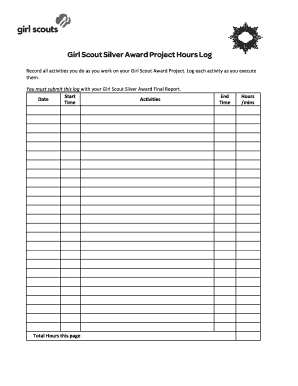
Girl Scout Silver Award Project Hours Log Gswpa Form


What is the Girl Scout Silver Award Project Hours Log?
The Girl Scout Silver Award Project Hours Log is a crucial document for scouts working towards earning the Silver Award. This log serves as a record of the hours spent on the project, detailing the activities undertaken and the impact made within the community. It is essential for scouts to accurately track their time and efforts, as this documentation is often required for the award application process. The log not only helps in fulfilling the requirements but also provides a reflective tool for scouts to assess their contributions and learning experiences throughout the project.
How to Use the Girl Scout Silver Award Project Hours Log
Using the Girl Scout Silver Award Project Hours Log involves a few straightforward steps. First, scouts should fill in their personal information, including their name and troop number. Next, they should document each activity related to their project, noting the date, description, and the number of hours spent. It is important to be as detailed as possible to provide a clear picture of the project’s scope. Scouts should regularly update the log to ensure accuracy and completeness, which will aid in the final review and submission process for the Silver Award.
Steps to Complete the Girl Scout Silver Award Project Hours Log
Completing the Girl Scout Silver Award Project Hours Log requires careful attention to detail. Here are the steps to follow:
- Gather Information: Collect all necessary details about the project activities, including dates and descriptions.
- Fill Out the Log: Enter your personal information at the top of the log. Then, for each activity, include the date, a brief description, and the hours spent.
- Review Entries: After filling out the log, review all entries for accuracy and completeness.
- Submit the Log: Once completed, submit the log as part of your Silver Award application package.
Key Elements of the Girl Scout Silver Award Project Hours Log
The key elements of the Girl Scout Silver Award Project Hours Log include several important components that ensure its effectiveness. These elements typically consist of:
- Personal Information: Scout's name, troop number, and contact details.
- Activity Descriptions: Clear and concise descriptions of each project activity undertaken.
- Date and Time: Specific dates when activities occurred and the total hours dedicated to each task.
- Signature: A space for the scout and a troop leader to sign, verifying the accuracy of the log.
Legal Use of the Girl Scout Silver Award Project Hours Log
The legal use of the Girl Scout Silver Award Project Hours Log is essential for ensuring that the document is recognized as valid and credible. To maintain its legal standing, the log should be completed accurately and honestly. Scouts must follow the guidelines set forth by the Girl Scouts organization, which includes obtaining necessary signatures and adhering to any state-specific requirements. Utilizing a secure electronic platform for logging hours can also enhance the document's integrity, ensuring that all entries are protected and verifiable.
Examples of Using the Girl Scout Silver Award Project Hours Log
Examples of using the Girl Scout Silver Award Project Hours Log can provide valuable insights into its practical application. For instance, a scout may document hours spent organizing a community clean-up event. In this case, she would note the date, describe the activities involved, and record the total hours spent planning and executing the event. Another example could involve hours dedicated to fundraising activities, where the scout would detail her efforts and the outcomes achieved. These examples illustrate how the log serves as a comprehensive record of the scout's contributions and learning throughout her Silver Award journey.
Quick guide on how to complete girl scout silver award project hours log gswpa
Complete Girl Scout Silver Award Project Hours Log Gswpa effortlessly on any device
Online document management has gained popularity among organizations and individuals. It offers an ideal eco-friendly alternative to traditional printed and signed papers, allowing you to locate the appropriate form and securely store it online. airSlate SignNow provides all the tools you need to create, modify, and eSign your documents swiftly without delays. Manage Girl Scout Silver Award Project Hours Log Gswpa on any platform with the airSlate SignNow Android or iOS applications and streamline any document-related process today.
How to alter and eSign Girl Scout Silver Award Project Hours Log Gswpa with ease
- Obtain Girl Scout Silver Award Project Hours Log Gswpa and click on Get Form to begin.
- Utilize the tools we provide to complete your document.
- Highlight important sections of the documents or obscure sensitive information with tools that airSlate SignNow offers specifically for that purpose.
- Create your signature using the Sign tool, which takes mere seconds and holds the same legal validity as a traditional wet ink signature.
- Review the information and click on the Done button to save your changes.
- Choose how you would like to send your form, via email, text message (SMS), invitation link, or download it to your computer.
Eliminate the worry of lost or misplaced documents, tedious form navigation, or errors that necessitate printing new document copies. airSlate SignNow meets all your document management needs in just a few clicks from any device of your choice. Modify and eSign Girl Scout Silver Award Project Hours Log Gswpa and ensure effective communication throughout your form preparation process with airSlate SignNow.
Create this form in 5 minutes or less
Create this form in 5 minutes!
How to create an eSignature for the girl scout silver award project hours log gswpa
How to create an electronic signature for a PDF online
How to create an electronic signature for a PDF in Google Chrome
How to create an e-signature for signing PDFs in Gmail
How to create an e-signature right from your smartphone
How to create an e-signature for a PDF on iOS
How to create an e-signature for a PDF on Android
People also ask
-
What is the silver award time log feature in airSlate SignNow?
The silver award time log feature in airSlate SignNow allows users to accurately track and manage time spent on document-related tasks. This feature provides a clear overview of how much time is allocated to each document, enhancing productivity and efficiency.
-
How does the silver award time log benefit businesses?
The silver award time log benefits businesses by offering detailed insights into time management and resource allocation. This enables organizations to identify bottlenecks, streamline processes, and ultimately increase overall productivity.
-
Is the silver award time log feature included in all pricing plans?
Yes, the silver award time log feature is included in all airSlate SignNow pricing plans. Our competitive pricing ensures that all users can benefit from time tracking and management capabilities.
-
Can I integrate the silver award time log feature with other applications?
Absolutely! The silver award time log feature seamlessly integrates with various applications, allowing for smoother workflows and better time tracking across platforms. This ensures that all your tools work together for maximum efficiency.
-
How do I access the silver award time log feature?
To access the silver award time log feature, simply log into your airSlate SignNow account and navigate to the time management section. There, you can start tracking your time on documents easily and effectively.
-
What types of documents can I track time for with the silver award time log?
With the silver award time log feature, you can track time for any type of document you handle within airSlate SignNow. This includes contracts, agreements, and other digital forms that require signing and management.
-
How can the silver award time log improve team collaboration?
The silver award time log promotes team collaboration by providing transparency in task allocation and time spent on documents. Teams can see who is working on what and how long tasks are taking, fostering a more organized and collaborative environment.
Get more for Girl Scout Silver Award Project Hours Log Gswpa
Find out other Girl Scout Silver Award Project Hours Log Gswpa
- Sign Alabama New hire packet Online
- How Can I Sign California Verification of employment form
- Sign Indiana Home rental application Online
- Sign Idaho Rental application Free
- Sign South Carolina Rental lease application Online
- Sign Arizona Standard rental application Now
- Sign Indiana Real estate document Free
- How To Sign Wisconsin Real estate document
- Sign Montana Real estate investment proposal template Later
- How Do I Sign Washington Real estate investment proposal template
- Can I Sign Washington Real estate investment proposal template
- Sign Wisconsin Real estate investment proposal template Simple
- Can I Sign Kentucky Performance Contract
- How Do I Sign Florida Investment Contract
- Sign Colorado General Power of Attorney Template Simple
- How Do I Sign Florida General Power of Attorney Template
- Sign South Dakota Sponsorship Proposal Template Safe
- Sign West Virginia Sponsorship Proposal Template Free
- Sign Tennessee Investment Contract Safe
- Sign Maryland Consulting Agreement Template Fast