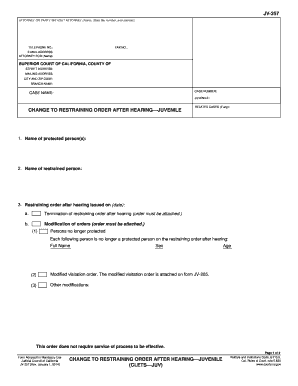
Jv 257 Form


What is the JV 257?
The JV 257 form, also known as the change order juvenile, is a legal document used in the juvenile justice system. It is specifically designed to facilitate modifications or changes to existing juvenile court orders. This form is essential for ensuring that any adjustments made to a juvenile's case are officially documented and legally recognized. The JV 257 is particularly relevant in cases involving modifications to custody, visitation, or other court-ordered arrangements.
How to Use the JV 257
Using the JV 257 requires careful attention to detail to ensure compliance with legal standards. First, identify the specific changes needed in the juvenile court order. Next, fill out the form accurately, providing all required information, including the case number, names of the parties involved, and the specific changes being requested. After completing the form, it must be submitted to the appropriate juvenile court for review and approval. It's important to keep a copy for personal records.
Steps to Complete the JV 257
Completing the JV 257 involves several key steps:
- Gather necessary information, including the existing court order and relevant case details.
- Fill out the form, ensuring that all fields are completed accurately.
- Clearly outline the changes being requested, providing justifications if needed.
- Review the completed form for any errors or omissions.
- Submit the JV 257 to the juvenile court, either in person or via mail, depending on local procedures.
Legal Use of the JV 257
The JV 257 serves a crucial role in the legal framework surrounding juvenile cases. It ensures that any modifications to court orders are documented in a manner that is legally binding. Compliance with state laws is essential when using this form, as improper use can lead to delays or rejection of the requested changes. It is advisable to consult with a legal professional if there are any uncertainties regarding the completion or submission of the form.
Key Elements of the JV 257
Several key elements must be included in the JV 257 for it to be valid:
- Case Information: This includes the case number and names of all parties involved.
- Details of Changes: A clear description of the changes being requested, including any supporting reasons.
- Signatures: Required signatures from all parties involved, confirming their agreement to the proposed changes.
- Date: The date on which the form is completed and submitted.
Examples of Using the JV 257
Common scenarios for using the JV 257 include:
- Requesting a change in custody arrangements due to a significant life change.
- Modifying visitation rights to accommodate new schedules.
- Updating the terms of probation or other court-ordered conditions.
Quick guide on how to complete jv 257
Complete Jv 257 effortlessly on any device
Online document management has become increasingly favored by businesses and individuals alike. It provides an ideal environmentally friendly alternative to conventional printed and signed paperwork, allowing you to locate the appropriate form and securely save it online. airSlate SignNow equips you with all the tools necessary to create, modify, and electronically sign your documents swiftly without delays. Manage Jv 257 on any device with airSlate SignNow's Android or iOS applications and simplify any document-related process today.
The easiest way to modify and eSign Jv 257 with ease
- Obtain Jv 257 and then click Get Form to begin.
- Use the tools we provide to fill out your form.
- Highlight pertinent sections of your documents or redact sensitive information with tools that airSlate SignNow provides specifically for that purpose.
- Generate your signature using the Sign tool, which takes only seconds and holds the same legal validity as a conventional wet ink signature.
- Review the details and then click on the Done button to save your changes.
- Select your preferred method for sending your form, whether by email, SMS, or invite link, or download it to your computer.
Leave behind concerns about lost or misplaced documents, tedious form searching, or mistakes that require printing new document copies. airSlate SignNow meets all your document management needs in just a few clicks from your preferred device. Edit and eSign Jv 257 while ensuring outstanding communication at every phase of your form preparation process with airSlate SignNow.
Create this form in 5 minutes or less
Create this form in 5 minutes!
How to create an eSignature for the jv 257
How to make an electronic signature for your PDF online
How to make an electronic signature for your PDF in Google Chrome
The best way to generate an electronic signature for signing PDFs in Gmail
How to create an eSignature right from your smartphone
The best way to generate an electronic signature for a PDF on iOS
How to create an eSignature for a PDF on Android
People also ask
-
What is jv 257 in the context of airSlate SignNow?
The jv 257 refers to a specific document signing solution offered by airSlate SignNow, designed to enhance the efficiency of eSigning workflows. It streamlines the signing process and ensures that all transactions are secure and compliant, making it an ideal choice for businesses looking to optimize their operations.
-
How does airSlate SignNow with jv 257 improve document management?
By utilizing jv 257, airSlate SignNow provides businesses with a robust tool for managing documents efficiently. The platform allows for real-time tracking, easy retrieval of signed documents, and powerful organization features that enhance overall productivity.
-
What are the pricing options for using jv 257 with airSlate SignNow?
airSlate SignNow offers flexible pricing plans that include jv 257, catering to different business needs and budgets. You can choose from monthly or annual subscriptions, with options for various features to match your organization's specific requirements.
-
What features does jv 257 offer for eSigning?
The jv 257 feature set in airSlate SignNow includes advanced eSigning tools, customizable templates, and the ability to send documents for signature to multiple recipients. These features simplify the signing process while maintaining a high level of security and compliance.
-
Can I integrate jv 257 with other software applications?
Yes, jv 257 can be seamlessly integrated with a variety of third-party applications, allowing you to enhance your existing workflows. This interoperability makes airSlate SignNow a versatile choice for businesses using different software systems across their operations.
-
What benefits does jv 257 provide to businesses?
Using jv 257 through airSlate SignNow offers numerous benefits, including increased turnaround time for document signing and lower operational costs. It enables businesses to streamline processes, reduce paper usage, and improve overall customer satisfaction by making eSignatures quick and easy.
-
Is jv 257 secure for handling sensitive documents?
Absolutely, jv 257 is built with security in mind, incorporating encryption and secure access controls. airSlate SignNow ensures that all signed documents are stored safely, allowing businesses to confidently manage sensitive information.
Get more for Jv 257
- Vhl leccion 4 completar form
- Hdfc mutual fund multiple bank registration form
- Resident referral form 365356018
- Personal asset inventory template form
- Compaction certificate perth form
- Sba form 355 pdf
- Confidentiality counsale agreement template form
- Confidentiality disclosure agreement template form
Find out other Jv 257
- How Can I Electronic signature Oklahoma Doctors Document
- How Can I Electronic signature Alabama Finance & Tax Accounting Document
- How To Electronic signature Delaware Government Document
- Help Me With Electronic signature Indiana Education PDF
- How To Electronic signature Connecticut Government Document
- How To Electronic signature Georgia Government PDF
- Can I Electronic signature Iowa Education Form
- How To Electronic signature Idaho Government Presentation
- Help Me With Electronic signature Hawaii Finance & Tax Accounting Document
- How Can I Electronic signature Indiana Government PDF
- How Can I Electronic signature Illinois Finance & Tax Accounting PPT
- How To Electronic signature Maine Government Document
- How To Electronic signature Louisiana Education Presentation
- How Can I Electronic signature Massachusetts Government PDF
- How Do I Electronic signature Montana Government Document
- Help Me With Electronic signature Louisiana Finance & Tax Accounting Word
- How To Electronic signature Pennsylvania Government Document
- Can I Electronic signature Texas Government PPT
- How To Electronic signature Utah Government Document
- How To Electronic signature Washington Government PDF