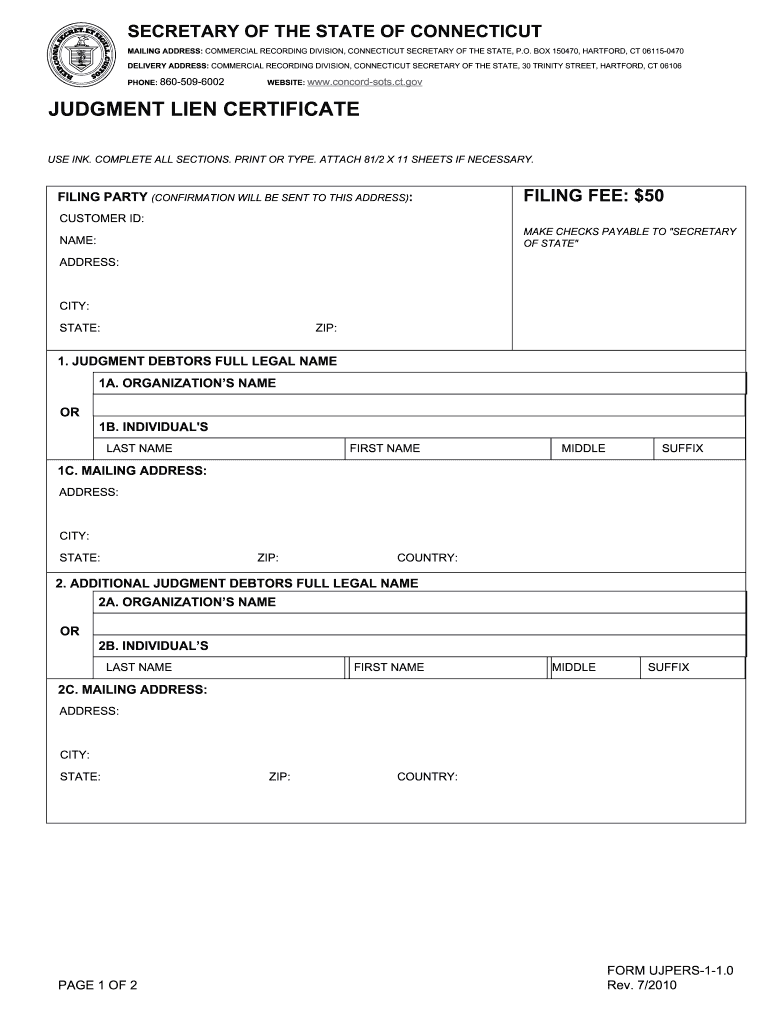
Judgement Lien Form


What is the judgement lien?
A judgement lien is a legal claim against a debtor's property, typically arising from a court decision. When a creditor wins a lawsuit and obtains a judgement, they can file a lien against the debtor's real estate. This lien serves as a public record of the debt and can affect the debtor's ability to sell or refinance the property. The judgement lien remains in effect until the debt is satisfied or the lien is removed through legal means.
How to obtain the judgement lien
To obtain a judgement lien, a creditor must first secure a judgement against the debtor in court. After winning the case, the creditor can file a judgement lien with the appropriate county clerk or recorder's office. This process typically involves submitting the court's judgement document and paying any required filing fees. It is essential for creditors to follow state-specific regulations regarding the filing process to ensure the lien is valid and enforceable.
Steps to complete the judgement lien
Completing a judgement lien involves several key steps:
- Obtain a court judgement against the debtor.
- Gather necessary documentation, including the court's judgement order.
- Visit the local county clerk or recorder's office to file the lien.
- Complete any required forms and pay the applicable fees.
- Receive confirmation of the lien filing, which serves as proof of the legal claim.
Key elements of the judgement lien
Understanding the key elements of a judgement lien is crucial for both creditors and debtors. These elements include:
- Debtor Information: The name and address of the individual or entity that owes the debt.
- Creditor Information: The name and address of the party filing the lien.
- Property Description: A detailed description of the property subject to the lien.
- Filing Date: The date when the lien is officially recorded.
- Judgement Amount: The total amount owed as per the court's judgement.
Legal use of the judgement lien
The legal use of a judgement lien allows creditors to secure their interests in a debtor's property. By filing a lien, creditors can prevent the debtor from selling or refinancing the property without addressing the debt. Additionally, if the debtor fails to pay, the creditor may initiate foreclosure proceedings to recover the owed amount. It is important for creditors to understand their rights and obligations under state laws governing judgement liens.
Examples of using the judgement lien
Judgement liens can be used in various scenarios, including:
- A contractor who completes work on a property but is not paid can file a judgement lien against the homeowner.
- A credit card company that wins a lawsuit against a debtor can file a lien on the debtor's real estate.
- A landlord may file a judgement lien against a tenant who fails to pay rent after a court judgement.
Quick guide on how to complete judgement lien
Prepare Judgement Lien effortlessly on any device
Digital document management has become increasingly prevalent among businesses and individuals. It offers an ideal sustainable alternative to conventional printed and signed documents, as you can easily find the appropriate form and securely store it online. airSlate SignNow provides you with all the tools necessary to create, modify, and electronically sign your documents quickly without delays. Manage Judgement Lien on any device with the airSlate SignNow Android or iOS applications and enhance any document-driven process today.
The simplest way to modify and electronically sign Judgement Lien seamlessly
- Find Judgement Lien and click Get Form to begin.
- Utilize the tools we offer to complete your form.
- Highlight pertinent sections of the documents or obscure sensitive information with tools that airSlate SignNow provides specifically for this purpose.
- Create your signature using the Sign tool, which takes mere seconds and holds the same legal validity as a conventional wet ink signature.
- Review the information and click on the Done button to save your modifications.
- Choose how you would like to submit your form—via email, SMS, or invitation link—or download it to your computer.
Forget about lost or misfiled documents, tedious form navigation, or errors that necessitate printing new document copies. airSlate SignNow caters to your document management needs in just a few clicks from any device you prefer. Edit and electronically sign Judgement Lien to ensure outstanding communication at every step of your form preparation journey with airSlate SignNow.
Create this form in 5 minutes or less
Create this form in 5 minutes!
How to create an eSignature for the judgement lien
How to create an electronic signature for a PDF online
How to create an electronic signature for a PDF in Google Chrome
How to create an e-signature for signing PDFs in Gmail
How to create an e-signature right from your smartphone
How to create an e-signature for a PDF on iOS
How to create an e-signature for a PDF on Android
People also ask
-
What is a judgement lien example?
A judgement lien example refers to a legal claim against a property that arises when a court awards a creditor a monetary judgment. This claim is placed against the property to secure payment of the debt owed. Understanding a judgement lien example can help you navigate financial obligations effectively.
-
How does airSlate SignNow help with managing judgement liens?
airSlate SignNow provides tools for businesses to create and eSign documents related to judgement liens seamlessly. With our platform, you can easily prepare, send, and store legal documents, ensuring compliance and reducing paperwork errors. This way, managing a judgement lien example becomes a more efficient and organized process.
-
Is there a cost associated with using airSlate SignNow for judgement lien documents?
Yes, airSlate SignNow offers various pricing plans to cater to different business needs. You can choose a plan that fits your budget while accessing all the essential features needed to handle judgement lien examples. The pricing is designed to be cost-effective, providing great value for your investment.
-
What features does airSlate SignNow offer to assist with judgement lien examples?
airSlate SignNow includes features such as customizable templates, secure cloud storage, and automated workflows specifically designed for managing judgement lien documents. Additionally, our eSignature functionality ensures that all parties can sign documents quickly and securely. These features streamline the process of dealing with judgement lien examples.
-
Can I integrate airSlate SignNow with other tools for handling judgement lien examples?
Absolutely! airSlate SignNow offers integrations with various applications like CRM systems, document management software, and payment processors. These integrations make it easier to manage judgement lien examples by allowing you to handle all related tasks in a centralized location. This seamless connection enhances overall productivity.
-
What benefits does using airSlate SignNow provide for judgement lien management?
Using airSlate SignNow simplifies the management of judgement liens by automating tedious tasks and ensuring legal compliance. Our platform enhances document security and allows for faster communication between parties. Ultimately, this leads to smoother transactions and resolution of judgement lien examples.
-
How secure is airSlate SignNow when dealing with judgement lien documents?
Security is a priority at airSlate SignNow, especially for sensitive documents like those related to judgement liens. We use advanced encryption protocols and compliance with industry standards to protect your data. Therefore, you can confidently manage judgement lien examples without compromising confidentiality.
Get more for Judgement Lien
- Instruction 8866 rev september 2005 internal revenue service form
- Irs form 4842 1998
- Qualified subhapter s subsidiaries form 8869 2000
- Contractors filled registration form sample 2000
- W 8eci fillable form 2000
- Irs form 433 b 2001
- Form 5309 rev august 2001 application for determination of employee stock ownership plan
- Irs form 2553 fill in 2002
Find out other Judgement Lien
- Electronic signature Nebraska Healthcare / Medical RFP Secure
- Electronic signature Nevada Healthcare / Medical Emergency Contact Form Later
- Electronic signature New Hampshire Healthcare / Medical Credit Memo Easy
- Electronic signature New Hampshire Healthcare / Medical Lease Agreement Form Free
- Electronic signature North Dakota Healthcare / Medical Notice To Quit Secure
- Help Me With Electronic signature Ohio Healthcare / Medical Moving Checklist
- Electronic signature Education PPT Ohio Secure
- Electronic signature Tennessee Healthcare / Medical NDA Now
- Electronic signature Tennessee Healthcare / Medical Lease Termination Letter Online
- Electronic signature Oklahoma Education LLC Operating Agreement Fast
- How To Electronic signature Virginia Healthcare / Medical Contract
- How To Electronic signature Virginia Healthcare / Medical Operating Agreement
- Electronic signature Wisconsin Healthcare / Medical Business Letter Template Mobile
- Can I Electronic signature Wisconsin Healthcare / Medical Operating Agreement
- Electronic signature Alabama High Tech Stock Certificate Fast
- Electronic signature Insurance Document California Computer
- Electronic signature Texas Education Separation Agreement Fast
- Electronic signature Idaho Insurance Letter Of Intent Free
- How To Electronic signature Idaho Insurance POA
- Can I Electronic signature Illinois Insurance Last Will And Testament