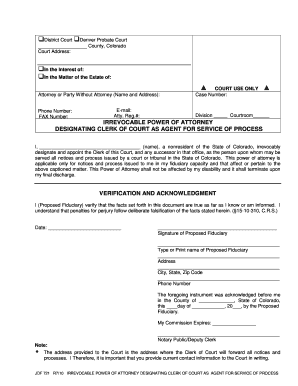
Jdf721 Form


What is the JDF 721?
The JDF 721 form, also known as the Colorado Irrevocable Power of Attorney form, is a legal document that grants an individual the authority to act on behalf of another person in specific matters. This form is commonly used in various situations, including financial and medical decisions, ensuring that the designated agent can make choices that align with the principal's wishes. The JDF 721 is particularly significant in Colorado, where it adheres to state laws regarding powers of attorney.
How to Use the JDF 721
Using the JDF 721 involves several key steps to ensure that the document is valid and effective. First, the principal must complete the form by providing accurate information about themselves and the agent they are designating. It is essential to clearly outline the powers being granted, as this will determine the scope of authority. Once completed, the form must be signed in the presence of a notary public to validate the signatures. This notarization is crucial for the JDF 721 to be recognized by institutions and authorities.
Steps to Complete the JDF 721
Completing the JDF 721 requires careful attention to detail. Here are the steps to follow:
- Gather necessary information about the principal and the agent.
- Clearly define the powers being granted in the form.
- Fill out the form accurately, ensuring all required fields are completed.
- Review the form for any errors or omissions.
- Sign the form in front of a notary public to validate it.
- Distribute copies of the signed form to relevant parties, such as financial institutions or healthcare providers.
Legal Use of the JDF 721
The JDF 721 is legally binding when executed according to Colorado state laws. It is essential to comply with the requirements for notarization and to ensure that the form is filled out correctly. This form can be used in various legal contexts, including financial transactions and healthcare decisions, making it a vital tool for individuals seeking to manage their affairs through a trusted representative.
Key Elements of the JDF 721
Several key elements define the JDF 721 and its effectiveness:
- Principal Information: Details about the individual granting authority.
- Agent Information: Identification of the person receiving authority.
- Powers Granted: A clear outline of the specific powers being delegated.
- Notarization: The requirement for the form to be signed in front of a notary public.
- Effective Date: Specification of when the powers become effective, if applicable.
Who Issues the JDF 721?
The JDF 721 form is issued by the Colorado Judicial Branch, specifically designed for use within the state. It is important for individuals to ensure they are using the most current version of the form, as updates may occur to reflect changes in legal requirements or procedures.
Quick guide on how to complete jdf721
Prepare Jdf721 seamlessly on any device
Digital document management has gained traction among businesses and individuals alike. It serves as an ideal eco-friendly alternative to conventional printed and signed papers, allowing you to access the necessary form and securely store it online. airSlate SignNow provides you with all the tools required to create, edit, and eSign your documents promptly without any hold-ups. Manage Jdf721 on any platform using the airSlate SignNow Android or iOS applications and simplify your document-related tasks today.
How to modify and eSign Jdf721 effortlessly
- Locate Jdf721 and click on Get Form to begin.
- Utilize the tools we offer to fill out your document.
- Highlight important sections of your documents or obscure sensitive details with tools that airSlate SignNow provides specifically for that purpose.
- Create your eSignature with the Sign tool, which only takes seconds and holds the same legal validity as a conventional wet ink signature.
- Verify the information and click on the Done button to save your changes.
- Select your preferred method for sending your form, whether by email, text message (SMS), invitation link, or downloading it to your computer.
Eliminate worries about lost or misplaced documents, tedious form navigation, or mistakes that require printing new document copies. airSlate SignNow fulfills all your document management needs in a few clicks from any device you choose. Edit and eSign Jdf721 and ensure exceptional communication at every stage of your form preparation process with airSlate SignNow.
Create this form in 5 minutes or less
Create this form in 5 minutes!
How to create an eSignature for the jdf721
The way to make an eSignature for a PDF document in the online mode
The way to make an eSignature for a PDF document in Chrome
The way to generate an eSignature for putting it on PDFs in Gmail
The way to make an electronic signature right from your mobile device
The way to make an eSignature for a PDF document on iOS devices
The way to make an electronic signature for a PDF on Android devices
People also ask
-
What is the jdf 721 irrevocable document?
The jdf 721 irrevocable document is a legally binding form that ensures that once executed, the terms cannot be changed or revoked by the parties involved. Using airSlate SignNow, you can easily create and manage jdf 721 irrevocable documents, ensuring a smooth and secure signing process.
-
How can airSlate SignNow help with jdf 721 irrevocable documents?
AirSlate SignNow provides a user-friendly interface for drafting, sending, and signing jdf 721 irrevocable documents. Our platform simplifies the entire workflow, saving you time and ensuring that your documents are legally compliant.
-
What are the pricing options for airSlate SignNow services?
AirSlate SignNow offers flexible pricing plans designed to fit different business needs. Whether you need a single user or a team plan, we ensure that our pricing remains competitive, making it affordable to manage jdf 721 irrevocable documents and other digital transactions.
-
Are there any specific features for managing jdf 721 irrevocable documents?
Yes, airSlate SignNow includes features specifically tailored for jdf 721 irrevocable documents, such as customizable templates, automated workflows, and secure cloud storage. These features help streamline the signing process while maintaining the integrity of your documents.
-
Can I integrate airSlate SignNow with other software?
AirSlate SignNow offers seamless integrations with various applications such as CRM systems, cloud storage, and productivity tools, making it easy to manage jdf 721 irrevocable documents alongside your existing workflows. This enhances your operational efficiency and document management.
-
What are the benefits of using airSlate SignNow for jdf 721 irrevocable documents?
Using airSlate SignNow for jdf 721 irrevocable documents ensures that you experience a fast, secure, and legally binding signing process. Our platform minimizes errors, reduces turnaround time, and enhances overall productivity, allowing you to focus on your core business activities.
-
Is airSlate SignNow secure for signing jdf 721 irrevocable documents?
Absolutely! AirSlate SignNow employs industry-leading security measures, including encryption and multi-factor authentication, to ensure that your jdf 721 irrevocable documents are safeguarded. We take data protection seriously, giving you peace of mind while using our eSigning solutions.
Get more for Jdf721
Find out other Jdf721
- Electronic signature Michigan Email Cover Letter Template Free
- Electronic signature Delaware Termination Letter Template Now
- How Can I Electronic signature Washington Employee Performance Review Template
- Electronic signature Florida Independent Contractor Agreement Template Now
- Electronic signature Michigan Independent Contractor Agreement Template Now
- Electronic signature Oregon Independent Contractor Agreement Template Computer
- Electronic signature Texas Independent Contractor Agreement Template Later
- Electronic signature Florida Employee Referral Form Secure
- How To Electronic signature Florida CV Form Template
- Electronic signature Mississippi CV Form Template Easy
- Electronic signature Ohio CV Form Template Safe
- Electronic signature Nevada Employee Reference Request Mobile
- How To Electronic signature Washington Employee Reference Request
- Electronic signature New York Working Time Control Form Easy
- How To Electronic signature Kansas Software Development Proposal Template
- Electronic signature Utah Mobile App Design Proposal Template Fast
- Electronic signature Nevada Software Development Agreement Template Free
- Electronic signature New York Operating Agreement Safe
- How To eSignature Indiana Reseller Agreement
- Electronic signature Delaware Joint Venture Agreement Template Free