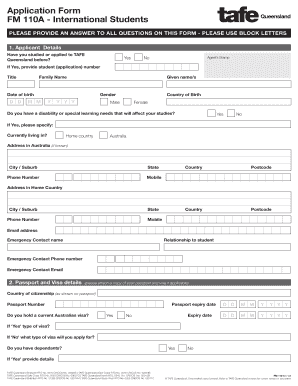
Application Form FM110A International Students


What is the Application Form FM110A for International Students
The Application Form FM110A is specifically designed for international students seeking to apply for various educational programs in the United States. This form collects essential information about the applicant's personal details, educational background, and intentions for studying in the U.S. It is a crucial document that educational institutions use to assess eligibility and make informed decisions regarding admissions.
How to Use the Application Form FM110A for International Students
Using the Application Form FM110A involves several straightforward steps. First, ensure you have all necessary documents, such as your passport, academic transcripts, and proof of English proficiency. Next, fill out the form accurately, providing all required information. Once completed, review the form for any errors or omissions. Finally, submit the form according to the instructions provided by the educational institution, which may include online submission or mailing a physical copy.
Steps to Complete the Application Form FM110A for International Students
Completing the Application Form FM110A requires careful attention to detail. Follow these steps:
- Gather all required documents, including identification and academic records.
- Fill in your personal information, ensuring accuracy in names and dates.
- Provide details about your educational history, including schools attended and degrees earned.
- Include information regarding your intended program of study and future plans.
- Review the form for completeness and accuracy before submission.
Legal Use of the Application Form FM110A for International Students
The Application Form FM110A is legally binding when completed and submitted in accordance with the educational institution's guidelines. It is essential to provide truthful and accurate information, as any discrepancies can lead to legal repercussions, including denial of admission or revocation of acceptance. Institutions rely on the integrity of the information provided to ensure compliance with immigration laws and educational standards.
Required Documents for the Application Form FM110A for International Students
When completing the Application Form FM110A, certain documents are typically required to support your application. These may include:
- A valid passport or government-issued identification.
- Academic transcripts from previous institutions.
- Proof of English language proficiency, such as TOEFL or IELTS scores.
- Letters of recommendation from teachers or academic advisors.
- A personal statement or essay outlining your goals and motivations.
Form Submission Methods for the Application Form FM110A for International Students
The Application Form FM110A can be submitted through various methods, depending on the institution's requirements. Common submission methods include:
- Online submission via the institution's application portal.
- Mailing a physical copy of the completed form to the admissions office.
- In-person submission at designated locations, if applicable.
Quick guide on how to complete application form fm110a international students
Complete Application Form FM110A International Students effortlessly on any device
Digital document management has become widely embraced by companies and individuals alike. It offers an ideal eco-friendly alternative to conventional printed and signed papers, enabling you to locate the correct format and securely archive it online. airSlate SignNow equips you with all the resources necessary to create, modify, and electronically sign your documents quickly without delays. Manage Application Form FM110A International Students on any device using airSlate SignNow's Android or iOS applications, and enhance any document-focused task today.
The easiest way to modify and eSign Application Form FM110A International Students without hassle
- Find Application Form FM110A International Students and then select Get Form to begin.
- Utilize the features we provide to complete your form.
- Emphasize important sections of your documents or conceal sensitive information with tools specifically designed for that purpose by airSlate SignNow.
- Create your signature using the Sign tool, which takes mere seconds and carries the same legal validity as a traditional ink signature.
- Review the details and click on the Done button to preserve your modifications.
- Select your preferred method to share your form—via email, text message (SMS), invitation link, or download it to your computer.
Eliminate the worry of lost or mislaid documents, tedious form searches, or errors that necessitate reprinting new copies. airSlate SignNow manages all your document needs with just a few clicks from your chosen device. Edit and eSign Application Form FM110A International Students to ensure excellent communication throughout every phase of your form preparation with airSlate SignNow.
Create this form in 5 minutes or less
Create this form in 5 minutes!
How to create an eSignature for the application form fm110a international students
How to create an electronic signature for a PDF online
How to create an electronic signature for a PDF in Google Chrome
How to create an e-signature for signing PDFs in Gmail
How to create an e-signature right from your smartphone
How to create an e-signature for a PDF on iOS
How to create an e-signature for a PDF on Android
People also ask
-
What is the Application Form FM110A for International Students?
The Application Form FM110A for International Students is a necessary document for international applicants seeking admission. This form gathers essential personal and academic information to facilitate the admission process. Completing this form accurately is crucial for a smooth application experience.
-
How can I access the Application Form FM110A for International Students?
You can easily access the Application Form FM110A for International Students via our website. Simply navigate to the admissions section, where you'll find the downloadable form along with guidelines. Completing this form online and securely signing it using airSlate SignNow streamlines your application process.
-
What are the benefits of using airSlate SignNow for the Application Form FM110A for International Students?
Using airSlate SignNow to complete the Application Form FM110A for International Students is beneficial due to its user-friendly interface and security features. You can sign your documents electronically, ensuring quick and efficient submissions. Additionally, our platform keeps your information safe and accessible from anywhere.
-
Is there any cost associated with submitting the Application Form FM110A for International Students?
The submission of the Application Form FM110A for International Students typically involves an application fee, which varies by institution. However, using airSlate SignNow to eSign your application is a cost-effective solution that enhances your submission experience without additional fees for signing. This makes the entire process budget-friendly.
-
Can I integrate other applications with airSlate SignNow while filling out the Application Form FM110A for International Students?
Yes, airSlate SignNow offers integration with a variety of applications that can help you streamline your workflow. Whether you need to pull information from CRM systems or manage your documents effectively, our platform supports seamless integrations. This functionality ensures your Application Form FM110A for International Students is processed efficiently.
-
What features does airSlate SignNow offer for international students submitting their Application Form FM110A?
AirSlate SignNow provides several key features for international students submitting their Application Form FM110A. These include electronic signatures, document storage, and secure sharing options. Such features ensure that submitting your application is not only straightforward but also secure.
-
How does airSlate SignNow ensure the security of my Application Form FM110A for International Students?
AirSlate SignNow prioritizes the security of your documents, including the Application Form FM110A for International Students. Our platform employs industry-standard encryption and data protection protocols. You can trust that your personal information and signed documents are kept confidential and secure.
Get more for Application Form FM110A International Students
- State your reasons for not appearing in court on the day default judgment was given form
- 5113 1 312 in the district court of kansas judicial council kansasjudicialcouncil form
- Rev 072016 ksjc 1 329 in the district court of county kansasjudicialcouncil form
- 5113 185 in the district court of county kansas in the interest of name year of birth a male female case no form
- We care online kansas form
- Oath of court appointed special advocate kansasjudicialcouncil form
- Cdocuments and settingsnataliemy documentsksjc websitewebsite files 2008related linksstudies and reportsprevious judic form
- Cdocuments and settingsptulllocal settingstemporary internet filesolk2judicial performance reportwpd kansasjudicialcouncil
Find out other Application Form FM110A International Students
- How To eSignature Maryland Affidavit of Identity
- eSignature New York Affidavit of Service Easy
- How To eSignature Idaho Affidavit of Title
- eSign Wisconsin Real estate forms Secure
- How To eSign California Real estate investment proposal template
- eSignature Oregon Affidavit of Title Free
- eSign Colorado Real estate investment proposal template Simple
- eSign Louisiana Real estate investment proposal template Fast
- eSign Wyoming Real estate investment proposal template Free
- How Can I eSign New York Residential lease
- eSignature Colorado Cease and Desist Letter Later
- How Do I eSignature Maine Cease and Desist Letter
- How Can I eSignature Maine Cease and Desist Letter
- eSignature Nevada Cease and Desist Letter Later
- Help Me With eSign Hawaii Event Vendor Contract
- How To eSignature Louisiana End User License Agreement (EULA)
- How To eSign Hawaii Franchise Contract
- eSignature Missouri End User License Agreement (EULA) Free
- eSign Delaware Consulting Agreement Template Now
- eSignature Missouri Hold Harmless (Indemnity) Agreement Later