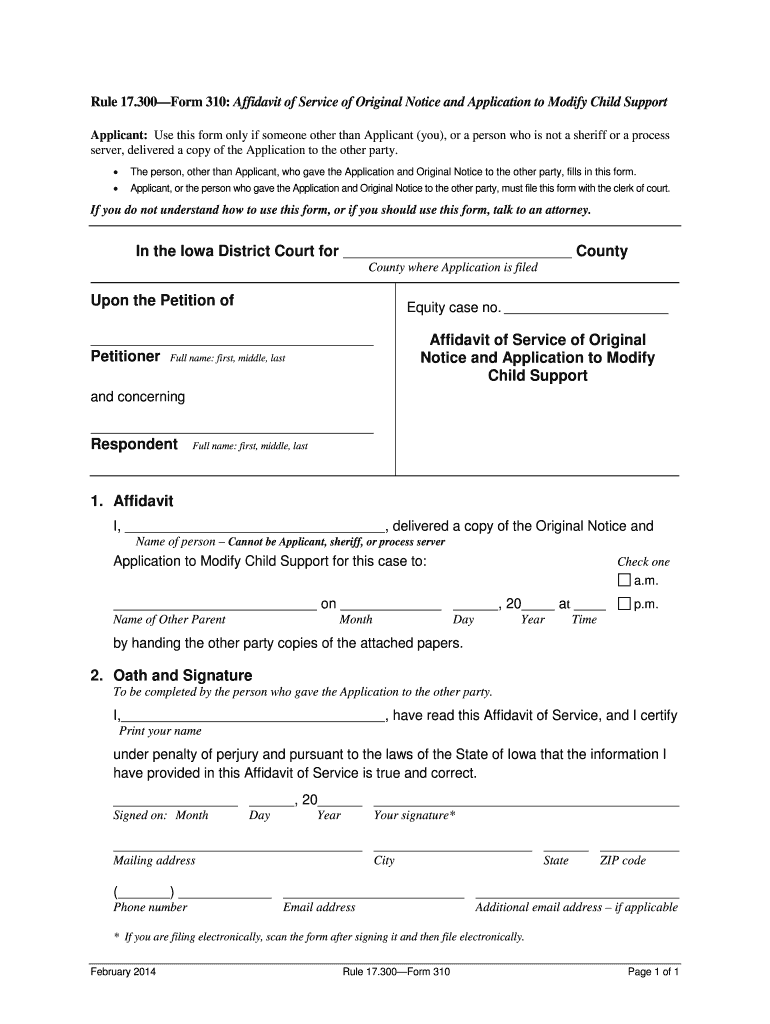
Form 310 Affidavit


What is the Form 310 Affidavit
The Form 310 Affidavit, often referred to as the Iowa Affidavit, is a legal document used in the state of Iowa. This affidavit serves various purposes, including verifying information, confirming identity, or providing testimony regarding a specific matter. It is essential for individuals to understand the context in which this form is used, as it can have significant legal implications.
How to use the Form 310 Affidavit
Using the Form 310 Affidavit involves several steps to ensure that it is completed correctly. First, identify the specific purpose of the affidavit, as this will guide the information you need to include. Next, fill out the required fields accurately, providing any necessary supporting documentation. Once completed, the affidavit must be signed in the presence of a notary public to be considered valid.
Steps to complete the Form 310 Affidavit
Completing the Form 310 Affidavit requires careful attention to detail. Follow these steps:
- Gather all necessary information and documents related to the affidavit's purpose.
- Fill out the form, ensuring all fields are completed accurately.
- Review the form for any errors or omissions.
- Sign the affidavit in front of a notary public.
- Submit the completed affidavit to the appropriate entity or keep it for your records.
Legal use of the Form 310 Affidavit
The legal use of the Form 310 Affidavit is crucial for it to be effective. This document can be used in various legal proceedings, such as court cases or administrative hearings. To ensure its legal standing, it must comply with state regulations, including proper notarization and adherence to any specific requirements outlined for the affidavit's intended use.
Key elements of the Form 310 Affidavit
Key elements of the Form 310 Affidavit include:
- The affiant's full name and contact information.
- A clear statement of the facts being attested to.
- The date and location where the affidavit is signed.
- The signature of the affiant and the notary public.
State-specific rules for the Form 310 Affidavit
Each state may have specific rules governing the use of affidavits, including the Form 310 Affidavit. In Iowa, it is essential to follow the guidelines set forth by the state, which may include requirements for notarization and the types of information that can be included. Familiarizing yourself with these rules can help ensure that your affidavit is legally valid.
Quick guide on how to complete form 310 affidavit
Effortlessly Prepare Form 310 Affidavit on Any Device
Managing documents online has become increasingly favored by businesses and individuals alike. It represents an ideal eco-friendly alternative to conventional printed and signed materials, allowing you to access the correct format and securely store it online. airSlate SignNow equips you with all the tools necessary to create, modify, and electronically sign your documents quickly without delays. Handle Form 310 Affidavit on any device using the airSlate SignNow Android or iOS applications and streamline any document-related task today.
The Simplest Method to Modify and Electronically Sign Form 310 Affidavit with Ease
- Locate Form 310 Affidavit and click Get Form to commence.
- Use the tools we provide to complete your form.
- Emphasize important sections of your documents or obscure sensitive information with tools that airSlate SignNow specifically offers for this purpose.
- Create your electronic signature using the Sign tool, which takes mere seconds and carries the same legal validity as a traditional ink signature.
- Review the information carefully and click the Done button to save your changes.
- Choose how you wish to share your form, via email, SMS, or invitation link, or download it to your computer.
Eliminate concerns about lost or misplaced documents, tedious searches for forms, or mistakes that necessitate printing new copies. airSlate SignNow fulfills your document management requirements in just a few clicks from any device of your preference. Modify and electronically sign Form 310 Affidavit and guarantee outstanding communication at every step of your form preparation process with airSlate SignNow.
Create this form in 5 minutes or less
Create this form in 5 minutes!
How to create an eSignature for the form 310 affidavit
The way to make an eSignature for your PDF file online
The way to make an eSignature for your PDF file in Google Chrome
The way to make an eSignature for signing PDFs in Gmail
How to make an electronic signature from your mobile device
The way to make an electronic signature for a PDF file on iOS
How to make an electronic signature for a PDF file on Android devices
People also ask
-
What is an Iowa affidavit and how is it used?
An Iowa affidavit is a written statement confirmed by oath or affirmation, used for various legal purposes within the state of Iowa. It can serve as proof of facts, evidence in court, or support applications in legal matters. Understanding how to properly prepare an Iowa affidavit is essential for ensuring its validity in legal contexts.
-
How can airSlate SignNow help in creating an Iowa affidavit?
airSlate SignNow provides an efficient platform to create, sign, and manage Iowa affidavits electronically. With user-friendly templates, you can easily fill out the required fields and customize your affidavit to meet specific requirements. This streamlines the document preparation process and ensures compliance with Iowa state regulations.
-
What are the pricing options for using airSlate SignNow for Iowa affidavits?
airSlate SignNow offers flexible pricing plans designed to accommodate various business needs when creating Iowa affidavits. Whether you're a small business or a larger organization, you can choose from different tiers that provide essential features for eSigning and document management. Explore our value-driven plans to find the right fit for your affidavit needs.
-
Is airSlate SignNow secure for signing Iowa affidavits?
Yes, airSlate SignNow prioritizes the security of all documents, including Iowa affidavits. With advanced encryption and secure storage practices, your sensitive information is protected throughout the signing process. Rest assured that your Iowa affidavit will comply with legal security standards.
-
Can I integrate airSlate SignNow with other applications when working on Iowa affidavits?
Absolutely! airSlate SignNow offers seamless integrations with various productivity and document management tools, making it easy to handle Iowa affidavits within your existing workflows. You can connect it with popular applications like Google Drive, Salesforce, and more for a cohesive experience.
-
What features does airSlate SignNow provide for managing Iowa affidavits?
airSlate SignNow includes a range of features tailored for managing Iowa affidavits effectively. You can create custom templates, track document status, and set reminders for signing, ensuring timely execution of your affidavits. These tools help streamline the process and increase efficiency.
-
Can I send an Iowa affidavit to multiple recipients for signature using airSlate SignNow?
Yes, airSlate SignNow allows you to send an Iowa affidavit to multiple recipients for signature simultaneously. This feature simplifies the signing process by eliminating the back-and-forth of document exchanges, making it ideal for collaborative efforts and expedient approvals.
Get more for Form 310 Affidavit
- 9 1 skills practice graphing quadratic functions form
- Seec form 10 ct gov ctdol state ct
- Bdembassyusa form
- Ucc financing statement cooperative addendum form
- Naf wv gov 6217303 form
- A preliminary analysis of the president s budget and an update of cbo s budget and economic outlook form
- Cbo the long term budget outlook congressional budget office cbo form
- Compensation agreement template form
Find out other Form 310 Affidavit
- How Do I Electronic signature Wyoming Doctors Rental Lease Agreement
- Help Me With Electronic signature Wyoming Doctors Rental Lease Agreement
- How Do I Electronic signature Colorado Education RFP
- Electronic signature Colorado Education Lease Agreement Form Online
- How To Electronic signature Colorado Education Business Associate Agreement
- Can I Electronic signature California Education Cease And Desist Letter
- Electronic signature Arizona Finance & Tax Accounting Promissory Note Template Computer
- Electronic signature California Finance & Tax Accounting Warranty Deed Fast
- Can I Electronic signature Georgia Education Quitclaim Deed
- Electronic signature California Finance & Tax Accounting LLC Operating Agreement Now
- Electronic signature Connecticut Finance & Tax Accounting Executive Summary Template Myself
- Can I Electronic signature California Government Stock Certificate
- Electronic signature California Government POA Simple
- Electronic signature Illinois Education Business Plan Template Secure
- How Do I Electronic signature Colorado Government POA
- Electronic signature Government Word Illinois Now
- Can I Electronic signature Illinois Government Rental Lease Agreement
- Electronic signature Kentucky Government Promissory Note Template Fast
- Electronic signature Kansas Government Last Will And Testament Computer
- Help Me With Electronic signature Maine Government Limited Power Of Attorney