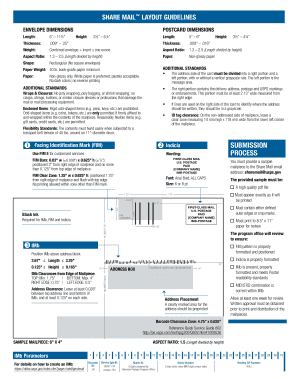
Share Mail Layout Guidelines Form


What is the Share Mail Layout Guidelines
The Share Mail Layout Guidelines refer to a set of standards and specifications that govern the format and presentation of mail pieces intended for distribution through postal services. These guidelines ensure that mail is processed efficiently and accurately, adhering to the requirements set forth by the United States Postal Service (USPS). The guidelines cover various aspects, including size, shape, and addressing formats, which are crucial for ensuring timely delivery and minimizing processing errors.
How to use the Share Mail Layout Guidelines
Utilizing the Share Mail Layout Guidelines involves several steps to ensure compliance with postal standards. First, familiarize yourself with the specific dimensions and weight limits for your mail pieces. Next, ensure that all addresses are formatted correctly, including the use of appropriate abbreviations and placement of return addresses. It is also important to choose the right type of mail service based on your needs, whether it be First-Class, Priority, or Standard Mail. Following these guidelines helps enhance the likelihood of successful delivery and reduces the risk of delays.
Steps to complete the Share Mail Layout Guidelines
Completing the Share Mail Layout Guidelines entails a systematic approach:
- Determine the purpose of your mail piece and select the appropriate format.
- Measure and design your mail piece according to the specified size and weight requirements.
- Format the address correctly, ensuring clarity and accuracy.
- Include necessary postage and any required labels or barcodes.
- Review your mail piece against the guidelines to ensure compliance before submission.
Legal use of the Share Mail Layout Guidelines
Adhering to the Share Mail Layout Guidelines is essential for legal compliance in mailing practices. Failure to follow these guidelines can result in mail being returned or delayed, which may have legal implications, especially for time-sensitive documents. Ensuring that your mail meets USPS standards not only facilitates smooth delivery but also protects against potential disputes related to non-compliance.
Key elements of the Share Mail Layout Guidelines
The key elements of the Share Mail Layout Guidelines include:
- Size and shape specifications for different types of mail.
- Addressing standards, including placement and formatting of recipient and return addresses.
- Postage requirements, including proper labeling and use of barcodes.
- Recommendations for mail piece design to enhance processing efficiency.
Examples of using the Share Mail Layout Guidelines
Examples of practical applications of the Share Mail Layout Guidelines include:
- Designing a business letter that adheres to size and addressing standards.
- Creating promotional mailers that meet weight and shape requirements for bulk mailing.
- Ensuring legal documents are formatted correctly for court submissions.
Quick guide on how to complete share mail layout guidelines 402496260
Complete Share Mail Layout Guidelines easily on any device
Digital document management has become increasingly popular among businesses and individuals. It offers an ideal eco-friendly alternative to conventional printed and signed documents, allowing you to find the appropriate form and securely store it online. airSlate SignNow equips you with all the tools necessary to create, modify, and eSign your documents swiftly without delays. Manage Share Mail Layout Guidelines on any platform with airSlate SignNow's Android or iOS applications and simplify any document-related process today.
The easiest way to modify and eSign Share Mail Layout Guidelines effortlessly
- Find Share Mail Layout Guidelines and click on Get Form to begin.
- Utilize the tools we provide to fill out your form.
- Emphasize important sections of the documents or obscure sensitive information with tools that airSlate SignNow offers specifically for that purpose.
- Generate your eSignature with the Sign feature, which takes seconds and has the same legal validity as a traditional wet ink signature.
- Review all the details and click on the Done button to save your updates.
- Select how you would like to send your form, via email, text message (SMS), invitation link, or download it to your computer.
Say goodbye to lost or misplaced documents, frustrating form searches, or mistakes that necessitate printing new document copies. airSlate SignNow meets your document management needs in just a few clicks from any device you prefer. Edit and eSign Share Mail Layout Guidelines and ensure effective communication at every stage of your form preparation process with airSlate SignNow.
Create this form in 5 minutes or less
Create this form in 5 minutes!
How to create an eSignature for the share mail layout guidelines 402496260
How to create an electronic signature for a PDF online
How to create an electronic signature for a PDF in Google Chrome
How to create an e-signature for signing PDFs in Gmail
How to create an e-signature right from your smartphone
How to create an e-signature for a PDF on iOS
How to create an e-signature for a PDF on Android
People also ask
-
What are the share mail layout guidelines for using airSlate SignNow?
The share mail layout guidelines for airSlate SignNow help ensure that your documents are presented professionally and clearly. Following these guidelines will enhance the readability and engagement of your email, making it easier for recipients to understand the content. Adhering to a consistent layout also improves your brand's credibility in digital communications.
-
How can I implement share mail layout guidelines in my documents?
To implement share mail layout guidelines in your documents, use clear headers and bullet points to highlight important information. Additionally, maintain a consistent color scheme and font style that aligns with your brand identity. Utilizing the tools in airSlate SignNow, you can easily format your documents to adhere to these guidelines and communicate effectively.
-
Does airSlate SignNow provide templates that follow share mail layout guidelines?
Yes, airSlate SignNow offers a variety of templates that are designed with share mail layout guidelines in mind. These templates can help users create professional-looking documents effortlessly, ensuring that all essential elements are included. This feature saves time while maintaining a high standard for document presentation.
-
What is the pricing structure for airSlate SignNow?
The pricing structure for airSlate SignNow is designed to be flexible and cost-effective, accommodating businesses of all sizes. There are different plans available that include features tailored to meet specific needs while adhering to share mail layout guidelines. You can choose a plan that best fits your requirements and budget.
-
What features does airSlate SignNow offer regarding share mail layout guidelines?
airSlate SignNow includes features such as custom branding, template creation, and drag-and-drop functionality to help users apply share mail layout guidelines seamlessly. These features enhance user experience and ensure that documents look professional. Additionally, integration capabilities with other tools help maintain your layout standards across various platforms.
-
Can I integrate airSlate SignNow with other applications?
Yes, airSlate SignNow can be integrated with various applications to enhance functionality and streamline workflows. This allows users to maintain consistency in their share mail layout guidelines across different software tools. Popular integrations include CRMs, project management tools, and email services.
-
What benefits does following share mail layout guidelines provide?
Following share mail layout guidelines offers numerous benefits, including improved clarity and professionalism in your communications. This can lead to better engagement and response rates from recipients. By employing these guidelines with airSlate SignNow, businesses can ensure that their messages are effectively conveyed and easily understood.
Get more for Share Mail Layout Guidelines
Find out other Share Mail Layout Guidelines
- Electronic signature North Dakota Life Sciences Business Plan Template Now
- Electronic signature Oklahoma Legal Bill Of Lading Fast
- Electronic signature Oklahoma Legal Promissory Note Template Safe
- Electronic signature Oregon Legal Last Will And Testament Online
- Electronic signature Life Sciences Document Pennsylvania Simple
- Electronic signature Legal Document Pennsylvania Online
- How Can I Electronic signature Pennsylvania Legal Last Will And Testament
- Electronic signature Rhode Island Legal Last Will And Testament Simple
- Can I Electronic signature Rhode Island Legal Residential Lease Agreement
- How To Electronic signature South Carolina Legal Lease Agreement
- How Can I Electronic signature South Carolina Legal Quitclaim Deed
- Electronic signature South Carolina Legal Rental Lease Agreement Later
- Electronic signature South Carolina Legal Rental Lease Agreement Free
- How To Electronic signature South Dakota Legal Separation Agreement
- How Can I Electronic signature Tennessee Legal Warranty Deed
- Electronic signature Texas Legal Lease Agreement Template Free
- Can I Electronic signature Texas Legal Lease Agreement Template
- How To Electronic signature Texas Legal Stock Certificate
- How Can I Electronic signature Texas Legal POA
- Electronic signature West Virginia Orthodontists Living Will Online