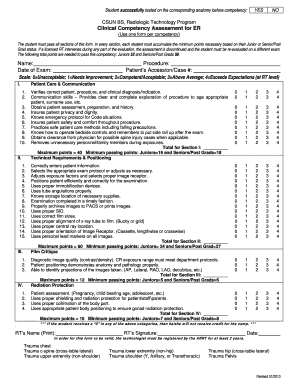
Competency Assessment Template 2010-2026


What is the competency assessment template?
The competency assessment template is a structured document designed to evaluate an individual's skills, knowledge, and abilities in a specific area. This template is often used in various fields, including healthcare, education, and corporate training, to ensure that employees or students meet the required standards for their roles or tasks. By utilizing a competency assessment template, organizations can systematically assess competencies, identify gaps, and develop targeted training programs to enhance performance.
How to use the competency assessment template
Using the competency assessment template involves several key steps. First, identify the competencies relevant to the position or task being assessed. Next, customize the template to include specific criteria and performance indicators. Once the template is ready, the evaluator can conduct assessments through observation, self-assessment, or peer reviews. After gathering the necessary information, compile the results to determine areas of strength and opportunities for improvement. This process not only helps in evaluating current competencies but also aids in planning future development initiatives.
Key elements of the competency assessment template
A well-designed competency assessment template typically includes several essential elements. These elements may consist of:
- Competency Areas: Clearly defined categories that outline the specific skills or knowledge to be assessed.
- Performance Indicators: Measurable criteria that indicate the level of competency achieved.
- Rating Scale: A system for evaluating performance, often ranging from unsatisfactory to exemplary.
- Comments Section: Space for evaluators to provide qualitative feedback on performance.
- Action Plan: Recommendations for further development based on assessment results.
Steps to complete the competency assessment template
Completing the competency assessment template involves a structured approach to ensure accuracy and effectiveness. Follow these steps:
- Gather relevant information about the individual being assessed.
- Review the defined competencies and performance indicators.
- Conduct the assessment using observations, tests, or self-assessments.
- Record the findings in the template, using the rating scale provided.
- Provide constructive feedback in the comments section.
- Develop an action plan to address any identified gaps in competencies.
Legal use of the competency assessment template
When utilizing a competency assessment template, it is crucial to ensure compliance with applicable laws and regulations. In the United States, organizations must adhere to employment laws that protect against discrimination and ensure fair assessment practices. Proper documentation and secure handling of assessment results are essential to maintain confidentiality and integrity. Additionally, using a legally compliant eSignature solution can enhance the validity of the completed assessments, making them more reliable in legal contexts.
Examples of using the competency assessment template
Competency assessment templates can be applied in various scenarios, including:
- Healthcare: Evaluating the skills of medical staff, such as nurses and phlebotomists, to ensure they meet clinical standards.
- Education: Assessing student competencies in specific subjects to tailor instruction and support.
- Corporate Training: Identifying employee skills for performance reviews and professional development programs.
Quick guide on how to complete competency assessment template
Prepare Competency Assessment Template effortlessly on any gadget
Digital document management has gained traction among businesses and individuals alike. It offers an excellent eco-friendly substitute for traditional printed and signed paperwork, allowing you to access the necessary form and securely store it online. airSlate SignNow provides you with all the resources required to create, modify, and electronically sign your documents swiftly without delays. Handle Competency Assessment Template on any device using airSlate SignNow's Android or iOS applications and enhance any document-related operation today.
The easiest method to amend and eSign Competency Assessment Template without hassle
- Locate Competency Assessment Template and click on Get Form to begin.
- Use the tools available to complete your form.
- Highlight pertinent sections of your documents or obscure sensitive information using features that airSlate SignNow provides specifically for that purpose.
- Create your electronic signature using the Sign tool, which takes just seconds and carries the same legal validity as a conventional wet ink signature.
- Review all the information and click on the Done button to save your modifications.
- Choose your preferred method to send your form, whether by email, SMS, or invite link, or download it to your computer.
Eliminate the issues of lost or mislaid files, tedious form searches, or errors that necessitate printing new document copies. airSlate SignNow addresses all your requirements in document management with just a few clicks from any device you choose. Edit and eSign Competency Assessment Template and guarantee outstanding communication at any stage of your form preparation process with airSlate SignNow.
Create this form in 5 minutes or less
Create this form in 5 minutes!
How to create an eSignature for the competency assessment template
How to create an electronic signature for a PDF online
How to create an electronic signature for a PDF in Google Chrome
How to create an e-signature for signing PDFs in Gmail
How to create an e-signature right from your smartphone
How to create an e-signature for a PDF on iOS
How to create an e-signature for a PDF on Android
People also ask
-
What is a competency assessment template?
A competency assessment template is a structured document designed to evaluate specific skills and competencies within an organization. It provides a standardized way to assess employee performance and identify areas for development, ensuring a consistent approach across the board.
-
How can airSlate SignNow help with competency assessment templates?
airSlate SignNow simplifies the process of distributing, collecting, and managing competency assessment templates. Our platform allows you to easily eSign documents and track responses, making the assessment process efficient and user-friendly.
-
Is there a free trial available for the competency assessment template?
Yes, airSlate SignNow offers a free trial for users interested in our competency assessment template features. This allows you to explore the capabilities of our platform and understand how it can benefit your organization's assessment needs without any initial commitment.
-
What features should I look for in a competency assessment template?
When selecting a competency assessment template, consider features such as customizability, automated tracking, and eSignature capabilities. airSlate SignNow provides these features, allowing you to personalize assessments while ensuring efficient document management and collaboration.
-
Can I integrate the competency assessment template with other tools?
Absolutely! airSlate SignNow seamlessly integrates with a variety of business tools, enhancing your workflow. Whether you're using HR software or project management applications, our platform allows easy integration for your competency assessment templates.
-
What benefits do competency assessment templates provide?
Competency assessment templates offer numerous benefits, including clarity in performance evaluation and streamlined feedback processes. By using airSlate SignNow, teams can ensure consistent and fair assessments, leading to improved employee development and organizational performance.
-
How does pricing work for airSlate SignNow's competency assessment template?
Pricing for airSlate SignNow is designed to be cost-effective, with various plans to suit different business needs. You can choose a plan that best fits your requirements for managing competency assessment templates, allowing you to scale your usage as your organization grows.
Get more for Competency Assessment Template
- Tpt opt out form
- Natwest one card application form
- Additional cardholder form
- Mortgage deed form
- Clone town survey form
- Tom bosley so we had life death illness everything form
- Gmp subject access form 815 b2014b greater manchester police
- Forest school medical information form together we grow manorfarm inf bucks sch
Find out other Competency Assessment Template
- How To Integrate Sign in Banking
- How To Use Sign in Banking
- Help Me With Use Sign in Banking
- Can I Use Sign in Banking
- How Do I Install Sign in Banking
- How To Add Sign in Banking
- How Do I Add Sign in Banking
- How Can I Add Sign in Banking
- Can I Add Sign in Banking
- Help Me With Set Up Sign in Government
- How To Integrate eSign in Banking
- How To Use eSign in Banking
- How To Install eSign in Banking
- How To Add eSign in Banking
- How To Set Up eSign in Banking
- How To Save eSign in Banking
- How To Implement eSign in Banking
- How To Set Up eSign in Construction
- How To Integrate eSign in Doctors
- How To Use eSign in Doctors