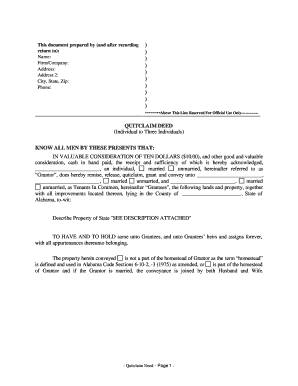
Quit Claim Deed Form Alabama


What is the quit claim deed form Alabama
A quit claim deed in Alabama is a legal document used to transfer ownership of real estate from one party to another without any warranties or guarantees. This means that the grantor (the person transferring the property) does not guarantee that they hold clear title to the property or that there are no liens against it. The quit claim deed is often used in situations such as divorce settlements, property transfers between family members, or clearing up title issues. It is essential to understand that this type of deed only conveys the interest the grantor has in the property at the time of transfer.
Steps to complete the quit claim deed form Alabama
Completing a quit claim deed form in Alabama involves several key steps:
- Obtain the form: You can find the quit claim deed form through local county offices or online resources.
- Fill out the form: Include the names of the grantor and grantee, the legal description of the property, and any other required information.
- Sign the document: The grantor must sign the form in the presence of a notary public to ensure its legality.
- Record the deed: Submit the completed and notarized quit claim deed to the appropriate county office for recording. This step is crucial for the transfer to be legally recognized.
Legal use of the quit claim deed form Alabama
The quit claim deed form is legally recognized in Alabama for various purposes, including property transfers between family members, divorce settlements, and correcting title issues. However, it is important to note that this deed does not provide any warranty of title. Therefore, if there are existing liens or claims against the property, the grantee assumes the risk. It is advisable to conduct a title search before using a quit claim deed to ensure that the property is free from encumbrances.
Key elements of the quit claim deed form Alabama
When preparing a quit claim deed in Alabama, several key elements must be included:
- Grantor and grantee information: Full names and addresses of both parties must be clearly stated.
- Legal description of the property: A precise description of the property being transferred is necessary, including parcel numbers if applicable.
- Consideration: This refers to the value exchanged for the property, which can be nominal in family transfers.
- Signature and notarization: The grantor's signature must be notarized to validate the document.
How to obtain the quit claim deed form Alabama
To obtain the quit claim deed form in Alabama, you can visit your local county courthouse or access the form through various online legal resources. Many counties provide downloadable forms on their official websites, which can be filled out electronically or printed for manual completion. It is important to ensure that you are using the correct and most current version of the form to meet legal requirements.
Examples of using the quit claim deed form Alabama
Common scenarios for using a quit claim deed in Alabama include:
- Divorce settlements: Transferring property ownership between spouses as part of a divorce agreement.
- Gifting property: Transferring property to family members without monetary exchange.
- Clearing title issues: Correcting errors in property records or resolving disputes over ownership.
Quick guide on how to complete quit claim deed form alabama
Prepare Quit Claim Deed Form Alabama conveniently on any device
Online document management has gained popularity among companies and individuals. It offers an excellent environmentally friendly substitute for traditional printed and signed documents, allowing you to access the correct form and securely save it online. airSlate SignNow provides all the tools necessary to create, edit, and eSign your documents quickly and without interruption. Manage Quit Claim Deed Form Alabama on any device using airSlate SignNow's Android or iOS applications and enhance any document-related process today.
How to modify and eSign Quit Claim Deed Form Alabama effortlessly
- Locate Quit Claim Deed Form Alabama and click on Get Form to begin.
- Utilize the tools we offer to complete your document.
- Highlight important parts of the documents or obscure sensitive information with tools specifically designed for that purpose by airSlate SignNow.
- Create your signature using the Sign tool, which takes moments and holds the same legal validity as a traditional handwritten signature.
- Review all the information and click on the Done button to save your changes.
- Select your preferred method for sending your form, whether by email, text (SMS), or invitation link, or download it to your computer.
Say goodbye to lost or misplaced documents, tedious form searches, or mistakes that require new document copies to be printed. airSlate SignNow meets your document management needs in just a few clicks from any device you prefer. Modify and eSign Quit Claim Deed Form Alabama and ensure exceptional communication at every stage of the form preparation process with airSlate SignNow.
Create this form in 5 minutes or less
Create this form in 5 minutes!
How to create an eSignature for the quit claim deed form alabama
How to create an electronic signature for a PDF online
How to create an electronic signature for a PDF in Google Chrome
How to create an e-signature for signing PDFs in Gmail
How to create an e-signature right from your smartphone
How to create an e-signature for a PDF on iOS
How to create an e-signature for a PDF on Android
People also ask
-
What is a quitclaim deed in Alabama?
A quitclaim deed in Alabama is a legal document used to transfer ownership of property from one party to another without guaranteeing that the title is clear. This type of deed is often utilized between family members or in divorce settlements. It's important to understand that it does not ensure ownership rights and is typically used for properties with known claims.
-
How do I complete a quitclaim deed in Alabama?
To complete a quitclaim deed in Alabama, you need to prepare the deed form with the necessary details, including the names of the grantor and grantee, property description, and the signature of the grantor. Once completed, the quitclaim deed must be signNowd and then recorded with the local county probate court. This process secures the transfer and makes it public record.
-
What is the cost of filing a quitclaim deed in Alabama?
The filing cost for a quitclaim deed in Alabama typically varies by county, but you can expect to pay a recording fee ranging from $15 to $40. Additionally, if you require assistance with drafting the document, there may be extra legal fees. Opting for a digital solution like airSlate SignNow can also streamline the process and potentially reduce costs.
-
Can I use airSlate SignNow to create a quitclaim deed in Alabama?
Yes, airSlate SignNow provides a user-friendly platform that allows you to create and eSign a quitclaim deed in Alabama easily. You can customize templates, add necessary information, and collaborate with others securely. This solution enhances efficiency while ensuring compliance with Alabama's legal requirements.
-
What are the benefits of using eSignature software for a quitclaim deed in Alabama?
Using eSignature software like airSlate SignNow for a quitclaim deed in Alabama simplifies the process by enabling remote signing, reducing paperwork, and speeding up transactions. It also helps keep your documents secure and organized within the cloud. This convenience is particularly useful for individuals who may be coordinating with multiple parties.
-
Are there any specific requirements for a quitclaim deed in Alabama?
Yes, in Alabama, a quitclaim deed must include essential details such as a clear description of the property, identification of the parties involved, and the grantor's signature. Also, it must be signNowd and recorded in the relevant county to be legally binding. Familiarizing yourself with these requirements can help avoid potential issues.
-
How long does it take to process a quitclaim deed in Alabama?
The processing time for a quitclaim deed in Alabama largely depends on the county’s recording office. Generally, once filed, it can take a few days to several weeks to process and be officially recorded. Utilizing airSlate SignNow can speed up preparation and reduce delays in sending and signing the document.
Get more for Quit Claim Deed Form Alabama
Find out other Quit Claim Deed Form Alabama
- Can I eSign Alaska Equipment Rental Agreement Template
- eSign Michigan Equipment Rental Agreement Template Later
- Help Me With eSignature Washington IOU
- eSign Indiana Home Improvement Contract Myself
- eSign North Dakota Architectural Proposal Template Online
- How To eSignature Alabama Mechanic's Lien
- Can I eSign Alabama Car Insurance Quotation Form
- eSign Florida Car Insurance Quotation Form Mobile
- eSign Louisiana Car Insurance Quotation Form Online
- Can I eSign Massachusetts Car Insurance Quotation Form
- eSign Michigan Car Insurance Quotation Form Online
- eSign Michigan Car Insurance Quotation Form Mobile
- eSignature Massachusetts Mechanic's Lien Online
- eSignature Massachusetts Mechanic's Lien Free
- eSign Ohio Car Insurance Quotation Form Mobile
- eSign North Dakota Car Insurance Quotation Form Online
- eSign Pennsylvania Car Insurance Quotation Form Mobile
- eSignature Nevada Mechanic's Lien Myself
- eSign California Life-Insurance Quote Form Online
- How To eSignature Ohio Mechanic's Lien