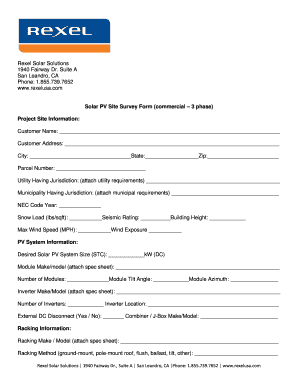
Solar Site Survey Checklist Form


What is the solar site survey checklist
The solar site survey checklist is a comprehensive tool designed to evaluate the feasibility of installing solar energy systems at a specific location. This checklist typically includes various criteria such as site conditions, shading analysis, roof orientation, and structural integrity. By following this checklist, homeowners and businesses can ensure that they gather all necessary information to make informed decisions regarding solar energy investments.
How to use the solar site survey checklist
Using the solar site survey checklist involves several key steps. First, gather all relevant information about the site, including measurements of roof dimensions and any potential shading obstacles. Next, assess the structural integrity of the roof to ensure it can support solar panels. Finally, document all findings in the checklist format, which can be used to communicate with solar installers or service providers effectively. This organized approach helps streamline the installation process and ensures that no critical details are overlooked.
Key elements of the solar site survey checklist
The solar site survey checklist includes several essential elements that must be evaluated. These typically consist of:
- Roof type and condition: Assess the material and structural soundness of the roof.
- Shading analysis: Identify any trees or buildings that may cast shadows on the solar panels.
- Orientation and tilt: Evaluate the direction the roof faces and its angle, as these factors affect solar energy production.
- Electrical system compatibility: Check the existing electrical infrastructure to determine if upgrades are necessary.
- Local regulations: Understand any zoning laws or permits required for solar installations in the area.
Steps to complete the solar site survey checklist
Completing the solar site survey checklist involves a systematic approach. Start by gathering all necessary tools, such as a measuring tape, compass, and camera. Proceed with the following steps:
- Measure the roof dimensions and note any obstructions.
- Perform a shading analysis at different times of the day.
- Document the roof's orientation and angle.
- Inspect the electrical system and assess compatibility.
- Research local regulations and permit requirements.
Legal use of the solar site survey checklist
The solar site survey checklist must be used in compliance with local laws and regulations. It is essential to ensure that all data collected is accurate and that any necessary permits are obtained before proceeding with installation. The checklist serves not only as a guide for installation but also as a legal document that can demonstrate due diligence in the planning process. Proper documentation can protect against potential disputes or compliance issues in the future.
How to obtain the solar site survey checklist
The solar site survey checklist can typically be obtained from various sources. Many solar installation companies provide their own versions of the checklist as part of their services. Additionally, online resources and industry associations may offer downloadable templates. It is advisable to choose a checklist that aligns with local regulations and best practices to ensure comprehensive coverage of all necessary evaluation criteria.
Quick guide on how to complete solar site survey checklist 250060304
Effortlessly Prepare Solar Site Survey Checklist on Any Device
The management of online documents has become increasingly favored by businesses and individuals alike. It offers an ideal environmentally friendly substitute for traditional printed and signed documents, allowing you to locate the appropriate form and securely keep it online. airSlate SignNow equips you with all the necessary tools to swiftly create, modify, and eSign your documents without delay. Manage Solar Site Survey Checklist on any platform with the airSlate SignNow applications for Android or iOS and enhance any document-centric process today.
The Easiest Way to Alter and eSign Solar Site Survey Checklist with Ease
- Locate Solar Site Survey Checklist and click on Get Form to begin.
- Utilize the tools we offer to fill out your form.
- Emphasize pertinent sections of the documents or conceal sensitive information with the tools that airSlate SignNow specifically provides for that purpose.
- Generate your eSignature using the Sign feature, which takes mere seconds and holds the same legal validity as a conventional wet ink signature.
- Verify the information and click on the Done button to save your changes.
- Choose how you wish to send your form, via email, text message (SMS), invitation link, or download it to your PC.
Put an end to misplaced or lost documents, tedious form searching, or mistakes that necessitate printing new document copies. airSlate SignNow meets all your document management needs in just a few clicks from your chosen device. Modify and eSign Solar Site Survey Checklist to ensure exceptional communication at any stage of your form preparation process with airSlate SignNow.
Create this form in 5 minutes or less
Create this form in 5 minutes!
How to create an eSignature for the solar site survey checklist 250060304
How to create an electronic signature for a PDF online
How to create an electronic signature for a PDF in Google Chrome
How to create an e-signature for signing PDFs in Gmail
How to create an e-signature right from your smartphone
How to create an e-signature for a PDF on iOS
How to create an e-signature for a PDF on Android
People also ask
-
What is a solar survey template?
A solar survey template is a structured document designed to collect essential information about a property’s solar energy potential. It includes sections for site measurements, shading analysis, and energy usage, helping you assess the feasibility of solar panel installation effectively.
-
How can I create a solar survey template using airSlate SignNow?
With airSlate SignNow, you can easily create a solar survey template by utilizing our intuitive drag-and-drop editor. You can customize existing templates or build one from scratch, adding fields for specific data like location, roof type, and sunlight exposure.
-
Is the solar survey template customizable?
Yes, the solar survey template is highly customizable in airSlate SignNow. Users can modify questions, add additional fields, and adjust formatting to meet their specific requirements, ensuring a tailored approach to solar assessments.
-
What are the benefits of using a solar survey template?
Utilizing a solar survey template streamlines the process of gathering vital information for solar projects. It enhances data accuracy, improves efficiency, and ensures that all necessary measurements are considered, leading to a more successful solar installation.
-
Can I integrate the solar survey template with other tools?
Absolutely! airSlate SignNow offers seamless integrations with various third-party applications, allowing you to enhance your solar survey template workflow. Whether you use CRM systems or project management tools, you can connect them to maximize efficiency.
-
What kind of information can I collect with a solar survey template?
A solar survey template can capture a variety of information, including property location, roof dimensions, shading factors, and energy consumption patterns. This comprehensive data collection aids in evaluating solar energy options more effectively.
-
Is there a cost associated with using a solar survey template on airSlate SignNow?
Using a solar survey template on airSlate SignNow involves subscription plans that cater to different business needs. Our pricing models are competitive and designed to offer you an affordable solution for document creation and eSigning, ensuring great value.
Get more for Solar Site Survey Checklist
- Cancellation request form mechanical breakdown protection inc
- Driver licence renewal update form land transport authority
- Edd authorization for release of records form
- Seafarers medical examinations and certificates the form
- Allergens voluntary labeling statements usda fsis form
- Png nursing council registration form
- Pbr membership application form
- Diving liability release and waiver lynnhaven dive center form
Find out other Solar Site Survey Checklist
- Sign Minnesota Hold Harmless (Indemnity) Agreement Safe
- Sign Mississippi Hold Harmless (Indemnity) Agreement Now
- Sign Nevada Hold Harmless (Indemnity) Agreement Easy
- Sign South Carolina Letter of Intent Later
- Sign Texas Hold Harmless (Indemnity) Agreement Computer
- Sign Connecticut Quitclaim Deed Free
- Help Me With Sign Delaware Quitclaim Deed
- How To Sign Arkansas Warranty Deed
- How Can I Sign Delaware Warranty Deed
- Sign California Supply Agreement Checklist Online
- How Can I Sign Georgia Warranty Deed
- Sign Maine Supply Agreement Checklist Computer
- Sign North Dakota Quitclaim Deed Free
- Sign Oregon Quitclaim Deed Simple
- Sign West Virginia Quitclaim Deed Free
- How Can I Sign North Dakota Warranty Deed
- How Do I Sign Oklahoma Warranty Deed
- Sign Florida Postnuptial Agreement Template Online
- Sign Colorado Prenuptial Agreement Template Online
- Help Me With Sign Colorado Prenuptial Agreement Template