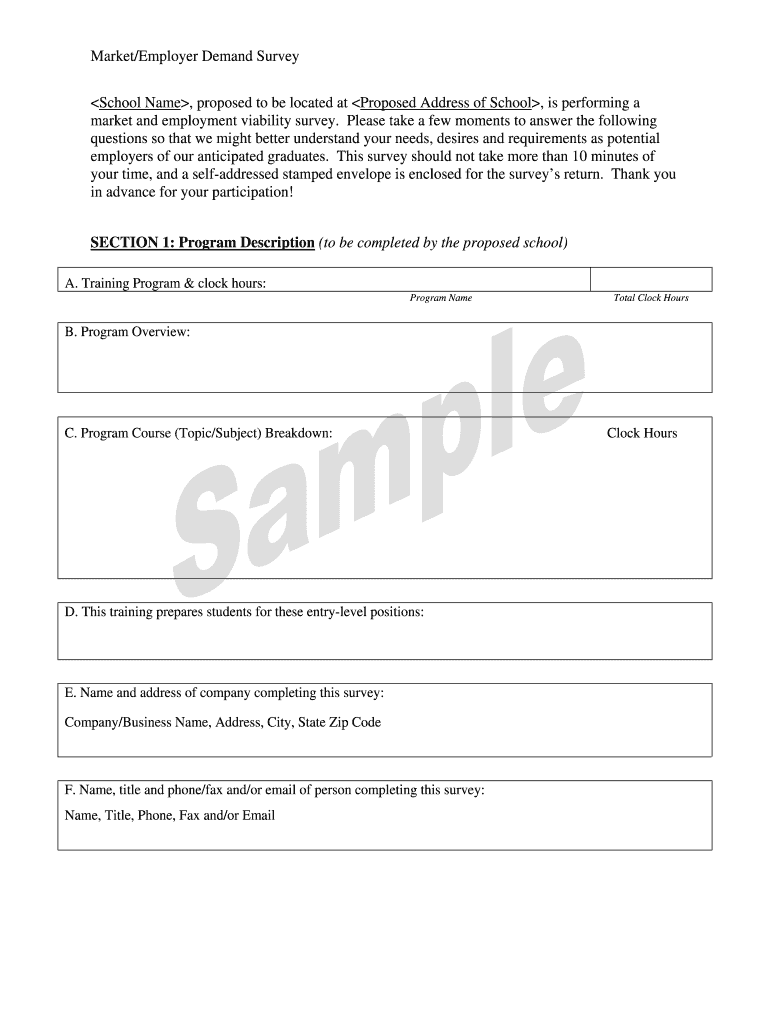
Market Employer Demand Survey , Proposed to Be Mhec Maryland Form


Understanding the Market Employer Demand Survey
The Market Employer Demand Survey is a crucial tool designed to gather data on the needs and preferences of employers within a specific region. This survey aims to identify the skills and qualifications that employers seek in potential employees, helping educational institutions and training programs align their offerings with market demands. By analyzing the results, stakeholders can make informed decisions regarding workforce development and training initiatives.
Steps to Complete the Market Employer Demand Survey
Completing the Market Employer Demand Survey involves several straightforward steps:
- Access the Survey: Obtain the survey form from the designated source, typically the Maryland Higher Education Commission (MHEC).
- Provide Employer Information: Fill in details about your organization, including name, address, and contact information.
- Specify Job Roles: Identify the job roles for which you are seeking candidates and outline the skills required for each role.
- Submit the Survey: Review your responses for accuracy and submit the completed survey as instructed, either online or via mail.
Key Elements of the Market Employer Demand Survey
The Market Employer Demand Survey encompasses several key elements that contribute to its effectiveness:
- Employer Identification: Essential for understanding the demographics of participating businesses.
- Job Role Specifications: Detailed descriptions of job roles help clarify employer expectations.
- Skills Assessment: Employers indicate the necessary skills and qualifications for each job role.
- Industry Trends: Insights into current trends and future needs within the job market.
Legal Use of the Market Employer Demand Survey
The Market Employer Demand Survey must be conducted in compliance with relevant legal frameworks. It is essential that all data collected respects confidentiality and privacy standards. Employers should ensure that their responses are honest and reflective of actual demand to maintain the integrity of the survey results. This compliance helps in creating a reliable dataset that can influence workforce development policies.
State-Specific Rules for the Market Employer Demand Survey
Each state may have specific regulations governing the Market Employer Demand Survey. In Maryland, the MHEC outlines guidelines that must be followed to ensure the survey's validity. Employers should familiarize themselves with these rules, which may include deadlines for submission, eligibility criteria for participation, and reporting requirements. Adhering to these regulations ensures that the data collected is both accurate and useful for policy-making.
Examples of Using the Market Employer Demand Survey
The Market Employer Demand Survey can be utilized in various ways:
- Curriculum Development: Educational institutions can use survey data to tailor their programs to meet the skills employers are seeking.
- Workforce Planning: Employers can identify gaps in skills within their workforce and plan training programs accordingly.
- Policy Formulation: Government agencies can leverage survey findings to create initiatives that support workforce development and economic growth.
Quick guide on how to complete mhec maryland
Finish mhec maryland effortlessly on any device
Digital document management has become prevalent among companies and individuals. It offers an ideal eco-friendly alternative to traditional printed and signed documents, allowing you to access the appropriate form and securely keep it online. airSlate SignNow equips you with all the necessary tools to create, alter, and eSign your files quickly without delays. Handle employer demand on any platform using airSlate SignNow's Android or iOS applications and enhance any document-related task today.
The easiest way to modify and eSign employer on demand create account seamlessly
- Obtain form 2601 and click Get Form to begin.
- Utilize the tools we offer to finalize your document.
- Emphasize important sections of your documents or redact sensitive information with tools that airSlate SignNow specifically provides for this purpose.
- Create your signature using the Sign tool, which takes just seconds and carries the same legal validity as a conventional wet ink signature.
- Review the details and click on the Done button to save your modifications.
- Choose your preferred method to send your form, whether by email, SMS, or invitation link, or download it to your computer.
Forget about lost or misplaced documents, tedious form searching, or errors that necessitate printing new document copies. airSlate SignNow meets your document management needs in just a few clicks from the device of your choosing. Edit and eSign mhec and ensure excellent communication at any stage of the document preparation process with airSlate SignNow.
Create this form in 5 minutes or less
FAQs sign market
-
How do I get more people to fill out my market survey?
There are few ways how you can get more respondents.First of all, social media. Try to signNow people in social media. You can share your survey in your accounts on Facebook (Facebook groups), Twitter (Twitter chats) and many other social media. Sharing your survey on different forums is also helpful.Don't forget to write why it is so important for you to get survey filled; people like to know that they bring their help to somebody. Be polite and say "thank you" on the last page.You can use survey tool like MySurveyLab to share survey from other channels: E-mail (even e-mail embedded surveys), SMS, QR codes, web widgets or pop-ups, and social media as well. Information is gathered from all these channels and you get real-time reports.You can also use mentioned tool, if you need to get responses from specific groups of people with concrete metrics (for example, managers from big or small companies, people who posses pets and etc.). Its online survey panel gives you access to over 40 M panelists in 85 countries. You can read more here. Feel free to contact us, if you have any questions.Hope to be helpful! Good luck!
-
How do I know how many people I need to fill out my survey in order for the data to be reliable for a market need research analysis?
It depends a lot on the question you want answered. Some statistics (and answers) need a more solid backing and a higher percentage to be valid. You should look into some basic statistics concepts like confidence intervals. It should be understandable if you've taken some college level calculus. What confidence intervals is is that based on your results, and the number of results you have, you can tell with X amount of confidence that this is the right answer. Of course it can't apply to everything, but that's the general point.
-
How can I get a lot of people to fill out my Google form survey for a research paper?
First of all, to get a lot of responses for your survey don't forget to follow main rules of creating a survey. Here are some of them:Create and design an invitation page, sett the information about why it is so important for you to get the answers there; also write the purpose of your survey.Make your survey short. Remember that people spend their time answering questions.Preset your goal, decide what information you want to get in the end. Prepare list of questions, which would be the most important for you.Give your respondents enough time to answer a survey.Don't forget to say "Thank you!", be polite.Besides, if you want to get more responses, you can use these tips:1.The first one is to purchase responses from survey panel. You can use MySurveyLab’s survey panel for it. In this case you will get reliable and useful results. You can read more about it here.2.If you don’t want to spent money for responses, you can use the second solution. The mentioned tool enables sharing the survey via different channels: email (invitations and e-mail embedded surveys, SMS, QR codes, as a link.You can share the link on different social media, like Twitter, Facebook, Facebook groups, different forums could be also useful, Pinterest, LinkedIn, VKontakte and so on… I think that if you use all these channels, you could get planned number of responses.Hope to be helpful! Good luck!
-
How can I get people to fill out my travel survey for a marketing research project?
(Disclaimer: I work for a market research company called Marketest)If you want to find out what your potential customers think of your business idea (and if they would be willing to pay for it) then you would use quantitative research.You can signNow out your audience with us within 10 days (or less, it depends on the specificity of your project). Prices depend on the no. of questions and no. of respondents, but we offer the cheapest prices because we primarily works with start-uppers, entrepreneurs, small business owners, PhD researchers and students.If it is of your interest, feel free to drop me an email at b.diflumeri@marketest.co.uk or take a free quote with us.Hope to be helpful :)
-
How much should my employer be compensating me for a 3-day cross-border business trip? The idea is to get me trained as a technician to fill a demand within our market.
Actual expenses+your regular salary of the day+some daily allowance compensate for travel inconveniences and being away from your home.
-
How much will be the fee to fill out the XAT form?
The XAT Registration fee is Rs. 1700(late fee Rs. 2000). This is had increased from last year.If you want to apply for XLRI programmes then pay additional Rs.300 (late fee Rs. 500)The last date for registration is 30th Nov 2018. The exam is on 6th Jan 2019.All the best
-
How many rupees can be needed to fill out the form?
300,000.00
Related searches to employer demand
Create this form in 5 minutes!
How to create an eSignature for the employer on demand create account
How to generate an eSignature for your Market Employer Demand Survey Proposed To Be Mhec Maryland in the online mode
How to create an electronic signature for the Market Employer Demand Survey Proposed To Be Mhec Maryland in Google Chrome
How to generate an eSignature for putting it on the Market Employer Demand Survey Proposed To Be Mhec Maryland in Gmail
How to make an electronic signature for the Market Employer Demand Survey Proposed To Be Mhec Maryland straight from your smart phone
How to create an eSignature for the Market Employer Demand Survey Proposed To Be Mhec Maryland on iOS devices
How to make an electronic signature for the Market Employer Demand Survey Proposed To Be Mhec Maryland on Android OS
People also ask mhec
-
What is airSlate SignNow's pricing structure regarding employer demand?
airSlate SignNow offers various pricing tiers that cater to different business sizes and needs, ensuring organizations can match their budget amidst rising employer demand. You can choose from monthly or annual plans, allowing for flexibility based on your employer demand for signing solutions.
-
How does airSlate SignNow support companies facing increased employer demand?
As employer demand grows, airSlate SignNow provides businesses with an efficient platform to streamline their document signing processes. The intuitive interface and robust features enable quick turnaround times, effectively addressing the needs presented by increased employer demand.
-
What features does airSlate SignNow offer that respond to employer demand?
airSlate SignNow includes features like custom workflows, document templates, and real-time tracking that respond directly to employer demand for efficiency and reliability. These tools help organizations manage their document flow while ensuring compliance and security.
-
How can airSlate SignNow improve my business's response to employer demand?
By utilizing airSlate SignNow, businesses can signNowly cut transaction times and enhance customer satisfaction, directly responding to rising employer demand. The platform's automation capabilities free up valuable resources, allowing teams to focus on strategic initiatives.
-
Can airSlate SignNow integrate with other tools to meet employer demand?
Yes, airSlate SignNow integrates seamlessly with various software platforms, such as CRM systems and cloud storage services, addressing employer demand for interconnected solutions. This flexibility ensures that your business can maintain workflows without disruption.
-
What benefits can businesses expect from choosing airSlate SignNow given employer demand?
Choosing airSlate SignNow offers numerous benefits, including enhanced operational efficiency and higher compliance rates, to meet employer demand for reliable electronic signatures. These features enable organizations to maintain a competitive edge in a fast-paced environment.
-
Is airSlate SignNow suitable for large enterprises experiencing employer demand?
Absolutely, airSlate SignNow is highly scalable and can accommodate large enterprises dealing with increased employer demand. The platform's robust features and volume capabilities provide enterprises with the tools necessary for effective document management on a grand scale.
Get more for mhec maryland
- Nebraska sales tax for motor vehicle and trailer sales form
- Nebraska exemption application for common or contract carrieramp39s form
- 54 month questionnaire form
- Asq3 33month questionnaire form
- Product knowledge worksheet 07 the ohio state university office of human resources staff external work approval request form
- Metropolitan community college kc transcript request form mcckc
- Form 4140
- Central maui school impact fee application wailuku cost area form
Find out other mhec md
- How Do I eSignature Oregon Plumbing PPT
- How Do I eSignature Connecticut Real Estate Presentation
- Can I eSignature Arizona Sports PPT
- How Can I eSignature Wisconsin Plumbing Document
- Can I eSignature Massachusetts Real Estate PDF
- How Can I eSignature New Jersey Police Document
- How Can I eSignature New Jersey Real Estate Word
- Can I eSignature Tennessee Police Form
- How Can I eSignature Vermont Police Presentation
- How Do I eSignature Pennsylvania Real Estate Document
- How Do I eSignature Texas Real Estate Document
- How Can I eSignature Colorado Courts PDF
- Can I eSignature Louisiana Courts Document
- How To Electronic signature Arkansas Banking Document
- How Do I Electronic signature California Banking Form
- How Do I eSignature Michigan Courts Document
- Can I eSignature Missouri Courts Document
- How Can I Electronic signature Delaware Banking PDF
- Can I Electronic signature Hawaii Banking Document
- Can I eSignature North Carolina Courts Presentation