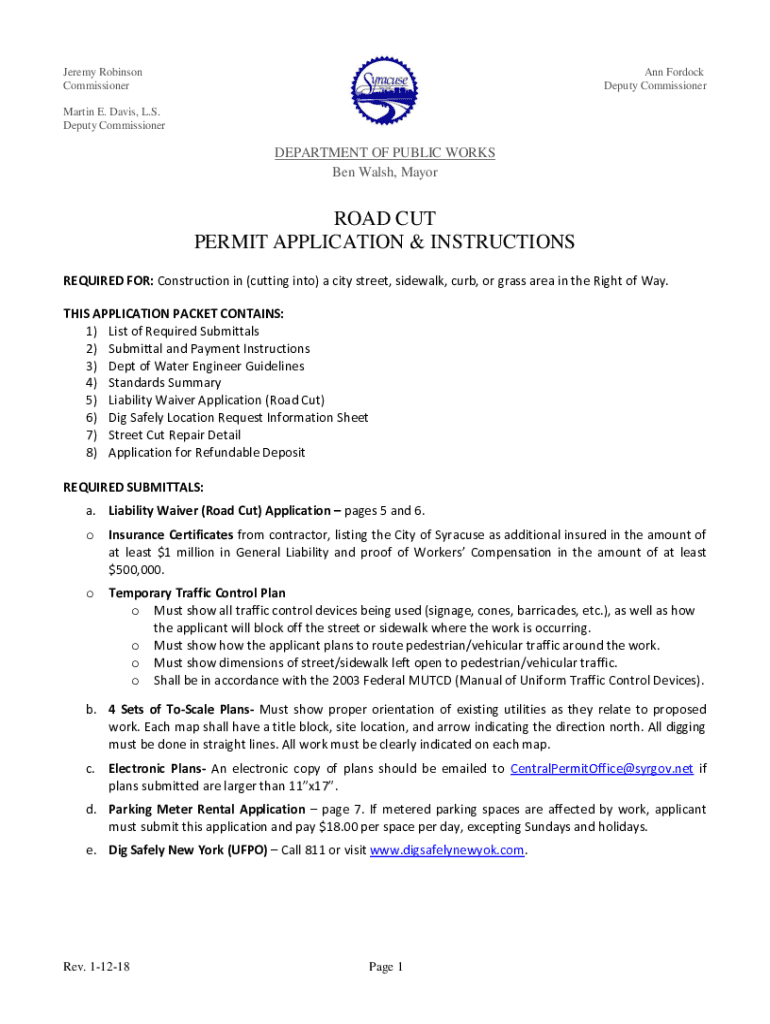
ROAD CUT PERMIT APPLICATION & INSTRUCTIONS Syrgov Net Form


Understanding the Road Cut Permit Application
The Road Cut Permit Application is a formal request required for any excavation or cutting of the road surface. This application ensures that all work conducted on public roads complies with local regulations and safety standards. It is essential for maintaining the integrity of road infrastructure and minimizing disruption to traffic. The application typically includes details about the project, such as the location, purpose, and duration of the work, as well as the contact information of the applicant.
Steps to Complete the Road Cut Permit Application
Completing the Road Cut Permit Application involves several key steps:
- Gather necessary information, including project details and contact information.
- Fill out the application form accurately, ensuring all required fields are completed.
- Attach any supporting documents, such as site plans or engineering reports.
- Review the application for completeness and accuracy.
- Submit the application through the designated method, whether online, by mail, or in person.
Required Documents for the Application
To successfully submit the Road Cut Permit Application, certain documents are typically required. These may include:
- A detailed project description outlining the scope of work.
- Site plans or diagrams indicating the location of the proposed work.
- Proof of insurance or bonding, if applicable.
- Any relevant permits or approvals from other agencies.
Legal Considerations for the Road Cut Permit
It is important to understand the legal implications of the Road Cut Permit Application. Failure to obtain the necessary permit can result in penalties, including fines and the requirement to restore the road to its original condition. Additionally, applicants must adhere to any specific local regulations that govern road work, which may vary by jurisdiction.
Application Process and Approval Time
The application process for the Road Cut Permit generally involves submission to the local government or relevant authority. Once submitted, the application will be reviewed for compliance with local regulations. The approval time can vary depending on the complexity of the project and the workload of the reviewing authority, but applicants should anticipate a processing time of several days to weeks.
State-Specific Rules for Road Cut Permits
Each state may have unique rules and regulations governing the Road Cut Permit Application. It is crucial for applicants to familiarize themselves with the specific requirements of their state, including any additional documentation or fees that may be necessary. Consulting with local authorities can provide clarity on state-specific guidelines and ensure compliance throughout the application process.
Quick guide on how to complete road cut permit application amp instructions syrgov net
Effortlessly Prepare ROAD CUT PERMIT APPLICATION & INSTRUCTIONS Syrgov net on Any Device
Digital document management has become increasingly favored by companies and individuals alike. It offers an excellent environmentally friendly substitute for conventional printed and signed documents, as you can easily access the correct form and securely save it online. airSlate SignNow equips you with all the tools necessary to create, amend, and electronically sign your documents swiftly and without holdup. Manage ROAD CUT PERMIT APPLICATION & INSTRUCTIONS Syrgov net on any device with the airSlate SignNow applications for Android or iOS and simplify any document-related task today.
How to Update and eSign ROAD CUT PERMIT APPLICATION & INSTRUCTIONS Syrgov net with Ease
- Obtain ROAD CUT PERMIT APPLICATION & INSTRUCTIONS Syrgov net and click on Get Form to begin.
- Utilize the tools we provide to complete your form.
- Highlight important sections of the documents or obscure sensitive data with features specifically designed for that purpose by airSlate SignNow.
- Create your signature using the Sign tool, which only takes seconds and carries the same legal validity as a traditional handwritten signature.
- Review the data and click on the Done button to save your modifications.
- Select your preferred method for sending the form, whether by email, SMS, invite link, or download it to your computer.
Say goodbye to lost or misplaced files, tedious form searching, or mistakes that necessitate printing new document copies. airSlate SignNow meets your document management needs with just a few clicks from any device you choose. Edit and eSign ROAD CUT PERMIT APPLICATION & INSTRUCTIONS Syrgov net and guarantee exceptional communication throughout your form preparation process with airSlate SignNow.
Create this form in 5 minutes or less
Create this form in 5 minutes!
How to create an eSignature for the road cut permit application amp instructions syrgov net
How to create an electronic signature for a PDF online
How to create an electronic signature for a PDF in Google Chrome
How to create an e-signature for signing PDFs in Gmail
How to create an e-signature right from your smartphone
How to create an e-signature for a PDF on iOS
How to create an e-signature for a PDF on Android
People also ask
-
What is the ROAD CUT PERMIT APPLICATION & INSTRUCTIONS Syrgov net?
The ROAD CUT PERMIT APPLICATION & INSTRUCTIONS Syrgov net is a comprehensive guide designed to assist individuals and businesses in applying for road cut permits. It provides detailed instructions on the application process, necessary documentation, and compliance requirements to ensure a smooth experience.
-
How much does the ROAD CUT PERMIT APPLICATION & INSTRUCTIONS Syrgov net cost?
The cost associated with the ROAD CUT PERMIT APPLICATION & INSTRUCTIONS Syrgov net may vary depending on the specific requirements of your project. Typically, fees are based on the scope of work and local regulations. It's advisable to check with your local authority for precise pricing.
-
What features does the ROAD CUT PERMIT APPLICATION & INSTRUCTIONS Syrgov net offer?
The ROAD CUT PERMIT APPLICATION & INSTRUCTIONS Syrgov net offers features such as step-by-step guidance, downloadable forms, and a checklist of required documents. These features are designed to simplify the application process and ensure compliance with local regulations.
-
How can the ROAD CUT PERMIT APPLICATION & INSTRUCTIONS Syrgov net benefit my business?
Utilizing the ROAD CUT PERMIT APPLICATION & INSTRUCTIONS Syrgov net can streamline your permit application process, saving you time and reducing the risk of errors. This efficiency can lead to quicker project approvals, allowing your business to operate smoothly and meet deadlines.
-
Is the ROAD CUT PERMIT APPLICATION & INSTRUCTIONS Syrgov net easy to use?
Yes, the ROAD CUT PERMIT APPLICATION & INSTRUCTIONS Syrgov net is designed to be user-friendly. With clear instructions and an intuitive layout, users can easily navigate through the application process, making it accessible for both experienced professionals and newcomers.
-
Are there any integrations available with the ROAD CUT PERMIT APPLICATION & INSTRUCTIONS Syrgov net?
The ROAD CUT PERMIT APPLICATION & INSTRUCTIONS Syrgov net can be integrated with various document management systems and eSignature platforms. This allows for a seamless workflow, enabling users to manage their applications and documents efficiently.
-
What should I do if my ROAD CUT PERMIT APPLICATION & INSTRUCTIONS Syrgov net is denied?
If your ROAD CUT PERMIT APPLICATION & INSTRUCTIONS Syrgov net is denied, review the feedback provided by the local authority to understand the reasons for denial. You can then make the necessary adjustments and resubmit your application, ensuring all requirements are met.
Get more for ROAD CUT PERMIT APPLICATION & INSTRUCTIONS Syrgov net
Find out other ROAD CUT PERMIT APPLICATION & INSTRUCTIONS Syrgov net
- Electronic signature Texas Time Off Policy Later
- Electronic signature Texas Time Off Policy Free
- eSignature Delaware Time Off Policy Online
- Help Me With Electronic signature Indiana Direct Deposit Enrollment Form
- Electronic signature Iowa Overtime Authorization Form Online
- Electronic signature Illinois Employee Appraisal Form Simple
- Electronic signature West Virginia Business Ethics and Conduct Disclosure Statement Free
- Electronic signature Alabama Disclosure Notice Simple
- Electronic signature Massachusetts Disclosure Notice Free
- Electronic signature Delaware Drug Testing Consent Agreement Easy
- Electronic signature North Dakota Disclosure Notice Simple
- Electronic signature California Car Lease Agreement Template Free
- How Can I Electronic signature Florida Car Lease Agreement Template
- Electronic signature Kentucky Car Lease Agreement Template Myself
- Electronic signature Texas Car Lease Agreement Template Easy
- Electronic signature New Mexico Articles of Incorporation Template Free
- Electronic signature New Mexico Articles of Incorporation Template Easy
- Electronic signature Oregon Articles of Incorporation Template Simple
- eSignature Montana Direct Deposit Enrollment Form Easy
- How To Electronic signature Nevada Acknowledgement Letter