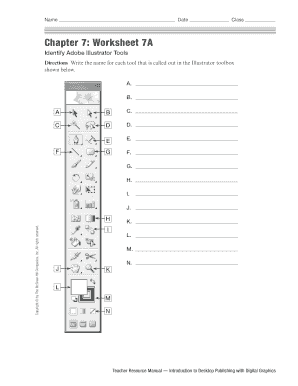
Adobe Illustrator Tools Worksheet Form


What is the signNow illustrator tools worksheet?
The signNow illustrator tools worksheet is a digital document designed to facilitate the process of filling out and signing forms electronically. It provides users with a structured format to input necessary information, ensuring that all required fields are completed accurately. This worksheet is particularly useful for businesses and individuals who need to manage documents efficiently while maintaining compliance with legal standards. By utilizing the signNow platform, users can create, edit, and share their worksheets seamlessly, enhancing productivity and reducing the reliance on paper-based processes.
How to use the signNow illustrator tools worksheet
Using the signNow illustrator tools worksheet involves a few straightforward steps. First, access the worksheet through the signNow platform. Once opened, you can fill in the required fields with relevant information. The worksheet allows for easy navigation between sections, making it user-friendly. After completing the necessary entries, you can save your progress or proceed to electronically sign the document. The platform also enables you to invite others to review or sign the worksheet, streamlining collaboration and ensuring that all parties can contribute efficiently.
Steps to complete the signNow illustrator tools worksheet
Completing the signNow illustrator tools worksheet can be broken down into several clear steps:
- Log into your signNow account and locate the illustrator tools worksheet.
- Begin filling in the required fields, ensuring that all necessary information is accurate.
- Utilize any available features, such as checkboxes or dropdown menus, to streamline data entry.
- Review your entries for completeness and accuracy before proceeding.
- Sign the document electronically using the signNow eSignature feature.
- Save or share the completed worksheet as needed, ensuring that all stakeholders have access to the final document.
Legal use of the signNow illustrator tools worksheet
The signNow illustrator tools worksheet is legally binding when completed in compliance with relevant eSignature laws, such as the ESIGN Act and UETA. To ensure its legality, users must follow specific guidelines, including providing a valid electronic signature and maintaining a clear audit trail. The signNow platform supports these requirements by offering features like secure storage, user authentication, and detailed logs of all actions taken on the document. This compliance helps protect the integrity of the worksheet and ensures that it meets legal standards across various jurisdictions.
Key elements of the signNow illustrator tools worksheet
Several key elements make up the signNow illustrator tools worksheet, enhancing its functionality and usability:
- Input Fields: Clearly defined areas for users to enter necessary information.
- Signature Block: A designated area for electronic signatures, ensuring compliance with legal requirements.
- Instructions: Guidance provided within the worksheet to assist users in completing it correctly.
- Collaboration Features: Options to invite others to review or sign the document, facilitating teamwork.
- Security Measures: Built-in protections, such as encryption and two-factor authentication, to safeguard user data.
Examples of using the signNow illustrator tools worksheet
The signNow illustrator tools worksheet can be utilized in various scenarios, including:
- Contract agreements between businesses and clients.
- Employee onboarding documents requiring signatures from new hires.
- Legal forms that need to be filled out and submitted electronically.
- Consent forms for medical services or treatments.
- Financial documents, such as loan agreements or payment authorizations.
Quick guide on how to complete adobe illustrator tools worksheet
Complete Adobe Illustrator Tools Worksheet effortlessly on any device
Digital document management has become increasingly favored by businesses and individuals alike. It offers an ideal eco-friendly substitute for traditional printed and signed paperwork, enabling you to find the correct form and securely store it online. airSlate SignNow equips you with all the resources necessary to create, modify, and electronically sign your documents promptly without delays. Manage Adobe Illustrator Tools Worksheet on any device using airSlate SignNow's Android or iOS applications and simplify any document-related task today.
How to edit and electronically sign Adobe Illustrator Tools Worksheet with ease
- Obtain Adobe Illustrator Tools Worksheet and click Get Form to begin.
- Utilize the tools we provide to finalize your document.
- Emphasize relevant sections of the documents or obscure sensitive information with the tools airSlate SignNow offers specifically for this purpose.
- Generate your eSignature using the Sign tool, which takes mere seconds and holds the same legal validity as a conventional wet ink signature.
- Review all the details and click on the Done button to save your changes.
- Choose your preferred method to send your form—via email, text message (SMS), invitation link, or download it to your computer.
Eliminate concerns about lost or misplaced documents, tedious form searching, or errors that require printing new copies. airSlate SignNow caters to your document management needs in just a few clicks from any chosen device. Modify and electronically sign Adobe Illustrator Tools Worksheet to ensure effective communication at every stage of your form preparation process with airSlate SignNow.
Create this form in 5 minutes or less
Create this form in 5 minutes!
How to create an eSignature for the adobe illustrator tools worksheet
How to create an electronic signature for a PDF online
How to create an electronic signature for a PDF in Google Chrome
How to create an e-signature for signing PDFs in Gmail
How to create an e-signature right from your smartphone
How to create an e-signature for a PDF on iOS
How to create an e-signature for a PDF on Android
People also ask
-
What are the key features of airSlate SignNow's illustrator tools?
airSlate SignNow's illustrator tools offer a variety of functionalities, including customizable templates, real-time collaboration, and intuitive drawing options. These features make it easy to annotate and edit documents efficiently. Additionally, our tools are designed to enhance user experience, ensuring that even complex tasks can be completed simply.
-
How much does airSlate SignNow cost with the illustrator tools included?
airSlate SignNow offers competitive pricing plans that include access to our illustrator tools. Pricing varies based on the features and user needs, with options for individual users and teams. You can find a plan that fits your budget while gaining the benefits of powerful document eSigning and editing features.
-
Can I integrate airSlate SignNow's illustrator tools with other applications?
Yes, airSlate SignNow's illustrator tools can easily integrate with various third-party applications. This allows you to streamline your workflow by connecting with popular platforms like Google Drive, Salesforce, and more. Our robust API also enables developers to build custom integrations tailored to specific business needs.
-
What benefits do airSlate SignNow's illustrator tools provide for businesses?
The benefits of using airSlate SignNow's illustrator tools include increased efficiency in document management and enhanced collaboration among team members. By utilizing these tools, businesses can reduce turnaround times for document approvals and improve overall productivity. Additionally, the ease of use empowers teams to focus more on creative processes rather than administrative tasks.
-
Are the illustrator tools user-friendly for those with limited design experience?
Absolutely! airSlate SignNow's illustrator tools are designed with a user-friendly interface that caters to all skill levels. Even those with limited design experience can navigate the platform easily, thanks to intuitive controls and helpful guides. This accessibility ensures that anyone can create and edit documents without a steep learning curve.
-
How does airSlate SignNow ensure the security of documents when using illustrator tools?
Security is a top priority at airSlate SignNow, especially when using illustrator tools. We utilize strong encryption methods to protect your documents, ensuring that sensitive information remains confidential. Additionally, our platform complies with industry standards and regulations, providing users with peace of mind while managing important documents.
-
What types of documents can I create with airSlate SignNow's illustrator tools?
You can create a wide variety of documents using airSlate SignNow's illustrator tools, including contracts, agreements, and presentations. The versatility of these tools allows you to customize documents to meet specific business needs, enhancing both functionality and aesthetics. Whether for internal purposes or client communications, our tools can support all document types.
Get more for Adobe Illustrator Tools Worksheet
- Human achievement quotient haq assessment cityofchicago form
- Request for waiver of bfa sdsu form
- 1728a form
- Long term camps form
- Creative curriculum weekly planning form template 12790400
- Travel consent letter sample template word and pdf form
- The crme shop preliminary client information questionnaire
- Correct answer what is verizons dep reseller id verizon form
Find out other Adobe Illustrator Tools Worksheet
- How To Sign Kentucky Lease agreement form
- Can I Sign Michigan Lease agreement sample
- How Do I Sign Oregon Lease agreement sample
- How Can I Sign Oregon Lease agreement sample
- Can I Sign Oregon Lease agreement sample
- How To Sign West Virginia Lease agreement contract
- How Do I Sign Colorado Lease agreement template
- Sign Iowa Lease agreement template Free
- Sign Missouri Lease agreement template Later
- Sign West Virginia Lease agreement template Computer
- Sign Nevada Lease template Myself
- Sign North Carolina Loan agreement Simple
- Sign Maryland Month to month lease agreement Fast
- Help Me With Sign Colorado Mutual non-disclosure agreement
- Sign Arizona Non disclosure agreement sample Online
- Sign New Mexico Mutual non-disclosure agreement Simple
- Sign Oklahoma Mutual non-disclosure agreement Simple
- Sign Utah Mutual non-disclosure agreement Free
- Sign Michigan Non disclosure agreement sample Later
- Sign Michigan Non-disclosure agreement PDF Safe