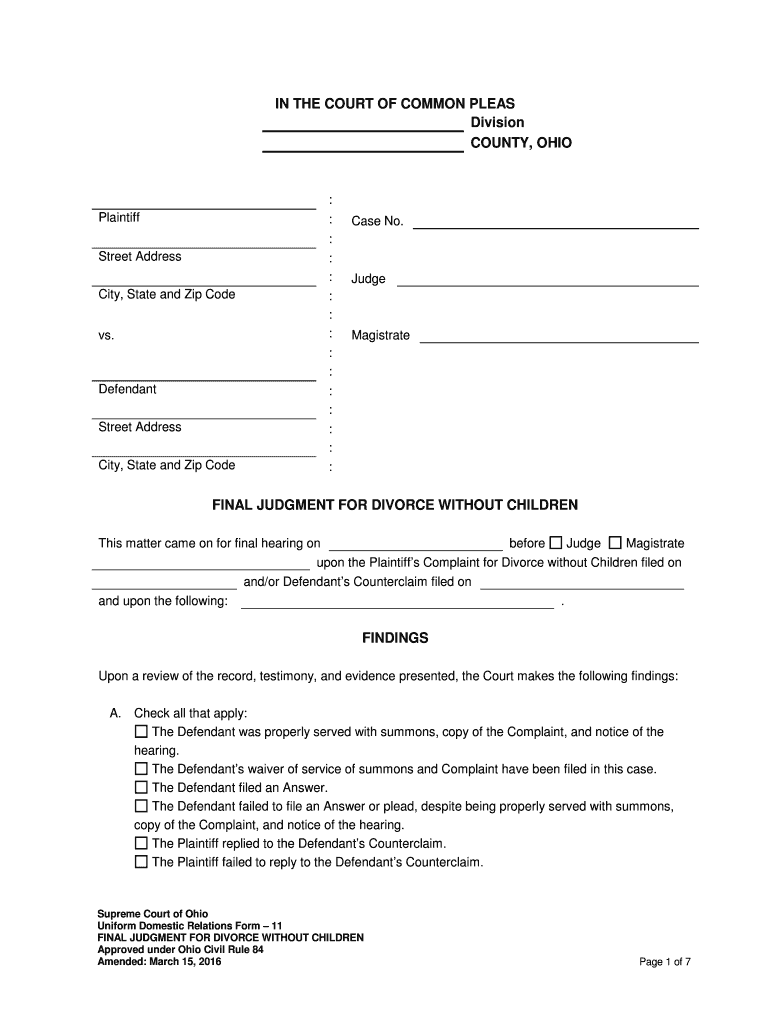
What Final Decree of Divorce Form Ohio 2016


What is the Final Decree of Divorce Form in Ohio?
The Final Decree of Divorce Form in Ohio is a legal document that finalizes the divorce process between two parties. This form outlines the terms and conditions agreed upon by both spouses, including the division of assets, child custody arrangements, and any spousal support obligations. It serves as an official record of the court's decision and is essential for both parties to comply with the terms set forth. Understanding this form is crucial for ensuring that all legal requirements are met and that the divorce process is concluded properly.
Steps to Complete the Final Decree of Divorce Form in Ohio
Completing the Final Decree of Divorce Form requires careful attention to detail. Follow these steps to ensure accuracy:
- Gather necessary information, including personal details of both spouses, marriage date, and grounds for divorce.
- Clearly outline the terms of the divorce, including asset division, custody arrangements, and support obligations.
- Review the form for completeness and accuracy, ensuring all sections are filled out correctly.
- Sign the form in the presence of a notary public, if required, to validate the document.
- File the completed form with the appropriate court in your jurisdiction, following local filing procedures.
Legal Use of the Final Decree of Divorce Form in Ohio
The Final Decree of Divorce Form is legally binding once it is signed by both parties and approved by the court. It is important to understand that this document not only finalizes the divorce but also establishes the legal obligations of both parties. Failure to adhere to the terms outlined in the decree can result in legal consequences. Therefore, both parties should keep a copy of the signed decree for their records and refer to it as needed to ensure compliance.
Key Elements of the Final Decree of Divorce Form in Ohio
Several key elements must be included in the Final Decree of Divorce Form to ensure its validity:
- Identification of Parties: Full names and addresses of both spouses.
- Grounds for Divorce: The legal reason for the divorce, such as incompatibility or irreconcilable differences.
- Asset Division: Detailed description of how marital property and debts will be divided.
- Child Custody and Support: Arrangements for custody, visitation rights, and child support obligations.
- Spousal Support: Any agreements regarding alimony or spousal support payments.
Obtaining the Final Decree of Divorce Form in Ohio
The Final Decree of Divorce Form can be obtained through several avenues:
- Visit your local county court's website, where you may find downloadable forms.
- Contact the clerk of court in your jurisdiction for assistance in obtaining the form.
- Consult with a family law attorney who can provide guidance and the necessary forms.
Filing Deadlines and Important Dates for the Final Decree of Divorce in Ohio
It is crucial to be aware of filing deadlines related to the Final Decree of Divorce. Typically, the decree must be filed within a specific timeframe after the divorce proceedings begin. Missing these deadlines can result in delays or complications in finalizing the divorce. It is advisable to consult local court rules or seek legal advice to ensure compliance with all relevant dates.
Quick guide on how to complete what final decree of divorce form ohio
Effortlessly Prepare What Final Decree Of Divorce Form Ohio on Any Device
Digital document management has gained traction among businesses and individuals. It offers an ideal eco-friendly substitute for traditional printed and signed documents, allowing you to access the necessary form and securely store it online. airSlate SignNow provides you with all the tools needed to create, edit, and eSign your documents swiftly without any delays. Manage What Final Decree Of Divorce Form Ohio on any platform using airSlate SignNow's Android or iOS applications and enhance any document-related process today.
How to Edit and eSign What Final Decree Of Divorce Form Ohio with Ease
- Find What Final Decree Of Divorce Form Ohio and click on Get Form to begin.
- Utilize the tools we provide to complete your form.
- Emphasize important sections of your documents or redact sensitive information using tools specifically offered by airSlate SignNow for that purpose.
- Create your eSignature using the Sign tool, a process that takes seconds and carries the same legal validity as a conventional ink signature.
- Review the details and click on the Done button to save your modifications.
- Select your preferred method to deliver your form—via email, SMS, or invitation link—or download it to your computer.
Say goodbye to lost or misplaced files, cumbersome form navigation, or mistakes that require printing new copies. airSlate SignNow meets your document management needs in just a few clicks from your device of choice. Edit and eSign What Final Decree Of Divorce Form Ohio and ensure outstanding communication at every stage of the form preparation process with airSlate SignNow.
Create this form in 5 minutes or less
Find and fill out the correct what final decree of divorce form ohio
Create this form in 5 minutes!
How to create an eSignature for the what final decree of divorce form ohio
How to generate an eSignature for a PDF file in the online mode
How to generate an eSignature for a PDF file in Chrome
How to create an electronic signature for putting it on PDFs in Gmail
The way to make an eSignature from your smartphone
The best way to create an eSignature for a PDF file on iOS devices
The way to make an eSignature for a PDF file on Android
People also ask
-
What is the Ohio form final, and why is it important?
The Ohio form final is a crucial document used in various legal and business processes within the state of Ohio. It ensures compliance and verifies that all required information has been submitted accurately. Understanding this form is essential for businesses to avoid legal complications.
-
How does airSlate SignNow help with the Ohio form final?
airSlate SignNow simplifies the process of completing and eSigning the Ohio form final. Our platform provides an intuitive interface that allows users to fill out and send this document securely, ensuring that all necessary signatures are collected without hassle.
-
Is there a cost associated with using airSlate SignNow for the Ohio form final?
Yes, airSlate SignNow offers various pricing plans to suit different business needs. Each plan provides access to features that can help you manage the Ohio form final effectively, making it a cost-effective solution for document management.
-
What features does airSlate SignNow offer for managing the Ohio form final?
Our platform includes features such as customizable templates, secure cloud storage, and advanced eSigning capabilities. These features enhance your ability to handle the Ohio form final efficiently, ensuring the document is completed and submitted correctly.
-
Can I integrate airSlate SignNow with other tools for handling the Ohio form final?
Absolutely! airSlate SignNow offers integrations with various applications, making it easier to manage workflows related to the Ohio form final. Whether you're using CRM systems or other documentation tools, our platform can seamlessly connect for enhanced efficiency.
-
What are the benefits of eSigning the Ohio form final with airSlate SignNow?
eSigning the Ohio form final with airSlate SignNow offers numerous benefits, including enhanced security and speed. You can ensure that your document is signed quickly and stored safely in the cloud, improving overall productivity.
-
Can I track the status of my Ohio form final with airSlate SignNow?
Yes, airSlate SignNow allows you to track the status of your Ohio form final in real-time. This feature keeps you informed about who has signed the document and if any actions are pending, ensuring a smooth document management process.
Get more for What Final Decree Of Divorce Form Ohio
Find out other What Final Decree Of Divorce Form Ohio
- How Can I Electronic signature New Jersey Courts Document
- How Can I Electronic signature New Jersey Courts Document
- Can I Electronic signature Oregon Sports Form
- How To Electronic signature New York Courts Document
- How Can I Electronic signature Oklahoma Courts PDF
- How Do I Electronic signature South Dakota Courts Document
- Can I Electronic signature South Dakota Sports Presentation
- How To Electronic signature Utah Courts Document
- Can I Electronic signature West Virginia Courts PPT
- Send Sign PDF Free
- How To Send Sign PDF
- Send Sign Word Online
- Send Sign Word Now
- Send Sign Word Free
- Send Sign Word Android
- Send Sign Word iOS
- Send Sign Word iPad
- How To Send Sign Word
- Can I Send Sign Word
- How Can I Send Sign Word