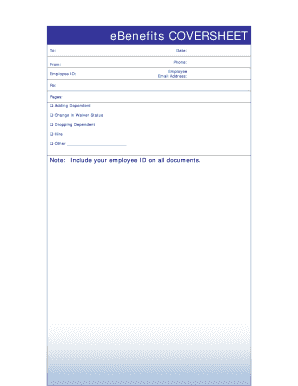
Schools Nyc Form


What is the Schools Nyc
The Schools Nyc form is a critical document used within the New York City educational system. It facilitates various administrative processes, including student enrollment, transfer requests, and other essential interactions between families and schools. This form is designed to streamline communication and ensure that all necessary information is collected efficiently, allowing schools to maintain accurate records and provide appropriate services to students.
How to use the Schools Nyc
Using the Schools Nyc form is straightforward. First, gather all required information, such as student details, parent or guardian contact information, and any relevant educational history. Next, access the form online or obtain a physical copy from your local school. Fill out the form carefully, ensuring all fields are completed accurately. Once filled, submit the form according to the instructions provided, which may include online submission or mailing it to the designated school office.
Steps to complete the Schools Nyc
Completing the Schools Nyc form involves several key steps:
- Gather necessary documents, including proof of residency and previous school records.
- Access the form through the official NYC Department of Education website or your local school.
- Fill out the form with accurate and complete information.
- Review the form for any errors or omissions.
- Submit the form as directed, ensuring you keep a copy for your records.
Legal use of the Schools Nyc
The Schools Nyc form must be used in compliance with local education laws and regulations. This includes ensuring that all information provided is truthful and that the form is submitted within specified timeframes. Legal use also entails adhering to privacy laws, such as the Family Educational Rights and Privacy Act (FERPA), which protects the confidentiality of student records. Properly using this form helps maintain the integrity of the educational system and supports the rights of students and families.
Key elements of the Schools Nyc
Several key elements are essential to the Schools Nyc form:
- Student Information: This includes the student's full name, date of birth, and current grade level.
- Parent or Guardian Details: Contact information for the parent or guardian, including addresses and phone numbers.
- Residency Verification: Documentation proving the student's residency within New York City.
- Previous School Records: Information regarding the student's educational history, if applicable.
Form Submission Methods
The Schools Nyc form can be submitted through various methods, depending on the specific requirements of the school or district. Common submission methods include:
- Online Submission: Many schools offer an online portal where families can fill out and submit the form electronically.
- Mail: Families may also choose to print the form and mail it to the designated school office.
- In-Person Submission: Submitting the form in person at the school office is another option, allowing for immediate confirmation of receipt.
Quick guide on how to complete schools nyc
Effortlessly prepare Schools Nyc on any device
Digital document management has gained traction among organizations and individuals alike. It serves as an ideal eco-friendly alternative to conventional printed and signed documents, allowing you to locate the appropriate form and securely keep it online. airSlate SignNow equips you with all the tools necessary to create, modify, and electronically sign your documents rapidly without delays. Manage Schools Nyc across any platform using airSlate SignNow's Android or iOS applications and enhance any document-oriented task today.
How to modify and electronically sign Schools Nyc with ease
- Obtain Schools Nyc and click Get Form to begin.
- Utilize the tools we provide to complete your document.
- Emphasize pertinent sections of your documents or conceal sensitive information with tools that airSlate SignNow specifically offers for that purpose.
- Create your electronic signature using the Sign feature, which takes mere seconds and holds the same legal validity as a traditional handwritten signature.
- Review the information and click the Done button to save your modifications.
- Select how you prefer to send your form, whether by email, SMS, invitation link, or download it to your computer.
Say goodbye to lost or misplaced documents, tedious form searches, or mistakes that require printing new copies. airSlate SignNow fulfills all your document management needs in just a few clicks from any device you prefer. Modify and electronically sign Schools Nyc and ensure excellent communication at every stage of the form preparation process with airSlate SignNow.
Create this form in 5 minutes or less
Create this form in 5 minutes!
How to create an eSignature for the schools nyc
How to create an electronic signature for a PDF online
How to create an electronic signature for a PDF in Google Chrome
How to create an e-signature for signing PDFs in Gmail
How to create an e-signature right from your smartphone
How to create an e-signature for a PDF on iOS
How to create an e-signature for a PDF on Android
People also ask
-
What is airSlate SignNow and how can it benefit Schools NYC?
airSlate SignNow is a document signing solution that simplifies the process of managing and signing documents. For Schools NYC, it provides an efficient way to handle consent forms, enrollment documents, and other important paperwork. By streamlining these processes, Schools NYC can save time and resources while ensuring compliance with regulations.
-
What features does airSlate SignNow offer that are ideal for Schools NYC?
airSlate SignNow includes features such as customizable templates, secure eSigning, and document tracking, making it ideal for Schools NYC. These features help educators manage and streamline various documentation needs, from student admissions to staff onboarding. With user-friendly tools, Schools NYC can easily adapt the platform to meet its specific requirements.
-
How does pricing for airSlate SignNow work for Schools NYC?
airSlate SignNow offers a flexible pricing model that caters to the budget constraints of Schools NYC. Schools can choose from various plans based on their size and document volume, ensuring they only pay for what they need. This cost-effective solution helps Schools NYC invest in essential tools without overspending.
-
Can airSlate SignNow integrate with other tools used by Schools NYC?
Yes, airSlate SignNow seamlessly integrates with various platforms commonly used by Schools NYC, such as Google Workspace, Microsoft Office, and CRM systems. This connectivity enhances productivity by allowing schools to manage all their documents in one ecosystem. Schools NYC can streamline workflows and improve collaboration through these integrations.
-
Is airSlate SignNow secure for Schools NYC to use?
Absolutely, airSlate SignNow prioritizes security, making it a safe choice for Schools NYC. The platform utilizes advanced encryption and complies with industry standards to protect sensitive information. This commitment to security ensures that all documents handled by Schools NYC remain confidential and secure.
-
How can airSlate SignNow support remote learning initiatives in Schools NYC?
airSlate SignNow supports remote learning initiatives in Schools NYC by providing a digital platform for document management. Teachers can easily send and receive signed documents from students and parents online. This flexibility enables Schools NYC to maintain communication and engagement even during periods of remote learning.
-
What kind of customer support does airSlate SignNow offer to Schools NYC?
airSlate SignNow provides excellent customer support tailored for Schools NYC. Customers can access resources like tutorials and webinars as well as dedicated support teams for assistance. This comprehensive support ensures that Schools NYC can efficiently utilize the platform and resolve any inquiries they may have.
Get more for Schools Nyc
Find out other Schools Nyc
- How Do I Sign Nebraska Charity Form
- Help Me With Sign Nevada Charity PDF
- How To Sign North Carolina Charity PPT
- Help Me With Sign Ohio Charity Document
- How To Sign Alabama Construction PDF
- How To Sign Connecticut Construction Document
- How To Sign Iowa Construction Presentation
- How To Sign Arkansas Doctors Document
- How Do I Sign Florida Doctors Word
- Can I Sign Florida Doctors Word
- How Can I Sign Illinois Doctors PPT
- How To Sign Texas Doctors PDF
- Help Me With Sign Arizona Education PDF
- How To Sign Georgia Education Form
- How To Sign Iowa Education PDF
- Help Me With Sign Michigan Education Document
- How Can I Sign Michigan Education Document
- How Do I Sign South Carolina Education Form
- Can I Sign South Carolina Education Presentation
- How Do I Sign Texas Education Form