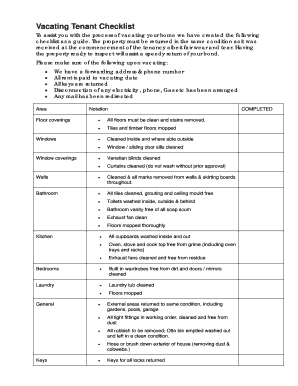
Tenancy Checklist Form


What is the tenant vacating checklist?
The tenant vacating checklist is a comprehensive tool designed to assist tenants in preparing for the end of their lease. It outlines essential tasks and responsibilities that need to be addressed before moving out of a rental property. This checklist helps ensure that tenants leave the property in good condition, which can facilitate the return of their security deposit and prevent disputes with landlords. Key components of the checklist typically include cleaning tasks, repairs, and the return of keys, among other responsibilities.
Steps to complete the tenant vacating checklist
Completing the tenant vacating checklist involves several important steps that tenants should follow to ensure a smooth transition. Begin by reviewing the lease agreement to understand specific requirements. Next, create a timeline for completing each task, ideally starting at least two weeks before the move-out date. Common steps include:
- Cleaning the entire rental unit, including appliances and fixtures.
- Repairing any damages, such as holes in walls or broken fixtures.
- Notifying the landlord of the intended move-out date.
- Arranging for utilities to be disconnected or transferred.
- Conducting a final walkthrough with the landlord, if possible.
Key elements of the tenant vacating checklist
The tenant vacating checklist includes several key elements that are crucial for a successful move-out process. These elements often encompass:
- A detailed cleaning list to ensure the property is left in good condition.
- Documentation of the property's condition, including photographs.
- Information on how to return keys and access cards.
- Guidelines for forwarding mail and updating address information.
- Contact information for the landlord or property manager for any follow-up.
Legal use of the tenant vacating checklist
The tenant vacating checklist serves a legal purpose by providing a documented record of the tenant's responsibilities and actions taken prior to moving out. This documentation can be vital in case of disputes regarding the return of the security deposit. It is important for tenants to keep a copy of the completed checklist and any related correspondence with the landlord. Adhering to the checklist can help ensure compliance with the terms of the lease agreement and local rental laws.
How to obtain the tenant vacating checklist
Tenants can obtain a tenant vacating checklist through various means. Many landlords provide a checklist as part of the lease agreement or as a separate document upon request. Additionally, numerous online resources offer customizable templates that tenants can download and fill out. Local housing authorities or tenant advocacy groups may also provide checklists tailored to specific state or local requirements, ensuring that tenants are aware of their rights and responsibilities.
Examples of using the tenant vacating checklist
Using the tenant vacating checklist effectively can lead to a smoother moving process. For instance, a tenant might use the checklist to schedule cleaning tasks over several days, ensuring that each room is thoroughly addressed. Another example includes documenting the condition of the property with photographs before moving out, which can serve as evidence in case of disputes. By following the checklist, tenants can minimize the risk of losing their security deposit and ensure a positive relationship with their landlord.
Quick guide on how to complete tenancy checklist
Easily Prepare Tenancy Checklist on Any Device
Managing documents online has become increasingly popular among businesses and individuals. It serves as an ideal eco-friendly alternative to conventional printed and signed papers, allowing you to locate the necessary form and securely store it online. airSlate SignNow offers all the tools you require to generate, modify, and electronically sign your documents swiftly without any delays. Handle Tenancy Checklist on any platform using airSlate SignNow's Android or iOS applications and enhance any document-related procedure today.
How to Edit and Electronically Sign Tenancy Checklist Effortlessly
- Locate Tenancy Checklist and click on Get Form to begin.
- Utilize the tools available to complete your document.
- Emphasize signNow sections of your documents or redact sensitive information with tools specifically provided by airSlate SignNow for that purpose.
- Create your signature using the Sign tool, which takes mere seconds and holds the same legal recognition as a conventional ink signature.
- Review the details and click on the Done button to save your changes.
- Select your preferred method of sending your form, whether by email, SMS, invitation link, or download it to your computer.
Say goodbye to lost or misplaced documents, tedious form searching, or errors that necessitate printing new document copies. airSlate SignNow fulfills all your needs for document management in just a few clicks from any device you choose. Edit and electronically sign Tenancy Checklist and guarantee outstanding communication at every stage of your form preparation process with airSlate SignNow.
Create this form in 5 minutes or less
Create this form in 5 minutes!
How to create an eSignature for the tenancy checklist
How to create an electronic signature for a PDF online
How to create an electronic signature for a PDF in Google Chrome
How to create an e-signature for signing PDFs in Gmail
How to create an e-signature right from your smartphone
How to create an e-signature for a PDF on iOS
How to create an e-signature for a PDF on Android
People also ask
-
What is a tenant vacating checklist?
A tenant vacating checklist is a comprehensive guide designed to help tenants prepare for moving out of a rental property. It typically includes tasks such as cleaning, returning keys, and other important steps to ensure a smooth transition. Utilizing a tenant vacating checklist can minimize disputes with landlords and ensure that your security deposit is fully refunded.
-
How can airSlate SignNow help me with my tenant vacating checklist?
airSlate SignNow allows you to create, send, and eSign your tenant vacating checklist electronically. This enhances the process by making it easy to share the checklist with landlords and receive confirmations of its completion. The platform ensures that all documents are securely stored and easily accessible whenever needed.
-
Is airSlate SignNow affordable for creating a tenant vacating checklist?
Yes, airSlate SignNow offers cost-effective solutions that cater to both individual tenants and property management companies. Our transparent pricing model allows you to choose a plan that fits your needs without breaking the bank. By streamlining the document signing process, you'll save time and money when managing your tenant vacating checklist.
-
What features can I expect when using airSlate SignNow for my tenant vacating checklist?
When using airSlate SignNow for your tenant vacating checklist, you can expect features like customizable templates, multi-party signing, and real-time tracking. These features simplify the document management process and ensure that all parties involved can easily access and sign the necessary forms. This efficiency helps in a smoother and faster vacating process.
-
Can I integrate airSlate SignNow with other tools for managing the tenant vacating checklist?
Absolutely! airSlate SignNow offers seamless integrations with various applications, including property management software and cloud storage services. This allows you to efficiently manage your tenant vacating checklist alongside your other essential tools. Integration reduces duplication of efforts and enhances workflow.
-
What are the benefits of using a digital tenant vacating checklist?
Using a digital tenant vacating checklist through airSlate SignNow offers numerous benefits, including increased organization and reduced paper clutter. Digital checklists are easily accessible and can be updated in real-time, ensuring all parties are on the same page. Additionally, digital signatures add a layer of security and verification to the process.
-
How does eSigning a tenant vacating checklist work with airSlate SignNow?
eSigning a tenant vacating checklist with airSlate SignNow is straightforward and user-friendly. After creating the checklist, simply invite the required signatories to review and sign electronically. Once signed, all parties receive a copy of the finalized document, which is legally binding and securely stored.
Get more for Tenancy Checklist
- 604 school attendance verification form
- Organization responsibility and form
- Intake form supporting student gender identity
- Grade 1 developmental checklist a howard county public form
- Early admission first grade developmental checklist akindergarten teacher form
- Mcps form 440 21 606 request for released time to attend class for supporting services staff
- Application for interim instructional services with qualified form
- Boston public schools hiring family liaison hennigan k 8 form
Find out other Tenancy Checklist
- How To Electronic signature Connecticut Affidavit of Identity
- Can I Electronic signature Florida Affidavit of Title
- How Can I Electronic signature Ohio Affidavit of Service
- Can I Electronic signature New Jersey Affidavit of Identity
- How Can I Electronic signature Rhode Island Affidavit of Service
- Electronic signature Tennessee Affidavit of Service Myself
- Electronic signature Indiana Cease and Desist Letter Free
- Electronic signature Arkansas Hold Harmless (Indemnity) Agreement Fast
- Electronic signature Kentucky Hold Harmless (Indemnity) Agreement Online
- How To Electronic signature Arkansas End User License Agreement (EULA)
- Help Me With Electronic signature Connecticut End User License Agreement (EULA)
- Electronic signature Massachusetts Hold Harmless (Indemnity) Agreement Myself
- Electronic signature Oklahoma Hold Harmless (Indemnity) Agreement Free
- Electronic signature Rhode Island Hold Harmless (Indemnity) Agreement Myself
- Electronic signature California Toll Manufacturing Agreement Now
- How Do I Electronic signature Kansas Toll Manufacturing Agreement
- Can I Electronic signature Arizona Warranty Deed
- How Can I Electronic signature Connecticut Warranty Deed
- How To Electronic signature Hawaii Warranty Deed
- Electronic signature Oklahoma Warranty Deed Myself