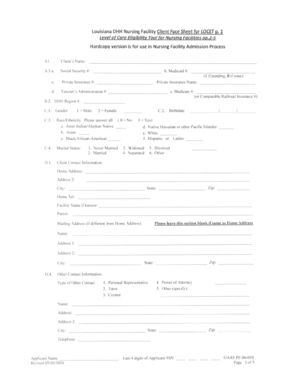
Locet Form Louisiana


What is the Locet Form Louisiana
The Louisiana Locet form, often referred to as the locet form, is a crucial document used in the state of Louisiana for various administrative purposes. It is primarily associated with the Department of Health and Hospitals and is utilized for applications related to health services, particularly in nursing facilities. This form is essential for ensuring that individuals receive the necessary care and services in compliance with state regulations.
How to use the Locet Form Louisiana
Using the Louisiana Locet form involves several steps to ensure proper completion and submission. First, individuals must gather all required information, including personal details and any relevant medical history. After filling out the form, it is important to review all entries for accuracy. The completed form can then be submitted either online, by mail, or in person, depending on the specific requirements set by the local health authority.
Steps to complete the Locet Form Louisiana
Completing the Louisiana Locet form requires careful attention to detail. Here are the steps to follow:
- Obtain the latest version of the Locet form from the appropriate state department.
- Fill in personal information, including name, address, and contact details.
- Provide any necessary medical information or history as required.
- Review the form for completeness and accuracy.
- Submit the form through the designated method: online, mail, or in-person.
Legal use of the Locet Form Louisiana
The Louisiana Locet form holds legal significance when completed and submitted according to state regulations. It is essential that the form is filled out truthfully, as providing false information can lead to legal repercussions. Compliance with all state-specific guidelines ensures that the form is recognized as valid and can be used for its intended purpose in health services.
Key elements of the Locet Form Louisiana
Several key elements must be included in the Louisiana Locet form to ensure its validity. These include:
- Personal identification information
- Details regarding the individual’s health condition
- Signatures from relevant parties, if required
- Date of completion
Each of these elements plays a critical role in the processing and acceptance of the form by health authorities.
Who Issues the Form
The Louisiana Locet form is issued by the Louisiana Department of Health and Hospitals. This department oversees the administration of health services in the state and ensures that all forms are up-to-date and compliant with current regulations. Individuals seeking to use the Locet form should always refer to the official state resources to obtain the most accurate and relevant version.
Quick guide on how to complete locet form louisiana
Effortlessly Prepare Locet Form Louisiana on Any Device
Digital document management has gained considerable traction among businesses and individuals. It serves as an ideal sustainable alternative to traditional printed and signed paperwork, allowing you to obtain the required form and securely save it online. airSlate SignNow equips you with all the tools necessary to create, edit, and electronically sign your documents swiftly without delays. Manage Locet Form Louisiana on any device using airSlate SignNow Android or iOS applications and enhance any documentation process today.
How to Edit and eSign Locet Form Louisiana with Ease
- Obtain Locet Form Louisiana and click on Get Form to begin.
- Make use of the tools we offer to complete your form.
- Emphasize pertinent sections of the documents or conceal private information with tools that airSlate SignNow specifically provides for that purpose.
- Formulate your eSignature using the Sign feature, which takes mere seconds and carries the same legal validity as a conventional wet ink signature.
- Review all details and click the Done button to save your modifications.
- Select your preferred method to send your form: via email, SMS, or invitation link, or download it to your computer.
Eliminate concerns about lost or misplaced documents, tedious form searches, or mistakes that necessitate printing new copies. airSlate SignNow caters to your document management needs in just a few clicks from any device you choose. Edit and eSign Locet Form Louisiana and ensure outstanding communication at every stage of your form preparation process with airSlate SignNow.
Create this form in 5 minutes or less
Create this form in 5 minutes!
How to create an eSignature for the locet form louisiana
How to create an electronic signature for a PDF online
How to create an electronic signature for a PDF in Google Chrome
How to create an e-signature for signing PDFs in Gmail
How to create an e-signature right from your smartphone
How to create an e-signature for a PDF on iOS
How to create an e-signature for a PDF on Android
People also ask
-
What is the significance of the Louisiana Locet 2018 in eSignature solutions?
The Louisiana Locet 2018 serves as a regulatory framework for eSignature solutions within the state. Businesses utilizing airSlate SignNow can ensure compliance with these regulations, enhancing trust and acceptance of their digital documents.
-
How does airSlate SignNow cater to the Louisiana Locet 2018 requirements?
airSlate SignNow is designed to meet the specifications set forth in the Louisiana Locet 2018. This includes robust authentication processes and security measures to ensure that all electronically signed documents are valid and legally binding.
-
What are the pricing options for airSlate SignNow for businesses in Louisiana?
airSlate SignNow offers flexible pricing plans to accommodate businesses of all sizes in Louisiana. By providing cost-effective solutions that comply with Louisiana Locet 2018, organizations can choose a plan that fits their needs while ensuring legal compliance.
-
What features are included in airSlate SignNow to support the Louisiana Locet 2018?
Key features that support compliance with the Louisiana Locet 2018 include secure eSigning, detailed audit trails, and customizable templates. These capabilities help streamline document management while ensuring legal validity in Louisiana.
-
How can airSlate SignNow benefit businesses operating under Louisiana Locet 2018?
By leveraging airSlate SignNow, businesses can enhance their workflow efficiency and reduce turnaround times for document approvals. This is especially critical for companies needing compliance with the Louisiana Locet 2018, allowing for reliable eSignature processes.
-
What integrations does airSlate SignNow offer for Louisiana businesses?
airSlate SignNow integrates seamlessly with various applications like Google Workspace, Salesforce, and more. These integrations allow businesses to streamline their operations while adhering to the standards of the Louisiana Locet 2018.
-
Is airSlate SignNow suitable for all types of businesses in Louisiana?
Absolutely! airSlate SignNow is versatile enough to cater to various industries including healthcare, legal, and finance. All businesses in Louisiana can benefit from its compliance with the Louisiana Locet 2018, enhancing their digital signing processes.
Get more for Locet Form Louisiana
Find out other Locet Form Louisiana
- How Can I eSign Minnesota Partnership agreements
- eSign Pennsylvania Property management lease agreement Secure
- eSign Hawaii Rental agreement for house Fast
- Help Me With eSign Virginia Rental agreement contract
- eSign Alaska Rental lease agreement Now
- How To eSign Colorado Rental lease agreement
- How Can I eSign Colorado Rental lease agreement
- Can I eSign Connecticut Rental lease agreement
- eSign New Hampshire Rental lease agreement Later
- Can I eSign North Carolina Rental lease agreement
- How Do I eSign Pennsylvania Rental lease agreement
- How To eSign South Carolina Rental lease agreement
- eSign Texas Rental lease agreement Mobile
- eSign Utah Rental agreement lease Easy
- How Can I eSign North Dakota Rental lease agreement forms
- eSign Rhode Island Rental lease agreement forms Now
- eSign Georgia Rental lease agreement template Simple
- Can I eSign Wyoming Rental lease agreement forms
- eSign New Hampshire Rental lease agreement template Online
- eSign Utah Rental lease contract Free