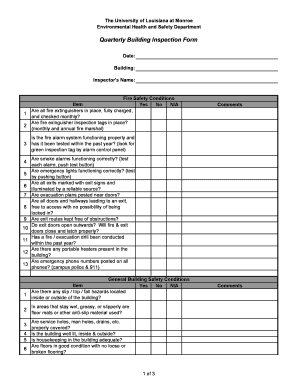
Building Inspection Form 2002-2026


What is the quarterly building inspection form?
The quarterly building inspection form is a document used by property managers, building owners, and inspectors to assess the condition of a building on a regular basis. This form helps ensure compliance with safety regulations and building codes. It typically includes sections for documenting various aspects of the building, such as structural integrity, fire safety measures, plumbing, and electrical systems. Regular inspections help identify potential issues before they escalate, promoting a safe environment for occupants.
How to use the quarterly building inspection form
Using the quarterly building inspection form involves several key steps. First, gather all necessary information about the building, including previous inspection reports and maintenance records. Next, complete each section of the form by evaluating the building's condition based on established criteria. It's essential to document any findings accurately and provide detailed notes on areas that require attention. After completing the form, it should be reviewed and signed by the relevant parties to ensure accountability and compliance.
Steps to complete the quarterly building inspection form
Completing the quarterly building inspection form requires a systematic approach. Follow these steps for effective completion:
- Gather all relevant documents and previous inspection reports.
- Inspect the building thoroughly, checking all designated areas.
- Fill out the form section by section, noting any deficiencies or concerns.
- Provide recommendations for repairs or maintenance where necessary.
- Review the completed form for accuracy and completeness.
- Obtain signatures from the inspector and any other required parties.
Key elements of the quarterly building inspection form
The quarterly building inspection form includes several key elements that are crucial for a comprehensive assessment. These elements typically consist of:
- Building Information: Details such as the address, owner, and type of building.
- Inspection Date: The date when the inspection is conducted.
- Inspector Information: Name and credentials of the person performing the inspection.
- Observations: Detailed notes on the condition of various building components.
- Recommendations: Suggested actions based on the findings.
- Signatures: Required signatures for validation of the inspection.
Legal use of the quarterly building inspection form
The quarterly building inspection form serves a legal purpose by documenting the condition of a building and any necessary actions taken. For the form to be legally binding, it must be completed accurately and signed by authorized individuals. Compliance with local building codes and regulations is essential, as failure to adhere to these standards can result in penalties or legal issues. Maintaining proper records of inspections can also protect property owners in case of disputes or claims regarding building safety.
Digital vs. paper version of the quarterly building inspection form
When considering the quarterly building inspection form, both digital and paper versions have their advantages. The digital version allows for easier storage, sharing, and editing, making it more efficient for teams that operate remotely or require quick access to documentation. Additionally, digital forms can incorporate features such as eSignatures and automated reminders for future inspections. On the other hand, paper forms may be preferred in certain situations where technology is not accessible. Ultimately, the choice between digital and paper should align with the needs and capabilities of the organization.
Quick guide on how to complete building inspection form
Accomplish Building Inspection Form smoothly on any device
Managing documents online has gained signNow popularity among businesses and individuals. It serves as an ideal environmentally friendly alternative to traditional printed and signed documents, enabling you to find the right form and securely store it online. airSlate SignNow provides all the resources necessary to create, modify, and eSign your files quickly without delays. Manage Building Inspection Form on any device using airSlate SignNow's Android or iOS applications and enhance any document-focused workflow today.
The easiest way to modify and eSign Building Inspection Form effortlessly
- Obtain Building Inspection Form and then click Get Form to begin.
- Utilize the tools available to complete your form.
- Emphasize important sections of your files or redact sensitive information with tools specifically provided by airSlate SignNow for that function.
- Create your eSignature with the Sign tool, which takes only moments and holds the same legal validity as a conventional wet ink signature.
- Review the details and then press the Done button to save your modifications.
- Choose your preferred method for sending your form, whether by email, text message (SMS), invitation link, or download it to your computer.
Eliminate concerns about lost or misplaced documents, cumbersome form searching, or errors that require printing new copies. airSlate SignNow fulfills your document management needs in just a few clicks from any device you choose. Modify and eSign Building Inspection Form and guarantee exceptional communication at every stage of the form preparation process with airSlate SignNow.
Create this form in 5 minutes or less
Create this form in 5 minutes!
How to create an eSignature for the building inspection form
How to create an electronic signature for a PDF online
How to create an electronic signature for a PDF in Google Chrome
How to create an e-signature for signing PDFs in Gmail
How to create an e-signature right from your smartphone
How to create an e-signature for a PDF on iOS
How to create an e-signature for a PDF on Android
People also ask
-
What is a quarterly building inspection form?
A quarterly building inspection form is a standardized document used to record the results of periodic inspections on a building's condition. This form helps ensure compliance with safety regulations and maintenance protocols. Using airSlate SignNow, you can easily create and customize these forms to suit your specific needs.
-
How does airSlate SignNow help with quarterly building inspection forms?
airSlate SignNow streamlines the process of creating, sending, and eSigning quarterly building inspection forms. Our platform allows you to automate workflows, ensuring that inspections are completed efficiently and paperwork is handled securely. You can track submissions and manage your documents all in one place.
-
Can I customize my quarterly building inspection form on airSlate SignNow?
Yes, airSlate SignNow offers extensive customization options for your quarterly building inspection form. You can tailor fields, add branding elements, and define specific requirements that reflect your organization’s inspection criteria. This flexibility helps ensure that your forms meet all necessary regulatory standards.
-
What are the pricing options for airSlate SignNow for using quarterly building inspection forms?
airSlate SignNow offers various pricing plans that cater to different business sizes and needs. Each plan provides access to features that facilitate the use of quarterly building inspection forms, with options for discounts on annual subscriptions. Evaluate our pricing page to find the best fit for your business.
-
Does airSlate SignNow integrate with other software for managing quarterly building inspection forms?
Absolutely! airSlate SignNow integrates seamlessly with various business applications like CRM, project management, and document management software. This allows you to efficiently manage your quarterly building inspection forms alongside other critical business processes, improving workflow and increasing productivity.
-
What are the benefits of using airSlate SignNow for quarterly building inspection forms?
Using airSlate SignNow for your quarterly building inspection forms offers multiple benefits, including enhanced efficiency, automated tracking, and secure eSigning. By eliminating paper-based processes, you save time and reduce the risk of errors, ensuring inspections are documented accurately and promptly.
-
Is it secure to send quarterly building inspection forms through airSlate SignNow?
Yes, airSlate SignNow prioritizes the security of your documents. We use advanced encryption methods to protect your quarterly building inspection forms during transmission and storage. Furthermore, we comply with industry regulations to ensure your data remains confidential and secure at all times.
Get more for Building Inspection Form
- Cna renewal michigan form
- Troy family practice form
- E referral application blue care network e referral form
- Fhps health history form
- Locations cardiology associates of michigan michigans form
- Npi dissemination form for bcbsm
- Allergy skin ampampamp ear clinic for pets 441 photos form
- Bcn e referral form
Find out other Building Inspection Form
- How To Electronic signature Louisiana Insurance Document
- Can I Electronic signature Florida High Tech Document
- Can I Electronic signature Minnesota Insurance PDF
- How Do I Electronic signature Minnesota Insurance Document
- How To Electronic signature Missouri Insurance Form
- How Can I Electronic signature New Jersey Insurance Document
- How To Electronic signature Indiana High Tech Document
- How Do I Electronic signature Indiana High Tech Document
- How Can I Electronic signature Ohio Insurance Document
- Can I Electronic signature South Dakota Insurance PPT
- How Can I Electronic signature Maine Lawers PPT
- How To Electronic signature Maine Lawers PPT
- Help Me With Electronic signature Minnesota Lawers PDF
- How To Electronic signature Ohio High Tech Presentation
- How Can I Electronic signature Alabama Legal PDF
- How To Electronic signature Alaska Legal Document
- Help Me With Electronic signature Arkansas Legal PDF
- How Can I Electronic signature Arkansas Legal Document
- How Can I Electronic signature California Legal PDF
- Can I Electronic signature Utah High Tech PDF