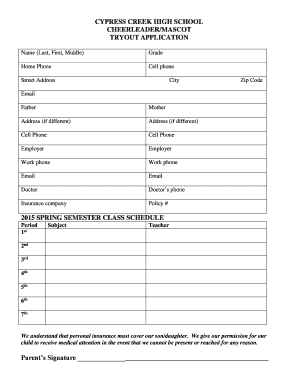
Cheer Evaluation Form


What is the Cheer Evaluation Form
The Cheer Evaluation Form is a critical document used by cheerleading squads, including those at Cypress High School, to assess the skills and abilities of potential cheerleaders. This form typically includes sections for personal information, skill assessments, and performance evaluations. It serves as a foundation for selecting team members based on their athleticism, teamwork, and overall fit for the squad.
How to use the Cheer Evaluation Form
To effectively use the Cheer Evaluation Form, individuals should first ensure they have all necessary information and materials ready. This includes personal details, previous cheerleading experience, and any specific skills they wish to highlight. Once completed, the form should be submitted according to the instructions provided by the cheerleading coach or program. This may involve digital submission through a secure platform, ensuring the information is both accessible and confidential.
Key elements of the Cheer Evaluation Form
Several key elements are essential to the Cheer Evaluation Form. These typically include:
- Personal Information: Name, contact details, and any relevant medical information.
- Skill Assessment: Sections to evaluate tumbling, stunting, and dance skills.
- Performance History: Previous cheerleading experience and any notable achievements.
- References: Contact information for previous coaches or mentors who can attest to the applicant's abilities.
Steps to complete the Cheer Evaluation Form
Completing the Cheer Evaluation Form involves several straightforward steps:
- Gather all required personal information and documentation.
- Carefully fill out each section of the form, ensuring accuracy and completeness.
- Review the form for any errors or omissions.
- Submit the completed form through the designated method, whether online or in person.
Legal use of the Cheer Evaluation Form
The legal use of the Cheer Evaluation Form is vital to ensure that the selection process adheres to school policies and regulations. This includes compliance with privacy laws, such as the Family Educational Rights and Privacy Act (FERPA), which protects student information. Additionally, ensuring that the form is used solely for its intended purpose of evaluation and selection helps maintain the integrity of the cheerleading program.
Examples of using the Cheer Evaluation Form
Examples of using the Cheer Evaluation Form can vary based on the specific needs of the cheerleading squad. For instance, during tryouts, evaluators may use the form to score candidates on various skills. The completed forms can also serve as a reference for coaches throughout the season, helping them track the development of each cheerleader. Furthermore, these forms can be used to provide feedback to applicants, outlining areas for improvement.
Quick guide on how to complete cheer evaluation form
Manage Cheer Evaluation Form effortlessly on any device
Digital document management has gained traction among businesses and individuals alike. It offers an ideal eco-friendly alternative to traditional printed and signed documents, allowing you to find the appropriate form and securely store it online. airSlate SignNow provides all the tools necessary to create, modify, and electronically sign your documents quickly without delays. Handle Cheer Evaluation Form on any device using airSlate SignNow's Android or iOS applications and enhance any document-related process today.
How to modify and electronically sign Cheer Evaluation Form with ease
- Obtain Cheer Evaluation Form and then click Get Form to begin.
- Make use of the tools we provide to complete your document.
- Emphasize important sections of your documents or redact sensitive information with tools that airSlate SignNow offers specifically for that purpose.
- Create your signature using the Sign feature, which takes just seconds and holds the same legal validity as a traditional wet ink signature.
- Verify all the details and click the Done button to save your modifications.
- Choose how you wish to send your form, whether by email, SMS, or invitation link, or download it to your computer.
Forget about lost or misplaced documents, tedious form searching, or errors that require new document copies to be printed. airSlate SignNow meets your document management needs in just a few clicks from any device of your choice. Edit and electronically sign Cheer Evaluation Form while ensuring exceptional communication at every stage of the form preparation process with airSlate SignNow.
Create this form in 5 minutes or less
Create this form in 5 minutes!
How to create an eSignature for the cheer evaluation form
How to create an electronic signature for a PDF online
How to create an electronic signature for a PDF in Google Chrome
How to create an e-signature for signing PDFs in Gmail
How to create an e-signature right from your smartphone
How to create an e-signature for a PDF on iOS
How to create an e-signature for a PDF on Android
People also ask
-
What features does airSlate SignNow offer for cypress high school bst?
airSlate SignNow provides a variety of features tailored for cypress high school bst, including document templates, real-time tracking, and customizable workflows. These tools facilitate a seamless eSigning process for both students and administrators. With user-friendly navigation, users can easily manage their documents, ensuring efficiency in school operations.
-
How can cypress high school bst benefit from using airSlate SignNow?
Implementing airSlate SignNow can signNowly streamline processes for cypress high school bst by reducing the time taken to collect signatures. This solution enhances communication between staff and students, allowing for faster approvals and decisions. Additionally, it ensures compliance with regulations by keeping records organized and easily accessible.
-
What is the pricing model for cypress high school bst with airSlate SignNow?
airSlate SignNow offers flexible pricing plans designed to accommodate the needs of cypress high school bst. Schools can choose from monthly or annual subscriptions, which provide different tiers of features. This allows educational institutions to select a plan that best fits their budget and requirements.
-
Is airSlate SignNow easy to integrate with existing systems used at cypress high school bst?
Yes, airSlate SignNow is designed to easily integrate with various systems commonly used at cypress high school bst, such as Learning Management Systems (LMS) and Student Information Systems (SIS). This integration streamlines document management processes, making it easier for educators to access and send documents. As a result, it enhances overall productivity within the school.
-
Can cypress high school bst customize document templates with airSlate SignNow?
Absolutely! airSlate SignNow allows cypress high school bst to create and customize document templates tailored to the specific needs of the school. This flexibility ensures that all necessary information is included and presented clearly, making the signing process smoother for students and staff.
-
What security measures does airSlate SignNow offer for cypress high school bst?
Security is a top priority for airSlate SignNow, especially for cypress high school bst. The platform features robust encryption methods that protect sensitive information throughout the signing process. Additionally, it complies with regulations like FERPA, ensuring that student data is handled securely and responsibly.
-
How does airSlate SignNow improve collaboration at cypress high school bst?
airSlate SignNow enhances collaboration at cypress high school bst by allowing teachers, administrators, and students to access documents and provide feedback in real-time. This process eliminates delays typically experienced with traditional paper signatures. Moreover, it fosters better communication and teamwork among faculty and students.
Get more for Cheer Evaluation Form
- To complete this form electronically life threatening
- Client personal history form associated clinic of psychology
- Subjects middle name form
- Dhs 3876 eng form
- Girl health history annual permission f 57 girl scouts of form
- Part i illness and injuries check all that apply form
- Buckeye provider adjustment request form
- Columbus orthopaedic clinic medication log form
Find out other Cheer Evaluation Form
- How To Sign New Hampshire Plumbing PPT
- Can I Sign New Mexico Plumbing PDF
- How To Sign New Mexico Plumbing Document
- How To Sign New Mexico Plumbing Form
- Can I Sign New Mexico Plumbing Presentation
- How To Sign Wyoming Plumbing Form
- Help Me With Sign Idaho Real Estate PDF
- Help Me With Sign Idaho Real Estate PDF
- Can I Sign Idaho Real Estate PDF
- How To Sign Idaho Real Estate PDF
- How Do I Sign Hawaii Sports Presentation
- How Do I Sign Kentucky Sports Presentation
- Can I Sign North Carolina Orthodontists Presentation
- How Do I Sign Rhode Island Real Estate Form
- Can I Sign Vermont Real Estate Document
- How To Sign Wyoming Orthodontists Document
- Help Me With Sign Alabama Courts Form
- Help Me With Sign Virginia Police PPT
- How To Sign Colorado Courts Document
- Can I eSign Alabama Banking PPT