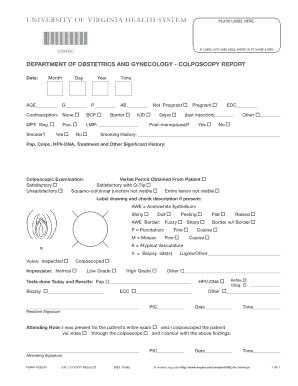
Colposcopy Reporting Format


What is the colposcopy reporting format?
The colposcopy reporting format is a structured document used by healthcare professionals to record findings and observations during a colposcopy examination. This format ensures that all relevant information is captured systematically, allowing for accurate diagnosis and treatment planning. It typically includes sections for patient demographics, clinical history, examination findings, and recommendations for follow-up care. The standardized approach helps maintain consistency across reports, facilitating communication among healthcare providers.
How to use the colposcopy reporting format
To effectively use the colposcopy reporting format, healthcare providers should follow a few key steps:
- Begin by entering the patient's personal information, including name, date of birth, and medical record number.
- Document the clinical history, noting any relevant symptoms, previous treatments, and family history of cervical issues.
- Record the findings from the colposcopy examination, including any abnormal areas observed and the results of biopsies if taken.
- Provide recommendations for further testing or treatment based on the findings.
- Ensure that the report is signed and dated to confirm its authenticity.
Steps to complete the colposcopy reporting format
Completing the colposcopy reporting format involves several important steps:
- Gather all necessary patient information and medical history before the examination.
- Conduct the colposcopy and carefully observe any abnormalities.
- Fill out each section of the reporting format methodically, ensuring accuracy and clarity.
- Review the completed report for any missing information or errors.
- Submit the report to the appropriate medical records department or share it with the patient as required.
Key elements of the colposcopy reporting format
Essential elements of the colposcopy reporting format include:
- Patient Information: Name, age, and medical history.
- Indication for Procedure: Reasons for performing the colposcopy.
- Findings: Detailed observations during the examination, including descriptions of any lesions.
- Biopsy Results: If applicable, results from any tissue samples taken during the procedure.
- Recommendations: Suggested follow-up actions or treatments based on the findings.
Legal use of the colposcopy reporting format
The legal use of the colposcopy reporting format is crucial for ensuring that the documentation is valid and can be relied upon in medical decision-making. To be legally binding, the report must be completed accurately and signed by the healthcare provider. Compliance with relevant regulations, such as HIPAA for patient privacy, is also essential. Using a secure digital platform for documentation can enhance the legal standing of the report by providing an audit trail and ensuring data integrity.
Examples of using the colposcopy reporting format
Examples of using the colposcopy reporting format can vary based on clinical scenarios. For instance:
- A patient with abnormal Pap smear results may undergo a colposcopy, and the report would detail the findings and any biopsies taken.
- A follow-up report may be generated for a patient previously treated for cervical dysplasia, documenting the current status and any further recommendations.
These examples illustrate how the colposcopy reporting format serves as a vital tool in patient care and management.
Quick guide on how to complete colposcopy reporting format
Complete Colposcopy Reporting Format effortlessly on any device
Digital document management has gained signNow traction among businesses and individuals. It offers an ideal eco-friendly substitute for conventional printed and signed documents, allowing you to obtain the correct form and securely save it online. airSlate SignNow equips you with all the tools needed to create, modify, and electronically sign your documents quickly without interruptions. Handle Colposcopy Reporting Format on any device using airSlate SignNow's Android or iOS applications and streamline any document-driven procedure today.
The simplest method to modify and electronically sign Colposcopy Reporting Format without effort
- Find Colposcopy Reporting Format and then click Get Form to begin.
- Use the tools we provide to complete your form.
- Emphasize important sections of your documents or conceal sensitive information with tools that airSlate SignNow specifically provides for this purpose.
- Create your electronic signature using the Sign tool, which takes mere seconds and carries the same legal validity as a traditional ink signature.
- Verify the details and then click on the Done button to keep your changes.
- Select how you would like to send your form, via email, text message (SMS), or invite link, or download it to your computer.
Eliminate concerns about lost or misplaced files, tedious form searches, or mistakes that necessitate printing new copies of documents. airSlate SignNow fulfills all your document management needs in just a few clicks from any device of your choice. Modify and electronically sign Colposcopy Reporting Format and guarantee excellent communication at every stage of the form preparation process with airSlate SignNow.
Create this form in 5 minutes or less
Create this form in 5 minutes!
How to create an eSignature for the colposcopy reporting format
How to create an electronic signature for a PDF online
How to create an electronic signature for a PDF in Google Chrome
How to create an e-signature for signing PDFs in Gmail
How to create an e-signature right from your smartphone
How to create an e-signature for a PDF on iOS
How to create an e-signature for a PDF on Android
People also ask
-
What is a colposcopy reporting format PDF?
A colposcopy reporting format PDF is a standardized document format used to record findings from a colposcopy exam. It ensures that all relevant data is captured in a consistent manner, making it easier for healthcare providers to share and review information.
-
How can airSlate SignNow help with creating colposcopy reporting format PDFs?
With airSlate SignNow, you can easily create and eSign colposcopy reporting format PDFs using our intuitive platform. You can customize templates, ensure compliance, and streamline your documentation process, saving time and increasing efficiency.
-
Is the colposcopy reporting format PDF customizable with airSlate SignNow?
Yes, airSlate SignNow provides multiple customization options for your colposcopy reporting format PDF. You can add fields, adjust layouts, and incorporate your branding elements, making it suitable for your specific practice needs.
-
What features does airSlate SignNow offer for managing colposcopy reporting format PDFs?
airSlate SignNow includes features such as electronic signatures, document templates, and real-time collaboration, which enhance the process of managing colposcopy reporting format PDFs. These tools help medical professionals streamline workflow and maintain accurate records.
-
Is there a cost associated with using airSlate SignNow for colposcopy reporting format PDFs?
airSlate SignNow offers various pricing plans to accommodate the needs of different businesses, including those looking to manage colposcopy reporting format PDFs. You can choose a plan that fits your organization’s budget while still accessing essential features for document management.
-
Can I integrate airSlate SignNow with other software for colposcopy reporting format PDFs?
Yes, airSlate SignNow offers integration capabilities with numerous software solutions, enhancing the management of colposcopy reporting format PDFs. This allows you to streamline workflows across platforms, reducing redundancy and improving document accessibility.
-
What are the benefits of using airSlate SignNow for colposcopy reports?
Using airSlate SignNow for your colposcopy reporting format PDFs offers numerous benefits, including enhanced security, improved compliance, and efficient document tracking. This leads to better patient care and ensures that vital information is always available when needed.
Get more for Colposcopy Reporting Format
- 1 introduction hi may i speak with my name is form
- Cancer in the fire service firefighter close calls form
- Professional leave notification form bvsd bvsd
- Release of medical information request authorization of
- Initial patient intake form primewellnessofctcom
- Supported recovery housing forms advanced behavioral
- Self management programs state of oregon form
- 17985dcpdf musculoskeletal history questionnaire application supplement individual disability dc form
Find out other Colposcopy Reporting Format
- Can I Sign Ohio Startup Costs Budget Worksheet
- How Do I Sign Maryland 12 Month Sales Forecast
- How Do I Sign Maine Profit and Loss Statement
- How To Sign Wisconsin Operational Budget Template
- Sign North Carolina Profit and Loss Statement Computer
- Sign Florida Non-Compete Agreement Fast
- How Can I Sign Hawaii Non-Compete Agreement
- Sign Oklahoma General Partnership Agreement Online
- Sign Tennessee Non-Compete Agreement Computer
- Sign Tennessee Non-Compete Agreement Mobile
- Sign Utah Non-Compete Agreement Secure
- Sign Texas General Partnership Agreement Easy
- Sign Alabama LLC Operating Agreement Online
- Sign Colorado LLC Operating Agreement Myself
- Sign Colorado LLC Operating Agreement Easy
- Can I Sign Colorado LLC Operating Agreement
- Sign Kentucky LLC Operating Agreement Later
- Sign Louisiana LLC Operating Agreement Computer
- How Do I Sign Massachusetts LLC Operating Agreement
- Sign Michigan LLC Operating Agreement Later