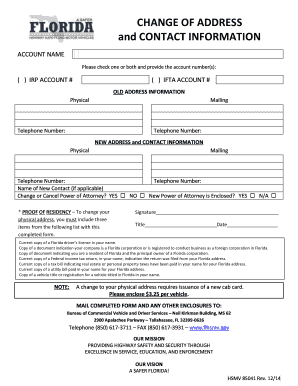
Fl Change Address Form 2014


What is the Florida DMV Change of Address Form
The Florida DMV change of address form is a crucial document for residents who need to update their address with the Florida Department of Highway Safety and Motor Vehicles. This form is essential for maintaining accurate records for driver's licenses, vehicle registrations, and other important documents. Failing to update your address can lead to issues with receiving important notifications and could affect your legal standing. The form ensures that all your information is current, which is vital for compliance with state laws.
Steps to Complete the Florida DMV Change of Address Form
Completing the Florida DMV change of address form involves several straightforward steps. First, gather necessary information, including your driver's license number, vehicle registration details, and the new address. Next, accurately fill out the form, ensuring that all sections are completed to avoid delays. Once the form is filled out, review it for any errors. Finally, submit the form either online, by mail, or in person at your local DMV office. Each method has its own processing time, so choose the one that best suits your needs.
How to Obtain the Florida DMV Change of Address Form
The Florida DMV change of address form can be obtained through multiple channels. Residents can access the form online via the Florida Department of Highway Safety and Motor Vehicles website. Additionally, physical copies are available at local DMV offices throughout the state. For those who prefer a more traditional approach, the form can also be requested by mail. Ensure you have all required information ready to facilitate a smooth process when obtaining the form.
Legal Use of the Florida DMV Change of Address Form
The legal use of the Florida DMV change of address form is essential for ensuring compliance with state regulations. Submitting this form is not just a matter of convenience; it is a legal requirement for maintaining accurate records with the DMV. This form serves as a formal notification to the state about your change of address, which is necessary for the validity of your driver's license and vehicle registration. Failure to submit the form may result in penalties or complications in legal matters.
Form Submission Methods
Residents have several options for submitting the Florida DMV change of address form. The most convenient method is online submission through the Florida DMV website, where users can fill out and submit the form electronically. Alternatively, individuals can print the form and mail it to their local DMV office. For those who prefer face-to-face interaction, visiting a DMV office in person is also an option. Each submission method has specific processing times, so it is advisable to choose the one that aligns with your urgency.
Required Documents
When completing the Florida DMV change of address form, certain documents may be required to verify your identity and new address. Typically, you will need to provide your current driver's license number and may need proof of your new address, such as a utility bill, lease agreement, or bank statement. Having these documents ready can streamline the process and prevent any delays in updating your information with the DMV.
Key Elements of the Florida DMV Change of Address Form
The Florida DMV change of address form includes several key elements that must be completed accurately. Essential information includes your full name, current address, new address, date of birth, and driver's license number. Additionally, there may be sections for vehicle registration details if applicable. Ensuring all these elements are correctly filled out is crucial for the successful processing of your request.
Quick guide on how to complete fl change address form
Easily prepare Fl Change Address Form on any gadget
Managing documents online has gained popularity among companies and individuals alike. It serves as an ideal environmentally friendly alternative to traditional printed and signed documents, allowing you to find the right template and securely store it online. airSlate SignNow provides all the resources you need to create, modify, and electronically sign your papers quickly without any hold-ups. Handle Fl Change Address Form on any device using the airSlate SignNow applications for Android or iOS, and streamline your document processes today.
Effortlessly edit and electronically sign Fl Change Address Form
- Find Fl Change Address Form and click on Get Form to begin.
- Utilize the tools we offer to complete your form.
- Emphasize pertinent sections of your documents or obscure sensitive information with the tools specifically provided by airSlate SignNow.
- Generate your signature with the Sign function, which takes seconds and carries the same legal validity as a conventional wet ink signature.
- Review all the details and click on the Done button to save your changes.
- Choose your preferred method to send your form, whether by email, SMS, or invite link, or download it to your computer.
Put aside concerns about lost or misplaced files, tedious form searches, or errors that necessitate reprinting new document copies. airSlate SignNow meets your document management needs in just a few clicks from any device you prefer. Edit and electronically sign Fl Change Address Form and ensure excellent communication at every stage of the form preparation process with airSlate SignNow.
Create this form in 5 minutes or less
Find and fill out the correct fl change address form
Create this form in 5 minutes!
How to create an eSignature for the fl change address form
How to make an eSignature for a PDF in the online mode
How to make an eSignature for a PDF in Chrome
The way to create an eSignature for putting it on PDFs in Gmail
The best way to create an eSignature straight from your smart phone
The best way to make an eSignature for a PDF on iOS devices
The best way to create an eSignature for a PDF document on Android OS
People also ask
-
What is the Florida DMV change of address form?
The Florida DMV change of address form is a document used to officially update your address in the Florida Department of Highway Safety and Motor Vehicles records. By submitting this form, you ensure that your driver's license and vehicle registration are accurately reflecting your current address.
-
How do I complete the Florida DMV change of address form?
To complete the Florida DMV change of address form, you can download it from the Florida DMV website or use an online service like airSlate SignNow for a smoother process. Simply fill in your details and submit the form according to the provided instructions to ensure your address is updated quickly.
-
Is there a fee associated with submitting the Florida DMV change of address form?
No, there is no fee to submit the Florida DMV change of address form online or via mail. However, if you need to update your driver's license or ID card as part of this change, there may be associated costs depending on your specific situation.
-
How long does it take for the Florida DMV to process the change of address form?
Upon successfully submitting the Florida DMV change of address form, the processing time can vary, but it typically takes between 7 to 10 business days. For immediate updates, consider checking the Florida DMV website or calling their customer service for assistance.
-
Can I update my address online using airSlate SignNow?
Yes, you can utilize airSlate SignNow to easily fill out and eSign your Florida DMV change of address form online. This platform streamlines the process, making it fast and convenient to submit the form without the hassle of mailing paperwork.
-
Are there any benefits to using airSlate SignNow for the Florida DMV change of address form?
Using airSlate SignNow provides several benefits for submitting your Florida DMV change of address form, such as a user-friendly interface, signature validation, and secure document storage. It also speeds up the submission process, allowing for quicker updates to your address.
-
What integrations does airSlate SignNow offer for managing documents?
airSlate SignNow integrates seamlessly with various applications, such as Google Drive, Dropbox, and Microsoft Office. This makes it easy to manage and access your documents related to the Florida DMV change of address form from anywhere, providing a comprehensive solution for your needs.
Get more for Fl Change Address Form
- Parent evaluation form name of teacher subject 1 do you freirecharterschool
- Routine inspection guide checklist form
- Cvc form
- Employee probation form
- Photo release form for minors
- Barbri outlines pdf form
- Recital flower sales order form mckeon dance and gymnastics
- Private mortgage agreement template form
Find out other Fl Change Address Form
- How To eSignature Kansas High Tech Business Plan Template
- eSignature Kansas High Tech Lease Agreement Template Online
- eSignature Alabama Insurance Forbearance Agreement Safe
- How Can I eSignature Arkansas Insurance LLC Operating Agreement
- Help Me With eSignature Michigan High Tech Emergency Contact Form
- eSignature Louisiana Insurance Rental Application Later
- eSignature Maryland Insurance Contract Safe
- eSignature Massachusetts Insurance Lease Termination Letter Free
- eSignature Nebraska High Tech Rental Application Now
- How Do I eSignature Mississippi Insurance Separation Agreement
- Help Me With eSignature Missouri Insurance Profit And Loss Statement
- eSignature New Hampshire High Tech Lease Agreement Template Mobile
- eSignature Montana Insurance Lease Agreement Template Online
- eSignature New Hampshire High Tech Lease Agreement Template Free
- How To eSignature Montana Insurance Emergency Contact Form
- eSignature New Jersey High Tech Executive Summary Template Free
- eSignature Oklahoma Insurance Warranty Deed Safe
- eSignature Pennsylvania High Tech Bill Of Lading Safe
- eSignature Washington Insurance Work Order Fast
- eSignature Utah High Tech Warranty Deed Free