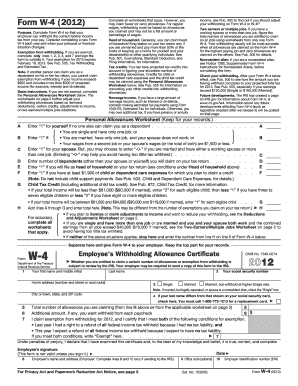
Alabama a 4 Form PDF


What is the Alabama A-4 Form PDF?
The Alabama A-4 Form, also known as the Alabama W-4, is a state-specific tax form used to determine the amount of state income tax to withhold from an employee's paycheck. This form is essential for both employers and employees in Alabama, as it ensures that the correct amount of taxes is withheld based on the employee's personal financial situation. The A-4 form allows individuals to declare their filing status, number of allowances, and any additional withholding amounts they wish to specify.
Steps to Complete the Alabama A-4 Form PDF
Completing the Alabama A-4 Form involves several straightforward steps:
- Download the Form: Obtain the Alabama A-4 Form PDF from a reliable source.
- Fill in Personal Information: Enter your name, address, and Social Security number at the top of the form.
- Select Filing Status: Indicate your filing status, such as single, married, or head of household.
- Claim Allowances: Specify the number of allowances you are claiming based on your personal situation.
- Additional Withholding: If desired, indicate any additional amount you wish to withhold from each paycheck.
- Sign and Date: Ensure you sign and date the form to validate it.
Legal Use of the Alabama A-4 Form PDF
The Alabama A-4 Form is legally binding when filled out correctly and submitted to your employer. It complies with state tax regulations, ensuring that the withholding amounts are accurate and in accordance with Alabama law. Electronic signatures on the form are recognized as valid, provided they meet the necessary legal standards. This form must be submitted to your employer upon hiring or when there are changes to your tax situation.
How to Obtain the Alabama A-4 Form PDF
The Alabama A-4 Form PDF can be obtained through various means:
- Visit the Alabama Department of Revenue website for the most current version.
- Request a copy from your employer or payroll department.
- Access tax preparation software that includes state tax forms.
Filing Deadlines / Important Dates
It is crucial to be aware of the filing deadlines associated with the Alabama A-4 Form. Typically, employees should submit this form to their employer at the start of their employment or whenever their tax situation changes. Employers are required to implement the withholding as soon as possible after receiving the completed form. Additionally, any changes to the A-4 Form should be submitted promptly to avoid discrepancies in tax withholding.
Form Submission Methods (Online / Mail / In-Person)
The Alabama A-4 Form can be submitted to your employer through various methods:
- In-Person: Hand the completed form directly to your employer or payroll department.
- Mail: If required, you may send the form via postal mail to your employer's address.
- Electronic Submission: Some employers may allow electronic submission of the form through their payroll systems.
Quick guide on how to complete alabama a 4 form pdf
Effortlessly Prepare Alabama A 4 Form Pdf on Any Device
The management of online documents has become increasingly prevalent among businesses and individuals. It offers an ideal environmentally-friendly alternative to traditional printed and signed documents, enabling you to locate the necessary form and securely store it online. airSlate SignNow equips you with all the resources required to create, modify, and eSign your documents swiftly and efficiently. Manage Alabama A 4 Form Pdf from any device with the airSlate SignNow applications for Android or iOS and streamline any document-centric process today.
How to Modify and eSign Alabama A 4 Form Pdf with Ease
- Locate Alabama A 4 Form Pdf and click Get Form to begin.
- Utilize the tools we offer to complete your form.
- Highlight important sections of your documents or obscure sensitive information with tools specifically provided by airSlate SignNow for that purpose.
- Create your eSignature using the Sign tool, which takes mere seconds and holds the same legal validity as a conventional handwritten signature.
- Review the details and click the Done button to save your modifications.
- Choose your preferred method for submitting your form, whether via email, text message (SMS), invitation link, or download it to your PC.
Eliminate concerns about lost or misplaced documents, tedious form navigation, or mistakes that necessitate printing new copies. airSlate SignNow meets all your document management requirements in just a few clicks from your chosen device. Modify and eSign Alabama A 4 Form Pdf to ensure outstanding communication throughout the form preparation process with airSlate SignNow.
Create this form in 5 minutes or less
Create this form in 5 minutes!
How to create an eSignature for the alabama a 4 form pdf
How to create an electronic signature for a PDF online
How to create an electronic signature for a PDF in Google Chrome
How to create an e-signature for signing PDFs in Gmail
How to create an e-signature right from your smartphone
How to create an e-signature for a PDF on iOS
How to create an e-signature for a PDF on Android
People also ask
-
What is the Alabama W4 form and why is it important?
The Alabama W4 form is a crucial document for employees in Alabama, as it helps determine the amount of state income tax withheld from your paycheck. Completing this form accurately ensures that your tax payments are correct, preventing any underpayment or overpayment issues at the end of the year.
-
How do I fill out the Alabama W4 form using airSlate SignNow?
To fill out the Alabama W4 form using airSlate SignNow, simply upload the document to our platform and use our intuitive editing tools. You can fill in your personal information and make any necessary adjustments before sending it for eSignature. This streamlined process saves time and enhances accuracy.
-
What features does airSlate SignNow offer for signing the Alabama W4?
airSlate SignNow offers a range of features for signing the Alabama W4, including easy document sharing, customizable templates, and in-app eSigning. These features help ensure that the form is completed efficiently and securely, allowing users to manage their document workflow effortlessly.
-
Can I integrate airSlate SignNow with other business applications?
Yes, airSlate SignNow offers seamless integrations with various business applications, including CRM systems, cloud storage services, and productivity tools. This flexibility allows you to manage your Alabama W4 submissions and other documents within your existing workflows without any hassle.
-
Is there a cost associated with using airSlate SignNow for the Alabama W4?
Yes, there are pricing plans for using airSlate SignNow, designed to be cost-effective for businesses of all sizes. We provide various subscription options that cater to different needs, ensuring you can efficiently manage your Alabama W4 without breaking the bank.
-
How does eSigning the Alabama W4 benefit my business?
eSigning the Alabama W4 with airSlate SignNow streamlines document processing by reducing turnaround times and minimizing paperwork. It also enhances security with encrypted signatures and audit trails, ensuring that your business complies with legal requirements while maintaining efficiency.
-
What support does airSlate SignNow offer for Alabama W4 users?
airSlate SignNow provides comprehensive customer support for users, including live chat, email assistance, and a rich knowledge base. Whether you have questions about filling out the Alabama W4 form or need help with features, our support team is here to assist you at every step.
Get more for Alabama A 4 Form Pdf
- Withdrawal request for fixed annuities pacific life form
- Retirement formdocx
- Document pick up form iusb
- Rightandtheschoolofnursingonyourleft form
- 6 month probationary employee performance evaluation
- Fuzzdbraft small words lowercasetxt at master tenncfuzzdb github form
- Employee questionnaireo 1 form
- Return to work plan template form
Find out other Alabama A 4 Form Pdf
- Help Me With Electronic signature Indiana Direct Deposit Enrollment Form
- Electronic signature Iowa Overtime Authorization Form Online
- Electronic signature Illinois Employee Appraisal Form Simple
- Electronic signature West Virginia Business Ethics and Conduct Disclosure Statement Free
- Electronic signature Alabama Disclosure Notice Simple
- Electronic signature Massachusetts Disclosure Notice Free
- Electronic signature Delaware Drug Testing Consent Agreement Easy
- Electronic signature North Dakota Disclosure Notice Simple
- Electronic signature California Car Lease Agreement Template Free
- How Can I Electronic signature Florida Car Lease Agreement Template
- Electronic signature Kentucky Car Lease Agreement Template Myself
- Electronic signature Texas Car Lease Agreement Template Easy
- Electronic signature New Mexico Articles of Incorporation Template Free
- Electronic signature New Mexico Articles of Incorporation Template Easy
- Electronic signature Oregon Articles of Incorporation Template Simple
- eSignature Montana Direct Deposit Enrollment Form Easy
- How To Electronic signature Nevada Acknowledgement Letter
- Electronic signature New Jersey Acknowledgement Letter Free
- Can I eSignature Oregon Direct Deposit Enrollment Form
- Electronic signature Colorado Attorney Approval Later