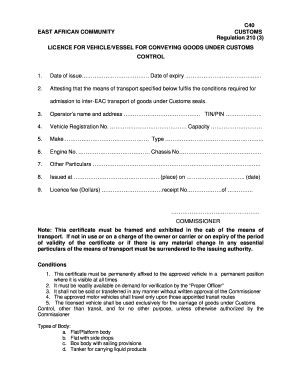
C40 License Form


What is the C40 License
The C40 License is a regulatory document required for specific business operations within certain industries. It serves as a legal authorization that allows individuals or businesses to engage in activities that are governed by state and federal laws. Understanding the C40 License is essential for compliance and ensuring that your business operates within legal parameters. This license may vary by state, reflecting local regulations and requirements.
How to Obtain the C40 License
Obtaining the C40 License involves a series of steps that may differ based on your state. Generally, the process includes the following:
- Research your state’s requirements for the C40 License.
- Gather necessary documentation, such as identification, proof of residence, and any relevant business information.
- Complete the application form accurately, ensuring all information is correct.
- Submit the application along with any required fees to the appropriate regulatory body.
- Await approval, which may take several weeks, depending on the state’s processing times.
Steps to Complete the C40 License
Completing the C40 License application requires careful attention to detail. Here are the key steps:
- Identify the specific type of C40 License you need based on your business activities.
- Fill out the application form, ensuring that all sections are completed.
- Provide supporting documents, which may include financial statements, business plans, or previous licenses.
- Review the application for accuracy before submission.
- Submit the application via the designated method, whether online, by mail, or in person.
Legal Use of the C40 License
The legal use of the C40 License is vital for ensuring that your business complies with local and federal regulations. This license grants permission to operate within specific guidelines, and misuse can result in penalties. It is important to understand the scope of activities allowed under the C40 License and to maintain compliance with all relevant laws to avoid legal issues.
Required Documents
When applying for the C40 License, you will typically need to provide several documents. Commonly required items include:
- Proof of identity, such as a driver’s license or passport.
- Business registration documents, if applicable.
- Financial records, including tax returns or bank statements.
- Any previous licenses or permits relevant to your business activities.
Form Submission Methods
The C40 License application can usually be submitted through various methods, depending on state regulations. Common submission methods include:
- Online submission via the state’s official licensing portal.
- Mailing the completed application to the designated regulatory office.
- In-person submission at local government offices or licensing agencies.
Quick guide on how to complete c40 license
Complete C40 License effortlessly on any device
Digital document management has gained traction with businesses and individuals. It offers an ideal eco-friendly substitute for traditional printed and signed documents, allowing you to access the necessary form and securely save it online. airSlate SignNow provides you with all the resources required to create, alter, and eSign your documents promptly without delays. Manage C40 License on any device using airSlate SignNow Android or iOS applications and simplify any document-related process today.
How to modify and eSign C40 License seamlessly
- Locate C40 License and then click Get Form to begin.
- Utilize the tools we offer to complete your document.
- Emphasize pertinent sections of your documents or redact sensitive information with tools that airSlate SignNow provides specifically for that purpose.
- Create your eSignature using the Sign tool, which takes seconds and has the same legal validity as a conventional wet ink signature.
- Review all the details and then click on the Done button to save your modifications.
- Choose how you would like to send your form, via email, text message (SMS), or invite link, or download it to your computer.
Eliminate concerns about lost or misplaced documents, cumbersome form navigation, or mistakes that require printing new document copies. airSlate SignNow manages all your document handling needs in just a few clicks from any device you prefer. Modify and eSign C40 License and ensure excellent communication at every stage of your document preparation process with airSlate SignNow.
Create this form in 5 minutes or less
Create this form in 5 minutes!
How to create an eSignature for the c40 license
How to create an electronic signature for a PDF online
How to create an electronic signature for a PDF in Google Chrome
How to create an e-signature for signing PDFs in Gmail
How to create an e-signature right from your smartphone
How to create an e-signature for a PDF on iOS
How to create an e-signature for a PDF on Android
People also ask
-
What is a c40 license and how does it work with airSlate SignNow?
The c40 license is a digital signing solution that enables users to electronically sign documents securely. With airSlate SignNow, the c40 license allows businesses to streamline their document management process while ensuring compliance and security. This license enhances your ability to send, receive, and store signed documents efficiently.
-
How much does a c40 license cost with airSlate SignNow?
The cost of a c40 license with airSlate SignNow depends on the specific plan you choose. We offer various pricing tiers to accommodate businesses of all sizes, ensuring that you get the features you need at a competitive rate. For detailed pricing, please visit our website or contact our sales team.
-
What features are included with the c40 license in airSlate SignNow?
The c40 license offers a comprehensive set of features, including unlimited document signing, team collaboration tools, and integration with popular apps. Additionally, users benefit from advanced security measures, customizable templates, and real-time tracking of documents. These features are designed to enhance your signing experience and improve efficiency.
-
Can I integrate the c40 license with existing software applications?
Yes, the c40 license seamlessly integrates with various software applications, allowing you to work more efficiently. airSlate SignNow supports integrations with tools like Google Workspace, Salesforce, and Microsoft Office, among others. This makes it easy to incorporate electronic signing into your existing workflows.
-
What are the benefits of using airSlate SignNow with a c40 license?
Using airSlate SignNow with a c40 license provides numerous benefits, including enhanced workflow efficiency, improved document security, and a better customer experience. The platform enables rapid turnaround of signed documents, reducing operational delays. Moreover, it helps businesses stay organized and compliant with digital signature regulations.
-
Is the c40 license suitable for small businesses?
Absolutely! The c40 license is designed to cater to businesses of all sizes, including small enterprises. With its cost-effective solutions and user-friendly interface, small businesses can utilize airSlate SignNow to streamline their document processes without a heavy financial burden.
-
What types of documents can be signed with a c40 license?
With the c40 license, users can electronically sign a wide array of documents, including contracts, agreements, invoices, and more. airSlate SignNow supports various file formats, making it versatile for different business needs. This flexibility allows for quick and secure signing of any document type.
Get more for C40 License
Find out other C40 License
- Electronic signature Wisconsin Healthcare / Medical Business Letter Template Mobile
- Can I Electronic signature Wisconsin Healthcare / Medical Operating Agreement
- Electronic signature Alabama High Tech Stock Certificate Fast
- Electronic signature Insurance Document California Computer
- Electronic signature Texas Education Separation Agreement Fast
- Electronic signature Idaho Insurance Letter Of Intent Free
- How To Electronic signature Idaho Insurance POA
- Can I Electronic signature Illinois Insurance Last Will And Testament
- Electronic signature High Tech PPT Connecticut Computer
- Electronic signature Indiana Insurance LLC Operating Agreement Computer
- Electronic signature Iowa Insurance LLC Operating Agreement Secure
- Help Me With Electronic signature Kansas Insurance Living Will
- Electronic signature Insurance Document Kentucky Myself
- Electronic signature Delaware High Tech Quitclaim Deed Online
- Electronic signature Maine Insurance Quitclaim Deed Later
- Electronic signature Louisiana Insurance LLC Operating Agreement Easy
- Electronic signature West Virginia Education Contract Safe
- Help Me With Electronic signature West Virginia Education Business Letter Template
- Electronic signature West Virginia Education Cease And Desist Letter Easy
- Electronic signature Missouri Insurance Stock Certificate Free