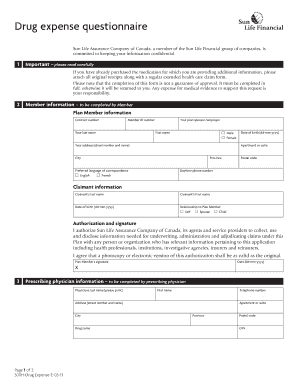
300h Drug Expense Form


What is the 300h Drug Expense
The 300h Drug Expense is a specific form used primarily in the United States to document and claim expenses related to prescription drugs and medical treatments. This form is often required by insurance companies or health plans to process claims for reimbursement. It serves as an official record of the costs incurred for medications and treatments, ensuring that individuals can receive the financial support they need for their healthcare expenses.
Steps to complete the 300h Drug Expense
Completing the 300h Drug Expense involves several key steps to ensure accuracy and compliance. First, gather all relevant receipts and documentation for the medications purchased. Next, fill out the form with personal information, including your name, address, and insurance details. Be sure to itemize each drug expense, providing the date of purchase, the name of the medication, and the amount spent. After reviewing the information for accuracy, sign and date the form before submission.
Legal use of the 300h Drug Expense
The legal use of the 300h Drug Expense is governed by various regulations that ensure the form is used correctly for reimbursement purposes. To be considered valid, the form must be filled out accurately and submitted within the designated time frame set by the insurance provider. Additionally, maintaining proper records of all transactions is essential for compliance, as these documents may be required for audits or verification by insurance companies.
Key elements of the 300h Drug Expense
Understanding the key elements of the 300h Drug Expense is crucial for effective completion. Important components include:
- Personal Information: This includes your full name, address, and insurance policy number.
- Expense Details: Itemization of each drug expense, including the name of the medication, purchase date, and total cost.
- Signature: Your signature is required to validate the form and confirm the accuracy of the information provided.
How to obtain the 300h Drug Expense
The 300h Drug Expense can typically be obtained through your health insurance provider's website or customer service. Many insurance companies offer downloadable versions of the form, which can be filled out electronically or printed for manual completion. Additionally, healthcare providers may supply the form upon request, ensuring that you have the necessary documentation for your claims.
Form Submission Methods
Submitting the 300h Drug Expense can be done through various methods, depending on the requirements of your insurance provider. Common submission methods include:
- Online Submission: Many insurers allow for electronic submission through their online portals, which can expedite the claims process.
- Mail: You can send the completed form via postal mail to the address specified by your insurer.
- In-Person: Some providers may accept forms submitted in person at their local offices, offering a direct way to ensure receipt.
Quick guide on how to complete 300h drug expense
Accomplish 300h Drug Expense effortlessly on any gadget
Digital document administration has grown increasingly favored by businesses and individuals alike. It offers an ideal environmentally friendly substitute for conventional printed and signed documents, allowing you to locate the necessary form and securely archive it online. airSlate SignNow equips you with all the tools required to create, edit, and eSign your documents swiftly without any hold-ups. Manage 300h Drug Expense on any gadget with airSlate SignNow Android or iOS applications and simplify any document-focused operation today.
The easiest way to modify and eSign 300h Drug Expense without hassle
- Locate 300h Drug Expense and click Get Form to initiate.
- Utilize the tools we offer to fill out your form.
- Emphasize pertinent sections of your documents or obscure sensitive information with tools that airSlate SignNow provides specifically for that purpose.
- Create your eSignature using the Sign feature, which takes mere seconds and carries the same legal validity as a traditional handwritten signature.
- Review the information and then click the Done button to save your modifications.
- Select your preferred method to send your form, via email, text message (SMS), or invitation link, or download it to your computer.
Eliminate concerns about lost or misplaced files, exhausting form searches, or errors that necessitate printing new document copies. airSlate SignNow fulfills your needs in document management with just a few clicks from any device of your preference. Alter and eSign 300h Drug Expense and ensure effective communication at every stage of the form preparation process with airSlate SignNow.
Create this form in 5 minutes or less
Create this form in 5 minutes!
How to create an eSignature for the 300h drug expense
The best way to make an electronic signature for your PDF in the online mode
The best way to make an electronic signature for your PDF in Chrome
The best way to generate an electronic signature for putting it on PDFs in Gmail
The way to generate an eSignature right from your smart phone
How to generate an electronic signature for a PDF on iOS devices
The way to generate an eSignature for a PDF on Android OS
People also ask
-
What is a form drug expense?
A form drug expense is a document that details the costs associated with prescription medications or other pharmaceutical expenses. This form helps businesses and individuals track and manage their healthcare costs effectively.
-
How can airSlate SignNow help with form drug expense management?
airSlate SignNow allows users to create, send, and eSign form drug expense documents seamlessly. With our platform, you can streamline the approval process, ensuring that all necessary approvals are obtained quickly.
-
Is there a pricing plan for handling form drug expense with airSlate SignNow?
Yes, airSlate SignNow offers flexible pricing plans that cater to different business needs. Each plan includes features that facilitate the management of form drug expense documents efficiently, without breaking the bank.
-
What features does airSlate SignNow offer for form drug expense processing?
Our platform includes features such as customizable templates for form drug expense, real-time collaboration, and audit trails. These features enhance efficiency and ensure that your documentation is always up to date.
-
Can I integrate airSlate SignNow with other tools to manage form drug expense?
Absolutely! airSlate SignNow offers numerous integrations with popular apps and platforms, making it easy to manage form drug expense alongside your other business tools. This integration capability enhances workflow automation and data synchronization.
-
What are the benefits of using airSlate SignNow for form drug expense?
Using airSlate SignNow for form drug expense allows for faster processing and easier tracking of pharmaceutical costs. Additionally, our secure eSignature feature ensures that all your documents are legally binding and easily accessible.
-
Is airSlate SignNow suitable for small businesses managing form drug expense?
Yes, airSlate SignNow is designed to be user-friendly and cost-effective, making it ideal for small businesses. Our tools for managing form drug expense can help small companies streamline their documentation processes without the need for extensive resources.
Get more for 300h Drug Expense
Find out other 300h Drug Expense
- How To eSignature Texas Government Document
- Can I eSignature Vermont Government Form
- How Do I eSignature West Virginia Government PPT
- How Do I eSignature Maryland Healthcare / Medical PDF
- Help Me With eSignature New Mexico Healthcare / Medical Form
- How Do I eSignature New York Healthcare / Medical Presentation
- How To eSignature Oklahoma Finance & Tax Accounting PPT
- Help Me With eSignature Connecticut High Tech Presentation
- How To eSignature Georgia High Tech Document
- How Can I eSignature Rhode Island Finance & Tax Accounting Word
- How Can I eSignature Colorado Insurance Presentation
- Help Me With eSignature Georgia Insurance Form
- How Do I eSignature Kansas Insurance Word
- How Do I eSignature Washington Insurance Form
- How Do I eSignature Alaska Life Sciences Presentation
- Help Me With eSignature Iowa Life Sciences Presentation
- How Can I eSignature Michigan Life Sciences Word
- Can I eSignature New Jersey Life Sciences Presentation
- How Can I eSignature Louisiana Non-Profit PDF
- Can I eSignature Alaska Orthodontists PDF