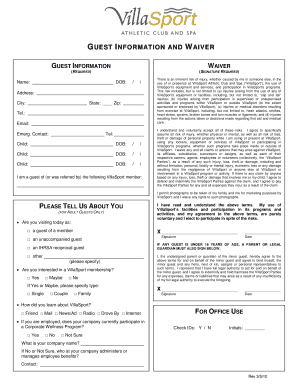
Villasport Guest Waiver Form


What is the Villasport Guest Waiver
The Villasport Guest Waiver is a legal document designed to protect the facility and its operators from liability in the event of accidents or injuries that may occur during a guest's visit. This waiver outlines the risks associated with using the facility and requires guests to acknowledge and accept these risks before participating in any activities. By signing the waiver, guests confirm their understanding of the potential hazards and agree not to hold the facility responsible for any injuries sustained while on the premises.
How to use the Villasport Guest Waiver
Using the Villasport Guest Waiver involves a straightforward process. Guests must first access the waiver form, which can typically be found on the Villasport website or at the facility itself. After reviewing the terms outlined in the waiver, guests will need to provide their personal information, including their name, contact details, and any relevant medical information. Once the form is completed, guests can sign it electronically or in person, depending on the options available. It is essential to ensure that all information is accurate and that the waiver is signed before engaging in any activities at the facility.
Steps to complete the Villasport Guest Waiver
Completing the Villasport Guest Waiver can be done in a few simple steps:
- Access the waiver form online or request a physical copy at the facility.
- Read through the waiver carefully to understand the risks involved.
- Fill in the required personal information accurately.
- Sign the waiver electronically or in person.
- Submit the completed waiver as instructed, either online or at the facility.
Legal use of the Villasport Guest Waiver
The Villasport Guest Waiver is legally binding, provided it meets specific criteria established by law. To ensure its enforceability, the waiver must clearly outline the risks associated with the activities and be signed voluntarily by the guest. Additionally, the waiver should comply with relevant laws, such as the ESIGN Act, which governs electronic signatures. It is crucial for guests to understand that signing the waiver means they are relinquishing certain legal rights to sue for injuries that may occur during their visit.
Key elements of the Villasport Guest Waiver
Several key elements must be included in the Villasport Guest Waiver to ensure its effectiveness:
- A clear statement of the risks associated with the activities offered at the facility.
- Identification of the parties involved, including the guest and the facility.
- A section for the guest to provide personal information and medical history, if necessary.
- A signature line for the guest to acknowledge their understanding and acceptance of the waiver.
- The date of signing to establish the timeline of the agreement.
How to obtain the Villasport Guest Waiver
Guests can obtain the Villasport Guest Waiver through various methods. The most convenient way is to visit the Villasport website, where the waiver can often be downloaded or filled out online. Alternatively, guests can request a physical copy at the facility upon arrival. It is advisable to complete the waiver prior to visiting to expedite the check-in process and ensure compliance with facility policies.
Quick guide on how to complete villasport guest waiver
Effortlessly prepare Villasport Guest Waiver on any device
Managing documents online has gained popularity among businesses and individuals alike. It serves as an ideal eco-friendly substitute for traditional printed and signed documents, as you can easily locate the necessary form and securely store it online. airSlate SignNow equips you with all the tools required to create, modify, and eSign your documents quickly and without any hold-ups. Manage Villasport Guest Waiver on any device using the airSlate SignNow applications for Android or iOS and streamline any document-related process today.
The easiest way to modify and eSign Villasport Guest Waiver seamlessly
- Obtain Villasport Guest Waiver and click on Get Form to begin.
- Utilize the tools we provide to complete your form.
- Highlight important sections of the documents or obscure sensitive information with the tools that airSlate SignNow specifically offers for this purpose.
- Create your signature with the Sign tool, which takes mere seconds and carries the same legal validity as a traditional handwritten signature.
- Review the information and click on the Done button to save your modifications.
- Select how you wish to send your form, whether by email, text message (SMS), invite link, or download it to your computer.
Say goodbye to lost or misplaced files, tedious searches for forms, or errors that require printing new copies. airSlate SignNow addresses your document management needs in just a few clicks from any device you choose. Edit and eSign Villasport Guest Waiver while ensuring effective communication at every stage of your form preparation with airSlate SignNow.
Create this form in 5 minutes or less
Create this form in 5 minutes!
How to create an eSignature for the villasport guest waiver
How to create an electronic signature for a PDF online
How to create an electronic signature for a PDF in Google Chrome
How to create an e-signature for signing PDFs in Gmail
How to create an e-signature right from your smartphone
How to create an e-signature for a PDF on iOS
How to create an e-signature for a PDF on Android
People also ask
-
What is villasport guest registration?
Villasport guest registration is a streamlined process that allows guests to register for access to Villasport facilities effortlessly. This system enhances the overall experience for guests by enabling easy sign-in via electronic means, ensuring quick and efficient access.
-
How much does villasport guest registration cost?
The pricing for villasport guest registration varies based on the package you choose. Typically, it is designed to be cost-effective, offering various tiers that align with your needs, ensuring that you get the best value for your investment in guest registration services.
-
What features are included in villasport guest registration?
Villasport guest registration includes user-friendly interfaces, secure eSigning functionality, and integration options with existing Club management systems. Additionally, it offers customizable registration forms to match your branding and specific needs.
-
What are the benefits of using villasport guest registration?
Using villasport guest registration signNowly enhances guest management and experience. It simplifies the check-in process, increases security through electronic documentation, and provides you with valuable data on guest usage, improving overall operational efficiency.
-
Is villasport guest registration easy to implement?
Yes, villasport guest registration is designed for easy implementation. The setup process is straightforward, and our support team is available to assist you through the integration stages, ensuring minimal disruption to your operations.
-
Can villasport guest registration integrate with other software?
Absolutely, villasport guest registration is built to integrate seamlessly with various Club management and CRM software. This ensures that all your guest data is synchronized and accessible, creating a holistic view of your guest interactions.
-
Is there a mobile version of villasport guest registration?
Yes, villasport guest registration is fully optimized for mobile use, allowing guests to register and manage their profiles conveniently from their smartphones. This mobile access improves guest engagement and enhances the overall user experience.
Get more for Villasport Guest Waiver
Find out other Villasport Guest Waiver
- Can I Electronic signature Colorado Non-Profit Form
- How To Electronic signature Indiana Legal Form
- How To Electronic signature Illinois Non-Profit Document
- Can I Electronic signature Kentucky Legal Document
- Help Me With Electronic signature New Jersey Non-Profit PDF
- Can I Electronic signature New Jersey Non-Profit Document
- Help Me With Electronic signature Michigan Legal Presentation
- Help Me With Electronic signature North Dakota Non-Profit Document
- How To Electronic signature Minnesota Legal Document
- Can I Electronic signature Utah Non-Profit PPT
- How Do I Electronic signature Nebraska Legal Form
- Help Me With Electronic signature Nevada Legal Word
- How Do I Electronic signature Nevada Life Sciences PDF
- How Can I Electronic signature New York Life Sciences Word
- How Can I Electronic signature North Dakota Legal Word
- How To Electronic signature Ohio Legal PDF
- How To Electronic signature Ohio Legal Document
- How To Electronic signature Oklahoma Legal Document
- How To Electronic signature Oregon Legal Document
- Can I Electronic signature South Carolina Life Sciences PDF