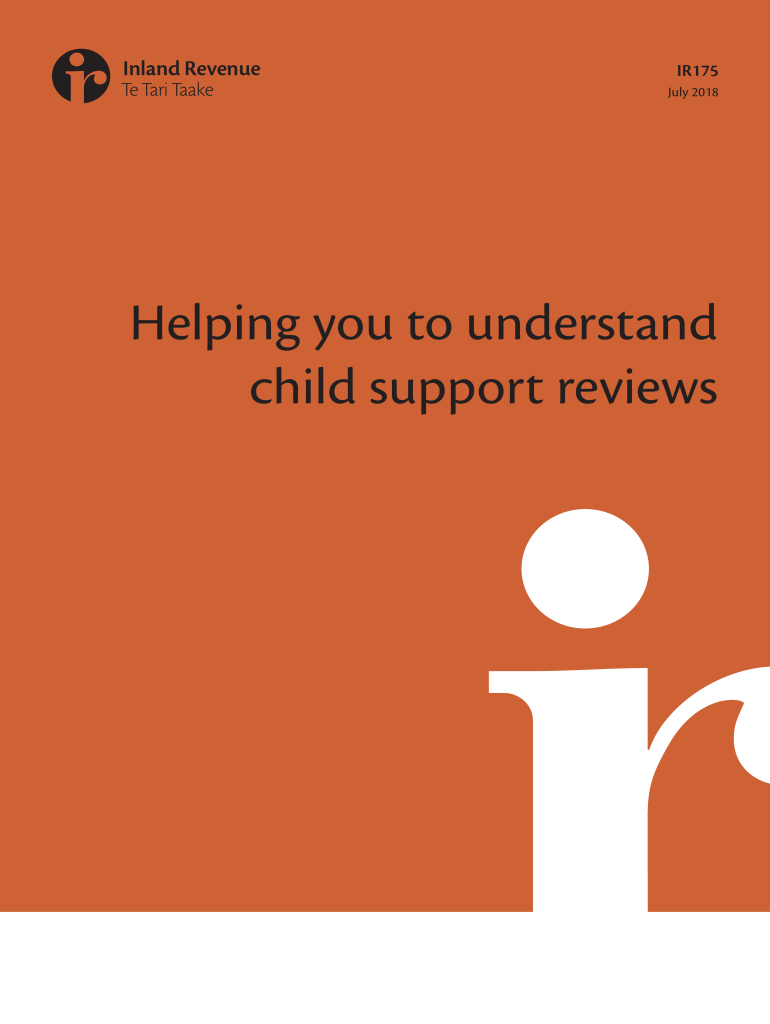
Ir175 Form


What is the IR175?
The IR175 is a form used in New Zealand for child support purposes. It is specifically designed for individuals who need to provide information about their income and financial situation to the Inland Revenue Department (IRD). This form is essential for determining child support obligations and ensuring that both parents contribute fairly to the upbringing of their children. The IR175 requires detailed personal and financial information, which helps the IRD assess the appropriate amount of child support to be paid.
How to use the IR175
Using the IR175 involves several steps to ensure that all necessary information is accurately provided. First, gather all relevant financial documents, including income statements and any other supporting materials. Next, fill out the form with your personal details, including your name, address, and IRD number. It is important to provide accurate income figures, as this will impact the child support calculation. Once completed, review the form for any errors or omissions before submitting it to the IRD.
Steps to complete the IR175
Completing the IR175 requires attention to detail. Follow these steps for a smooth process:
- Collect necessary documents such as payslips, tax returns, and bank statements.
- Fill in your personal information, including contact details and IRD number.
- Provide accurate income details, including any additional sources of income.
- Complete sections regarding other financial obligations, if applicable.
- Review the form to ensure all information is correct and complete.
- Submit the form to the IRD either online, by mail, or in person.
Legal use of the IR175
The IR175 is legally binding when completed and submitted according to the guidelines set by the IRD. It is important to understand that providing false information on this form can lead to legal consequences, including penalties or adjustments to child support obligations. The form must be filled out truthfully to ensure compliance with New Zealand’s child support laws.
Required Documents
When filling out the IR175, several documents are required to support the information provided. These may include:
- Recent payslips or income statements.
- Tax returns for the previous year.
- Bank statements showing income deposits.
- Any documentation related to additional income sources.
Having these documents ready will facilitate the completion of the form and ensure that the information is accurate and verifiable.
Form Submission Methods
The IR175 can be submitted through various methods, providing flexibility for users. These methods include:
- Online submission via the IRD’s secure portal.
- Mailing the completed form to the appropriate IRD office.
- In-person submission at designated IRD locations.
Choosing the right submission method can depend on personal preference and the urgency of processing the form.
Quick guide on how to complete ir175
Effortlessly Prepare Ir175 on Any Device
Online document management has gained traction among organizations and individuals. It offers an ideal eco-friendly substitute for conventional printed and signed documentation, allowing you to obtain the necessary form and securely store it online. airSlate SignNow provides all the tools required to create, modify, and electronically sign your documents swiftly without complications. Manage Ir175 on any device using airSlate SignNow's Android or iOS applications and simplify any document-based tasks today.
The Easiest Way to Edit and Electronically Sign Ir175 Without Stress
- Obtain Ir175 and click Get Form to begin.
- Utilize the tools we offer to complete your form.
- Highlight pertinent sections of your documents or obscure sensitive information with tools that airSlate SignNow provides specifically for that purpose.
- Create your signature using the Sign tool, which takes mere seconds and holds the same legal validity as a traditional wet ink signature.
- Review the details and click the Done button to save your modifications.
- Select how you wish to send your form, via email, SMS, or an invitation link, or download it to your computer.
Eliminate concerns over lost or misplaced documents, laborious form searches, or mistakes that necessitate printing new document copies. airSlate SignNow caters to your document management requirements in just a few clicks from any device of your preference. Modify and electronically sign Ir175 and ensure outstanding communication at any stage of your form preparation process with airSlate SignNow.
Create this form in 5 minutes or less
Create this form in 5 minutes!
How to create an eSignature for the ir175
The way to generate an electronic signature for a PDF document in the online mode
The way to generate an electronic signature for a PDF document in Chrome
The way to generate an eSignature for putting it on PDFs in Gmail
How to create an electronic signature right from your mobile device
The best way to make an eSignature for a PDF document on iOS devices
How to create an electronic signature for a PDF on Android devices
People also ask
-
What is ir175 and how does it work with airSlate SignNow?
The ir175 is a specific document template that businesses can utilize within airSlate SignNow. It streamlines the process of sending and eSigning documents, ensuring compliance and efficiency. With ir175, users can expect a user-friendly interface that simplifies document management.
-
How much does it cost to use airSlate SignNow for ir175 documents?
airSlate SignNow offers competitive pricing for using the ir175 template along with other features. Depending on your business needs, you can choose from various subscription plans that provide scalable solutions. Each plan is designed to be cost-effective while meeting the demands of sending and eSigning ir175 documents.
-
What are the key features of airSlate SignNow for ir175?
airSlate SignNow provides essential features for managing ir175 documents, including customizable templates, real-time tracking, and secure eSigning options. The platform allows users to automate workflows, making document management easier and more efficient. With airSlate SignNow, businesses gain powerful tools to handle ir175 seamlessly.
-
Can I integrate airSlate SignNow with other applications for managing ir175?
Yes, airSlate SignNow offers integrations with various applications, enhancing the management of ir175 documents. Common integrations include popular CRM systems, cloud storage services, and project management tools. This connectivity ensures that your ir175 workflows are streamlined across platforms.
-
What are the benefits of using airSlate SignNow for ir175?
Using airSlate SignNow for ir175 documents offers numerous benefits, including increased efficiency, reduced paper usage, and enhanced security. Businesses can save time by automating the eSigning process, allowing for quicker document turnaround. Additionally, airSlate SignNow ensures compliance with legal standards when handling ir175.
-
Is airSlate SignNow secure for handling confidential ir175 documents?
Absolutely, airSlate SignNow prioritizes security, implementing industry-standard measures to protect your ir175 documents. Encryption, secure cloud storage, and user authentication are part of the platform's robust security features. Businesses can confidently utilize airSlate SignNow, knowing their ir175 documents are safe.
-
How can airSlate SignNow help improve my team's productivity with ir175?
airSlate SignNow signNowly boosts team productivity by simplifying the process around ir175 document management. Teams can collaborate in real-time, easily track document statuses, and automate repetitive tasks. By streamlining workflows, airSlate SignNow allows teams to focus on more strategic activities.
Get more for Ir175
Find out other Ir175
- Sign South Dakota Plumbing Job Offer Later
- Sign Tennessee Plumbing Business Letter Template Secure
- Sign South Dakota Plumbing Emergency Contact Form Later
- Sign South Dakota Plumbing Emergency Contact Form Myself
- Help Me With Sign South Dakota Plumbing Emergency Contact Form
- How To Sign Arkansas Real Estate Confidentiality Agreement
- Sign Arkansas Real Estate Promissory Note Template Free
- How Can I Sign Arkansas Real Estate Operating Agreement
- Sign Arkansas Real Estate Stock Certificate Myself
- Sign California Real Estate IOU Safe
- Sign Connecticut Real Estate Business Plan Template Simple
- How To Sign Wisconsin Plumbing Cease And Desist Letter
- Sign Colorado Real Estate LLC Operating Agreement Simple
- How Do I Sign Connecticut Real Estate Operating Agreement
- Sign Delaware Real Estate Quitclaim Deed Secure
- Sign Georgia Real Estate Business Plan Template Computer
- Sign Georgia Real Estate Last Will And Testament Computer
- How To Sign Georgia Real Estate LLC Operating Agreement
- Sign Georgia Real Estate Residential Lease Agreement Simple
- Sign Colorado Sports Lease Agreement Form Simple