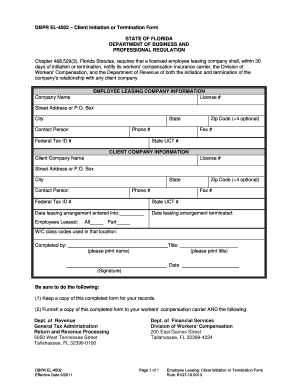
Ftb 4502 Form


What is the Ftb 4502
The Ftb 4502 is a form used by taxpayers in California to report various tax-related information. It serves as a crucial document for individuals and businesses when filing their state income taxes. The form is particularly relevant for those who need to report specific adjustments or credits that may affect their overall tax liability. Understanding the purpose and requirements of the Ftb 4502 is essential for ensuring accurate tax reporting and compliance with state regulations.
How to use the Ftb 4502
Using the Ftb 4502 involves several key steps to ensure that all required information is accurately reported. Taxpayers should first gather all necessary documentation, including income statements and any relevant tax credits or deductions. Once the information is compiled, the form can be filled out either electronically or by hand. It is important to follow the instructions provided with the form carefully, as mistakes can lead to processing delays or potential penalties. After completing the form, taxpayers should review it for accuracy before submission.
Steps to complete the Ftb 4502
Completing the Ftb 4502 involves a systematic approach to ensure all information is accurately captured. Here are the essential steps:
- Gather all relevant financial documents, including W-2s, 1099s, and any supporting documentation for deductions or credits.
- Obtain the latest version of the Ftb 4502 form, which can be found on the California Franchise Tax Board's website.
- Carefully read the instructions accompanying the form to understand the requirements and sections.
- Fill out the form, ensuring that all fields are completed accurately and legibly.
- Double-check all calculations and information for accuracy.
- Submit the completed form by the designated deadline, either electronically or via mail.
Legal use of the Ftb 4502
The Ftb 4502 is legally recognized as an official tax document within the state of California. To ensure its legal validity, it must be completed accurately and submitted in accordance with state guidelines. The form must also be signed by the taxpayer or an authorized representative. Compliance with the legal requirements surrounding the Ftb 4502 is essential to avoid potential audits or penalties from the California Franchise Tax Board.
Filing Deadlines / Important Dates
Filing deadlines for the Ftb 4502 are crucial for taxpayers to keep in mind to avoid late fees or penalties. Typically, the form must be submitted by the same deadline as the state income tax return, which is usually April 15 for most taxpayers. However, extensions may be available under certain circumstances. It is advisable for taxpayers to check the California Franchise Tax Board's website for the most current deadlines and any updates regarding filing requirements.
Required Documents
To complete the Ftb 4502 accurately, several documents are typically required. These may include:
- W-2 forms from employers
- 1099 forms for any freelance or contract work
- Records of any tax credits or deductions being claimed
- Previous year’s tax return for reference
- Any supporting documentation related to income adjustments
Having these documents on hand will facilitate a smoother completion process and help ensure compliance with tax regulations.
Quick guide on how to complete ftb 4502
Complete Ftb 4502 effortlessly on any device
Digital document management has gained traction among organizations and individuals. It offers an ideal green alternative to conventional printed and signed documents, as you can easily locate the correct form and securely keep it online. airSlate SignNow equips you with all the tools necessary to create, modify, and eSign your documents swiftly without delays. Manage Ftb 4502 on any device using the airSlate SignNow apps for Android or iOS and enhance any document-driven workflow today.
How to modify and eSign Ftb 4502 with ease
- Obtain Ftb 4502 and then click Get Form to initiate.
- Make use of the tools we provide to complete your form.
- Highlight signNow sections of the documents or redact sensitive information using the tools specifically designed for that purpose by airSlate SignNow.
- Produce your signature with the Sign tool, which takes mere seconds and holds the same legal validity as a conventional wet ink signature.
- Review all the details and then click the Done button to save your modifications.
- Select how you wish to send your form: via email, text message (SMS), invite link, or download it to your computer.
Eliminate concerns about lost or misplaced files, time-consuming form searches, or errors that necessitate printing new document copies. airSlate SignNow fulfills your document management needs in just a few clicks from any device you choose. Alter and eSign Ftb 4502 to ensure effective communication at every stage of the form preparation process with airSlate SignNow.
Create this form in 5 minutes or less
Create this form in 5 minutes!
How to create an eSignature for the ftb 4502
How to create an electronic signature for a PDF online
How to create an electronic signature for a PDF in Google Chrome
How to create an e-signature for signing PDFs in Gmail
How to create an e-signature right from your smartphone
How to create an e-signature for a PDF on iOS
How to create an e-signature for a PDF on Android
People also ask
-
What is the FTB 4502 form?
The FTB 4502 form is essential for taxpayers in California who need to provide proof of tax payments. By understanding its significance, users can ensure they properly complete the form and avoid unnecessary complications. airSlate SignNow can help streamline the signing and submission of the FTB 4502.
-
How can airSlate SignNow assist with the FTB 4502?
airSlate SignNow simplifies the process of completing and eSigning the FTB 4502 form through an intuitive interface. Users can easily upload their documents, get them signed electronically, and send them to the necessary parties without hassle. This efficiency can save valuable time and resources for businesses.
-
What are the pricing options for using airSlate SignNow for FTB 4502?
airSlate SignNow offers flexible pricing plans that can accommodate different business needs, making it cost-effective for handling documents like the FTB 4502. You can choose from various subscription tiers to find the plan that best fits your budget and requirements. Visit our pricing page to explore the options.
-
Is airSlate SignNow secure for signing the FTB 4502?
Yes, airSlate SignNow employs industry-leading security measures to protect your documents, including the FTB 4502. With features like encryption and secure data storage, you can trust that your sensitive information will remain safe. Your privacy and security are our top priorities.
-
Can I integrate airSlate SignNow with other software to manage my FTB 4502 documents?
Absolutely! airSlate SignNow offers seamless integrations with popular applications and tools that many businesses use. Whether you need to connect with CRM systems, cloud storage solutions, or accounting software, you can easily incorporate the management of your FTB 4502 into your existing workflows.
-
What benefits does electronic signing of the FTB 4502 offer?
Electronic signing of the FTB 4502 provides numerous benefits, including increased efficiency and reduced turnaround times. With airSlate SignNow, there’s no need for printing or mailing documents, leading to a more eco-friendly process. Additionally, eSigning ensures accuracy and compliance with legal standards.
-
How long does it take to eSign the FTB 4502 with airSlate SignNow?
The time it takes to eSign the FTB 4502 with airSlate SignNow is signNowly reduced compared to traditional methods. Once all parties are ready, the signing process can often be completed in just minutes. This expedites submission and helps ensure that deadlines are met efficiently.
Get more for Ftb 4502
- 2020 missouri employer reporting of 1099 instructions and specifications handbook form
- Toll free number 1 form
- Notification of demolition and renovation operations form
- A guide for organizing domestic limited liability companies in illinois form
- Medicare two way claim form ms001 services australia
- Changing gears on the dean riverislander precision reels form
- Forms and instructions ato
- Schedule c 1 bc aug2014doc form
Find out other Ftb 4502
- Can I eSign Wisconsin Last Will and Testament
- eSign Wisconsin Cohabitation Agreement Free
- How To eSign Colorado Living Will
- eSign Maine Living Will Now
- eSign Utah Living Will Now
- eSign Iowa Affidavit of Domicile Now
- eSign Wisconsin Codicil to Will Online
- eSign Hawaii Guaranty Agreement Mobile
- eSign Hawaii Guaranty Agreement Now
- How Can I eSign Kentucky Collateral Agreement
- eSign Louisiana Demand for Payment Letter Simple
- eSign Missouri Gift Affidavit Myself
- eSign Missouri Gift Affidavit Safe
- eSign Nevada Gift Affidavit Easy
- eSign Arizona Mechanic's Lien Online
- eSign Connecticut IOU Online
- How To eSign Florida Mechanic's Lien
- eSign Hawaii Mechanic's Lien Online
- How To eSign Hawaii Mechanic's Lien
- eSign Hawaii IOU Simple