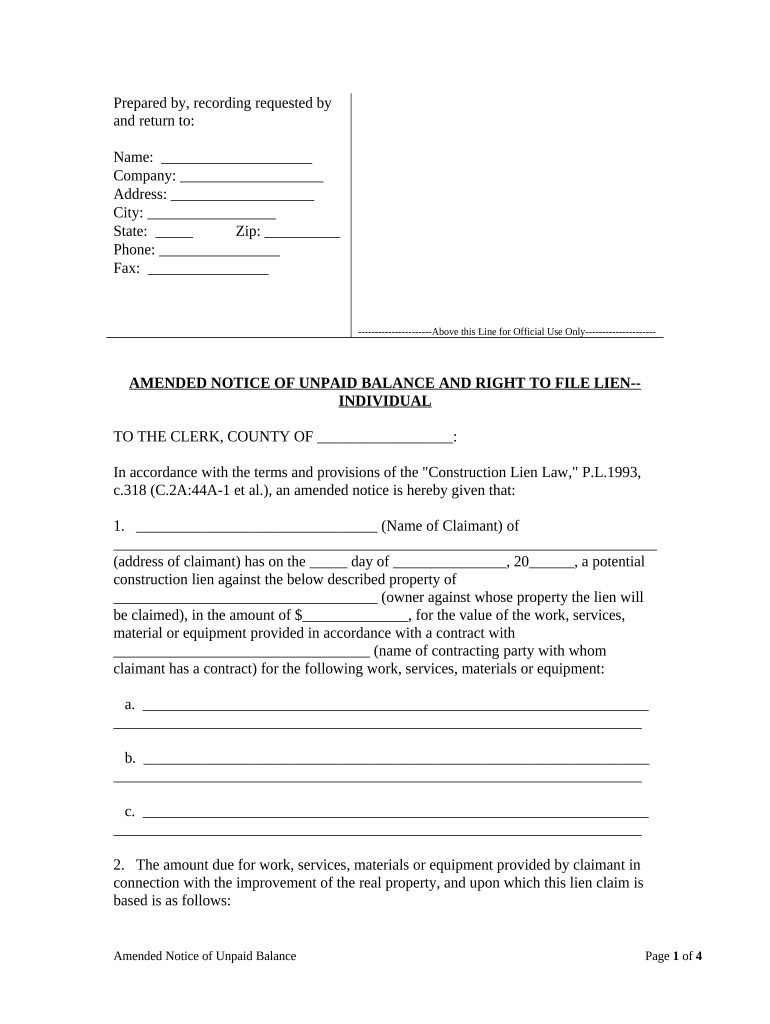
File Lien Form


What is the unpaid lien?
An unpaid lien is a legal claim against a property or asset, typically arising from unpaid debts or obligations. This claim allows the creditor to seek payment through the property if the debtor fails to meet their financial responsibilities. In the United States, liens can be placed on various types of property, including real estate, vehicles, and personal assets. Understanding the nature of an unpaid lien is crucial for both creditors and debtors, as it can significantly impact financial standing and property ownership.
How to use the unpaid lien
Using an unpaid lien involves several steps, primarily focused on ensuring that the claim is properly documented and enforceable. Creditors must file the lien with the appropriate state or local authority, providing necessary details such as the debtor's information and the amount owed. Once filed, the lien becomes a public record, alerting potential buyers or lenders of the outstanding debt. Debtors should be aware of their rights and responsibilities regarding the lien, as it can affect their ability to sell or refinance the property.
Steps to complete the unpaid lien
Completing the unpaid lien process requires careful attention to detail. Here are the essential steps:
- Gather necessary information about the debtor and the debt.
- Determine the appropriate jurisdiction for filing the lien.
- Complete the required lien form, ensuring all information is accurate.
- File the lien with the relevant authority, which may involve a filing fee.
- Notify the debtor of the lien, as required by law.
Following these steps helps ensure that the lien is valid and enforceable, protecting the creditor's interests.
Legal use of the unpaid lien
The legal use of an unpaid lien is governed by state laws and regulations, which can vary significantly across jurisdictions. Generally, a lien must be filed in accordance with specific legal requirements to be enforceable. This includes adhering to timelines for filing and properly notifying the debtor. Failure to comply with these legal standards can result in the lien being deemed invalid, which may jeopardize the creditor's ability to collect the debt. It is advisable for creditors to consult legal professionals to navigate the complexities of lien laws.
Required documents for filing an unpaid lien
Filing an unpaid lien typically requires several key documents to ensure compliance with legal standards. These may include:
- A completed lien form, which details the debtor's information and the nature of the debt.
- Proof of the debt, such as invoices, contracts, or agreements.
- Identification documents for both the creditor and debtor, if necessary.
- Any additional documentation required by the filing authority, which may vary by state.
Having these documents prepared and organized can facilitate a smoother filing process.
Penalties for non-compliance with unpaid lien regulations
Non-compliance with unpaid lien regulations can lead to significant penalties for creditors. These may include fines, dismissal of the lien, or even legal action from the debtor. Additionally, improper filing can result in a loss of the right to collect the debt, further complicating the creditor's financial recovery efforts. Understanding and adhering to the legal requirements for unpaid liens is essential to avoid these repercussions.
Quick guide on how to complete file lien
Complete File Lien effortlessly on any gadget
Managing documents online has gained traction among businesses and individuals. It offers an ideal environmentally friendly substitute to traditional printed and signed documents, as you can locate the appropriate form and securely store it online. airSlate SignNow equips you with all the resources necessary to create, amend, and eSign your paperwork swiftly without delays. Handle File Lien on any device using airSlate SignNow Android or iOS applications and simplify any document-based procedure today.
How to alter and eSign File Lien with ease
- Locate File Lien and then click Get Form to begin.
- Utilize the tools provided to complete your document.
- Emphasize pertinent sections of the documents or redact sensitive details with tools that airSlate SignNow specifically offers for that purpose.
- Compose your signature using the Sign feature, which takes mere seconds and holds the same legal validity as a conventional wet ink signature.
- Review all the information and then click on the Done button to save your changes.
- Select how you would like to send your form, via email, text message (SMS), or invitation link, or download it to your computer.
Forget about lost or mislaid documents, tedious form searching, or mistakes that necessitate printing new document copies. airSlate SignNow fulfills all your requirements in document management in just a few clicks from a device of your choosing. Alter and eSign File Lien and assure outstanding communication at every stage of the form preparation process with airSlate SignNow.
Create this form in 5 minutes or less
Create this form in 5 minutes!
People also ask
-
What is an unpaid lien?
An unpaid lien is a legal claim against a property due to non-payment of debts or obligations. It can affect property transactions and requires resolution before selling or transferring ownership. Understanding unpaid liens is crucial for effective document management in your business.
-
How can airSlate SignNow help with unpaid lien documentation?
AirSlate SignNow provides a streamlined platform for signing and managing documents related to unpaid liens. With our easy-to-use solution, businesses can electronically sign lien release documents, making the process faster and more secure. This feature helps ensure that all necessary paperwork is handled efficiently.
-
What are the pricing options for using airSlate SignNow for unpaid lien management?
AirSlate SignNow offers various pricing plans tailored to meet different business needs, including those related to unpaid lien management. Our cost-effective solution ensures that you can manage documents related to unpaid liens without breaking the bank. Explore our pricing options to find the perfect fit for your business.
-
What features does airSlate SignNow offer for handling unpaid liens?
AirSlate SignNow includes features such as document templates, real-time collaboration, and advanced authentication for managing unpaid liens. These tools streamline the process of drafting, signing, and storing lien-related documents, saving you time and reducing errors. Our platform is designed for businesses to operate smoothly even in complex scenarios like unpaid liens.
-
Can I integrate airSlate SignNow with other tools for unpaid lien management?
Yes, airSlate SignNow integrates seamlessly with various tools and platforms that can assist in managing unpaid liens. Whether you are using CRM systems or document storage solutions, our integrations enhance your workflow and keep all your lien-related documents organized. This interoperability makes it easier to track and resolve unpaid liens efficiently.
-
Is it safe to use airSlate SignNow for documents related to unpaid liens?
Absolutely! Safety is a top priority with airSlate SignNow. Our platform employs industry-standard security protocols to protect all documents, including those concerning unpaid liens, ensuring that your sensitive information remains secure throughout the signing process.
-
How does airSlate SignNow improve the efficiency of managing unpaid liens?
By using airSlate SignNow, businesses can drastically improve the efficiency of managing unpaid liens through electronic signatures and automated workflows. This reduces the time it takes to process necessary documents and mitigates the risk of delays caused by traditional paper-based methods. Enhanced productivity helps businesses to focus more on resolution rather than paperwork.
Get more for File Lien
- Press release bass clarinet form
- Availity multi payer era enrollment form
- Aaq ii form
- Conversion request form for existing mutual fund hdfc securities
- Claim form snyder v ocwen loan servicing tcpa
- Blank i 9 form printable
- Spectrum hud tenant income certification rev doc form
- Tom task battery procedures amp scoring long form
Find out other File Lien
- How To Integrate Sign in Banking
- How To Use Sign in Banking
- Help Me With Use Sign in Banking
- Can I Use Sign in Banking
- How Do I Install Sign in Banking
- How To Add Sign in Banking
- How Do I Add Sign in Banking
- How Can I Add Sign in Banking
- Can I Add Sign in Banking
- Help Me With Set Up Sign in Government
- How To Integrate eSign in Banking
- How To Use eSign in Banking
- How To Install eSign in Banking
- How To Add eSign in Banking
- How To Set Up eSign in Banking
- How To Save eSign in Banking
- How To Implement eSign in Banking
- How To Set Up eSign in Construction
- How To Integrate eSign in Doctors
- How To Use eSign in Doctors