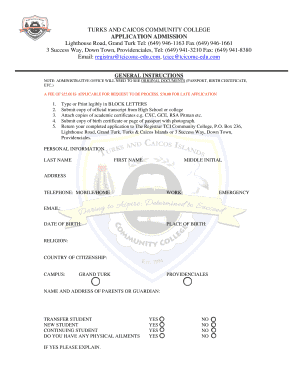
Tci Community College Application Form


What is the Tci Community College Application
The Tci Community College application is a formal document required for prospective students seeking admission to the Turks and Caicos Community College. This application serves as a means for the college to gather essential information about applicants, including their educational background, personal details, and intended area of study. Completing this application is the first step toward enrolling in various programs offered by the college, which aims to provide quality education and vocational training to its students.
Steps to complete the Tci Community College Application
Completing the Tci Community College application involves several key steps to ensure that all necessary information is accurately provided. Here is a streamlined process to follow:
- Gather required documents, such as transcripts, identification, and any relevant certificates.
- Visit the official Tci Community College website to access the application form.
- Fill out the application form with accurate personal and educational details.
- Review the completed application for any errors or omissions.
- Submit the application online or via the specified submission method.
How to obtain the Tci Community College Application
The Tci Community College application can be obtained through the official college website. Applicants can download the application form directly or complete it online, depending on the college's current offerings. It is advisable to check for any updates or changes in the application process, as these may vary from year to year. Additionally, prospective students may contact the admissions office for assistance in obtaining the application.
Legal use of the Tci Community College Application
The legal use of the Tci Community College application is governed by various educational regulations and standards. To ensure that the application is legally valid, it must be completed accurately and submitted according to the college's guidelines. Electronic submissions may require adherence to specific eSignature laws, ensuring that the application is considered legally binding. Utilizing secure platforms for submission can further enhance the application's legality and protect sensitive information.
Required Documents
When completing the Tci Community College application, certain documents are typically required to support the application. These may include:
- Official transcripts from previous educational institutions.
- A copy of a government-issued identification, such as a passport or driver's license.
- Letters of recommendation, if applicable.
- Personal statement or essay outlining the applicant's goals and motivations.
Eligibility Criteria
Eligibility criteria for the Tci Community College application may vary based on the specific program of study. Generally, applicants must meet minimum educational requirements, such as having a high school diploma or equivalent. Additionally, some programs may have prerequisites or require standardized test scores. It is essential for applicants to review the specific criteria for their desired program to ensure they qualify before submitting their application.
Quick guide on how to complete tci community college application
Complete Tci Community College Application effortlessly on any device
Digital document management has gained traction among businesses and individuals. It offers an ideal environmentally friendly substitute for traditional printed and signed documents, allowing you to obtain the necessary form and securely store it online. airSlate SignNow equips you with all the resources required to create, alter, and electronically sign your documents swiftly without interruptions. Handle Tci Community College Application on any device with airSlate SignNow Android or iOS applications and simplify your document-related tasks today.
How to alter and electronically sign Tci Community College Application easily
- Find Tci Community College Application and click Get Form to begin.
- Utilize the tools we provide to complete your form.
- Select relevant sections of the documents or obscure sensitive information with tools that airSlate SignNow specifically offers for that purpose.
- Create your electronic signature using the Sign tool, which takes just seconds and has the same legal validity as a traditional handwritten signature.
- Review all the details and click on the Done button to save your modifications.
- Select how you want to send your form, via email, text message (SMS), or invitation link, or download it to your computer.
Eliminate concerns about lost or misfiled documents, tedious form navigation, or errors that necessitate printing new document copies. airSlate SignNow addresses all your document management needs in just a few clicks from any device you choose. Alter and electronically sign Tci Community College Application and ensure excellent communication throughout the document preparation process with airSlate SignNow.
Create this form in 5 minutes or less
Create this form in 5 minutes!
How to create an eSignature for the tci community college application
How to create an electronic signature for a PDF online
How to create an electronic signature for a PDF in Google Chrome
How to create an e-signature for signing PDFs in Gmail
How to create an e-signature right from your smartphone
How to create an e-signature for a PDF on iOS
How to create an e-signature for a PDF on Android
People also ask
-
What is the Turks and Caicos Community College?
The Turks and Caicos Community College is an educational institution that offers diverse programs aimed at enhancing skills and knowledge among students in the Turks and Caicos Islands. The college provides academic courses, vocational training, and professional development opportunities to empower the local community.
-
How can I enroll in the Turks and Caicos Community College?
Enrollment in the Turks and Caicos Community College can typically be initiated by visiting their official website for application forms and admission requirements. Students may also contact the college directly for specific courses and guidance regarding the enrollment process.
-
What programs are offered at the Turks and Caicos Community College?
The Turks and Caicos Community College offers a range of programs including certificate courses, diplomas, and degree programs in fields such as business, hospitality, and information technology, among others. This variety ensures that students can find suitable programs that align with their career aspirations.
-
What are the tuition fees for the Turks and Caicos Community College?
Tuition fees at the Turks and Caicos Community College vary depending on the program selected. It’s essential to check the college’s website or contact their admissions office for detailed information on fees, financial aid options, and payment plans available to students.
-
Are there online courses available at the Turks and Caicos Community College?
Yes, the Turks and Caicos Community College offers online courses to provide flexible learning options for students. These courses are designed to ensure that students can balance their studies with personal and professional commitments without compromising educational quality.
-
What are the benefits of attending the Turks and Caicos Community College?
Attending the Turks and Caicos Community College provides numerous benefits, including access to quality education, skilled instructors, and a supportive learning environment. Graduates are also better equipped to pursue career opportunities or further their education, contributing to personal and community growth.
-
Can I transfer credits from other institutions to the Turks and Caicos Community College?
The Turks and Caicos Community College may allow credit transfers from accredited institutions, depending on the programs and courses. Prospective students should consult with the admissions office to determine the eligibility of their previously earned credits during the application process.
Get more for Tci Community College Application
- Eargle plans to seek another term as horry county auditor form
- Save time by registering online at mydorway form
- Rs 1 sc department of revenue scgov form
- 34301028 instructions sc schtc 38 1350 form
- Residential retrofit credit form
- Make changes to form
- 4 special tax return hacienda pr form
- Puerto rico tax instructions form
Find out other Tci Community College Application
- Can I Sign Wyoming Finance & Tax Accounting Cease And Desist Letter
- Sign California Government Job Offer Now
- How Do I Sign Colorado Government Cease And Desist Letter
- How To Sign Connecticut Government LLC Operating Agreement
- How Can I Sign Delaware Government Residential Lease Agreement
- Sign Florida Government Cease And Desist Letter Online
- Sign Georgia Government Separation Agreement Simple
- Sign Kansas Government LLC Operating Agreement Secure
- How Can I Sign Indiana Government POA
- Sign Maryland Government Quitclaim Deed Safe
- Sign Louisiana Government Warranty Deed Easy
- Sign Government Presentation Massachusetts Secure
- How Can I Sign Louisiana Government Quitclaim Deed
- Help Me With Sign Michigan Government LLC Operating Agreement
- How Do I Sign Minnesota Government Quitclaim Deed
- Sign Minnesota Government Affidavit Of Heirship Simple
- Sign Missouri Government Promissory Note Template Fast
- Can I Sign Missouri Government Promissory Note Template
- Sign Nevada Government Promissory Note Template Simple
- How To Sign New Mexico Government Warranty Deed