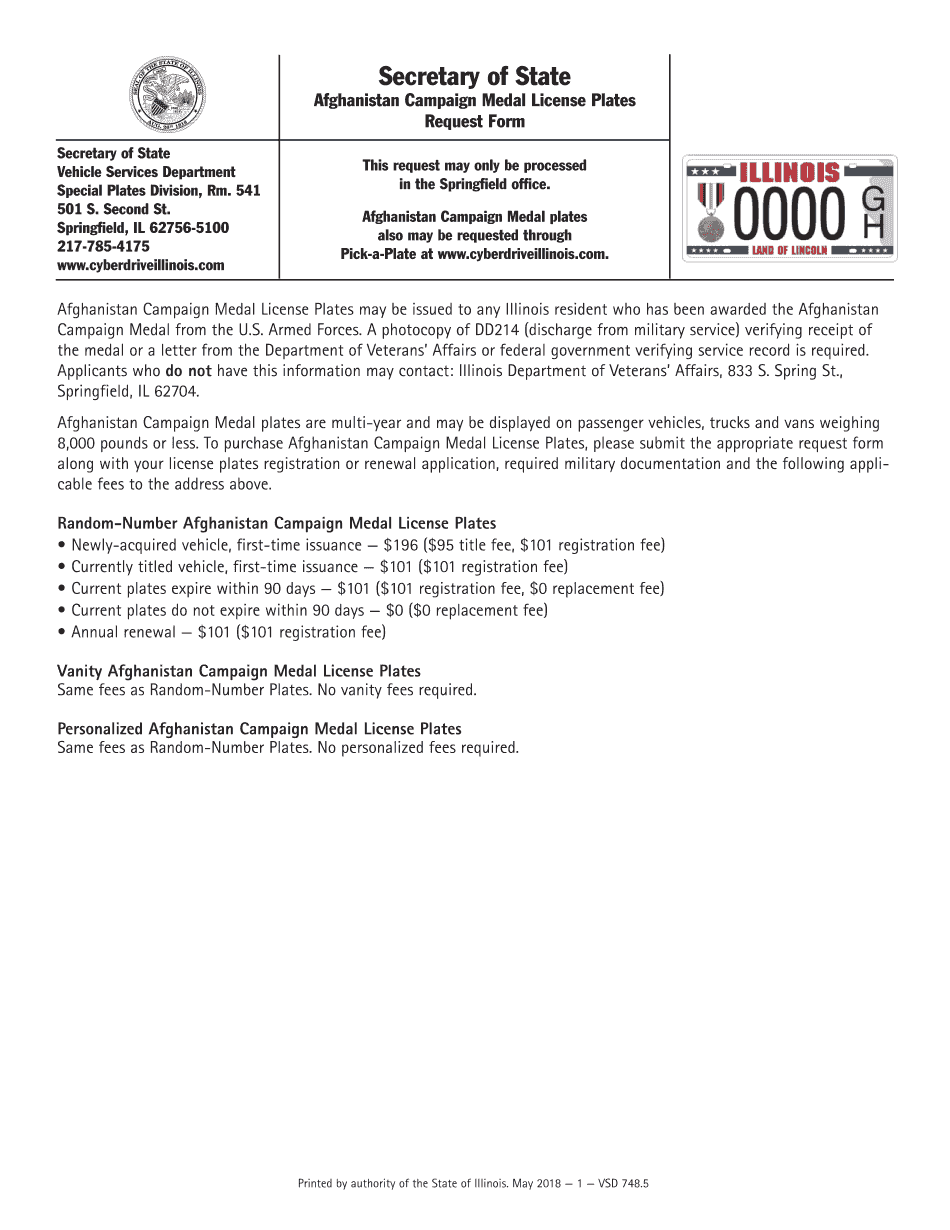
Afghanistan Campaign Medal License Plates Request Form 2018-2026


What is the Afghanistan Campaign Medal License Plates Request Form
The Afghanistan Campaign Medal License Plates Request Form is a specialized document designed for individuals who have received the Afghanistan Campaign Medal. This form allows eligible veterans to request unique license plates that commemorate their service. These plates serve as a tribute to the sacrifices made by service members during their deployment in Afghanistan. Understanding the purpose and significance of this form is essential for veterans looking to honor their service through personalized vehicle registration.
How to use the Afghanistan Campaign Medal License Plates Request Form
Using the Afghanistan Campaign Medal License Plates Request Form involves several straightforward steps. First, gather all necessary information, including your service details and medal documentation. Next, fill out the form accurately, ensuring that all required fields are completed. Once the form is filled out, you can submit it through the designated channels, whether online, by mail, or in person, depending on your state's regulations. Following these steps ensures a smooth application process for obtaining your commemorative license plates.
Steps to complete the Afghanistan Campaign Medal License Plates Request Form
Completing the Afghanistan Campaign Medal License Plates Request Form requires careful attention to detail. Begin by downloading the form from the official state website or obtaining a physical copy. Fill in your personal information, including your name, address, and contact details. Provide your military service information, including your branch and dates of service. Attach any required documentation that verifies your eligibility for the medal. Finally, review the form for accuracy before submitting it to ensure that all information is correct and complete.
Eligibility Criteria
To be eligible for the Afghanistan Campaign Medal License Plates, applicants must meet specific criteria. Primarily, individuals must have been awarded the Afghanistan Campaign Medal during their military service. This includes active duty, reserve, or National Guard members who served in the designated area of operations. Additionally, applicants must provide proof of their medal award, which may include official military documentation. Understanding these eligibility requirements is crucial for a successful application.
Required Documents
When applying for the Afghanistan Campaign Medal License Plates, several documents are typically required. These may include a copy of your military discharge papers, such as the DD-214, which verifies your service and medal eligibility. You may also need to provide identification, such as a driver's license or state ID. Ensuring that all required documents are included with your application will help prevent delays in processing your request for the commemorative plates.
Form Submission Methods (Online / Mail / In-Person)
The Afghanistan Campaign Medal License Plates Request Form can be submitted through various methods, depending on state regulations. Many states offer an online submission option, allowing veterans to complete and submit the form electronically. Alternatively, applicants can print the form and mail it to the appropriate state agency. In-person submissions may also be accepted at designated offices, providing another avenue for veterans to apply for their license plates. Understanding these submission methods can help streamline the application process.
Legal use of the Afghanistan Campaign Medal License Plates Request Form
The legal use of the Afghanistan Campaign Medal License Plates Request Form is governed by state laws and regulations. Each state has specific guidelines regarding the issuance of commemorative license plates, including eligibility criteria and application procedures. It is important for applicants to familiarize themselves with their state's requirements to ensure compliance. Using the form legally not only honors the service of veterans but also ensures that the application process is respected within the framework of state law.
Quick guide on how to complete afghanistan campaign medal license plates request form
Effortlessly Prepare Afghanistan Campaign Medal License Plates Request Form on Any Device
The management of online documents has become increasingly favored by corporations and individuals alike. It offers an excellent environmentally friendly substitute for traditional printed and signed documents, as you can easily access the correct form and securely store it online. airSlate SignNow provides all the resources you require to create, modify, and electronically sign your documents swiftly without delays. Handle Afghanistan Campaign Medal License Plates Request Form on any platform using airSlate SignNow's Android or iOS applications and streamline any document-related task today.
Edit and eSign Afghanistan Campaign Medal License Plates Request Form with Ease
- Find Afghanistan Campaign Medal License Plates Request Form and click Get Form to initiate.
- Utilize the tools available to complete your document.
- Emphasize important sections of the documents or obscure sensitive information with tools that airSlate SignNow offers specifically for this purpose.
- Create your signature using the Sign tool, which takes mere seconds and carries the same legal significance as a conventional wet ink signature.
- Review all the information and click on the Done button to save your modifications.
- Choose your preferred method for sharing your form, whether by email, SMS, or invite link, or download it to your computer.
Eliminate the hassle of lost or misplaced documents, laborious form searches, or errors that necessitate printing new copies. airSlate SignNow fulfills all your document management needs in just a few clicks from any device of your choosing. Modify and eSign Afghanistan Campaign Medal License Plates Request Form and assure excellent communication throughout your form preparation process with airSlate SignNow.
Create this form in 5 minutes or less
Find and fill out the correct afghanistan campaign medal license plates request form
Create this form in 5 minutes!
How to create an eSignature for the afghanistan campaign medal license plates request form
The way to create an eSignature for a PDF online
The way to create an eSignature for a PDF in Google Chrome
The best way to create an eSignature for signing PDFs in Gmail
How to make an electronic signature from your smartphone
The best way to generate an eSignature for a PDF on iOS
How to make an electronic signature for a PDF file on Android
People also ask
-
What is cyberdrive and how does it relate to airSlate SignNow?
Cyberdrive is a unique feature of airSlate SignNow that enhances document management through secure electronic signatures. It allows businesses to effortlessly send and eSign documents, ensuring compliance and security. By leveraging cyberdrive, users can streamline their workflows and improve productivity.
-
How much does airSlate SignNow cost with the cyberdrive feature?
AirSlate SignNow offers competitive pricing plans that include the cyberdrive feature. Pricing starts with affordable options for small businesses, ensuring that users can access essential tools without breaking the bank. Customized plans are also available for larger enterprises, providing flexibility and scalability.
-
What are the key benefits of using cyberdrive with airSlate SignNow?
The key benefits of using cyberdrive with airSlate SignNow include enhanced security, improved workflow efficiency, and compliance with regulatory standards. Users can enjoy fast and reliable electronic signatures, which save time and reduce errors in document transactions. This combination empowers teams to work remotely and efficiently.
-
Can cyberdrive integrate with other software solutions?
Yes, cyberdrive integrates seamlessly with various software solutions, including CRM and document management systems. This integration capability allows users to incorporate airSlate SignNow into their existing workflows effortlessly. By using cyberdrive, businesses can enhance their document handling processes across platforms.
-
Is cyberdrive user-friendly for non-technical users?
Absolutely! Cyberdrive is designed with user experience in mind, making it accessible even for non-technical users. With its intuitive interface, businesses can quickly navigate through features and tools without a steep learning curve. This ensures that all team members can utilize the platform effectively.
-
How does cyberdrive ensure the security of documents?
Cyberdrive incorporates advanced encryption and authentication measures to ensure the security of all documents processed through airSlate SignNow. This robust security framework provides peace of mind for businesses and clients alike. Users can trust that their data is protected at every stage of the eSigning process.
-
What types of documents can be signed using cyberdrive?
With cyberdrive, users can sign a variety of documents, including contracts, agreements, and forms. The flexibility of airSlate SignNow allows for personalized document templates, catering to different business needs. This versatility enables teams to handle diverse signing processes efficiently.
Get more for Afghanistan Campaign Medal License Plates Request Form
- For texas health steps specimens only texas department of state form
- Mysterious monster lab form
- Oklahoma department of corrections hcm 4b form
- Standard citation page 1 mncourts form
- A printable win reimbursement form dean health system
- Service provider quality agreement template form
- Service rendered agreement template form
- Service purchase agreement template form
Find out other Afghanistan Campaign Medal License Plates Request Form
- eSignature South Dakota Education Confidentiality Agreement Later
- eSignature South Carolina Education Executive Summary Template Easy
- eSignature Michigan Doctors Living Will Simple
- How Do I eSignature Michigan Doctors LLC Operating Agreement
- How To eSignature Vermont Education Residential Lease Agreement
- eSignature Alabama Finance & Tax Accounting Quitclaim Deed Easy
- eSignature West Virginia Education Quitclaim Deed Fast
- eSignature Washington Education Lease Agreement Form Later
- eSignature Missouri Doctors Residential Lease Agreement Fast
- eSignature Wyoming Education Quitclaim Deed Easy
- eSignature Alaska Government Agreement Fast
- How Can I eSignature Arizona Government POA
- How Do I eSignature Nevada Doctors Lease Agreement Template
- Help Me With eSignature Nevada Doctors Lease Agreement Template
- How Can I eSignature Nevada Doctors Lease Agreement Template
- eSignature Finance & Tax Accounting Presentation Arkansas Secure
- eSignature Arkansas Government Affidavit Of Heirship Online
- eSignature New Jersey Doctors Permission Slip Mobile
- eSignature Colorado Government Residential Lease Agreement Free
- Help Me With eSignature Colorado Government Medical History