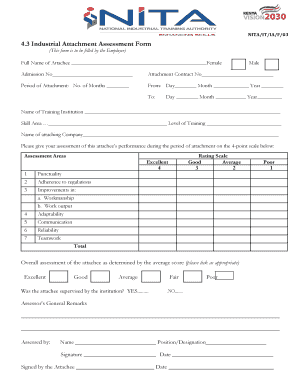
Home Care Assessment Form PDF


What is the Home Care Assessment Form PDF
The Home Care Assessment Form PDF is a standardized document designed to evaluate the needs of individuals requiring home care services. This form collects essential information about the client's health status, living conditions, and specific care requirements. It serves as a critical tool for healthcare providers to determine the appropriate level of care and support necessary for the individual. By utilizing this form, agencies can ensure that they are meeting the unique needs of each client effectively.
How to Use the Home Care Assessment Form PDF
Using the Home Care Assessment Form PDF involves several straightforward steps. First, download the form from a reliable source. Next, fill out the required fields, including personal information, medical history, and any specific care needs. It is important to provide accurate and detailed information to facilitate proper assessment. Once completed, the form can be printed or saved for electronic submission, depending on the requirements of the home care agency.
Steps to Complete the Home Care Assessment Form PDF
Completing the Home Care Assessment Form PDF requires careful attention to detail. Follow these steps:
- Download the form from a trusted source.
- Begin with the client’s personal information, including name, address, and contact details.
- Provide a comprehensive medical history, noting any chronic conditions or disabilities.
- Detail the client’s daily living activities and any assistance required.
- Review the form for accuracy and completeness before submission.
Legal Use of the Home Care Assessment Form PDF
The Home Care Assessment Form PDF is legally recognized when filled out correctly and used in compliance with applicable regulations. It is essential for healthcare providers to ensure that the form adheres to state and federal laws governing patient privacy and care standards. Proper documentation can protect both the client and the provider in case of disputes or audits, making it a vital component of the home care process.
Key Elements of the Home Care Assessment Form PDF
Several key elements must be included in the Home Care Assessment Form PDF to ensure its effectiveness:
- Client Information: Basic details such as name, date of birth, and contact information.
- Medical History: A comprehensive overview of the client’s health conditions, medications, and allergies.
- Care Needs: Specific requirements for daily living activities and medical assistance.
- Emergency Contacts: Information for family members or caregivers who can be reached in case of emergencies.
Examples of Using the Home Care Assessment Form PDF
The Home Care Assessment Form PDF can be utilized in various scenarios, such as:
- Assessing a new client's eligibility for home care services.
- Updating existing client records to reflect changes in health status.
- Facilitating communication between healthcare providers and family members regarding care plans.
Quick guide on how to complete home care assessment form pdf
Effortlessly Prepare Home Care Assessment Form Pdf on Any Device
Digital document management has become increasingly popular among businesses and individuals. It serves as an excellent eco-friendly option compared to traditional printed and signed documents, enabling you to obtain the appropriate form and securely store it online. airSlate SignNow equips you with all the tools necessary to create, modify, and eSign your documents rapidly without delays. Manage Home Care Assessment Form Pdf on any device with the airSlate SignNow apps for Android or iOS and enhance any document-related process today.
The Easiest Way to Edit and eSign Home Care Assessment Form Pdf with Ease
- Find Home Care Assessment Form Pdf and click on Get Form to begin.
- Utilize the tools we provide to complete your form.
- Emphasize important sections of your documents or redact sensitive information with tools specifically designed for that purpose by airSlate SignNow.
- Create your signature using the Sign feature, which takes mere seconds and carries the same legal validity as a conventional wet ink signature.
- Review all details and click on the Done button to store your modifications.
- Select your preferred method for sending your form, whether by email, SMS, an invite link, or downloading it to your computer.
Say goodbye to lost or misplaced files, tedious form searches, and mistakes that necessitate printing new paper copies. airSlate SignNow fulfills all your document management needs in just a few clicks from any device you choose. Edit and eSign Home Care Assessment Form Pdf to ensure outstanding communication throughout the entire form preparation process with airSlate SignNow.
Create this form in 5 minutes or less
Create this form in 5 minutes!
How to create an eSignature for the home care assessment form pdf
How to create an electronic signature for a PDF online
How to create an electronic signature for a PDF in Google Chrome
How to create an e-signature for signing PDFs in Gmail
How to create an e-signature right from your smartphone
How to create an e-signature for a PDF on iOS
How to create an e-signature for a PDF on Android
People also ask
-
What are NITA courses PDF and how can they benefit me?
NITA courses PDF provide a comprehensive resource for individuals seeking to enhance their skills in various fields. These PDFs often include course materials, guidelines, and frameworks that help streamline the learning process, making it more effective and accessible. Whether you're aiming for professional development or personal growth, NITA courses PDF can signNowly contribute to your success.
-
How much do NITA courses PDF cost?
The pricing for NITA courses PDF can vary based on the specific course and the provider. Typically, you can expect competitive pricing that reflects the quality and depth of the content offered. Checking various educational platforms can help you find the best deals on NITA courses PDF to fit your budget.
-
Are NITA courses PDF available for online learning?
Yes, many NITA courses PDF are designed for online learning, allowing you to access the materials from anywhere at any time. This flexibility ensures that you can learn at your own pace while still benefiting from high-quality educational content. Online availability also makes it easier to integrate these courses into your busy schedule.
-
What features do NITA courses PDF typically include?
NITA courses PDF often include features such as detailed lesson plans, interactive exercises, and supplementary resources that enhance the learning experience. Many courses also provide assessments and feedback opportunities to track your progress. These features can signNowly improve your understanding and retention of the material.
-
Can NITA courses PDF be integrated with other platforms?
Yes, several platforms allow you to integrate NITA courses PDF with other learning management systems or productivity tools. This integration can enhance your ability to manage and share documents efficiently, which is particularly beneficial for businesses. By leveraging integrations, you can maximize the effectiveness of your learning experience.
-
What are the advantages of using NITA courses PDF over traditional courses?
Using NITA courses PDF comes with several advantages, including convenience, accessibility, and often lower costs compared to traditional courses. You can study from anywhere without the need for physical attendance, and the digital format allows for easy updates and revisions. Additionally, NITA courses PDF often provide immediate access to materials, enhancing your learning speed.
-
Is customer support available for NITA courses PDF users?
Yes, most providers of NITA courses PDF offer customer support to assist users with any questions or issues they may encounter. This support can include help with accessing materials, understanding course content, or technical assistance. Having access to dedicated support ensures a smoother learning experience and enhances satisfaction.
Get more for Home Care Assessment Form Pdf
Find out other Home Care Assessment Form Pdf
- How To eSign Tennessee Real Estate Business Associate Agreement
- eSign Michigan Sports Cease And Desist Letter Free
- How To eSign Wisconsin Real Estate Contract
- How To eSign West Virginia Real Estate Quitclaim Deed
- eSign Hawaii Police Permission Slip Online
- eSign New Hampshire Sports IOU Safe
- eSign Delaware Courts Operating Agreement Easy
- eSign Georgia Courts Bill Of Lading Online
- eSign Hawaii Courts Contract Mobile
- eSign Hawaii Courts RFP Online
- How To eSign Hawaii Courts RFP
- eSign Hawaii Courts Letter Of Intent Later
- eSign Hawaii Courts IOU Myself
- eSign Hawaii Courts IOU Safe
- Help Me With eSign Hawaii Courts Cease And Desist Letter
- How To eSign Massachusetts Police Letter Of Intent
- eSign Police Document Michigan Secure
- eSign Iowa Courts Emergency Contact Form Online
- eSign Kentucky Courts Quitclaim Deed Easy
- How To eSign Maryland Courts Medical History