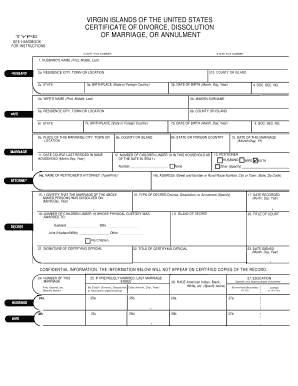
Virgin Islands Sample of Divorce Papers Form


What is the Virgin Islands Sample of Divorce Papers
The Virgin Islands sample of divorce papers is a standardized legal document used to initiate the divorce process in the U.S. Virgin Islands. This form outlines the necessary information regarding the marriage, the parties involved, and any children or assets that need to be addressed. It serves as a foundational document that must be completed accurately to ensure the divorce proceedings can move forward smoothly. Understanding the components of this sample is crucial for anyone considering divorce in the Virgin Islands.
How to Use the Virgin Islands Sample of Divorce Papers
Using the Virgin Islands sample of divorce papers involves several key steps. First, individuals must download the appropriate form from a reliable source. After obtaining the document, it is essential to fill it out completely, ensuring that all required fields are addressed. This includes personal information, grounds for divorce, and details regarding any children or shared property. Once completed, the form must be filed with the appropriate court in the Virgin Islands, along with any required filing fees. Proper usage of this sample can help streamline the divorce process.
Key Elements of the Virgin Islands Sample of Divorce Papers
The key elements of the Virgin Islands sample of divorce papers typically include:
- Petitioner's Information: Name, address, and contact details of the person filing for divorce.
- Respondent's Information: Name and address of the spouse being served with divorce papers.
- Marriage Details: Date and location of the marriage, as well as the date of separation.
- Children: Information about any minor children, including custody and support arrangements.
- Property Division: Details regarding the division of assets and debts acquired during the marriage.
Each of these elements is critical for the court to understand the context of the divorce and to make informed decisions regarding the proceedings.
Steps to Complete the Virgin Islands Sample of Divorce Papers
Completing the Virgin Islands sample of divorce papers involves a systematic approach:
- Download the Form: Obtain the latest version of the divorce papers from a trusted legal resource.
- Fill Out the Information: Carefully enter all required details, ensuring accuracy and completeness.
- Review the Document: Double-check for any errors or omissions that could delay the process.
- Sign the Document: Ensure that the form is signed in accordance with legal requirements.
- File the Papers: Submit the completed form to the appropriate court, along with any necessary fees.
Following these steps can help ensure that the divorce process is initiated correctly and efficiently.
Legal Use of the Virgin Islands Sample of Divorce Papers
The legal use of the Virgin Islands sample of divorce papers is governed by specific regulations and guidelines. To be considered valid, the completed documents must comply with local laws regarding divorce proceedings. This includes proper filing with the court, adherence to residency requirements, and ensuring that all parties involved are notified appropriately. Understanding these legal parameters is essential to avoid complications during the divorce process.
How to Obtain the Virgin Islands Sample of Divorce Papers
Obtaining the Virgin Islands sample of divorce papers can be done through several avenues. Individuals can visit the official website of the Virgin Islands court system to download the necessary forms. Additionally, legal aid organizations and family law attorneys in the Virgin Islands may provide access to these documents. It is important to ensure that the most current version of the form is used to avoid any issues during the filing process.
Quick guide on how to complete virgin islands sample of divorce papers
Effortlessly Prepare Virgin Islands Sample Of Divorce Papers on Any Device
Digital document management has become increasingly favored by businesses and individuals alike. It serves as an ideal eco-conscious substitute for traditional printed and signed papers, allowing you to locate the right form and securely archive it online. airSlate SignNow equips you with all the necessary tools to create, modify, and electronically sign your documents swiftly without interruptions. Manage Virgin Islands Sample Of Divorce Papers on any device using airSlate SignNow’s Android or iOS applications and streamline any document-related processes today.
How to Modify and eSign Virgin Islands Sample Of Divorce Papers with Ease
- Find Virgin Islands Sample Of Divorce Papers and click Get Form to initiate the process.
- Utilize the tools we offer to fill out your document.
- Highlight pertinent sections of the documents or redact sensitive information using tools designed specifically for that purpose by airSlate SignNow.
- Generate your eSignature with the Sign tool, which takes mere seconds and carries the same legal validity as a conventional wet ink signature.
- Review all the details and click Done to save your amendments.
- Choose your preferred method of delivering your form: via email, SMS, invite link, or download it to your computer.
Eliminate concerns over lost or misfiled documents, tedious form searching, or errors that necessitate printing new document copies. airSlate SignNow takes care of all your document management needs in just a few clicks from your preferred device. Modify and eSign Virgin Islands Sample Of Divorce Papers and ensure effective communication at every phase of your form completion process with airSlate SignNow.
Create this form in 5 minutes or less
Create this form in 5 minutes!
How to create an eSignature for the virgin islands sample of divorce papers
How to create an electronic signature for a PDF online
How to create an electronic signature for a PDF in Google Chrome
How to create an e-signature for signing PDFs in Gmail
How to create an e-signature right from your smartphone
How to create an e-signature for a PDF on iOS
How to create an e-signature for a PDF on Android
People also ask
-
What is a divorce papers sample?
A divorce papers sample is a template or example of the legal documentation required to initiate a divorce. It provides a guideline for individuals to understand the structure and necessary elements of divorce papers, ensuring they include all required information.
-
How can airSlate SignNow help with divorce papers sample?
airSlate SignNow provides customizable templates for divorce papers sample, allowing users to easily create, edit, and sign documents online. This user-friendly platform streamlines the process, making it faster and more efficient to handle divorce paperwork.
-
Are there any costs associated with obtaining divorce papers sample from airSlate SignNow?
Yes, airSlate SignNow offers various pricing plans that cater to different needs, including access to divorce papers sample templates. You can choose a plan that fits your budget, ensuring you have the necessary tools for document management at a cost-effective price.
-
Can I customize a divorce papers sample in airSlate SignNow?
Absolutely! airSlate SignNow allows users to customize divorce papers sample according to their specific requirements. You can easily modify text, add clauses, and personalize the documents to suit your individual situation.
-
Is it easy to eSign divorce papers sample using airSlate SignNow?
Yes, airSlate SignNow simplifies the eSigning process for divorce papers sample. With just a few clicks, you can sign documents electronically, making it convenient and quick to finalize your divorce paperwork without the need for physical signatures.
-
What benefits does airSlate SignNow offer for managing divorce papers sample?
Using airSlate SignNow for managing divorce papers sample provides several benefits, including secure storage, easy document sharing, and seamless collaboration with lawyers or partners. This ensures that all parties have access to the necessary paperwork throughout the divorce process.
-
Does airSlate SignNow integrate with other tools for divorce papers sample management?
Yes, airSlate SignNow offers integrations with various tools that can enhance your experience when managing divorce papers sample. You can connect it with cloud storage services, accounting software, and other applications to streamline your workflow.
Get more for Virgin Islands Sample Of Divorce Papers
Find out other Virgin Islands Sample Of Divorce Papers
- Can I eSign Washington Charity LLC Operating Agreement
- eSign Wyoming Charity Living Will Simple
- eSign Florida Construction Memorandum Of Understanding Easy
- eSign Arkansas Doctors LLC Operating Agreement Free
- eSign Hawaii Construction Lease Agreement Mobile
- Help Me With eSign Hawaii Construction LLC Operating Agreement
- eSign Hawaii Construction Work Order Myself
- eSign Delaware Doctors Quitclaim Deed Free
- eSign Colorado Doctors Operating Agreement Computer
- Help Me With eSign Florida Doctors Lease Termination Letter
- eSign Florida Doctors Lease Termination Letter Myself
- eSign Hawaii Doctors Claim Later
- eSign Idaho Construction Arbitration Agreement Easy
- eSign Iowa Construction Quitclaim Deed Now
- How Do I eSign Iowa Construction Quitclaim Deed
- eSign Louisiana Doctors Letter Of Intent Fast
- eSign Maine Doctors Promissory Note Template Easy
- eSign Kentucky Construction Claim Online
- How Can I eSign Maine Construction Quitclaim Deed
- eSign Colorado Education Promissory Note Template Easy