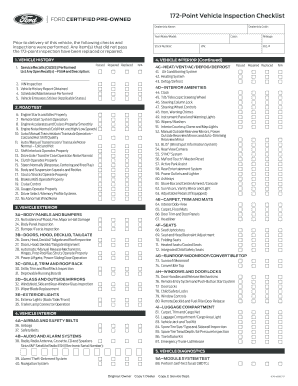
Vehicle Inspection Checklist Form


What is the Vehicle Inspection Checklist
The Virginia vehicle inspection checklist is a comprehensive document that outlines the necessary steps and requirements for ensuring a vehicle meets state safety and emissions standards. This checklist is essential for vehicle owners in Virginia, as it helps to identify any issues that may need to be addressed before a vehicle can pass inspection. It includes various categories such as brakes, lights, tires, and exhaust systems, ensuring that all critical components are evaluated for compliance with state regulations.
How to use the Vehicle Inspection Checklist
Using the Virginia vehicle inspection checklist involves a systematic approach to assessing your vehicle. Begin by reviewing each section of the checklist, which typically includes categories like safety features, mechanical components, and emissions controls. As you inspect your vehicle, mark any deficiencies or repairs needed. This proactive approach not only helps in passing the inspection but also promotes overall vehicle safety and reliability.
Steps to complete the Vehicle Inspection Checklist
Completing the Virginia vehicle inspection checklist involves several key steps:
- Gather necessary tools, such as a flashlight and tire pressure gauge.
- Inspect each section of the checklist methodically, starting with exterior lights and moving through to the brakes and tires.
- Document any issues found, noting the specific repairs needed.
- Ensure that all required repairs are completed before scheduling the official inspection.
- Review the checklist one final time to confirm that all items are addressed.
Legal use of the Vehicle Inspection Checklist
The Virginia vehicle inspection checklist is legally recognized as a valid document for ensuring compliance with state safety regulations. To be considered legally binding, the checklist must be filled out accurately and completely. Using a reliable electronic signature solution, like airSlate SignNow, can enhance the legal standing of the completed checklist, providing electronic certificates and maintaining compliance with relevant eSignature laws.
Key elements of the Vehicle Inspection Checklist
Key elements of the Virginia vehicle inspection checklist include:
- Safety Features: This includes seat belts, airbags, and mirrors.
- Lighting: Headlights, taillights, turn signals, and brake lights must all function properly.
- Tires: Tread depth and overall condition are assessed for safety.
- Brakes: The effectiveness of the braking system is a critical component of the checklist.
- Emissions Controls: Ensuring that the vehicle meets environmental standards is mandatory.
State-specific rules for the Vehicle Inspection Checklist
Virginia has specific rules governing the vehicle inspection process, which are detailed in the Virginia state inspection manual. These rules dictate the frequency of inspections, the criteria for passing, and the penalties for non-compliance. Vehicle owners should familiarize themselves with these regulations to ensure that their vehicles remain compliant and safe for use on public roads.
Quick guide on how to complete vehicle inspection checklist 101356179
Streamline Vehicle Inspection Checklist effortlessly on any device
Digital document management has become widely embraced by businesses and individuals alike. It offers an ideal eco-friendly substitute for traditional printed and signed documents, allowing you to locate the appropriate form and securely store it online. airSlate SignNow equips you with all the tools necessary to create, modify, and eSign your documents promptly without interruptions. Administer Vehicle Inspection Checklist on any device using the airSlate SignNow Android or iOS applications and enhance any document-related process today.
The easiest method to modify and eSign Vehicle Inspection Checklist without any hassle
- Locate Vehicle Inspection Checklist and then select Get Form to begin.
- Utilize the tools we offer to complete your form.
- Highlight pertinent sections of your documents or conceal sensitive information with tools specifically provided by airSlate SignNow for that purpose.
- Create your eSignature using the Sign option, which takes mere seconds and holds exactly the same legal validity as a traditional handwritten signature.
- Review the information and then click the Done button to save your modifications.
- Choose how you want to share your form, via email, text message (SMS), or invitation link, or download it to your PC.
Say goodbye to lost or misplaced documents, tedious form searches, or errors requiring new document prints. airSlate SignNow meets all your document management needs in just a few clicks from any device of your preference. Modify and eSign Vehicle Inspection Checklist and ensure excellent communication throughout the form preparation process with airSlate SignNow.
Create this form in 5 minutes or less
Create this form in 5 minutes!
How to create an eSignature for the vehicle inspection checklist 101356179
How to create an electronic signature for a PDF online
How to create an electronic signature for a PDF in Google Chrome
How to create an e-signature for signing PDFs in Gmail
How to create an e-signature right from your smartphone
How to create an e-signature for a PDF on iOS
How to create an e-signature for a PDF on Android
People also ask
-
What is included in the Virginia vehicle inspection checklist PDF?
The Virginia vehicle inspection checklist PDF includes a detailed list of safety and emission standards that vehicles must meet to pass inspection. It covers essential areas such as brakes, lights, tires, and exhaust systems. This checklist helps streamline the inspection process and ensures compliance with state regulations.
-
How can I download the Virginia vehicle inspection checklist PDF?
You can easily download the Virginia vehicle inspection checklist PDF from our website. Simply visit the landing page, find the download section, and click the link provided. The checklist will be available in a convenient PDF format for immediate access and printing.
-
Is there a cost associated with the Virginia vehicle inspection checklist PDF?
The Virginia vehicle inspection checklist PDF is offered as a free resource to our users. There are no hidden fees or charges associated with downloading this valuable document. We believe in providing access to essential tools to help vehicle owners and inspectors.
-
Can I use the Virginia vehicle inspection checklist PDF for multiple vehicles?
Yes, the Virginia vehicle inspection checklist PDF can be used for multiple vehicles. You can print as many copies as needed for your inspection purposes. This flexibility ensures that all your vehicles adhere to state inspection requirements efficiently.
-
How does the Virginia vehicle inspection checklist PDF help in the inspection process?
The Virginia vehicle inspection checklist PDF serves as a comprehensive guide for inspectors to ensure all required checks are performed. By following this checklist, inspectors can avoid missing crucial safety components, ultimately leading to a smoother inspection process and enhanced vehicle safety.
-
Are there any updates to the Virginia vehicle inspection checklist PDF?
Yes, the Virginia vehicle inspection checklist PDF is regularly updated to reflect any changes in state regulations or inspection requirements. We strive to provide the most current information to help vehicle owners and inspectors stay compliant with Virginia law. Be sure to check our site for the latest version.
-
Can the Virginia vehicle inspection checklist PDF be integrated with other tools?
While the Virginia vehicle inspection checklist PDF itself is a standalone document, it can be printed or electronically shared with other tools for inspection management. airSlate SignNow allows users to incorporate eSignature capabilities, enabling seamless documentation alongside the checklist for compliance.
Get more for Vehicle Inspection Checklist
Find out other Vehicle Inspection Checklist
- Electronic signature Real Estate Document Utah Safe
- Electronic signature Oregon Police Living Will Now
- Electronic signature Pennsylvania Police Executive Summary Template Free
- Electronic signature Pennsylvania Police Forbearance Agreement Fast
- How Do I Electronic signature Pennsylvania Police Forbearance Agreement
- How Can I Electronic signature Pennsylvania Police Forbearance Agreement
- Electronic signature Washington Real Estate Purchase Order Template Mobile
- Electronic signature West Virginia Real Estate Last Will And Testament Online
- Electronic signature Texas Police Lease Termination Letter Safe
- How To Electronic signature Texas Police Stock Certificate
- How Can I Electronic signature Wyoming Real Estate Quitclaim Deed
- Electronic signature Virginia Police Quitclaim Deed Secure
- How Can I Electronic signature West Virginia Police Letter Of Intent
- How Do I Electronic signature Washington Police Promissory Note Template
- Electronic signature Wisconsin Police Permission Slip Free
- Electronic signature Minnesota Sports Limited Power Of Attorney Fast
- Electronic signature Alabama Courts Quitclaim Deed Safe
- How To Electronic signature Alabama Courts Stock Certificate
- Can I Electronic signature Arkansas Courts Operating Agreement
- How Do I Electronic signature Georgia Courts Agreement